# Overview
FizzGate integration platform is a microservice aggregation gateway developed based on Java. It can achieve hot service orchestration and aggregation, automatic authorization selection, online service script coding, online testing, high-performance routing, API audit management, callback management, etc. It has powerful The custom plug-in system can be expanded by itself and provides a friendly graphical configuration interface, which can quickly help enterprises manage API services, reduce middle-layer glue codes, reduce coding investment, and improve the stability and security of API services. The FizzGate integration platform includes two services: management backend service (fizz-manager-professional) and gateway node service (fizz-gateway-node). This article introduces these two services and the corresponding installation methods.
# One-step installation
Install and run FizzGate on a Linux machine with one click:
wget https://gitee.com/fizzgate/fizz-gateway-node/raw/master/install.sh && bash install.sh
One-click installation uses docker-compose to integrate fizz-gateway-node, fizz-manager-professional, MySQL, and Redis, including:
fizz-gateway-node: The log mapping directory is: ./docker_volumes/fizz-gateway-node/logs:/opt/fizz-gateway-node/logs
fizz-manager-professional: The log mapping directory is: ./docker_volumes/fizz-manager-professional/logs:/opt/fizz-manager-professional/logs
MySQL: The root account password is root123456, and the data mapping directory is: ./docker_volumes/mysql:/var/lib/mysql
# Manual installation
# Management background service (fizz-manager-professional)
The FizzGate management backend is a supporting system for the FizzGate integration platform. It is developed based on Java and Vue and configures the FizzGate integration platform cluster through the interface.
# Middleware dependencies
FizzGate management backend relies on the following middleware:
- Redis 2.8 or above
- MySQL 5.7 or above
# Environmental requirements
FizzGate management background environment requirements:
- JDK 1.8 or above
# Install
Download the latest fizz-manager-professional installation package from gitee releases (https://gitee.com/fizzgate/fizz-gateway-node/releases).
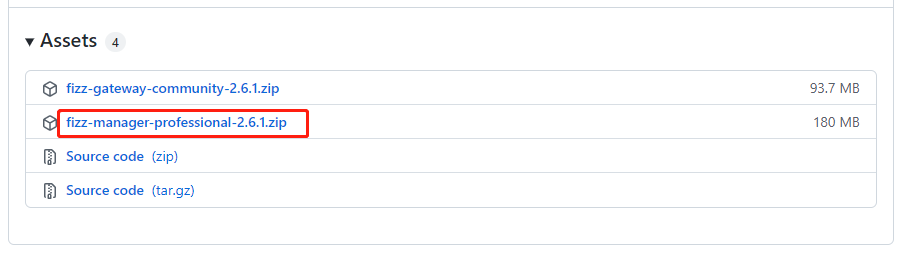
After the download is complete, unzip the fizz-manager-professional-2.6.1.zip installation package.
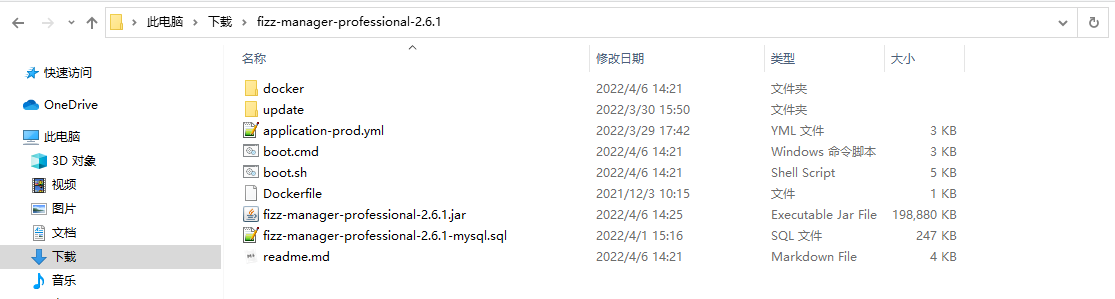
Execute the fizz-manager-professional-2.6.1-mysql.sql database script in MySQL.
Modify the application-prod.yml file and change the relevant configuration to the configuration of the deployment environment.
Modify database configuration:
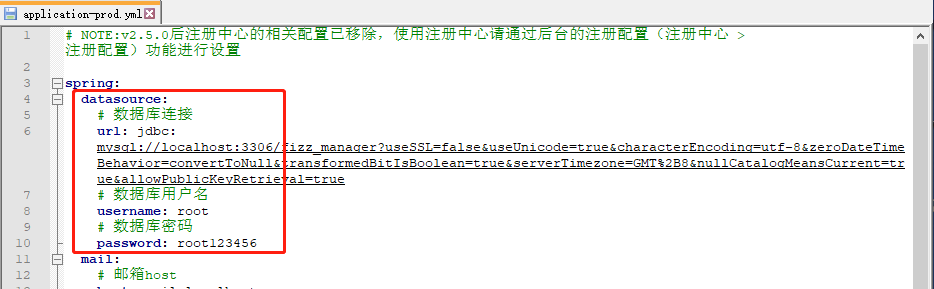
Modify Redis configuration:
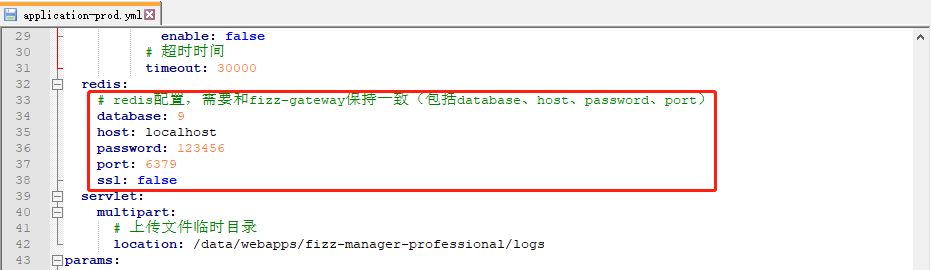
Note: The Redis configuration needs to be consistent with the Redis configuration of fizz-gateway-node (including database, host, password, port)
Windows startup: Execute the .\boot.cmd start command to start the service.

Linux startup: Execute the sh boot.sh start command to start the service.
After the service is started, visit http://{deployment machine IP address}:8000/#/login and use the super administrator account admin password Aa123! to log in.
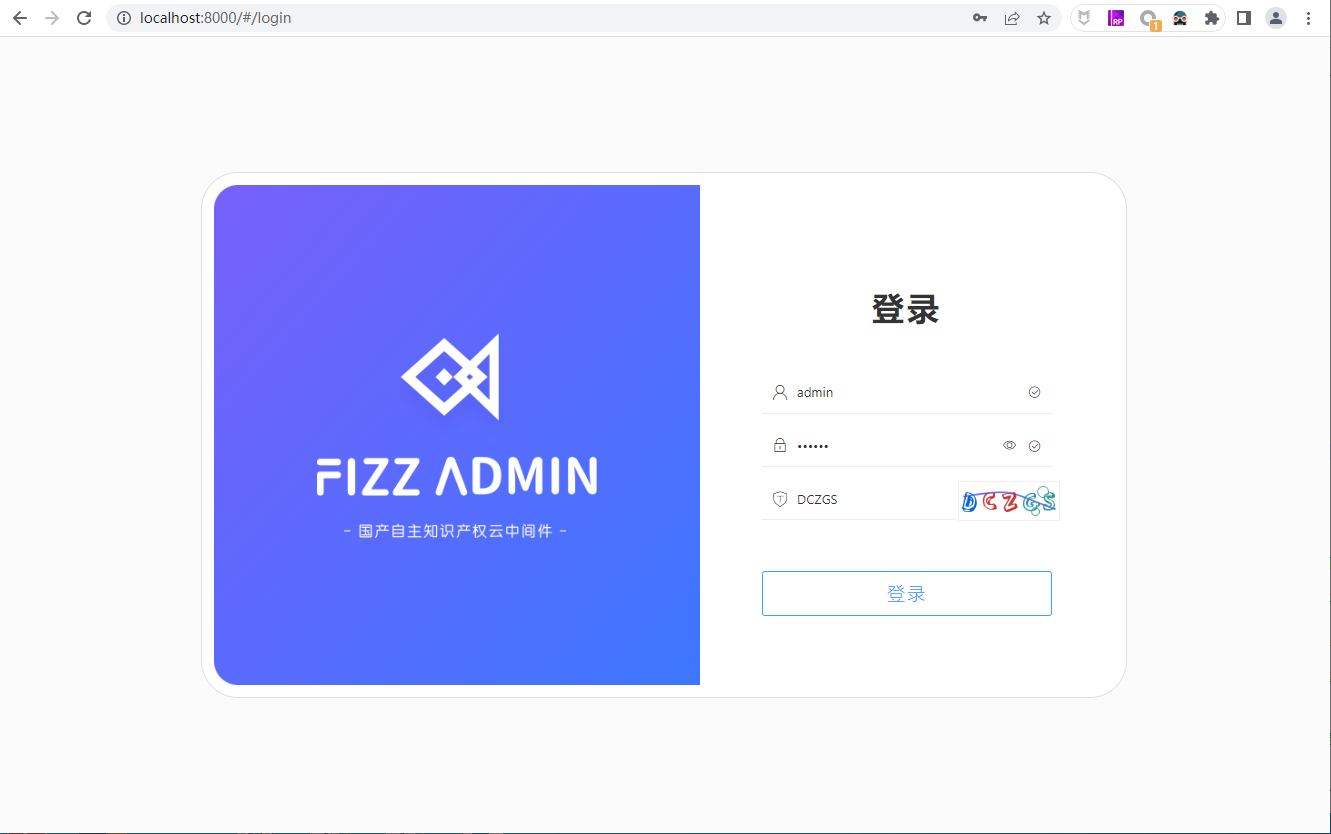
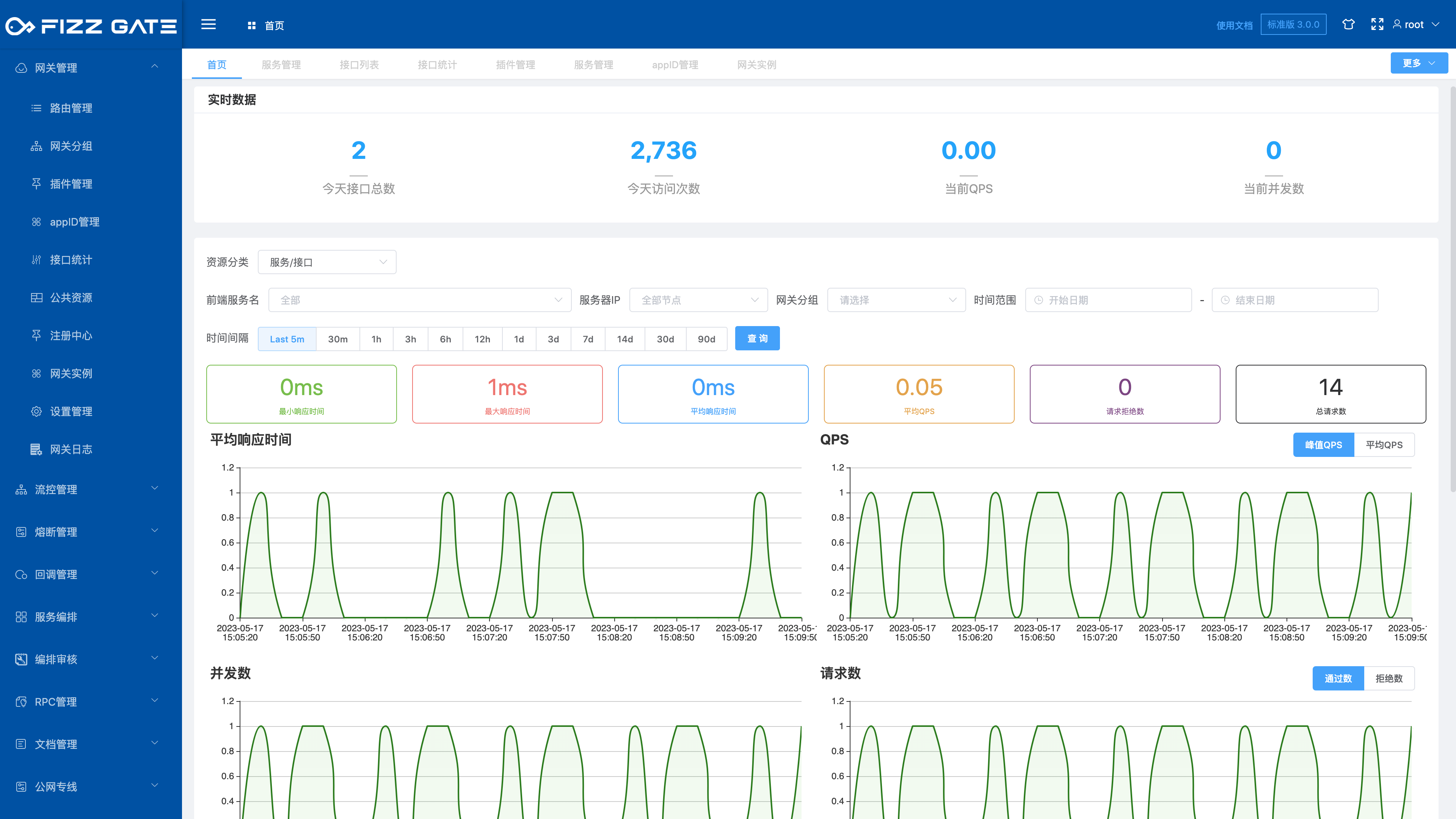
# Gateway node service (fizz-gateway-node)
The gateway node service is the entrance to the FizzGate integration platform. It is developed based on Java and is responsible for providing external services and processing incoming requests according to the configuration of the management background.
# Middleware dependencies
The gateway node relies on the following middleware:
- Redis 2.8 or above
# Environmental requirements
FizzGate management background environment requirements:
- JDK 1.8 or above
# Install
Download the latest fizz-gateway-node installation package from gitee releases (https://gitee.com/fizzgate/fizz-gateway-node/releases).
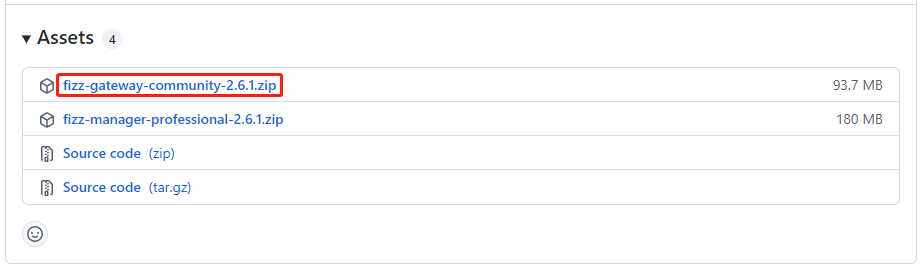
After downloading, unzip the fizz-gateway-node-2.6.1.zip installation package.
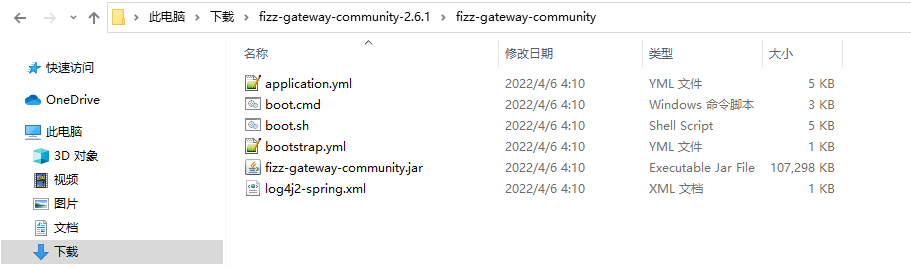
Modify the application.yml file and change the relevant configuration to the configuration of the deployment environment.
Modify Redis configuration:
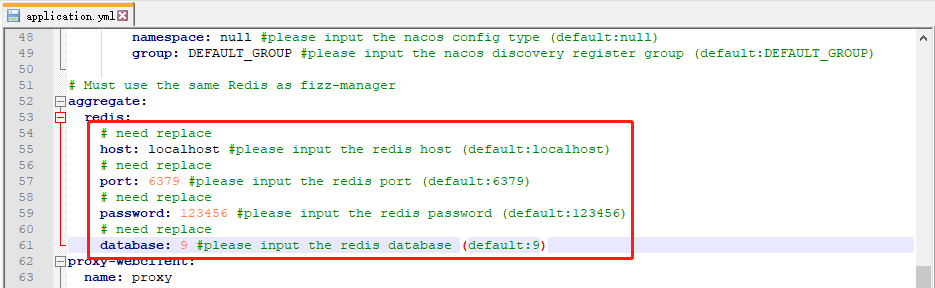
Note: The Redis configuration needs to be consistent with the Redis configuration of fizz-manager-professional (including database, host, password, port)
Windows startup: Execute the .\boot.cmd start command to start the service.
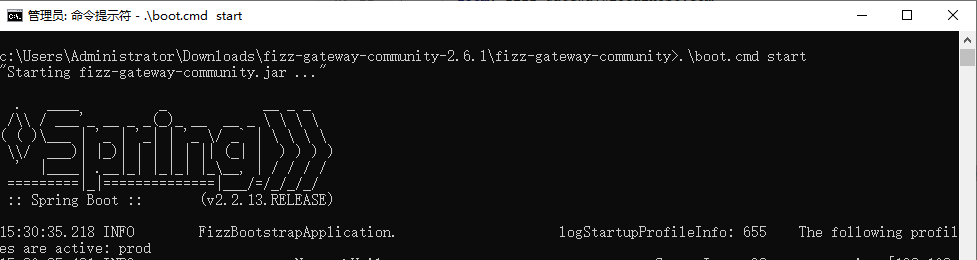
Linux startup: Execute the sh boot.sh start command to start the service.
After the service is started, you can visit http://{deployment machine IP address}:8000/#/gateway/instance (Management Backstage -> Gateway Management -> Gateway Instance) to check whether the gateway is registered to the cluster normally.
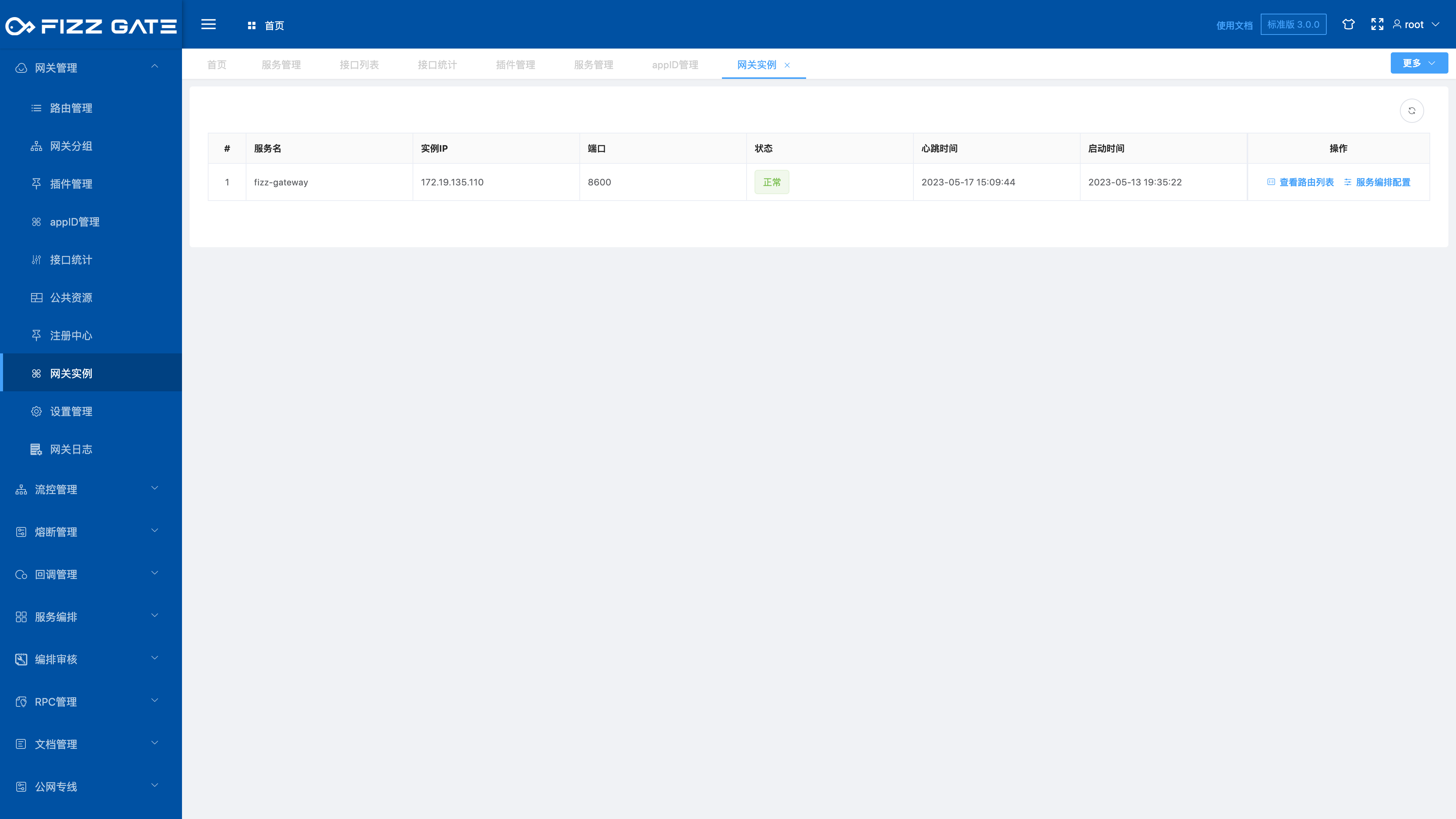
# Conclusion
This article introduces the services included in the FizzGate integration platform and their corresponding installation methods. You can install and start FizzGate through the above steps. Next, you can manage the gateway through the management background and accept external requests through the gateway node.
# Introduction to FizzGate Integration Platform
FizzGate is a microservice aggregation gateway developed based on Java. It can achieve hot service orchestration and aggregation, automatic authorization selection, online service script coding, online testing, high-performance routing, API audit management, callback management, etc., and has powerful customization The plug-in system can be expanded by itself and provides a friendly graphical configuration interface, which can quickly help enterprises manage API services, reduce middle-layer glue codes, reduce coding investment, and improve the stability and security of API services.
Official website: https://www.fizzgate.com (opens new window)
GitHub: https://github.com/fizzgate/fizz-gateway-node (opens new window)
Code cloud: https://gitee.com/fizzgate/fizz-gateway (opens new window)
Getting Started Tutorial: https://www.fizzgate.com/fizz/guide/GettingStarted/ (opens new window)
Author: ZHONG.J
