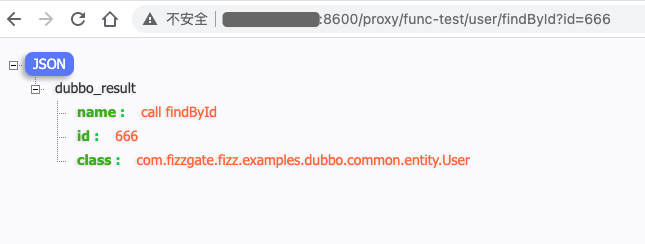# Prerequisites
- FizzGate integrated platform v1.5.0 or above (Installation Tutorial (opens new window))
- Dubbo service
- Dubbo's zookeeper registration center
Dubbo service example used in this article: [https://github.com/wehotel/fizz-examples/tree/master/fizz-examples-dubbo](https://github.com/wehotel/fizz-examples/tree/ master/fizz-examples-dubbo)
The interface used later in this article is findById. The interface will return the ID of the input parameter and return the name field. The JSON is as follows:
{
"name": "call findById",
"id": "Input parameter ID"
}
# Configure zookeeper address
Configure the registration center zookeeper of dubbo service. Modify the configuration file application.yml to the following configuration items and replace them with the actual zookeeper address.
fizz-dubbo-client:
address: zookeeper://127.0.0.1:2181
# Service and interface maintenance
Although the Dubbo service is registered in the service registration center, it only contains service instance information and does not include interface-level information. Therefore, the interface of the Dubbo service must be maintained centrally to facilitate multiple calls in service orchestration.
Enter the FizzGate management background, open RPC Management -> Service Management, click Add and fill in the service name and other information.
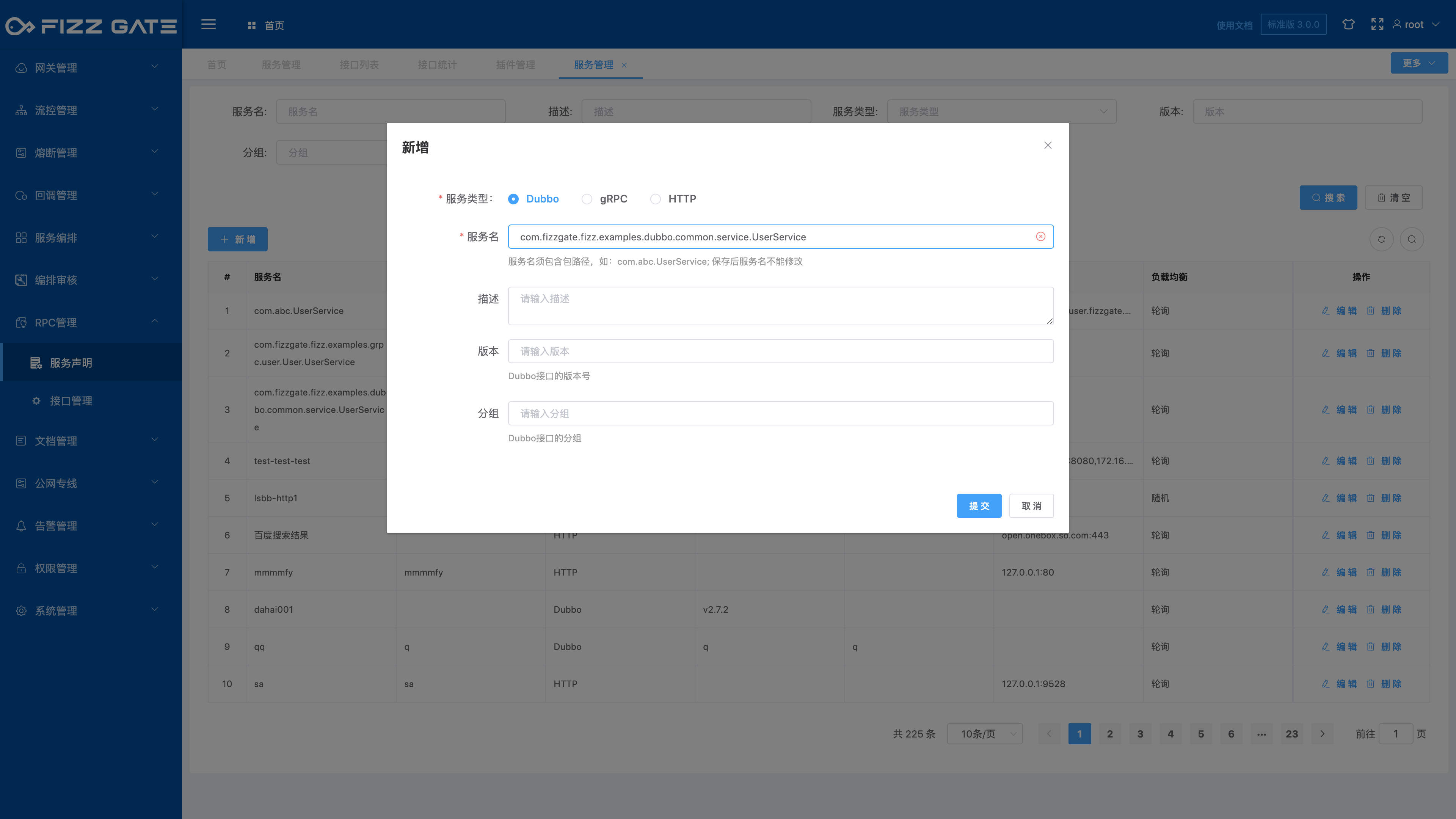
Open RPC Management -> Interface Management, click Add to enter the interfaces you need into the system. You don’t need to enter unused interfaces.
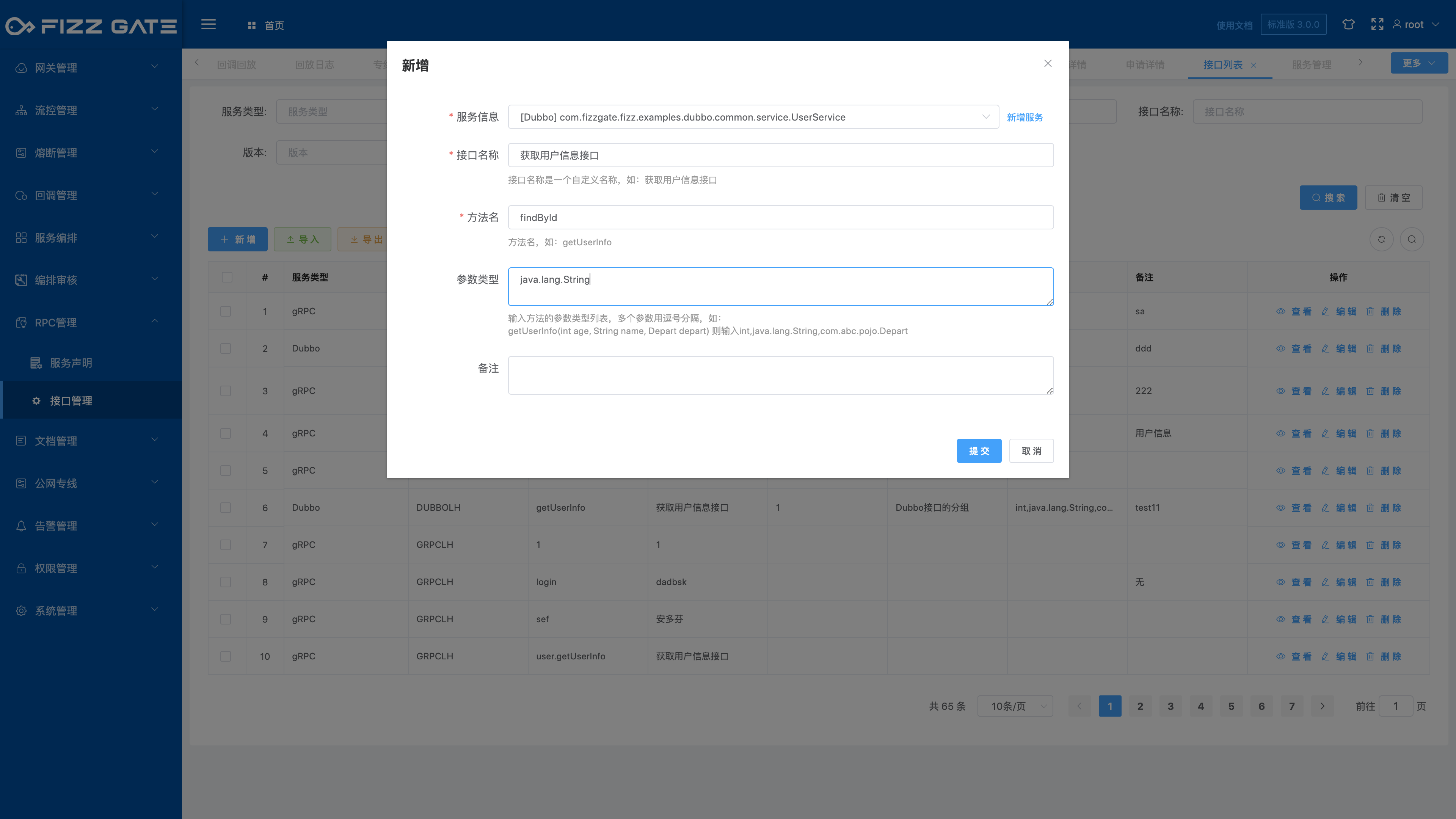
# Service orchestration calls Dubbo interface
Open Service Orchestration -> Interface List, add an interface, add an interface, select the service (for example: func-test), if there is no service yet, click the New Service button on the right to add it, the interface path is /user/findById , as shown in the figure:
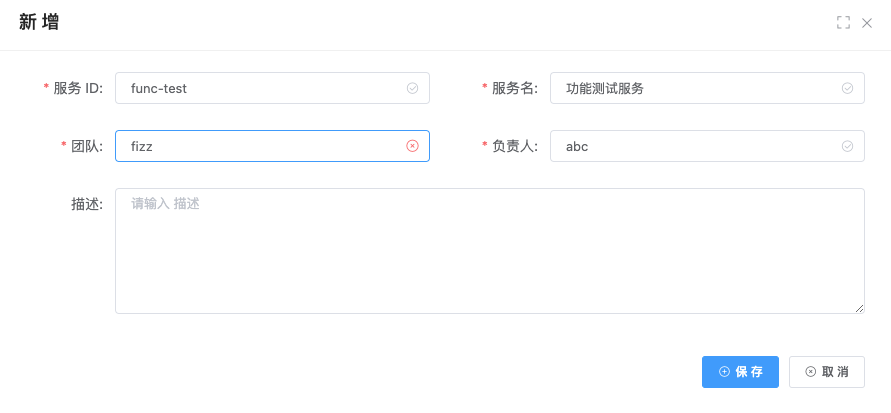
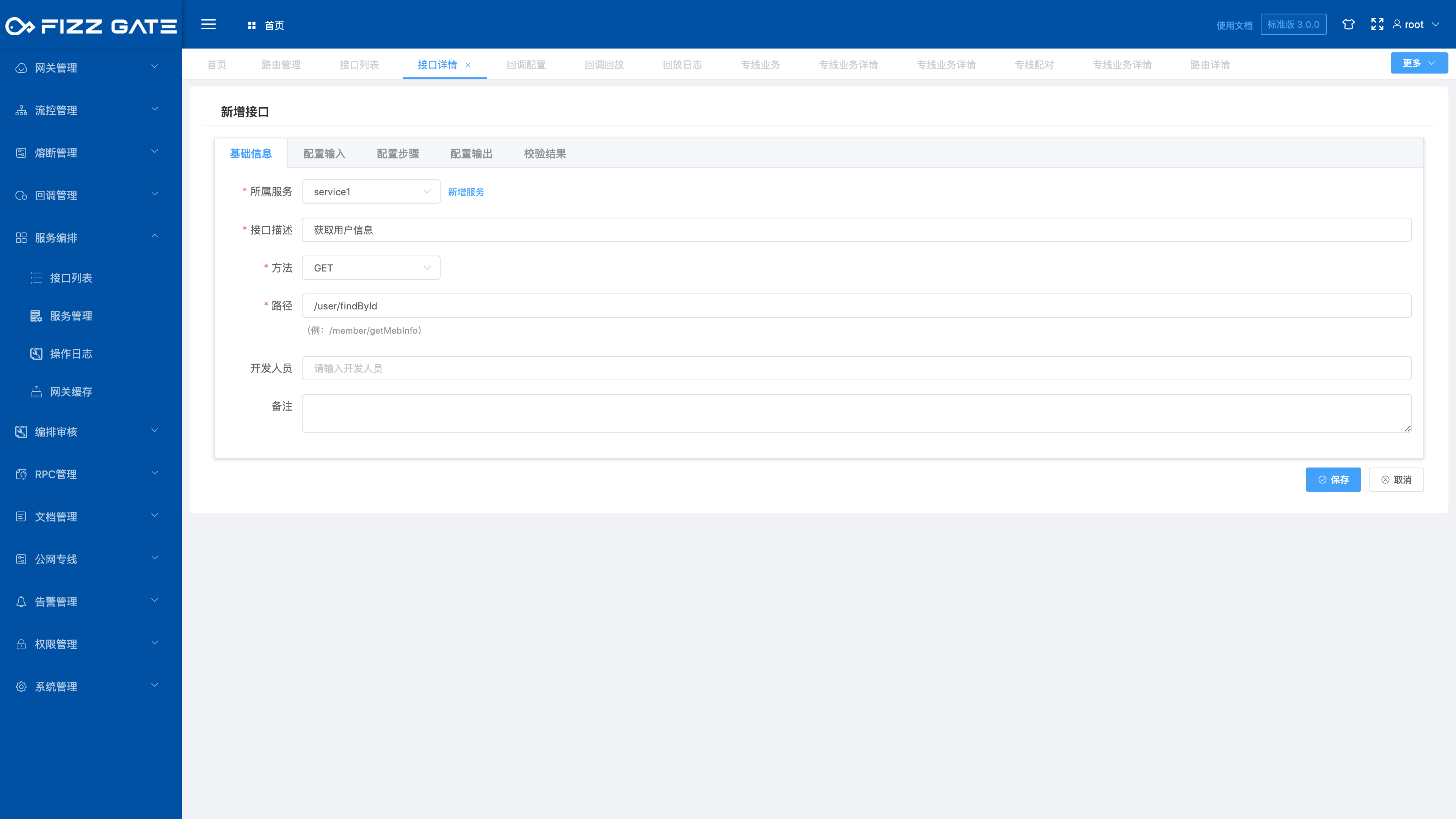
Select the dubbo interface entered in the previous step:
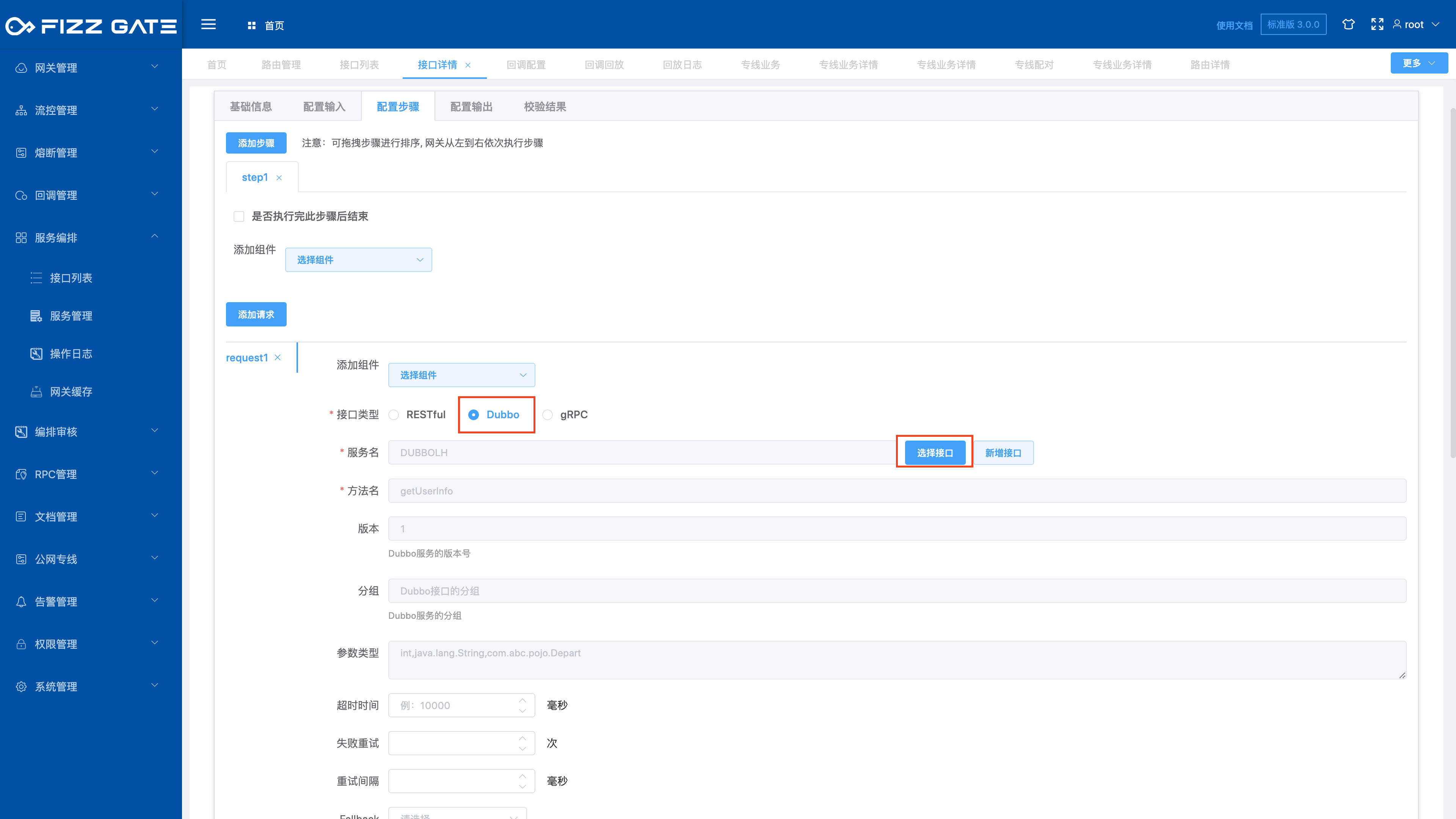
The field name format of Dubbo method parameters is pN, for example: the first parameter is p1, the second parameter is p2; if the parameter is an object and you want to specify the value of an attribute in the object, you can enter pN.[attrName], such as :p1.userId,, For parameter configuration, please refer to the document: ([Service Orchestration-Data Conversion](http://www.fizzgate.com/guide/aggregate/configuration.html#%E6%95%B0%E6% 8D%AE%E8%BD%AC%E6%8D%A2))
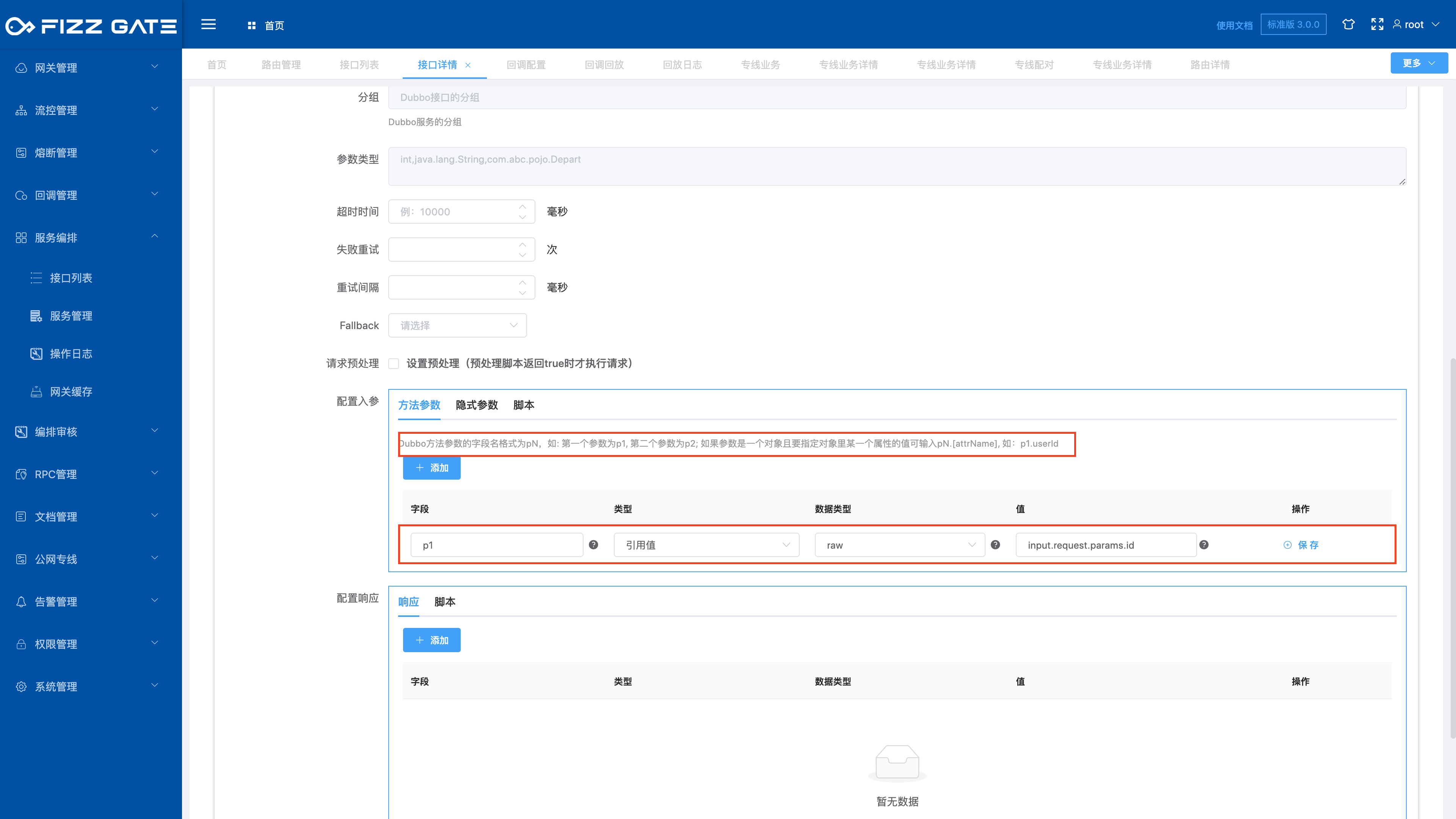
Configure the output of the service orchestration interface:
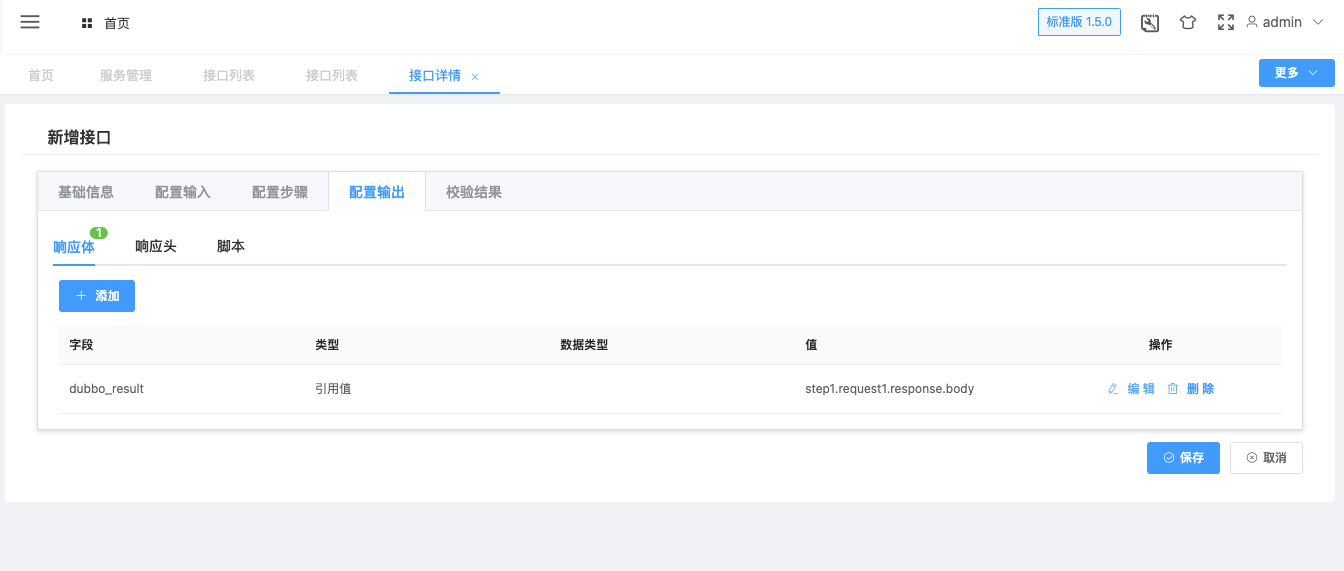
save interface
# Configure routing
Open Gateway Management -> Route Management, click Add to configure the following routes
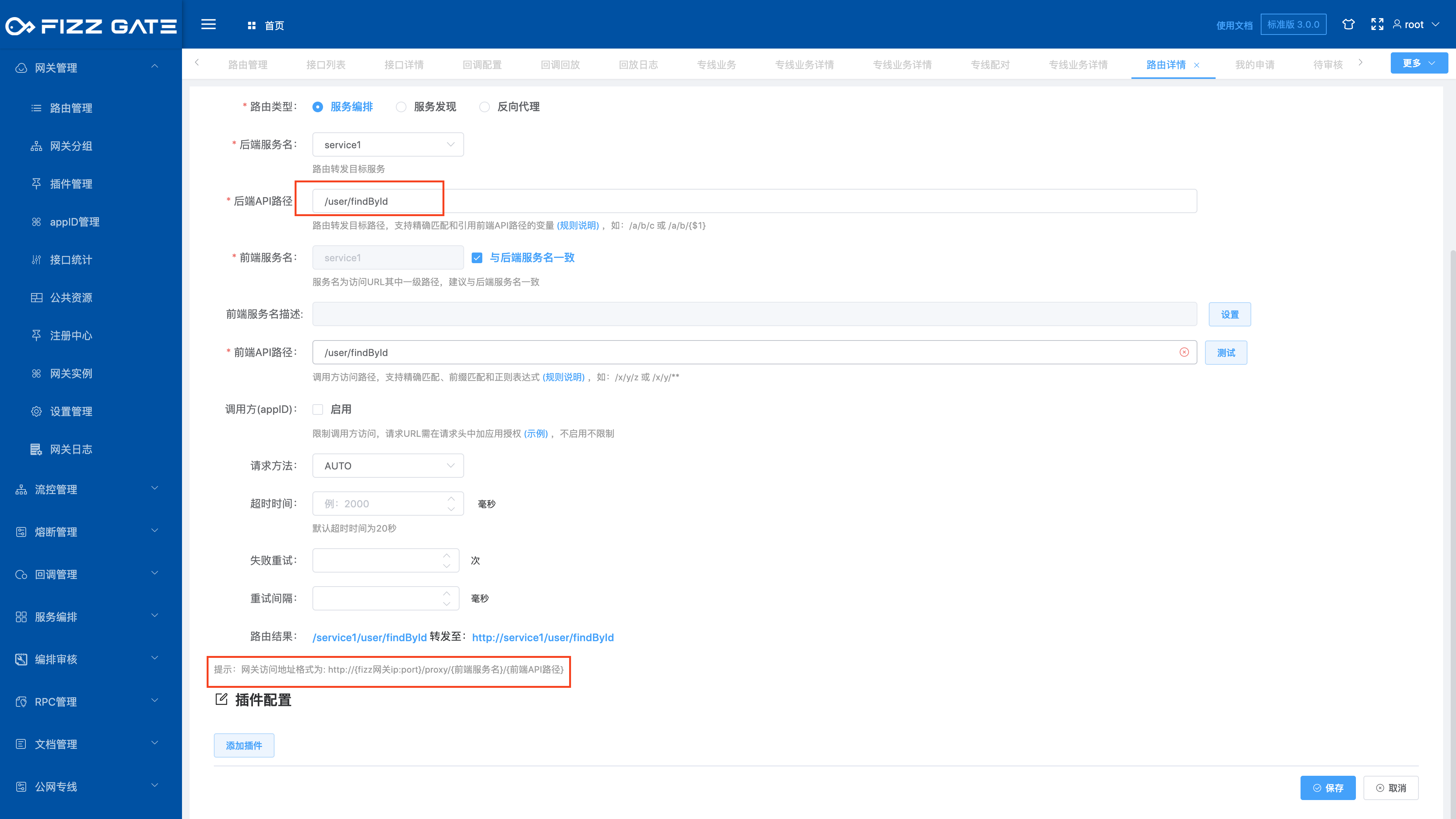
# Test
Return to the service orchestration interface and click Test. Fill in the Query parameter id=666. The service orchestration interface transparently transmits the findById data of the dubbo service, and the following results are obtained:
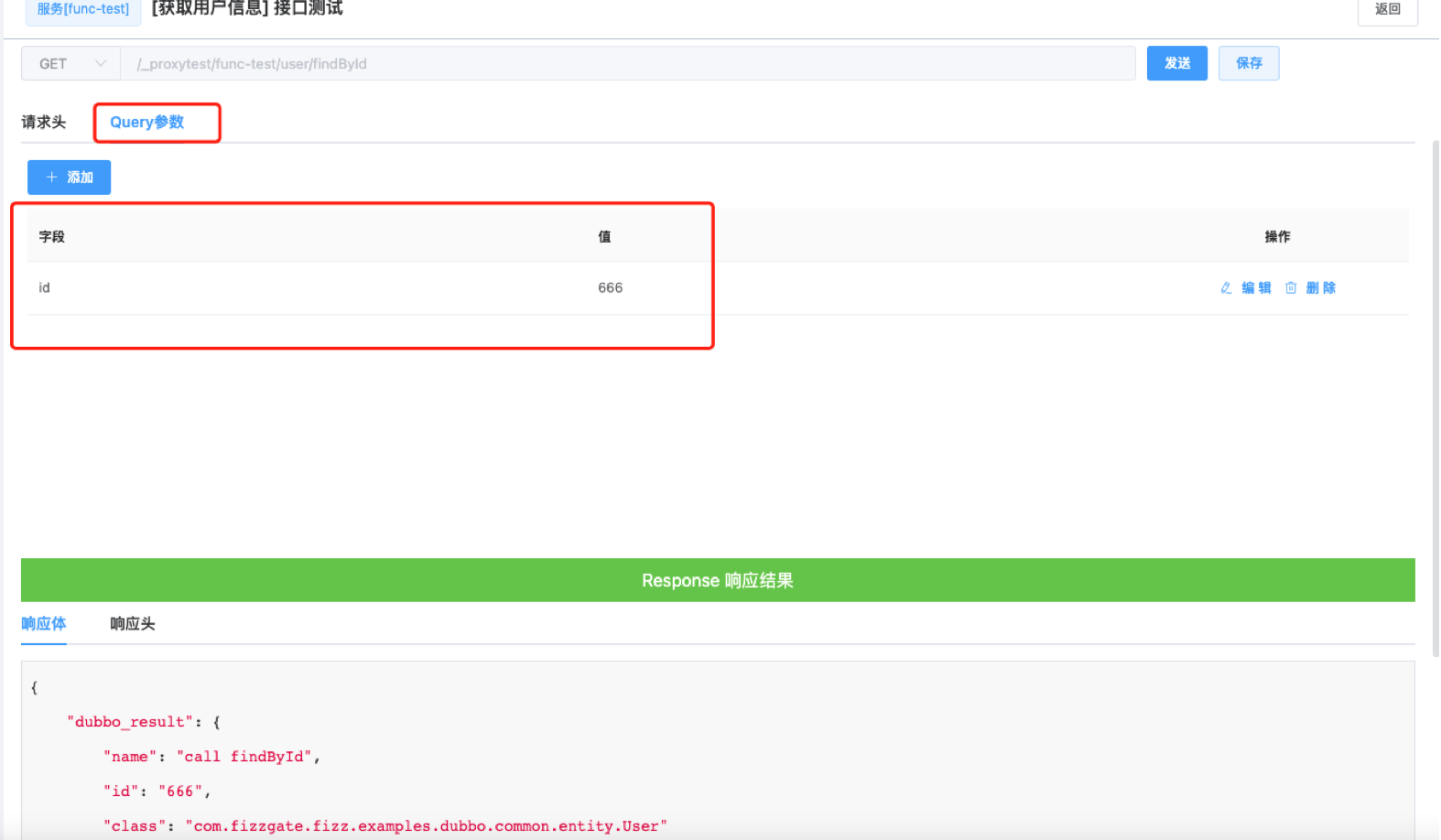
# Publish
The service orchestration interface needs to be released before it can provide services to the outside world. Open the orchestration review -> My application, add a release application, and select the super administrator as the reviewer for the convenience of operation.
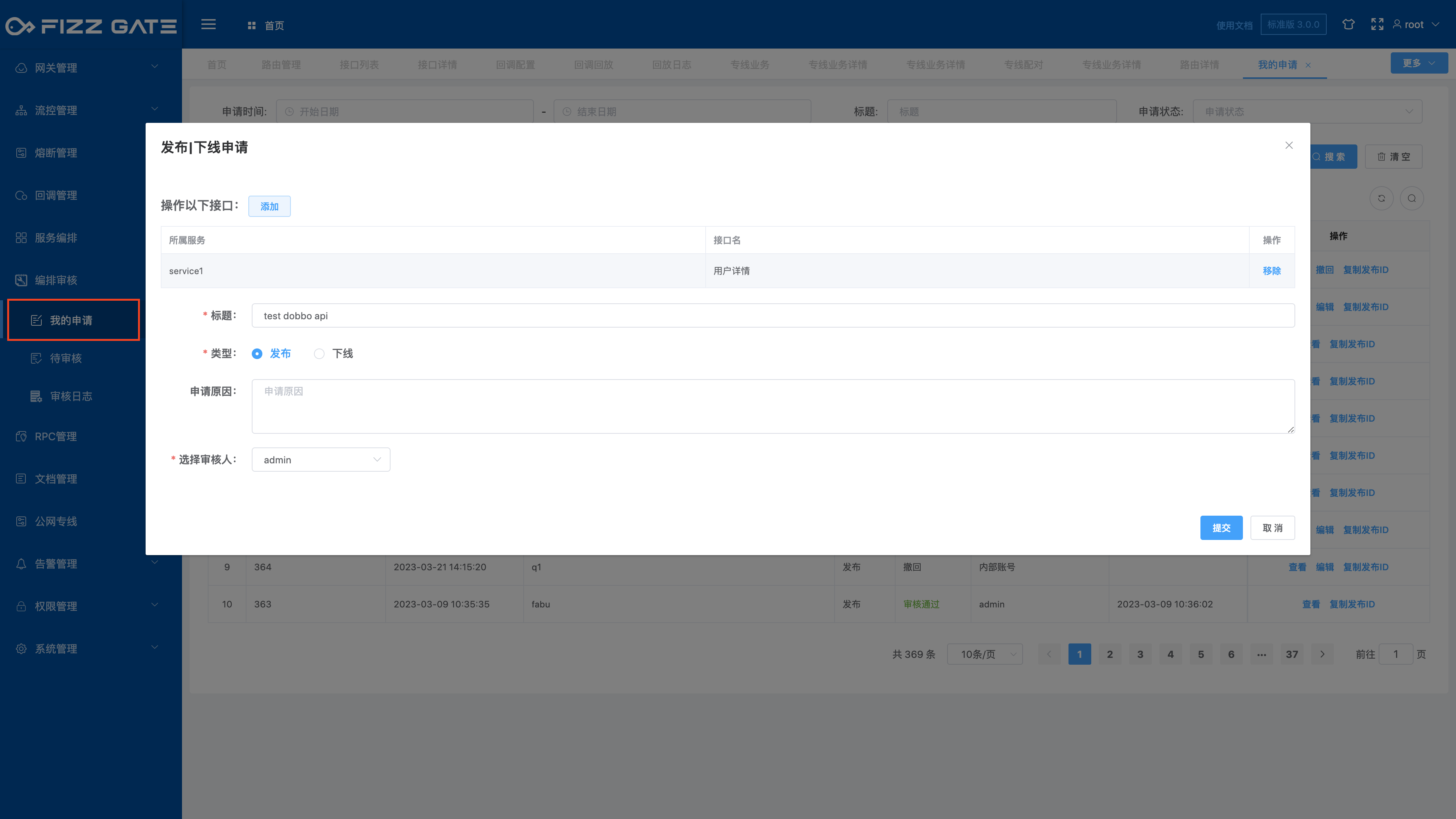
Open the pending review list and review the order from the previous step:
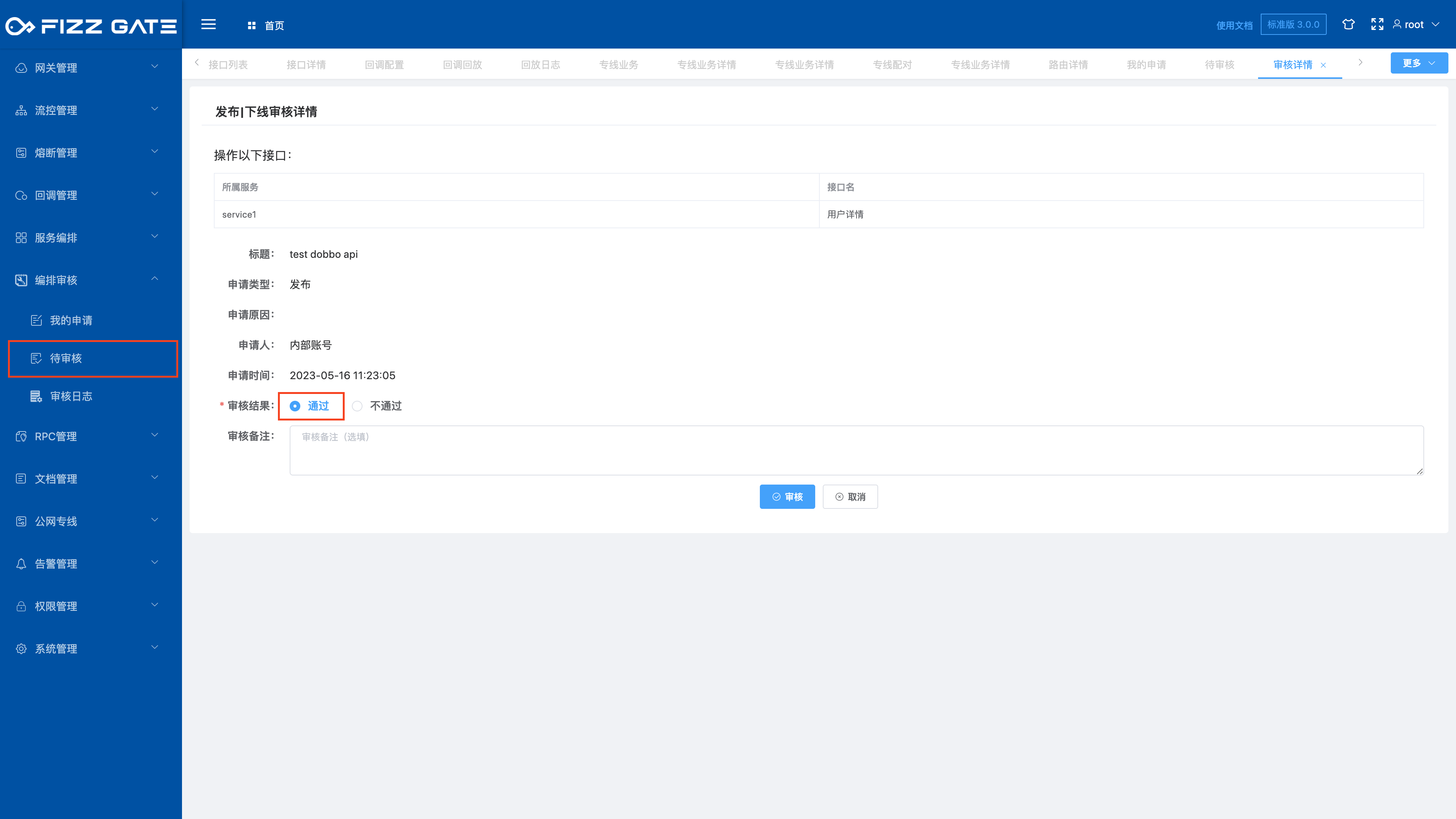
Open my application and click on the view operation of the application form:
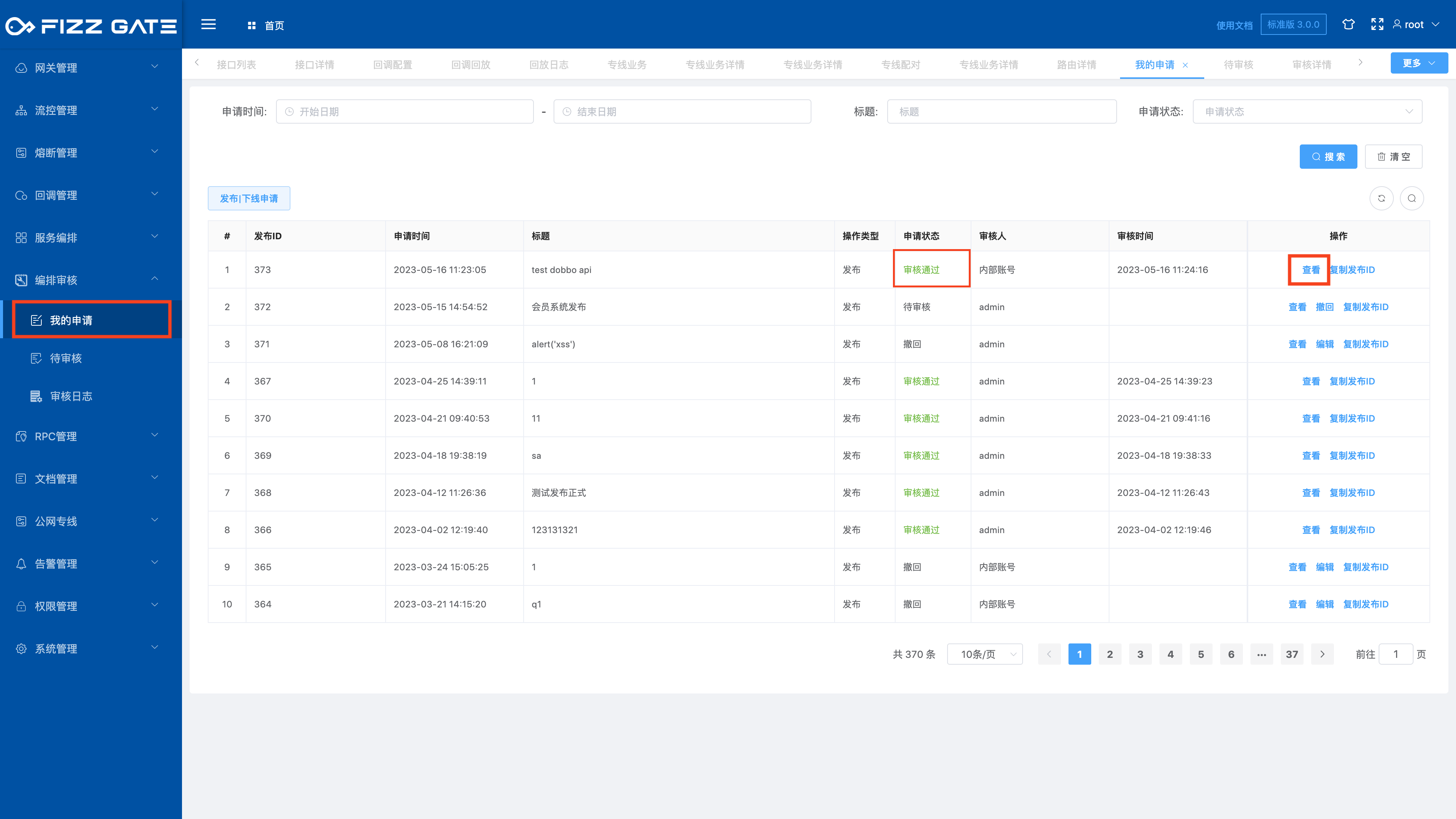
Publishing interface:
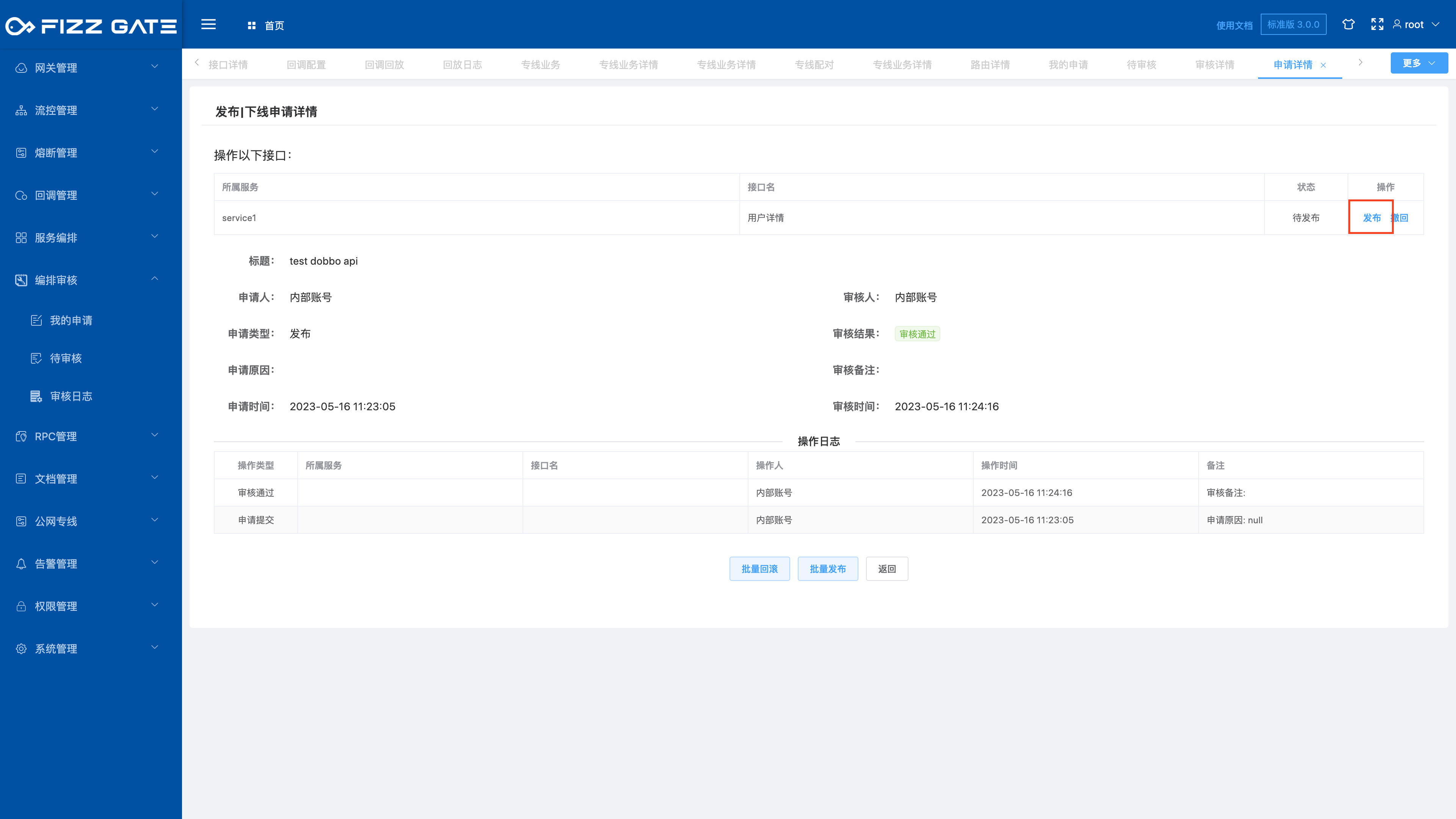
# Access formal interface
Visit http://[gateway IP]:8600/proxy/func-test/user/findById?id=666
result: