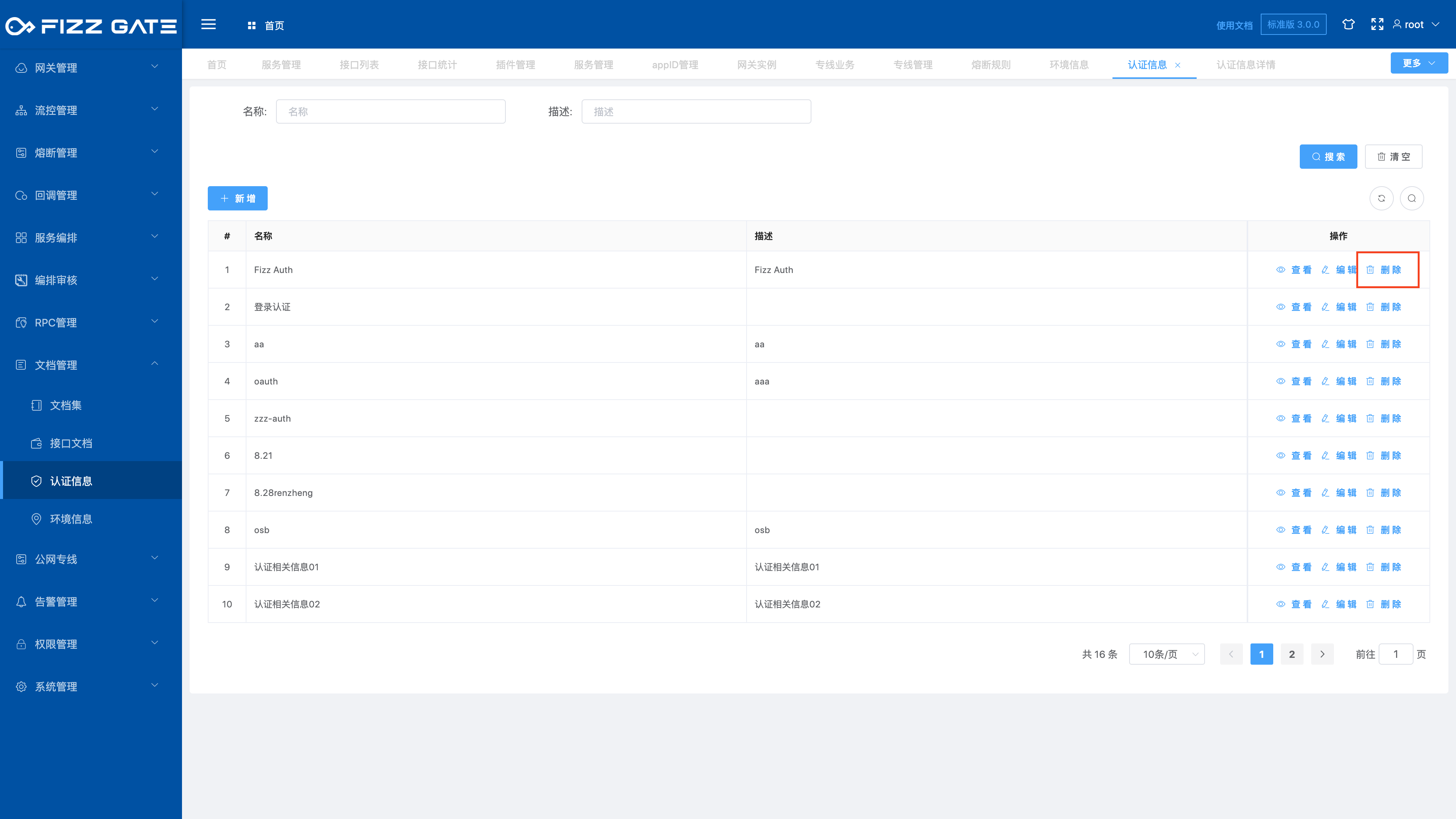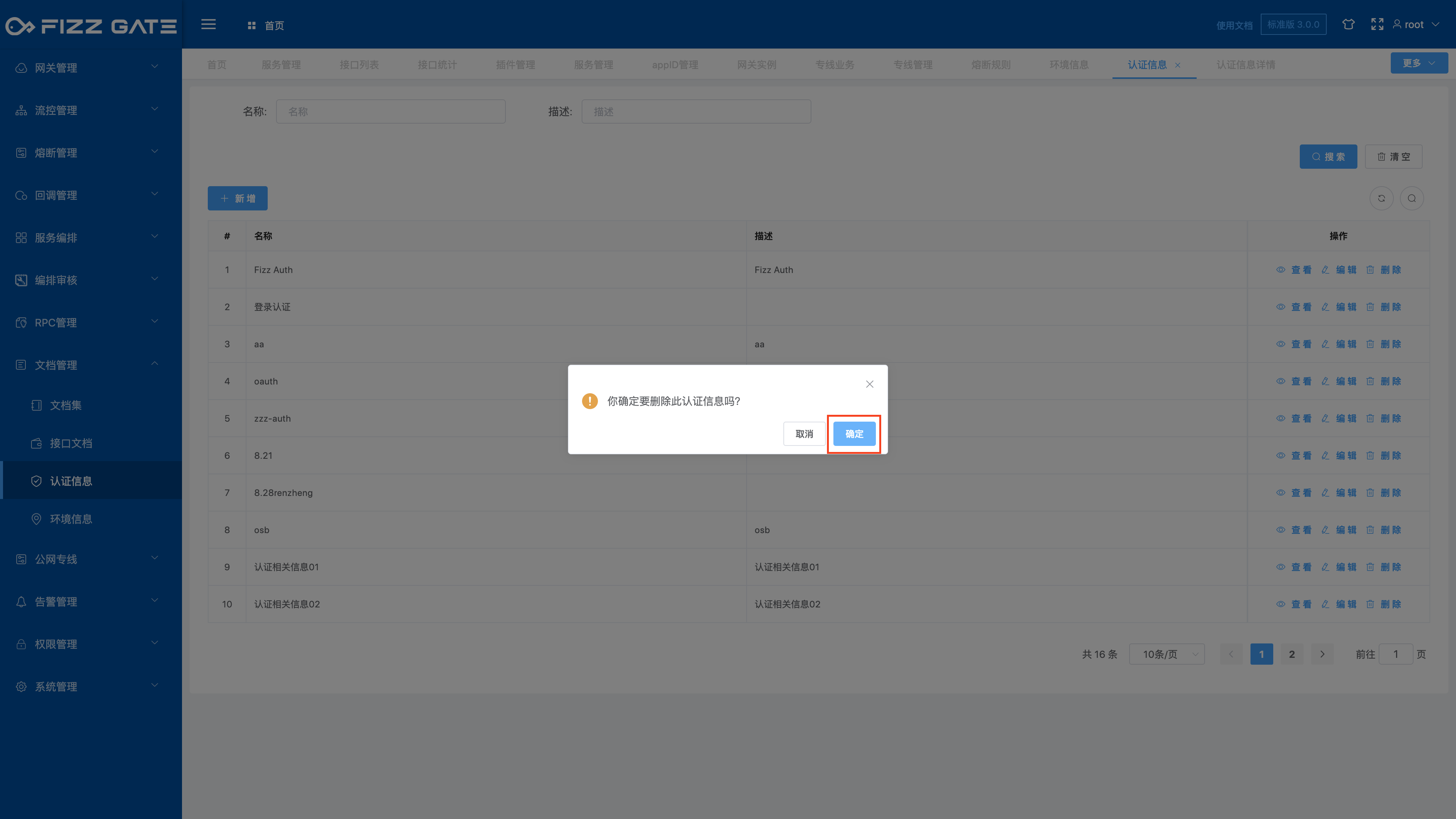# Overview
Certification information management is used to maintain certification information data. Authentication information is attached to the request header and Query parameters when sending a request, and will be passed to the background as request parameters.
# Certification information list
Menu location: Document Management > Certification Information Management. Click the menu to enter the certification information list page, as shown in the figure.
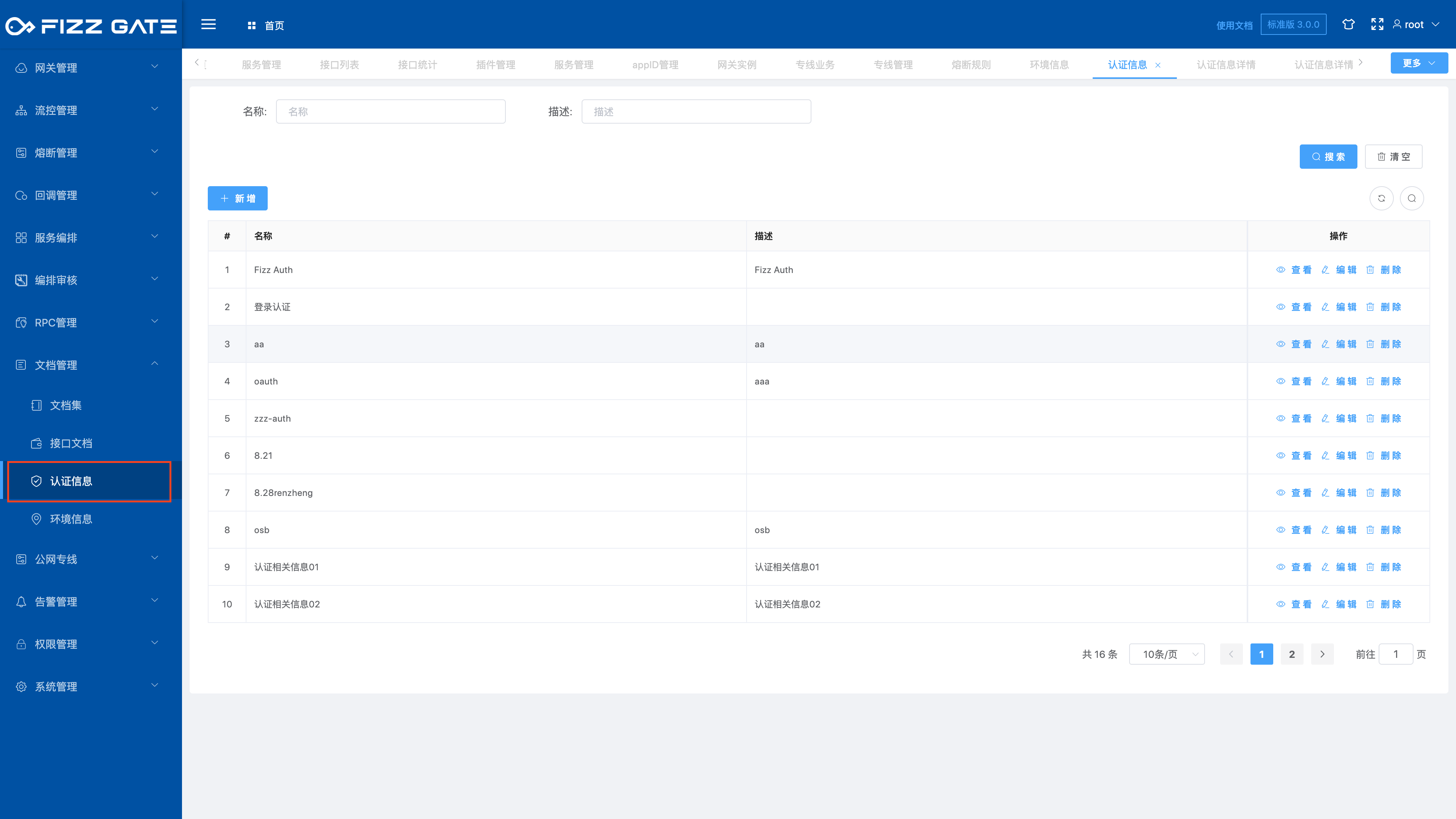
# Add authentication information
Click the Add button to pop up the new page, as shown in the figure.
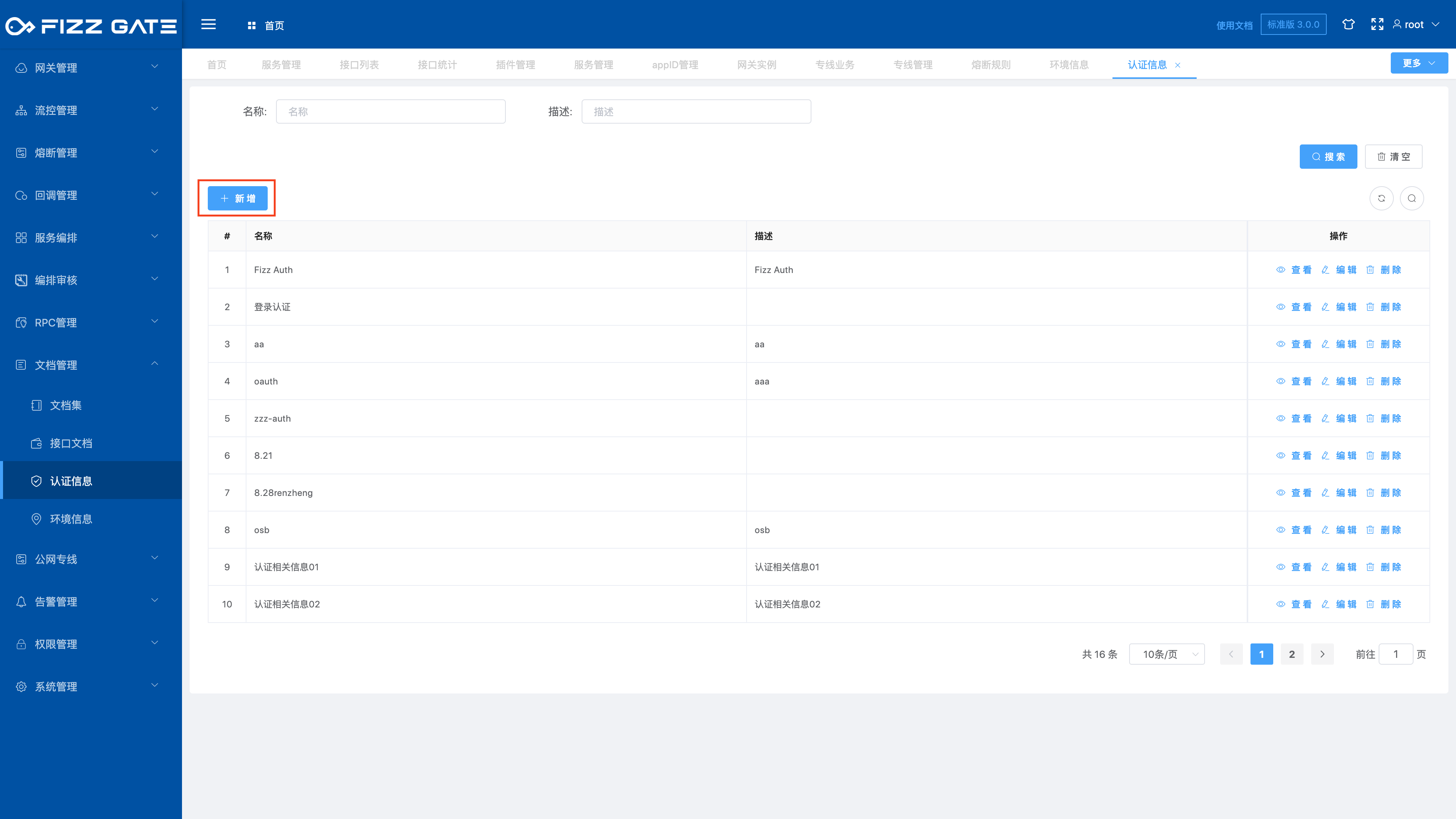
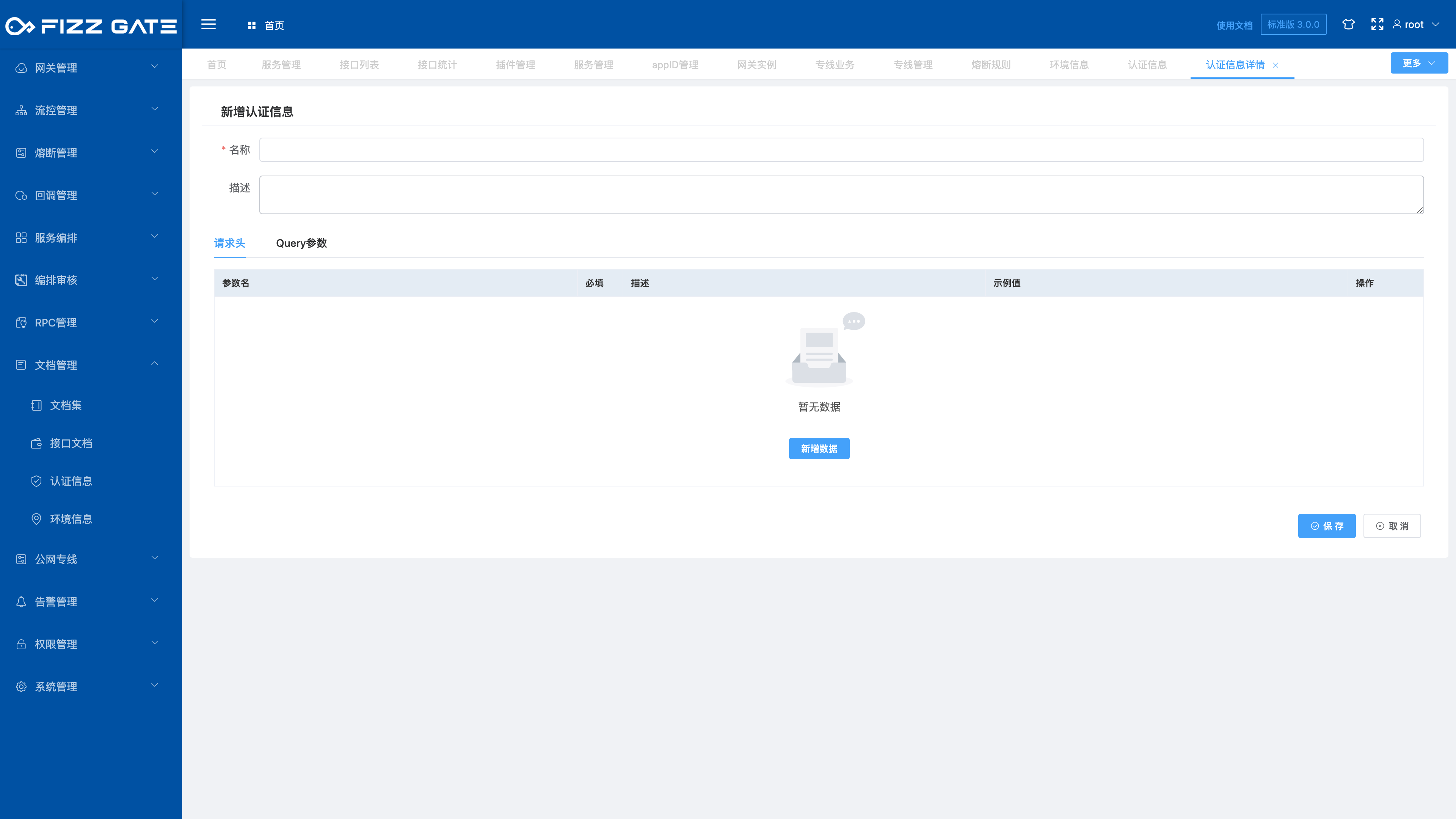
Name: Certification information name, required; Description: Careful information description; Request header authentication information: including parameter name, whether it is required, description, and example value; Query parameter authentication information: including parameter name, whether required, description, example value;
# Edit authentication information
Click the Edit button to pop up the editing page, as shown in the figure.
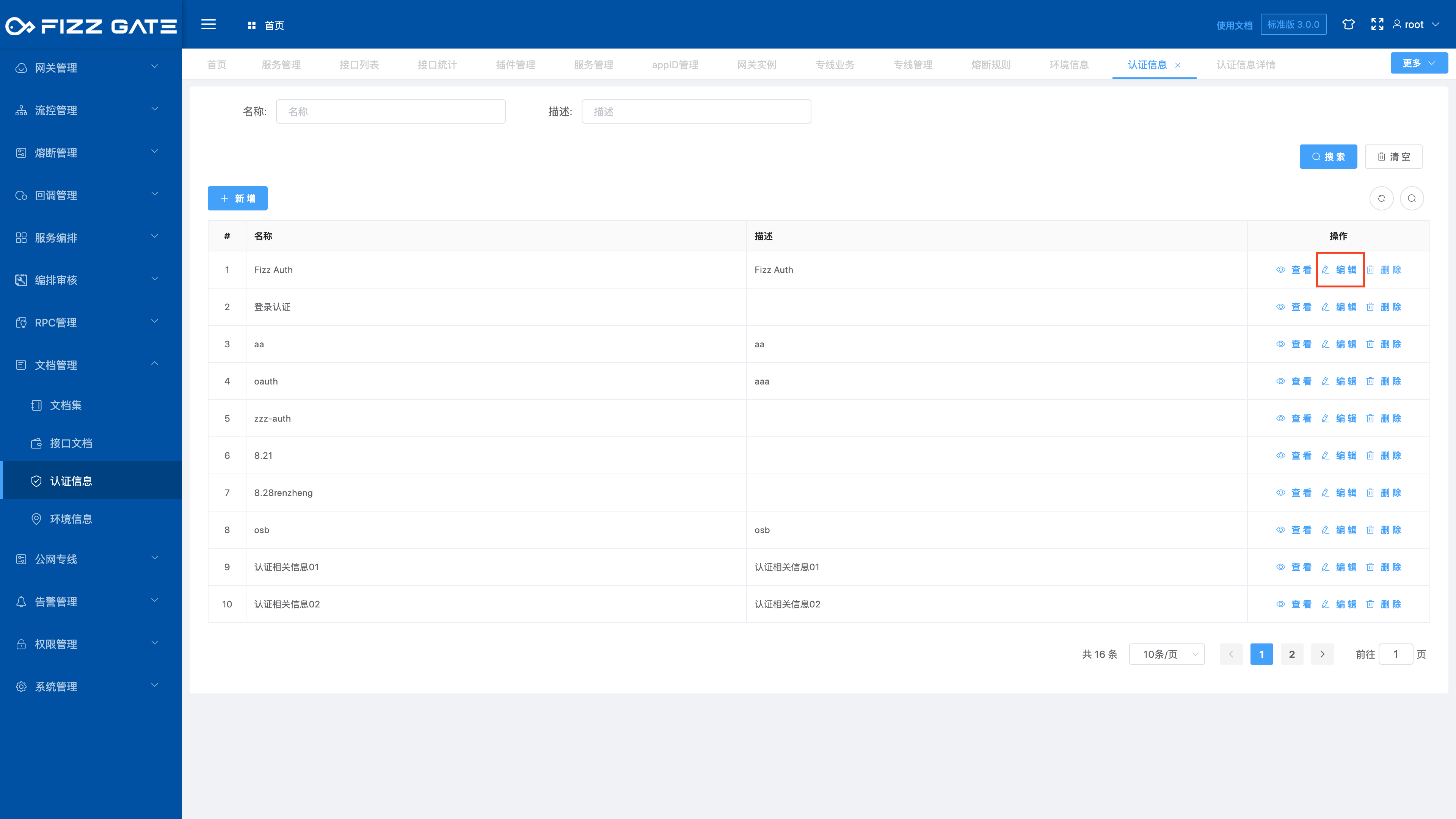
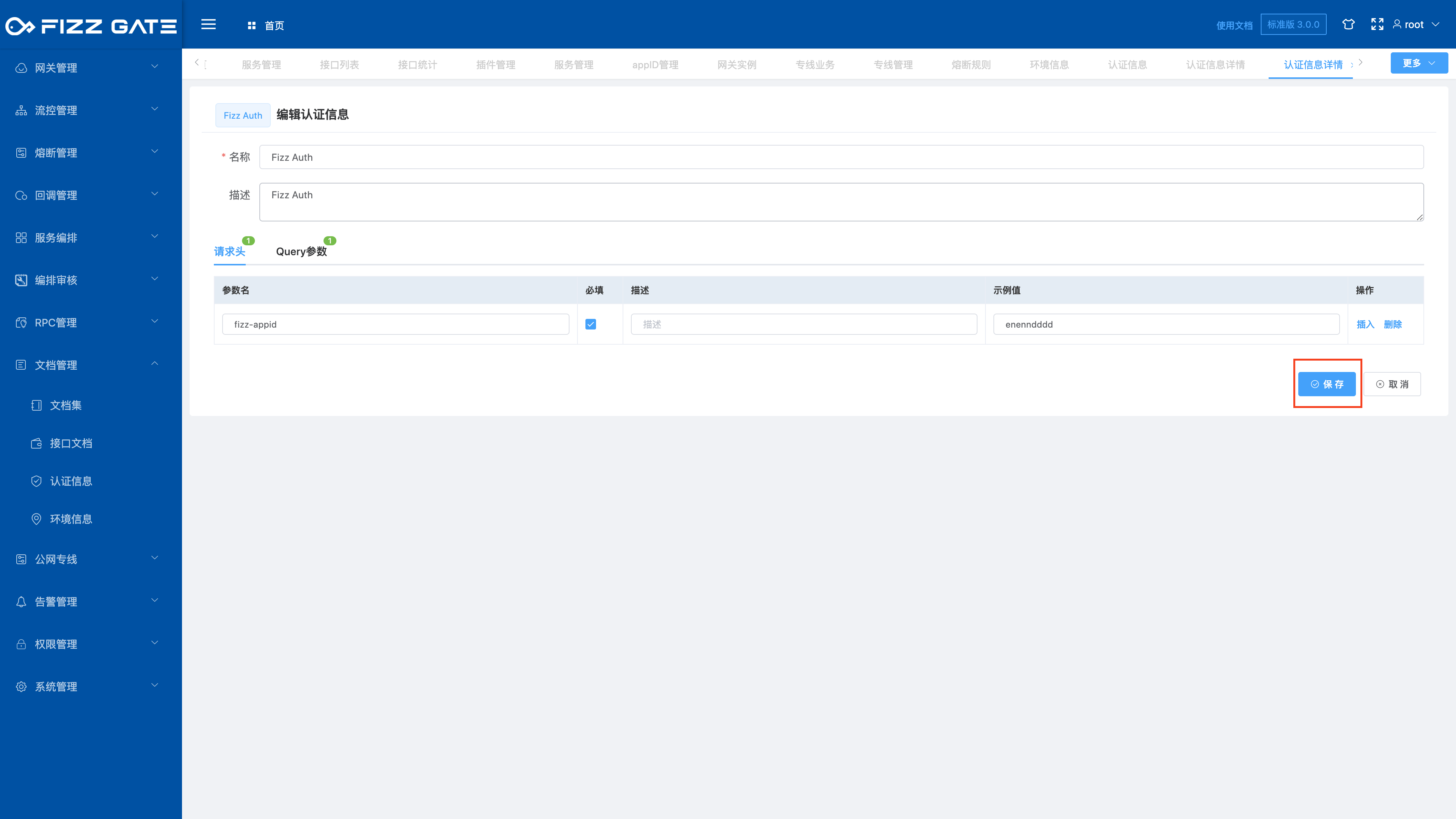
# Delete authentication information
Click the "Delete" button to pop up the deletion confirmation window, as shown in the figure. Note: If the certification information has associated documents, you need to delete all associated documents before you can delete the certification information.