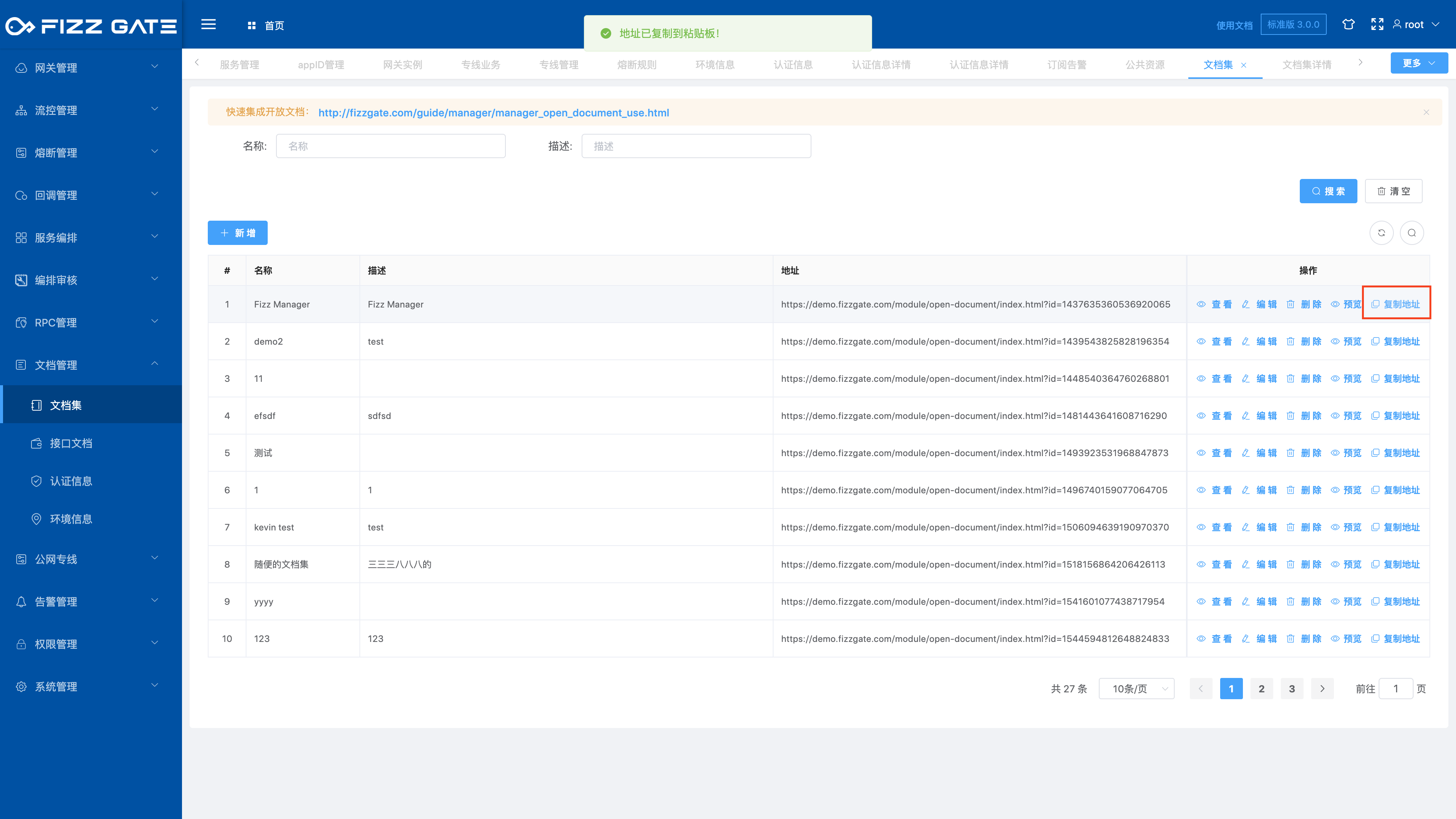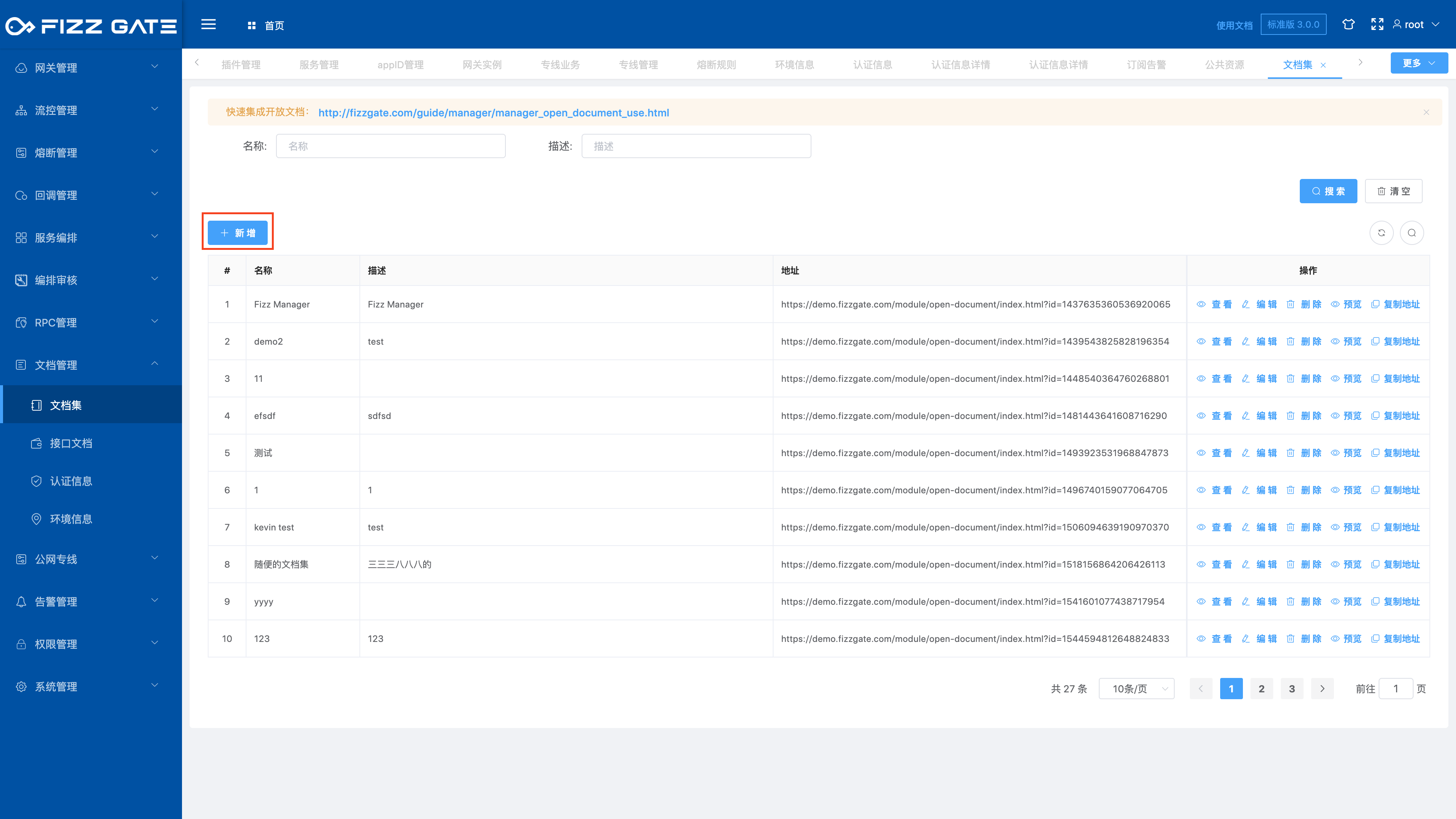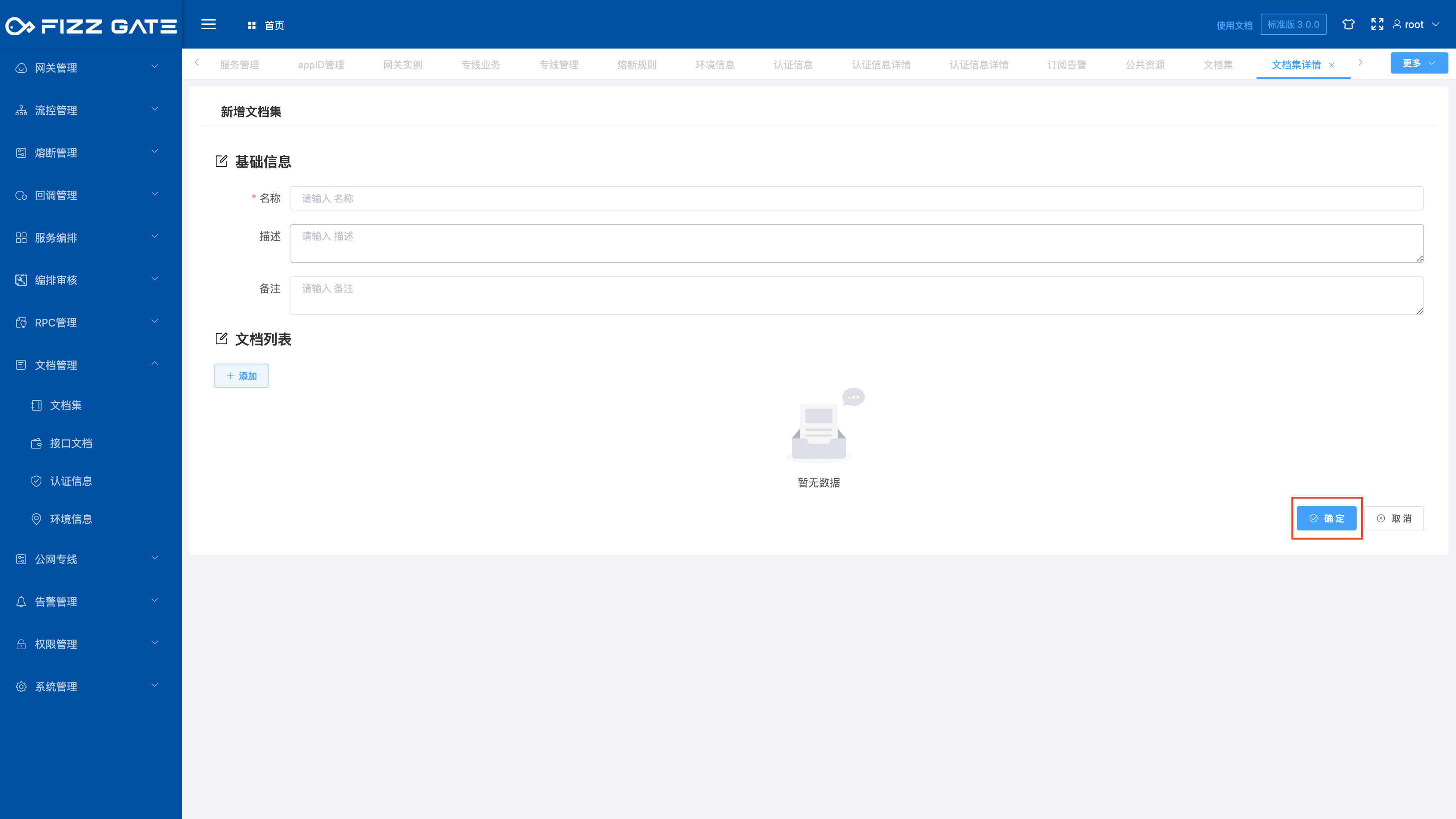# Overview
A document set is a collection of documents consisting of one or more interface documents. Each document set will generate a unique access address, through which the document set can be accessed individually and previewed. You can also embed its documentation set into the corresponding project as needed. How to quickly integrate it into the system, please refer to the "Quick Integration of Open Documents" in the next section.
# Document set list
Menu location: Document Management > Document Set. Click the menu to enter the document set list page, as shown in the figure.
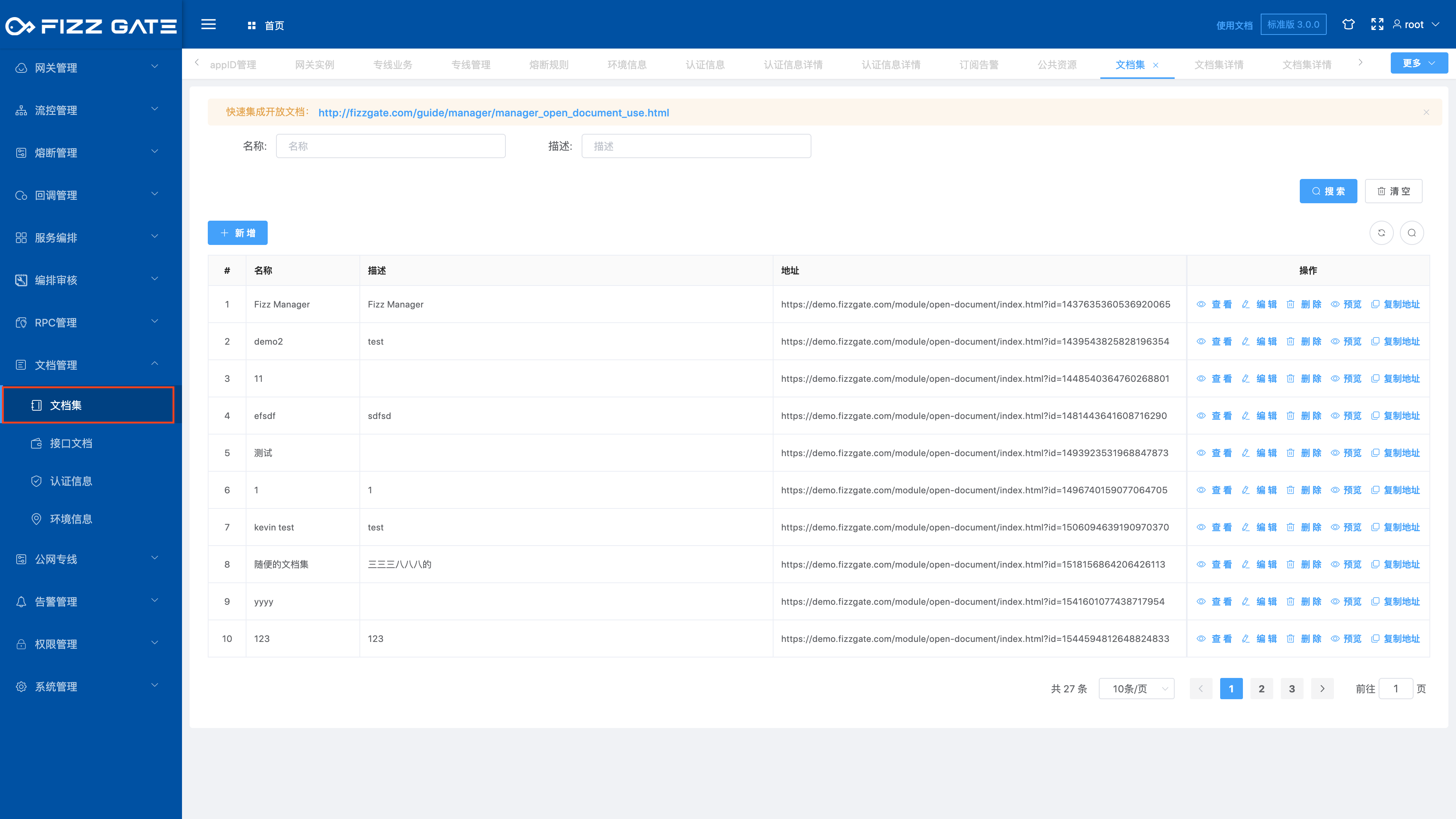
# Add new document set
Click the Add button to open the new page, as shown in the figure. Added a new document set page, including content:
- Name: Document set name, required.
- Description: Document set description.
- Service: Corresponds to the interface document list data, required, multiple selections possible.
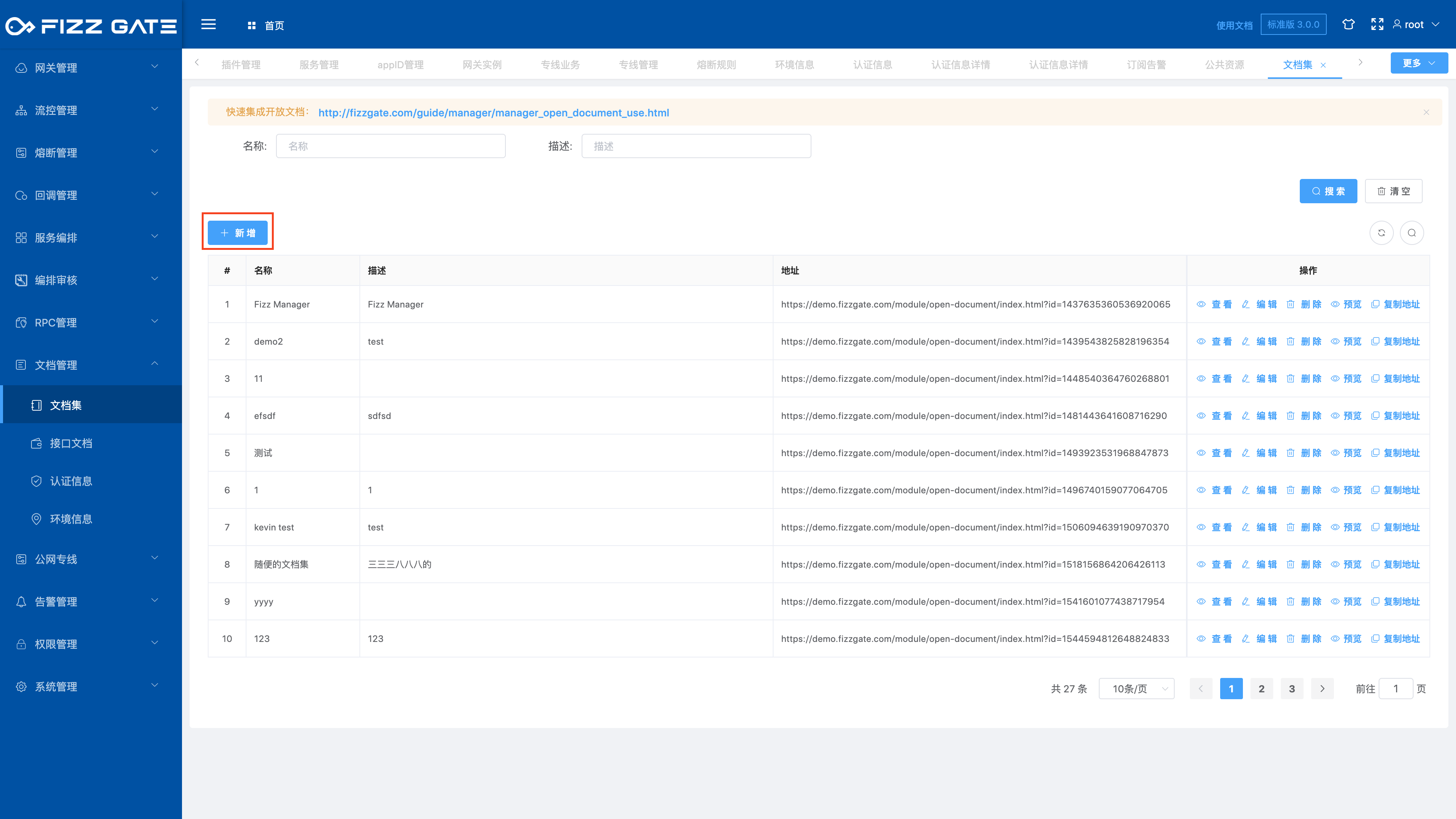
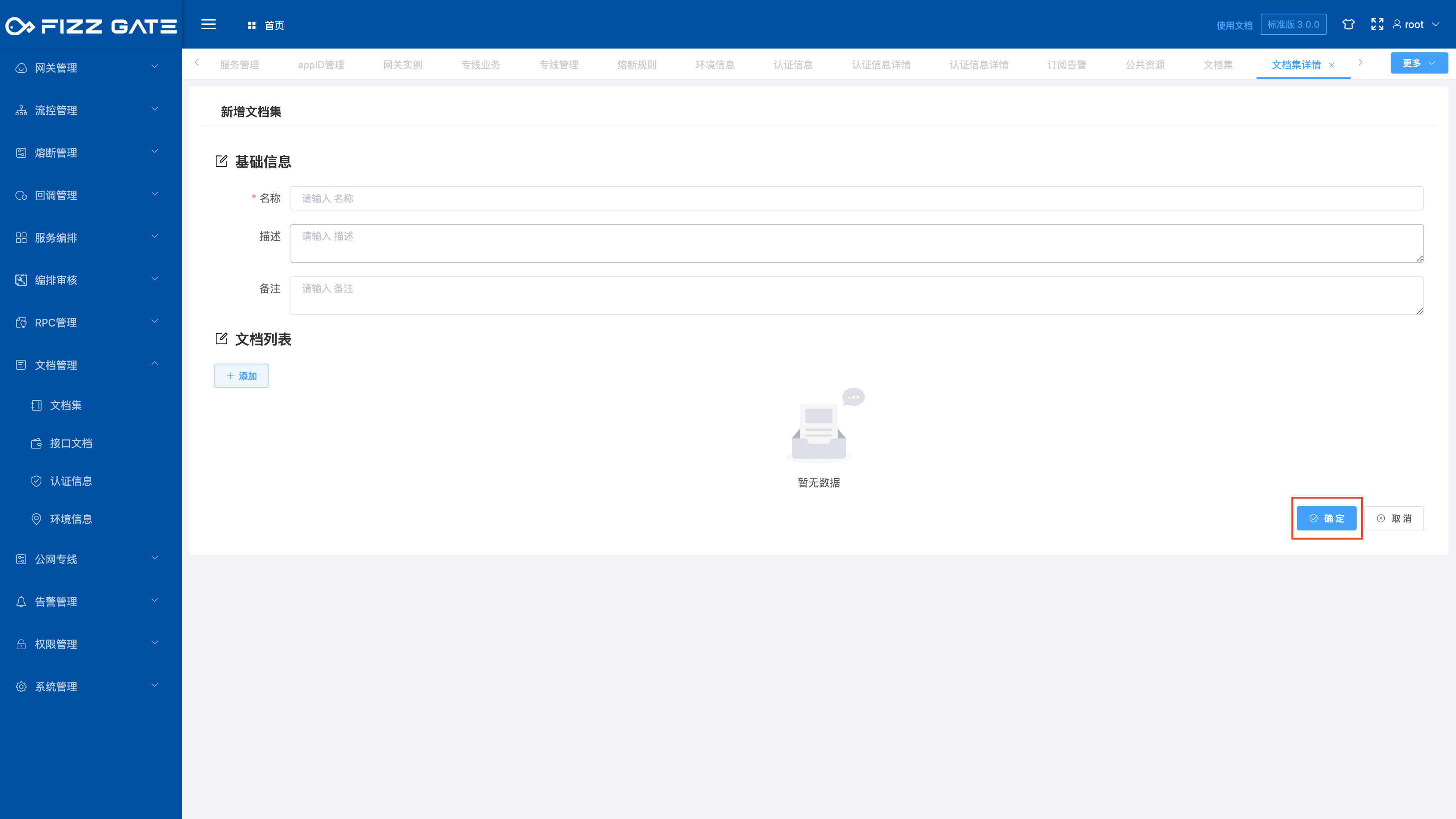
# Edit document set
Click the Edit button to open the editing page, as shown in the figure.
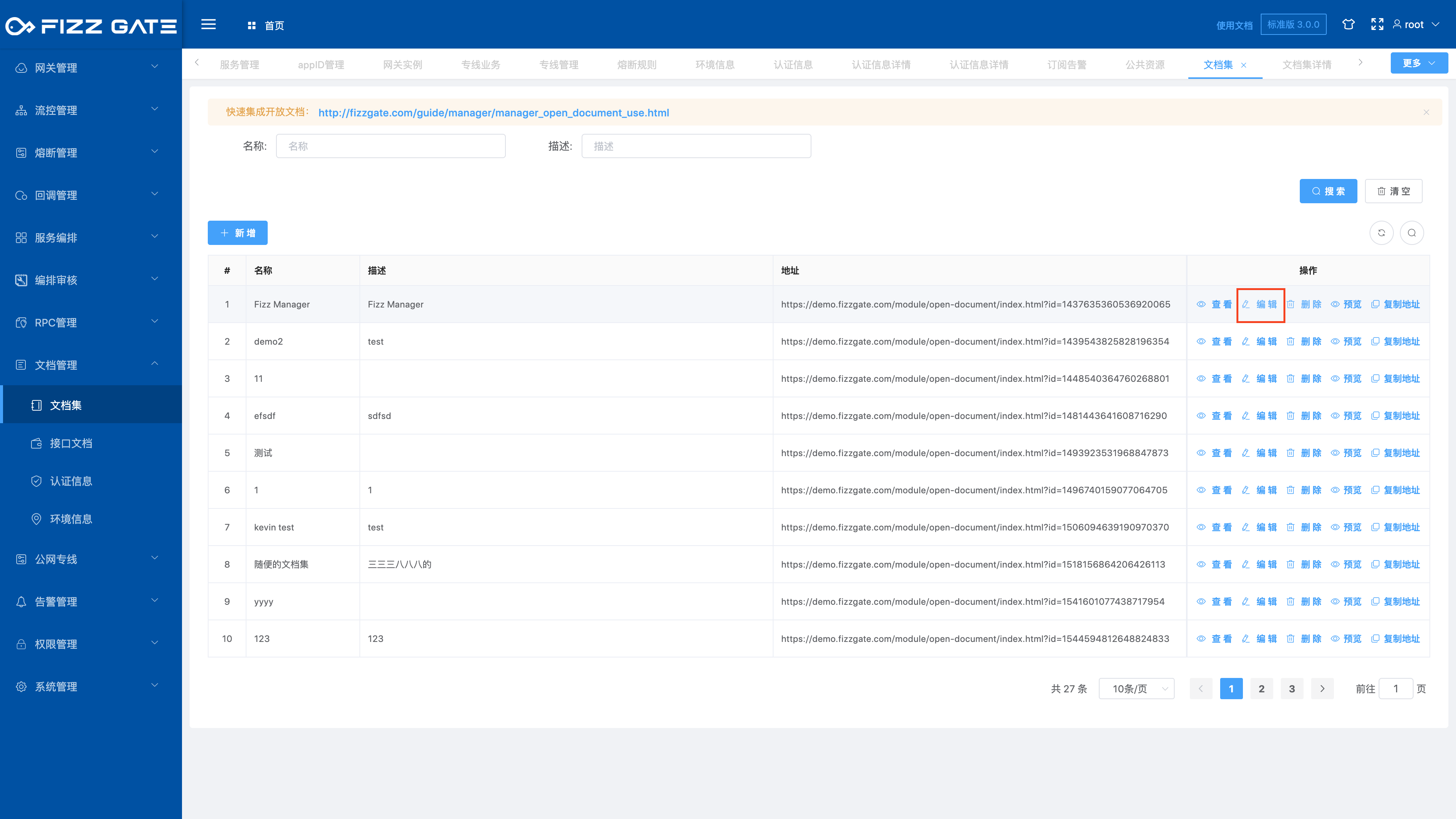
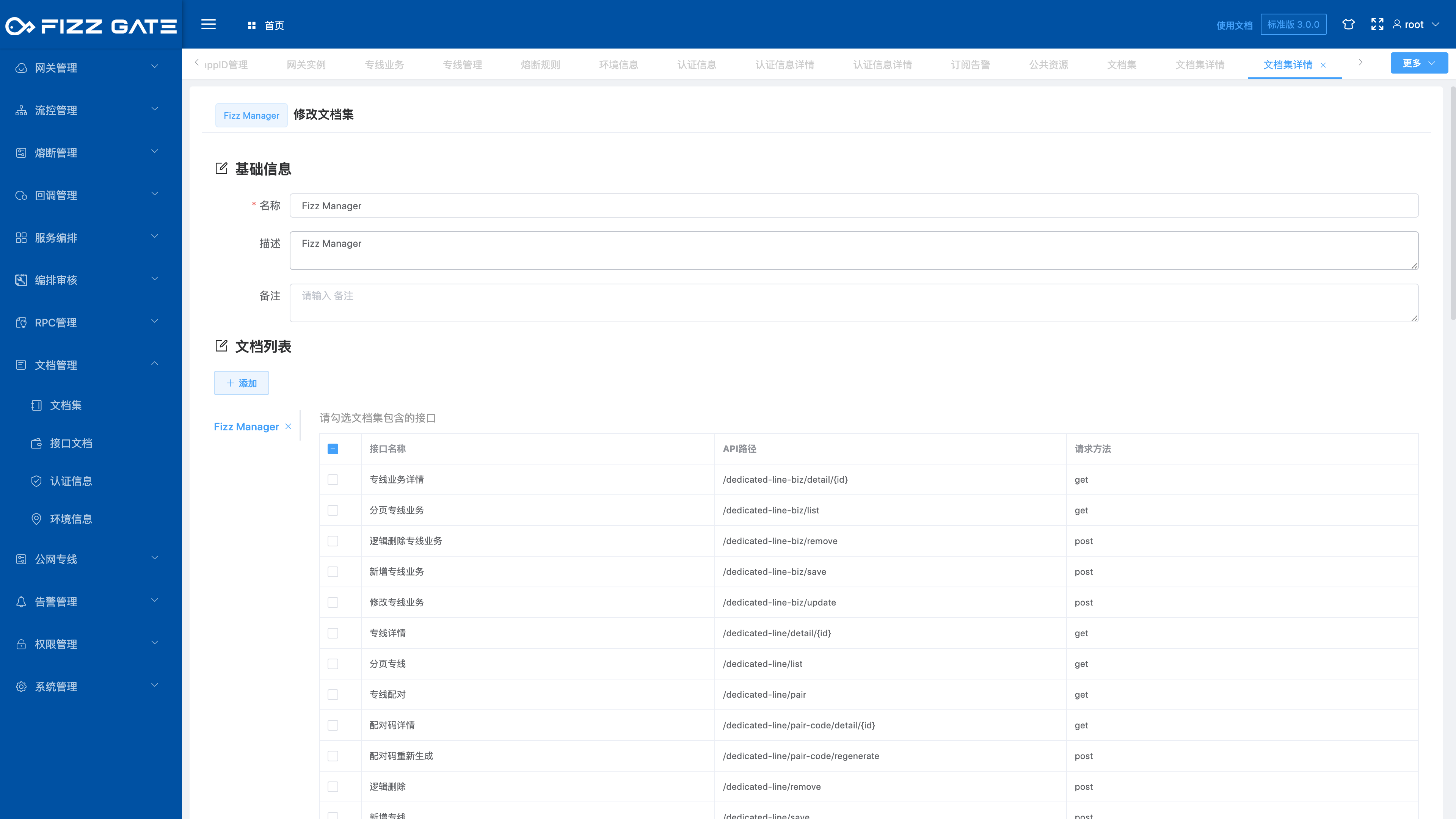
# Delete document set
Click the Delete button to pop up the deletion confirmation window, as shown in the figure.
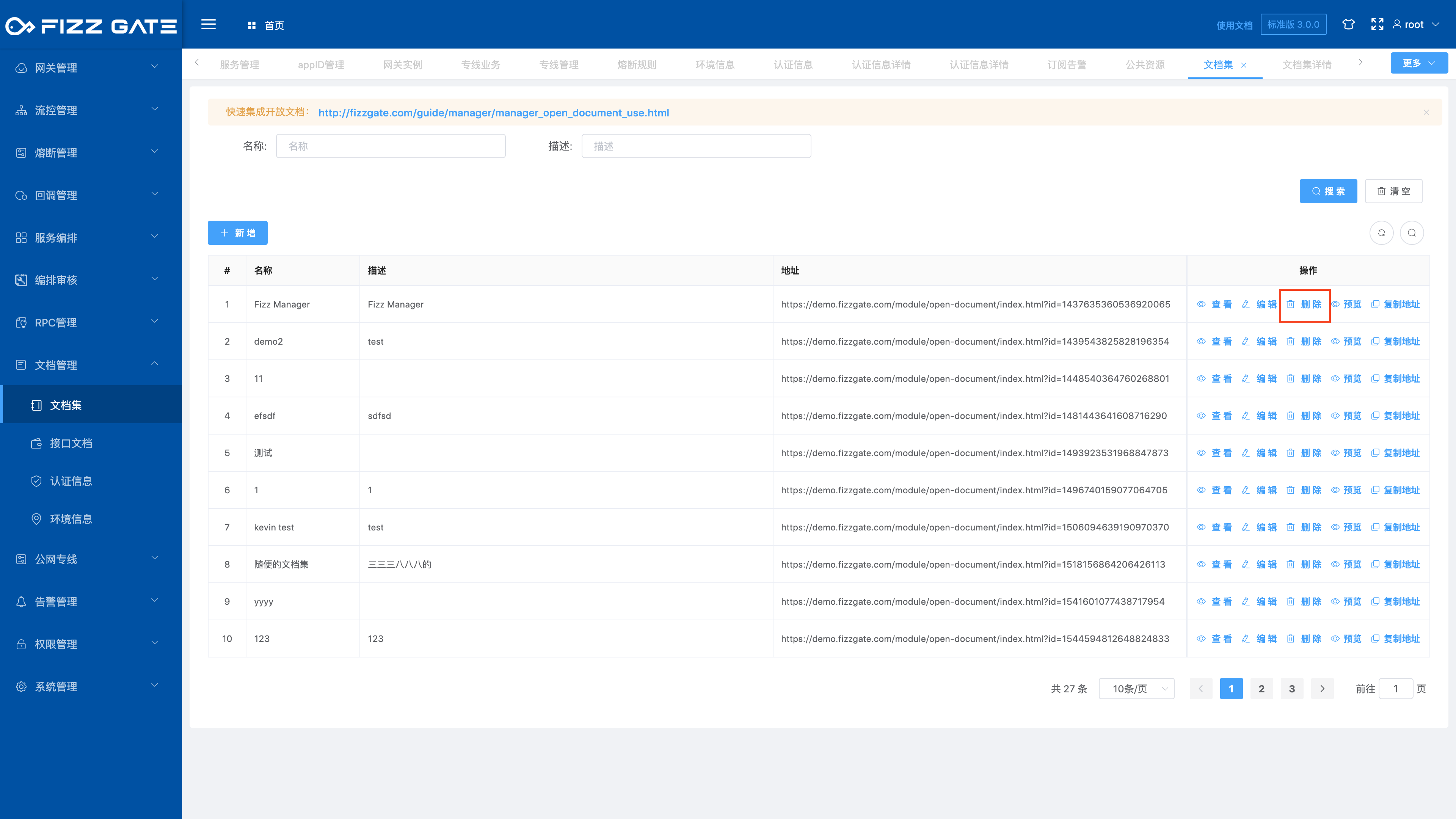
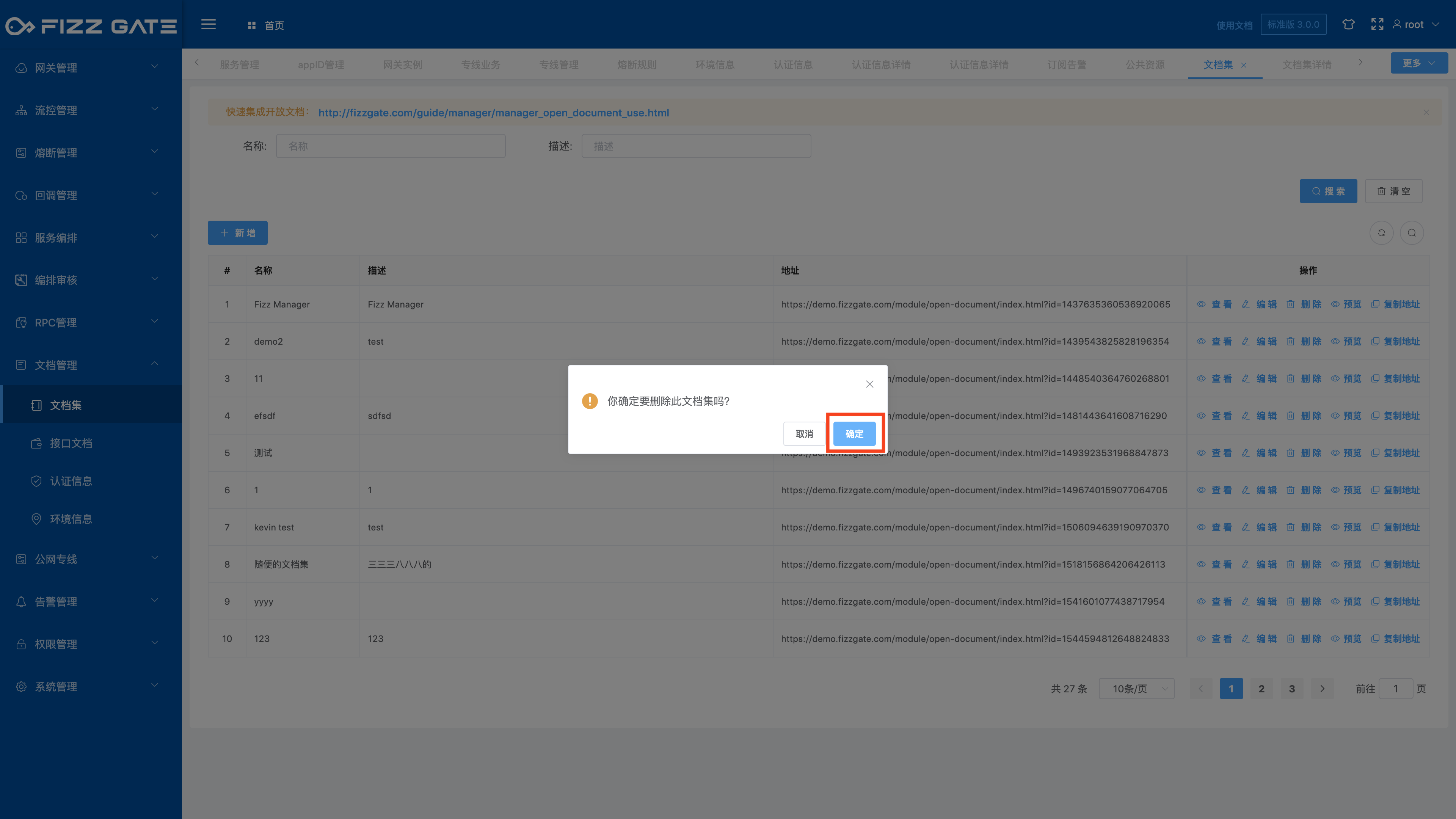
# Preview document
Click the Preview button to open the preview page, as shown in the figure.
The preview page contains two parts: basic interface information and debugging
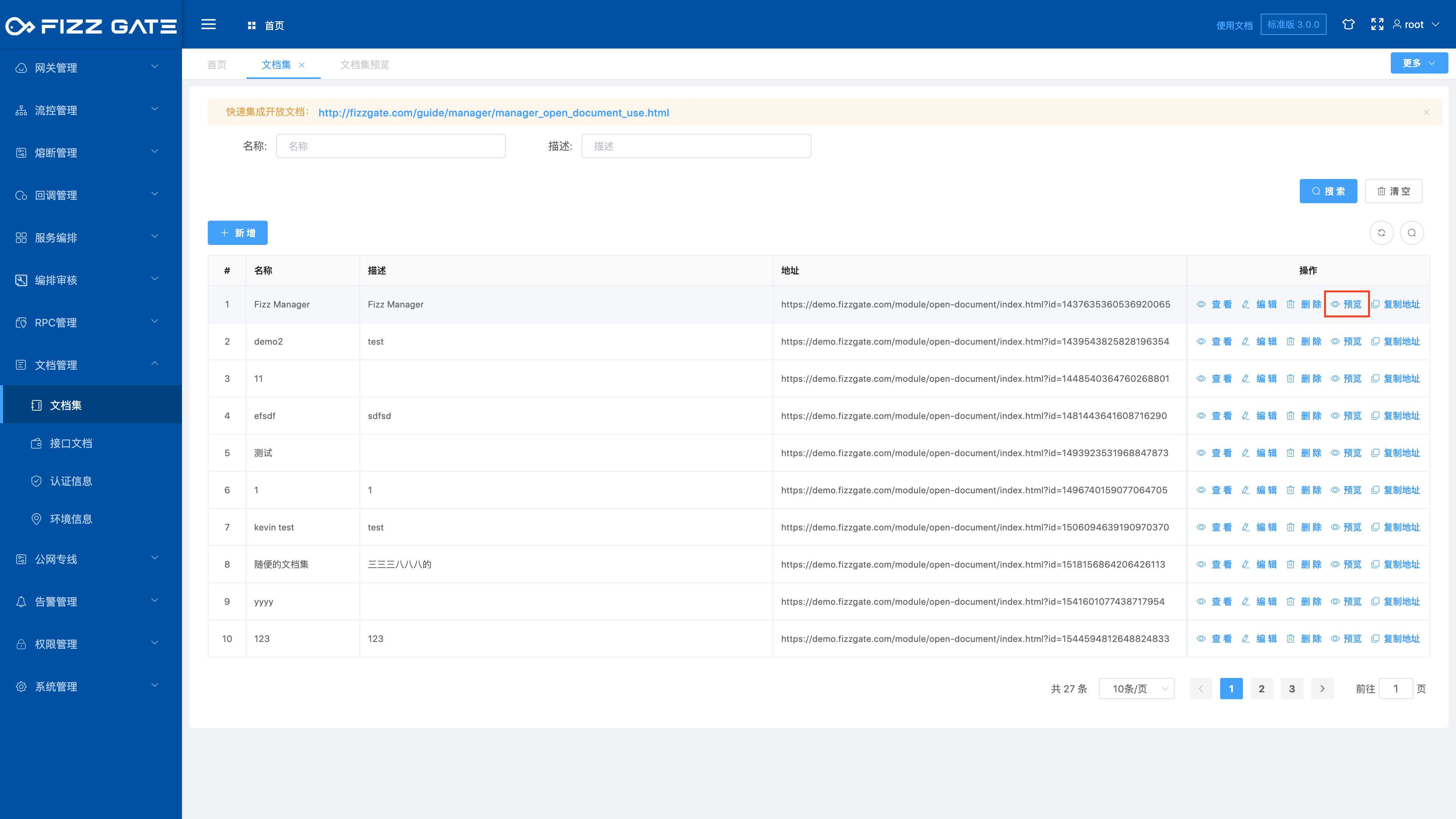
Interface information includes interface address, interface description, request parameters, response status, response parameters and other information.
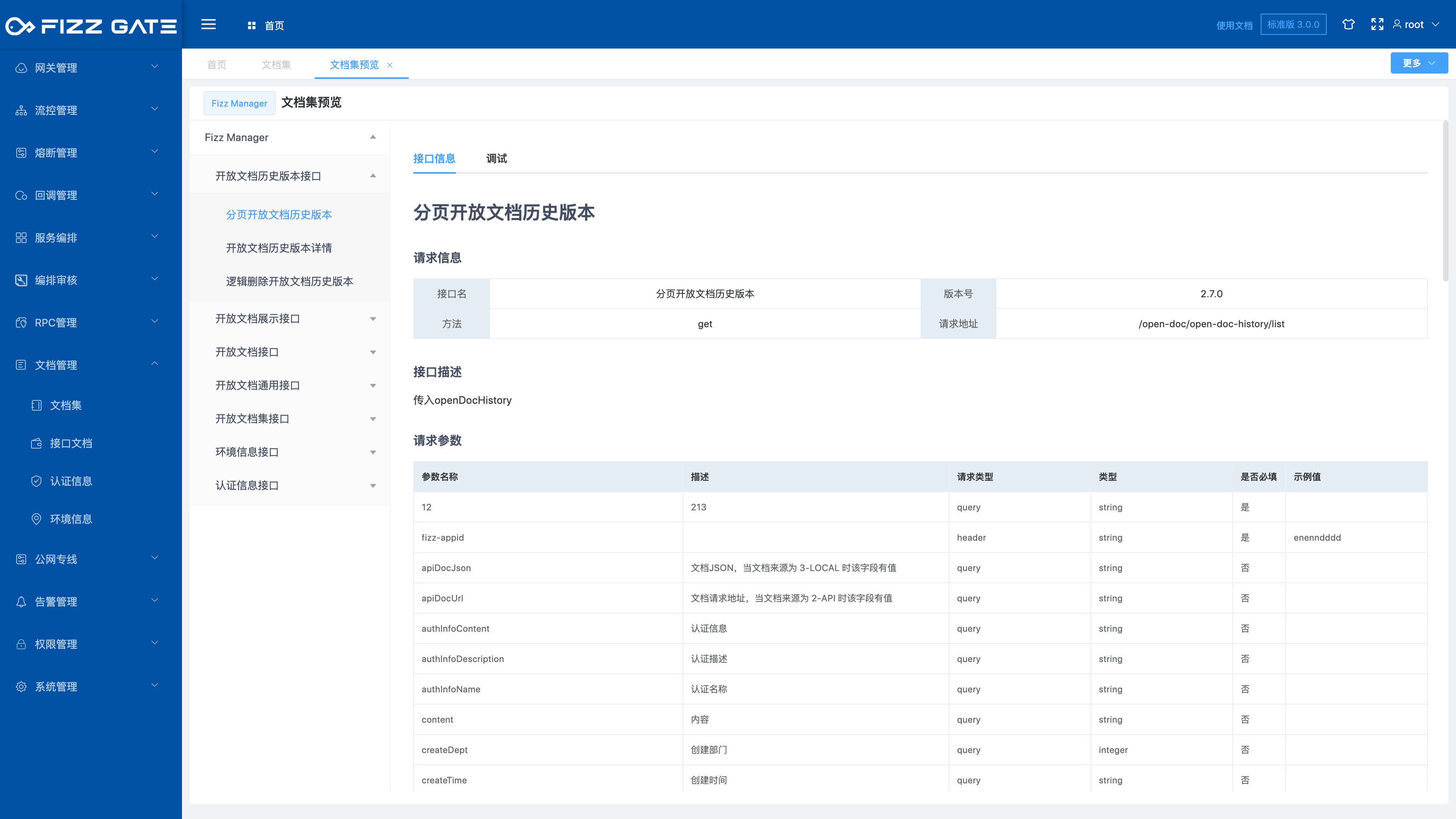
In the debugging part, interface debugging can be performed. Here, you can select the environment to which the interface belongs, such as development environment, test environment, etc. At the same time, you can modify request parameters, edit request address and other information. Click the "Send Button" to make an interface request and view the interface response.
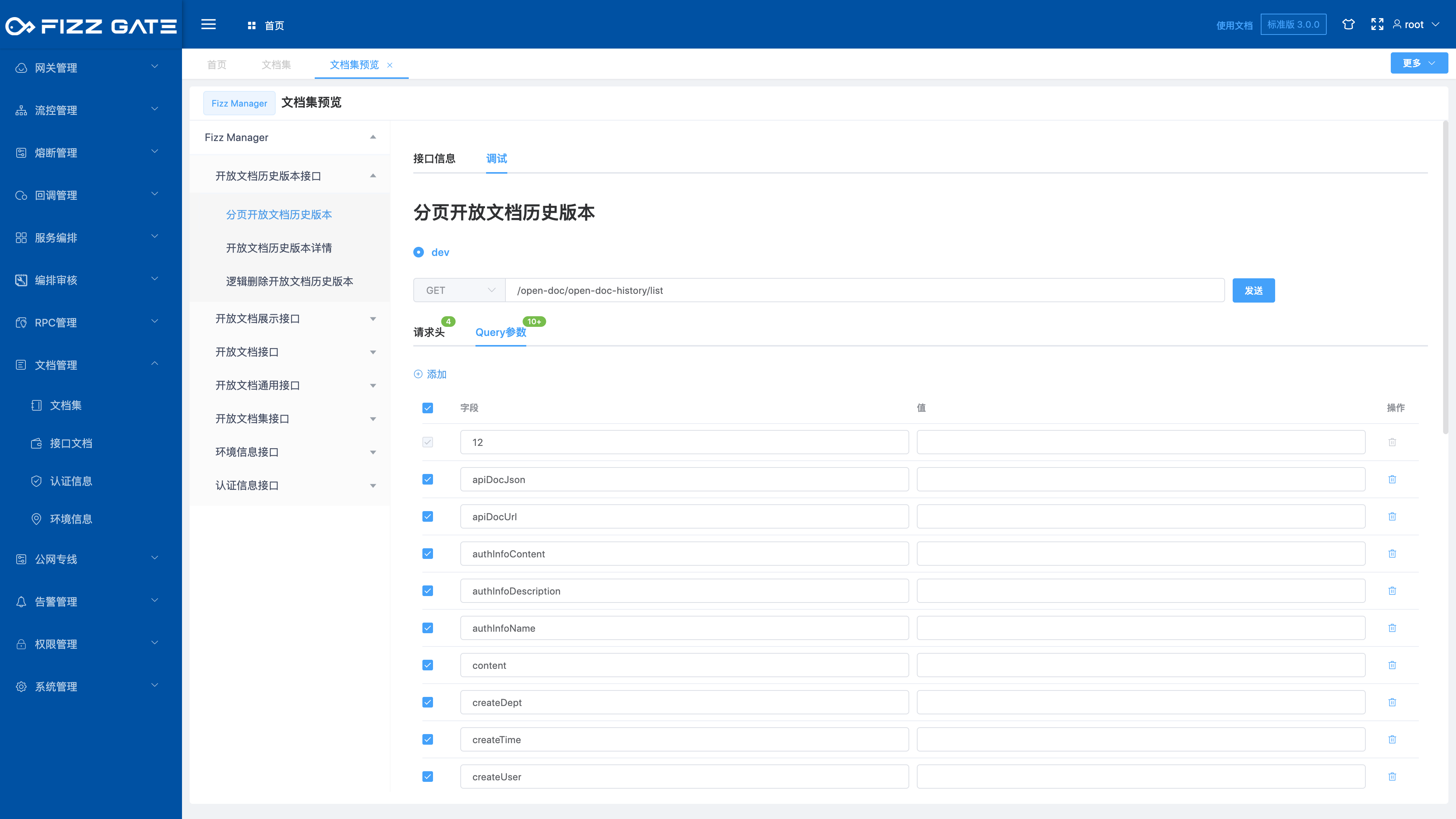
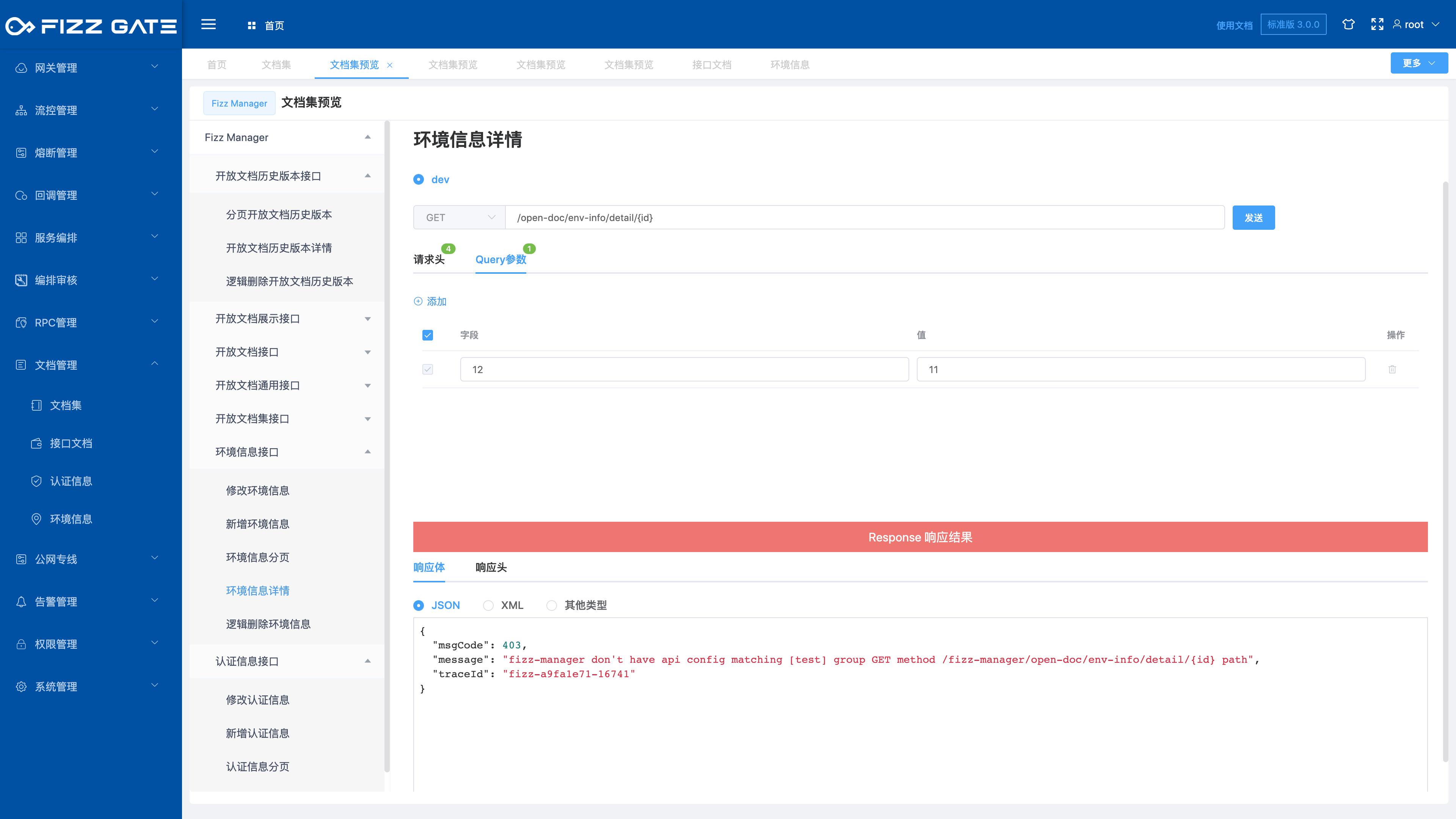
# Copy document set address
Click the Copy Address button to copy the access address of the document set to the pasteboard, as shown in the figure: