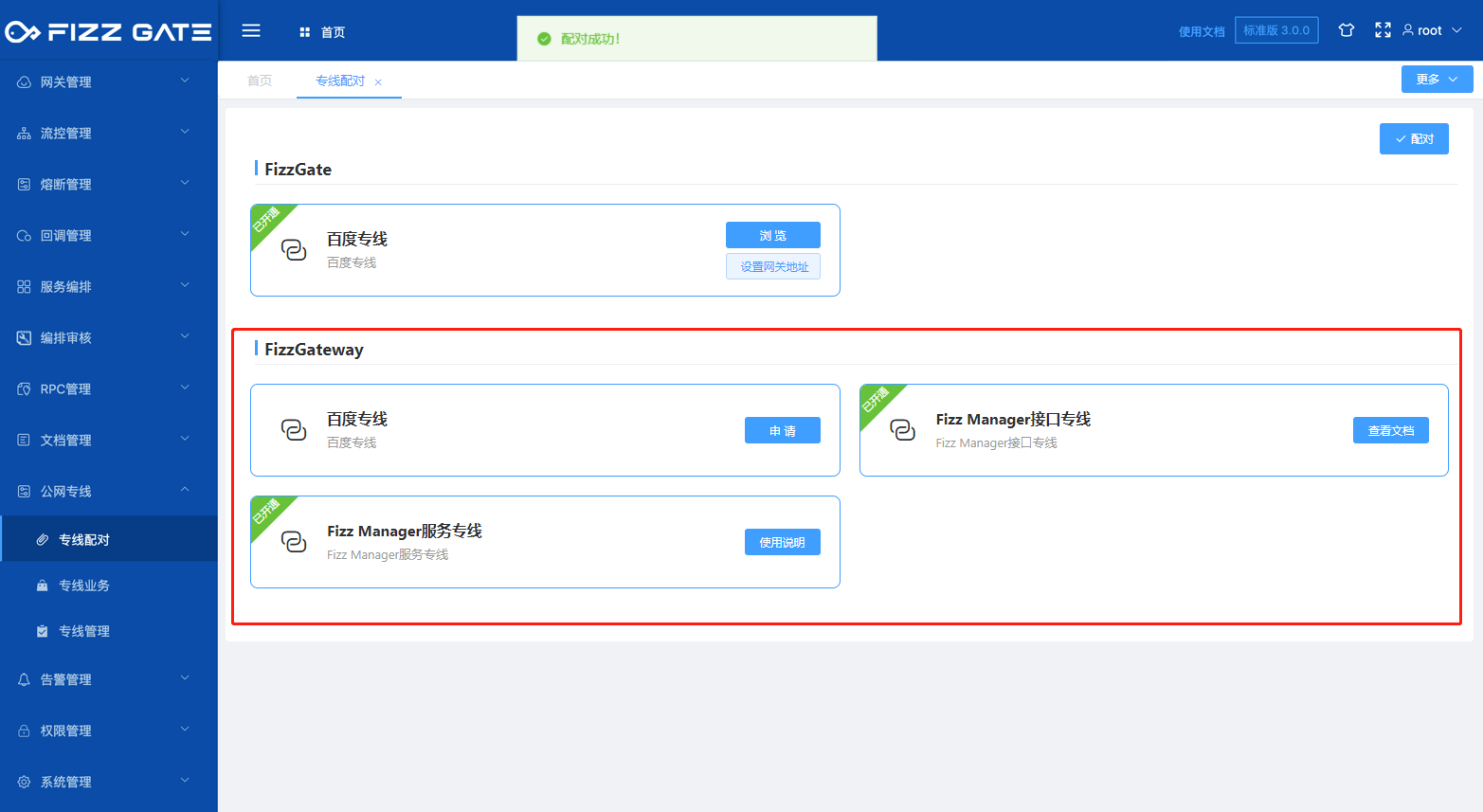# Overview
The dedicated line pairing function is used to pair dedicated lines, display the paired dedicated line information, and provide access to the opened dedicated line services.
# Dedicated line pairing list
Menu location: Public Network Dedicated Line > Dedicated Line Pairing. Click the menu to enter the dedicated line pairing list page, as shown in the figure.
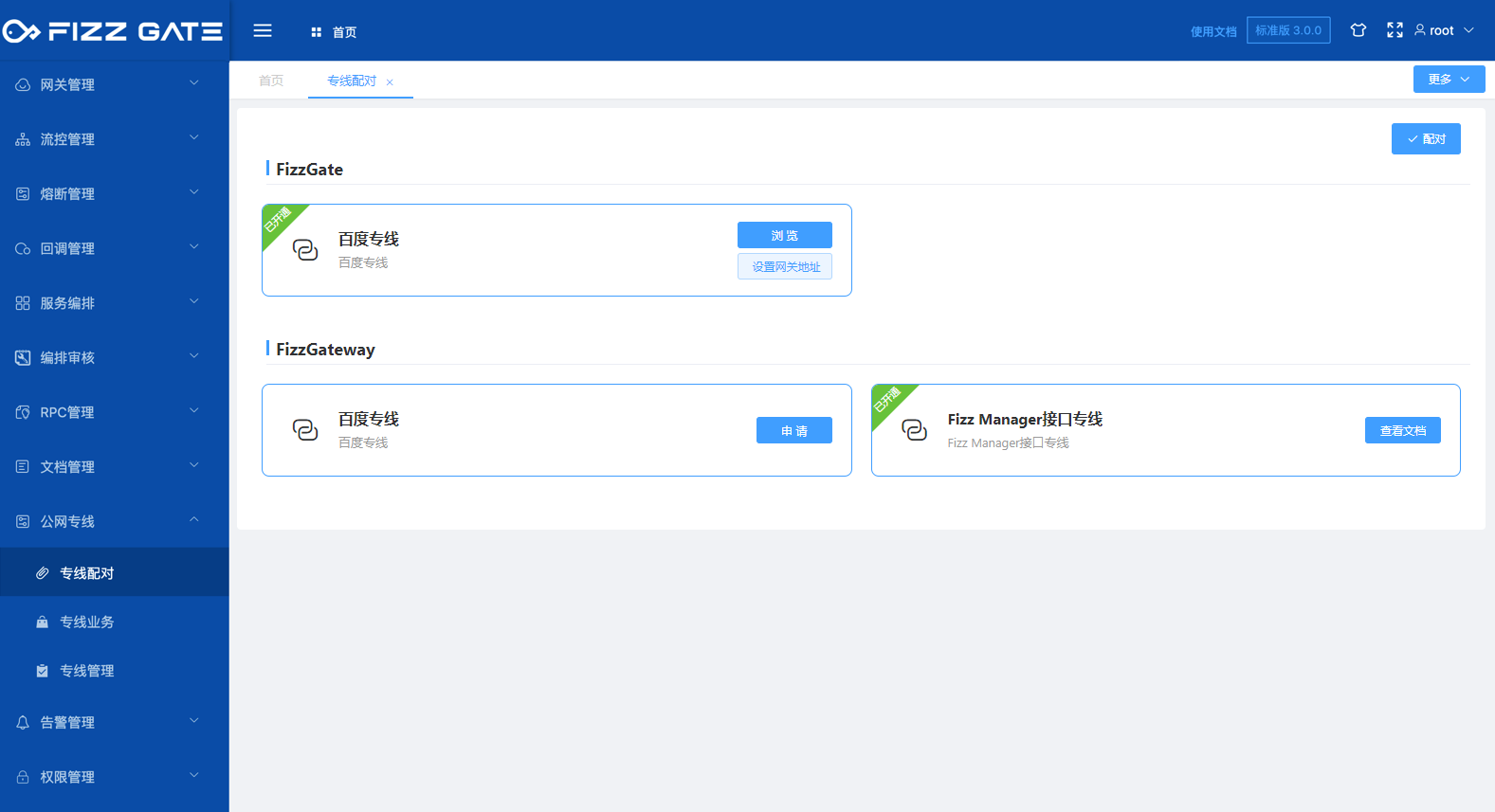
Each dedicated line will display all public dedicated line services under the dedicated line. The activated dedicated line services provide different entrances according to the service type (for more details on dedicated line services, please see the dedicated line service function introduction).
The interface dedicated line service bound to the document set provides the viewing entrance of the document set, as shown in the figure.
Click View Document to jump to the interface document window, as shown in the figure.
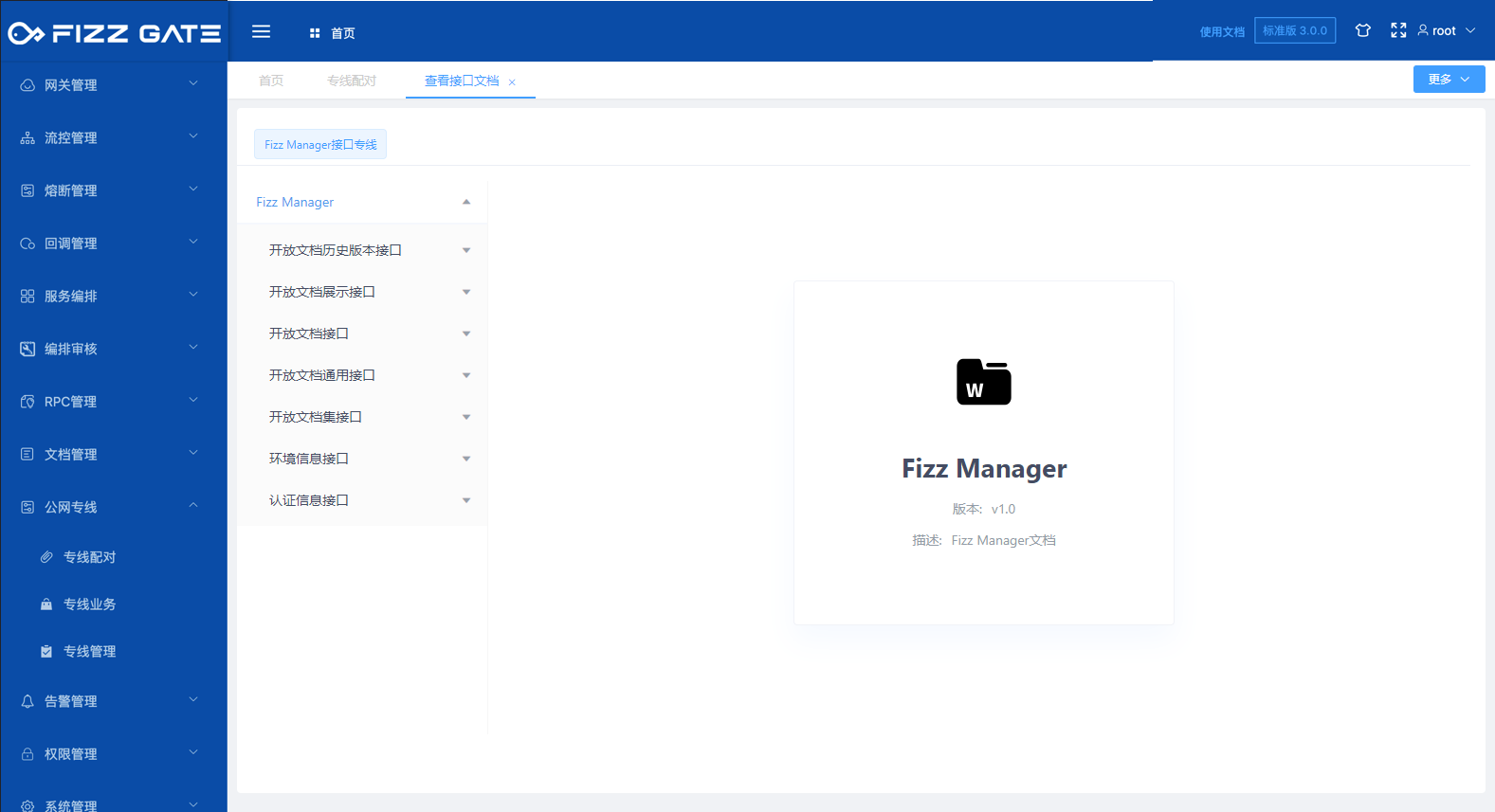
R&D personnel connect according to the document. The request address of the interface is http://gateway IP:8601/**. If using the registration center, it can be accessed through the fizz-dedicated-line service: http://fizz-dedicated-line/ ** ,** is the specific interface path.
For example, in the interface shown below, the request address is http://gateway IP:8601/fizz-manager/open-doc/open-doc-history/list. If the registration center is used, the request address is http://fizz-dedicated-line. /fizz-manager/open-doc/open-doc-history/list .
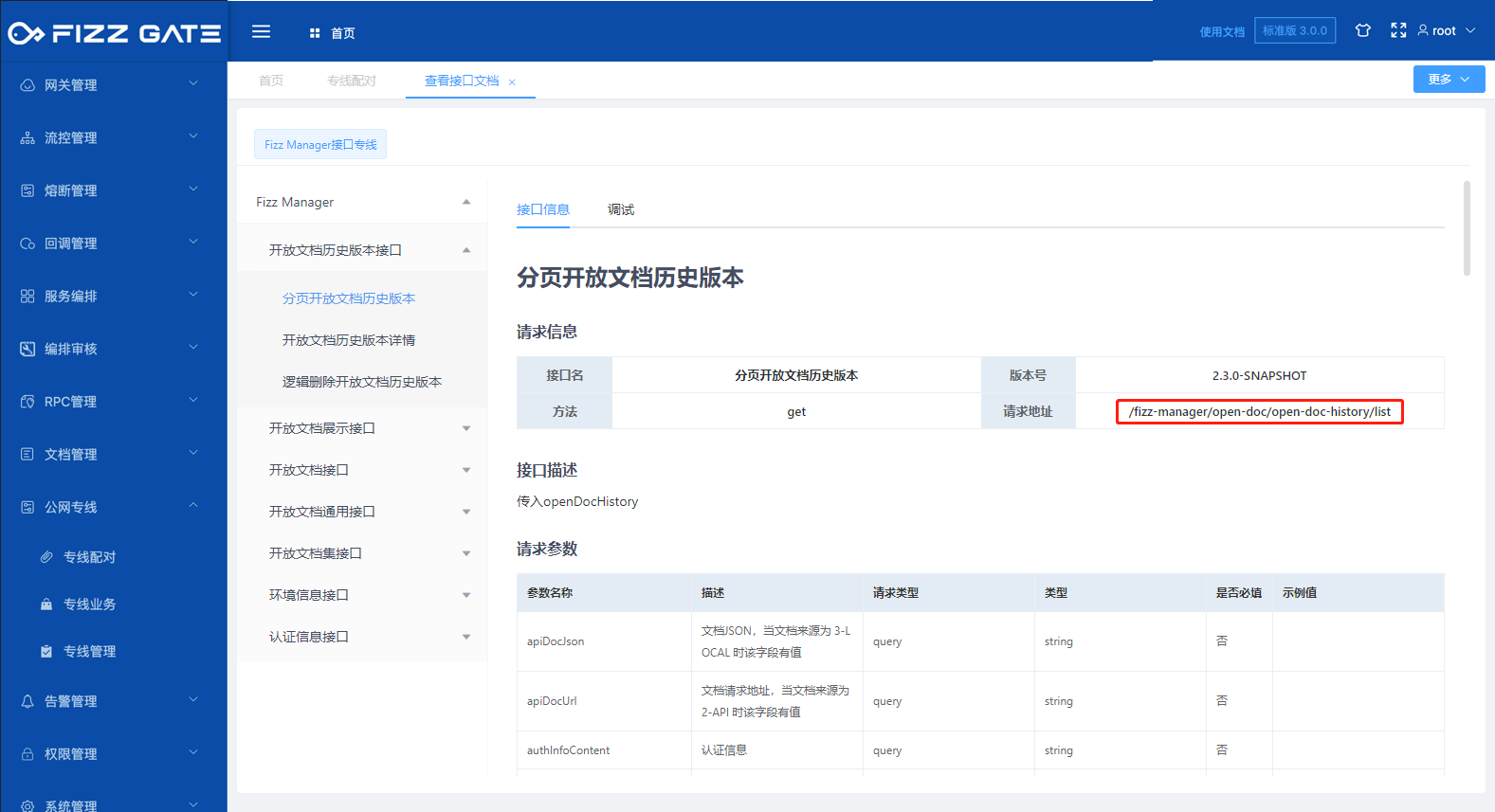
The interface dedicated line service that is not bound to the document set provides usage instructions, as shown in the figure.
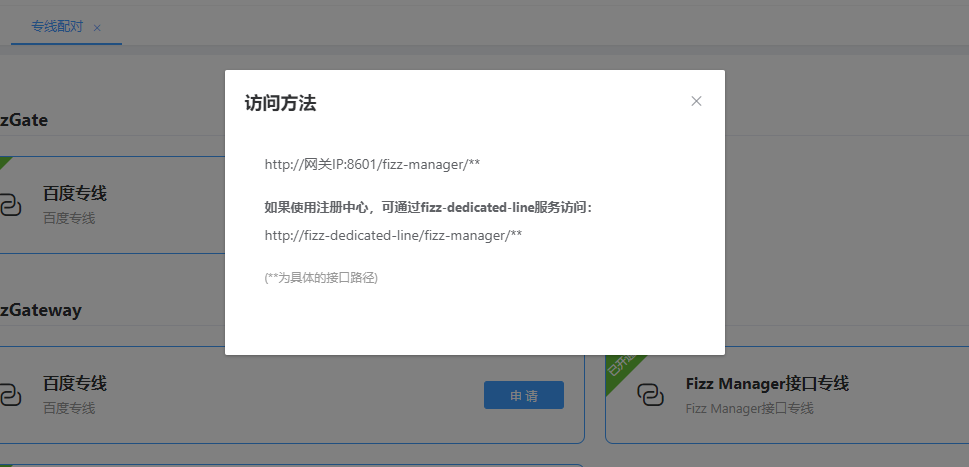
The website dedicated line service provides website access. Clicking the Browse button will open a new browser window to access the website, as shown in the figure.
The default redirect address of the website is the IP address of the gateway. If the IP address cannot be accessed directly, a proxy needs to be set up to forward the request to port 8601 of the gateway node. Then set the customized access address, as shown in the figure.
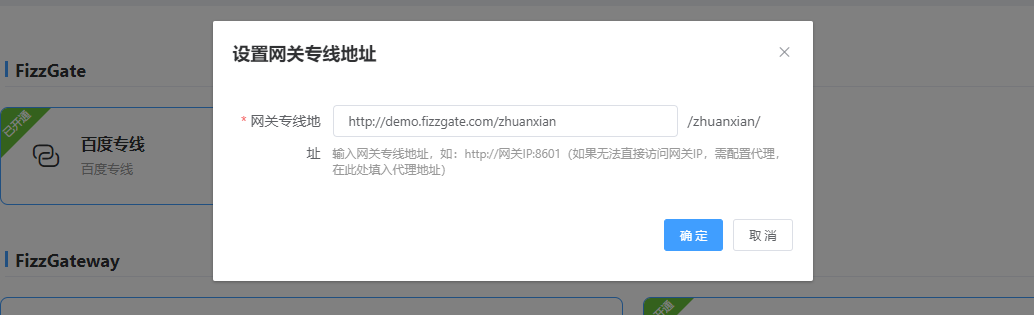
For unactivated dedicated line services, the activated contact information is provided, as shown in the figure.
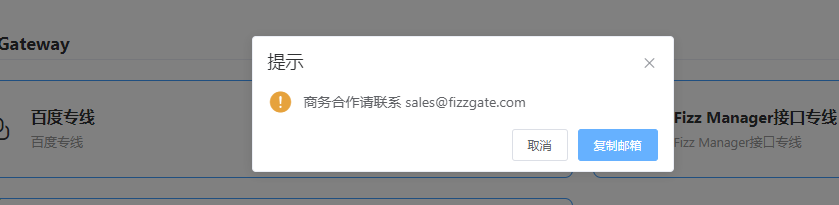
# Pairing
Click the Pair button to pop up the pairing code input box, as shown in the figure.
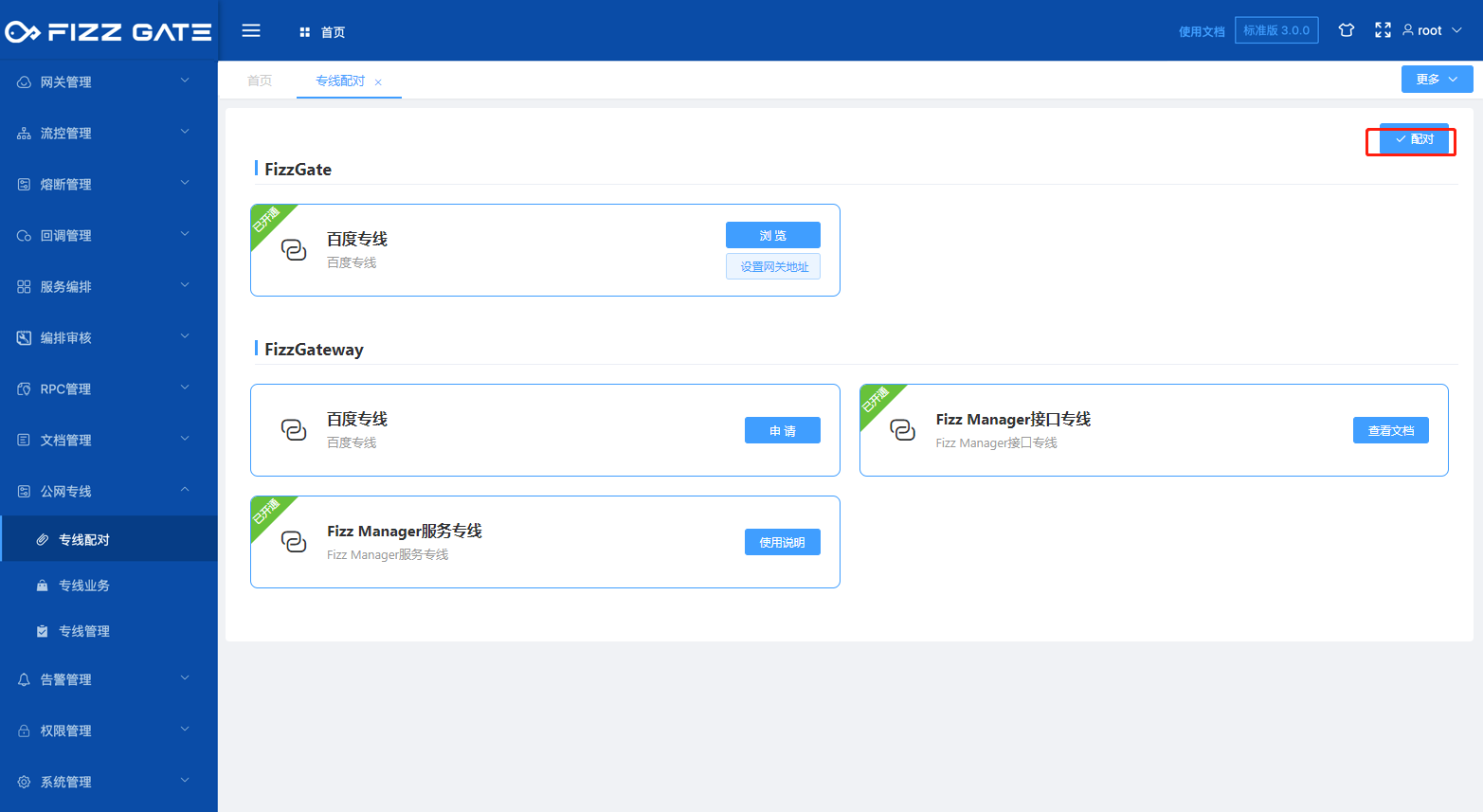
Fill in the pairing code obtained from the service provider and click the OK button to pair, as shown in the picture.
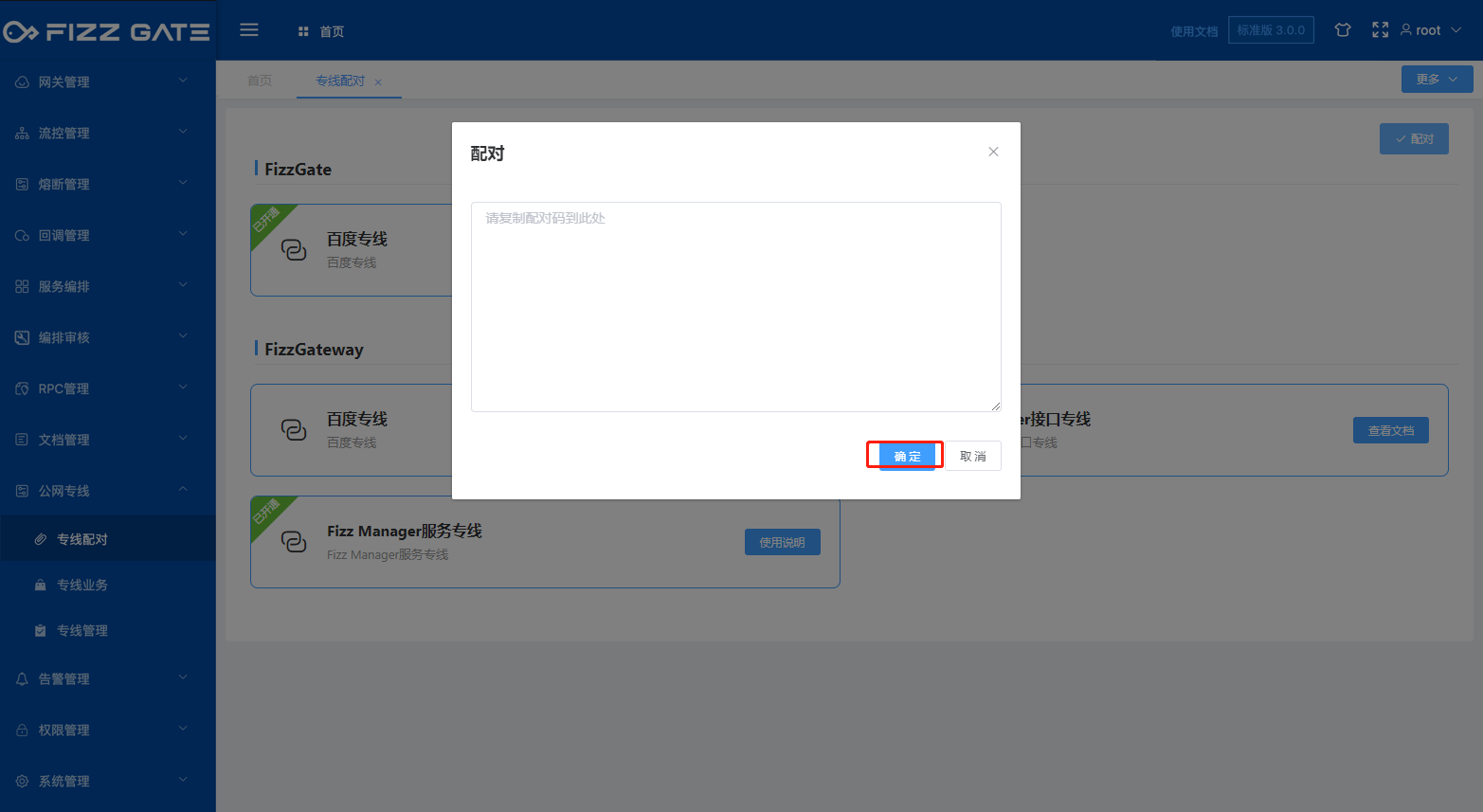
After successful pairing, the list page will display the paired dedicated line information, as shown in the figure.