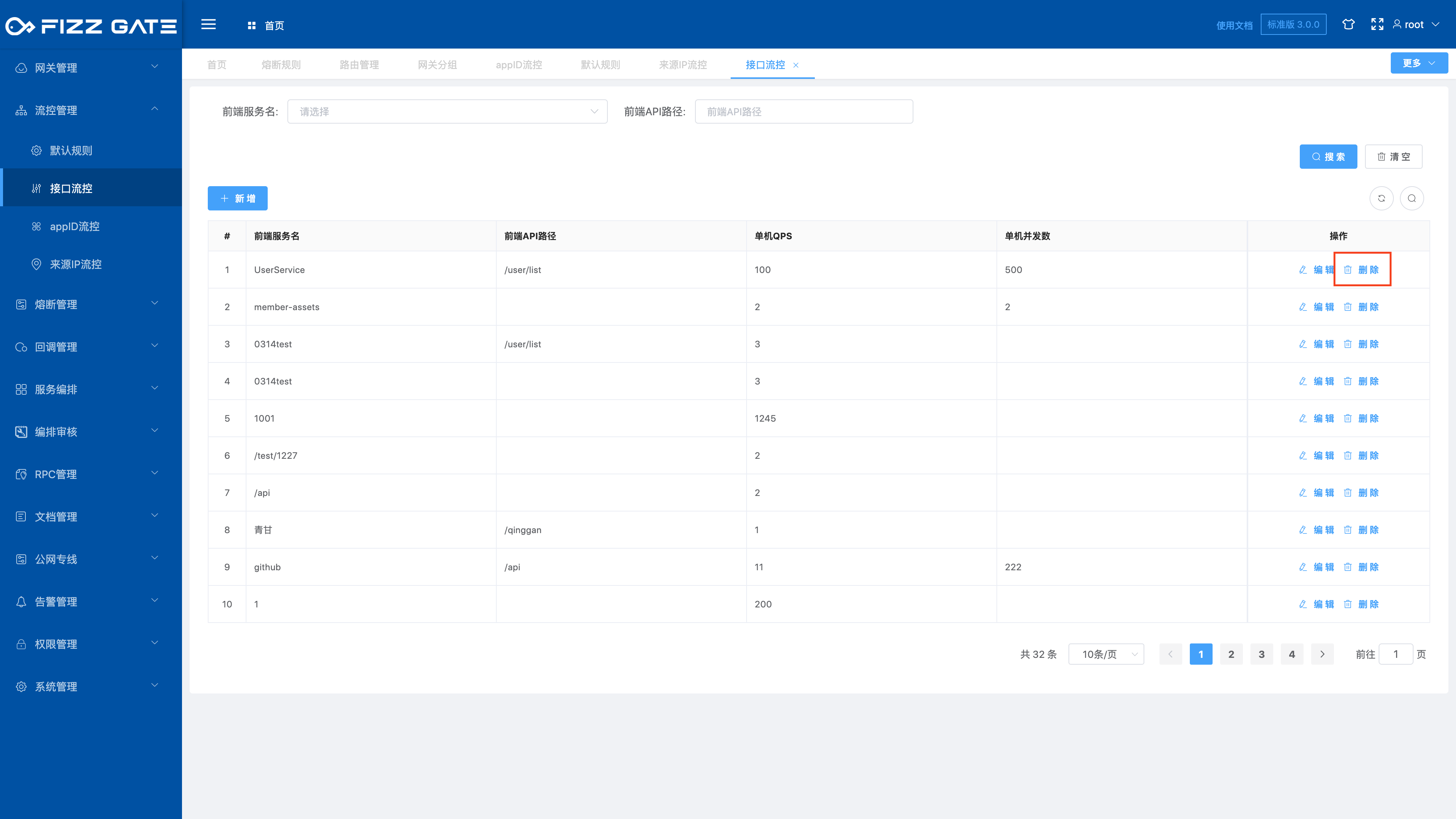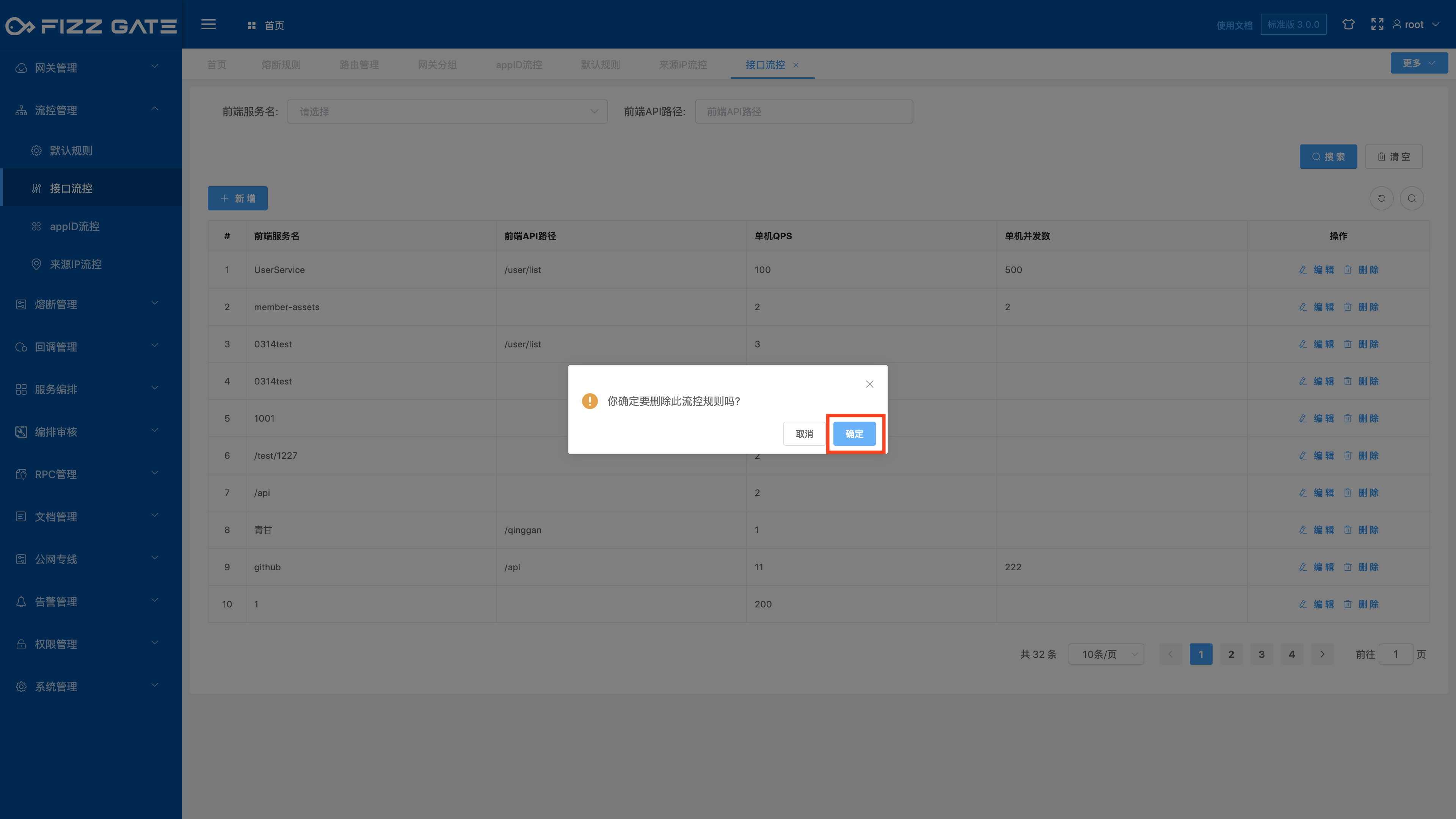# Overview
The interface flow control function is used to configure service and path-level flow control rules. It can limit traffic from the two dimensions of concurrency and QPS, and supports custom response messages after triggering flow limiting. The interface flow control function is introduced below.
# Interface flow control list
Menu location: Flow Control Management > Interface Flow Control. Click the menu to enter the interface flow control list page, as shown in the figure.
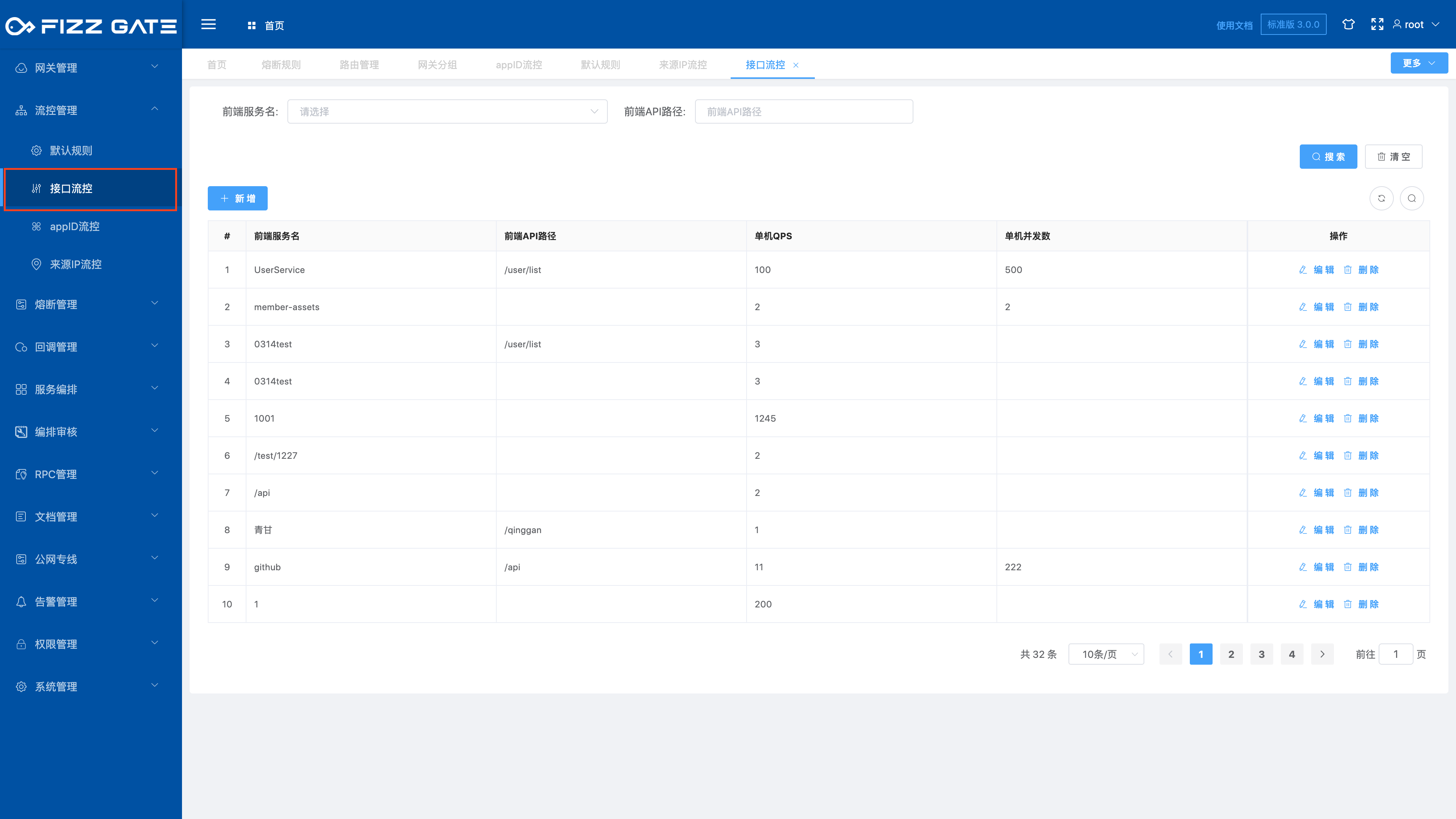
# Add interface rules
Click the Add button to pop up the new window, as shown in the figure.
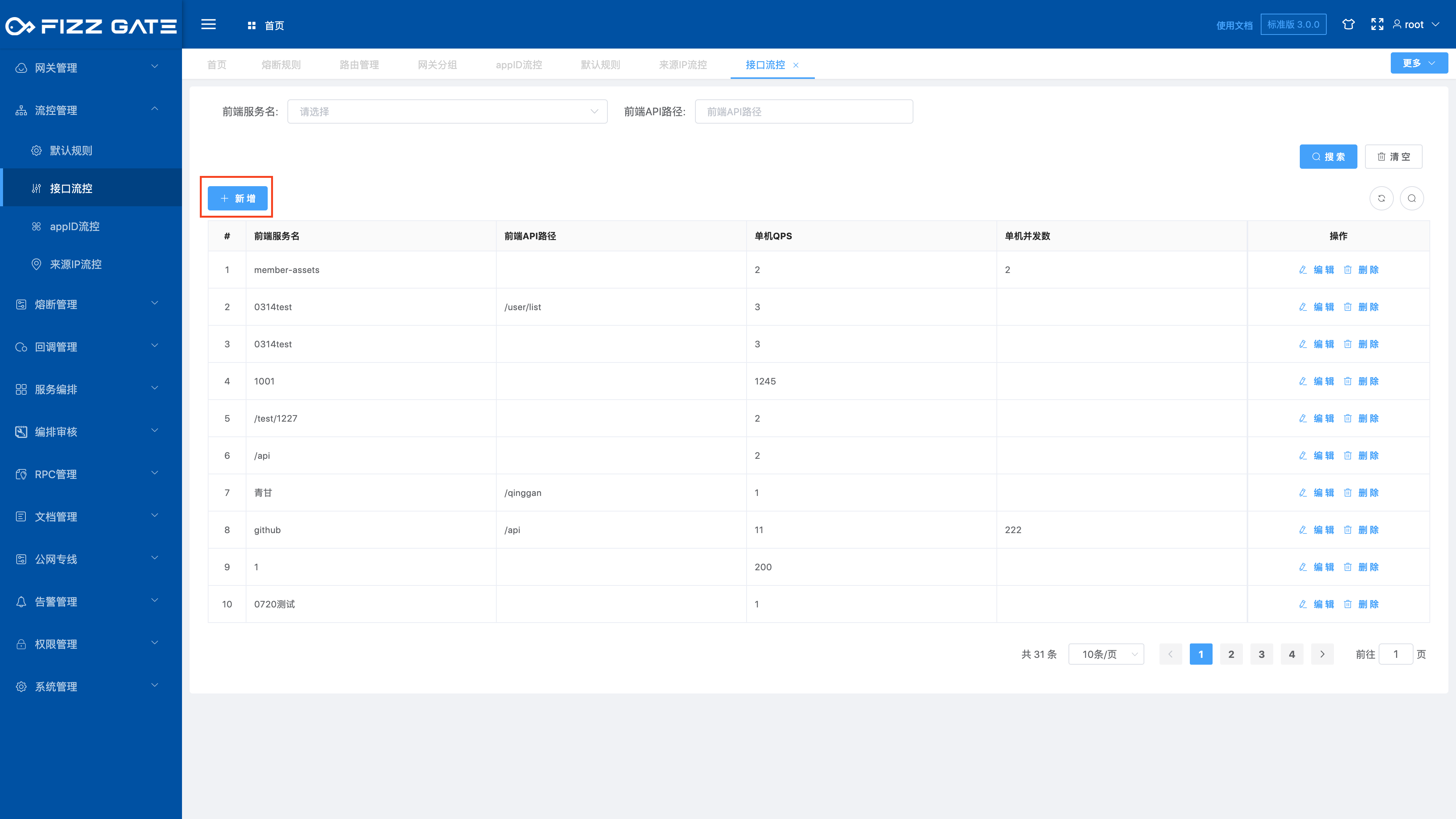
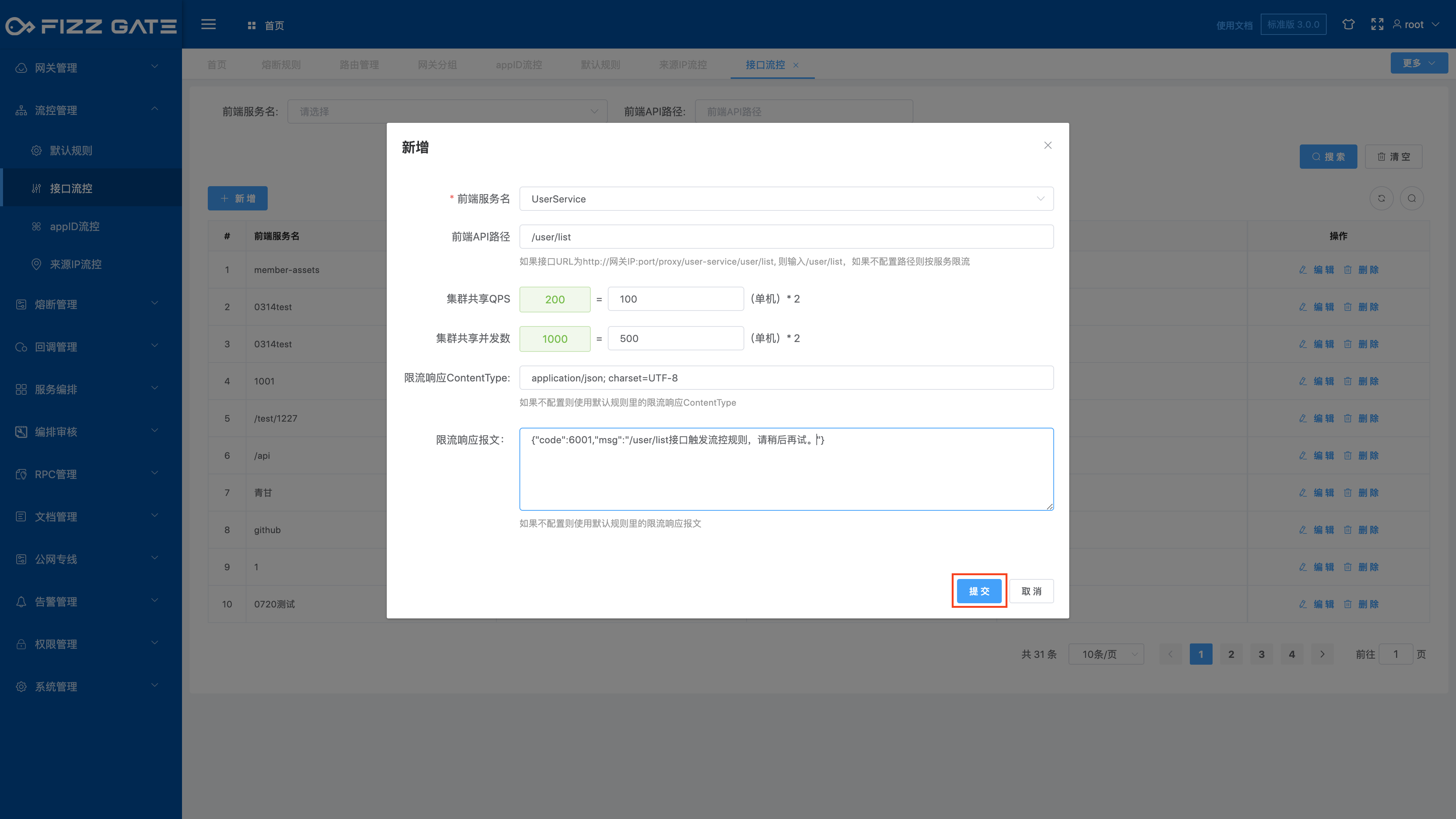
Front-end service name: Select the service name to be limited from the drop-down list, required;
Front-end API path: If the interface URL is http://gateway IP:port/proxy/user-service/user/list, enter /user/list. If the path is not configured, the flow will be limited by service;
Single-machine QPS: At least one of the QPS allowed by a single machine and the number of QPS and concurrency must be filled in;
Single machine concurrency count: The number of concurrency allowed on a single machine, at least one of QPS and concurrency count must be filled in;
Current limiting response ContentType: Customized current limiting response content type. If not configured, the current limiting response ContentType in the default rule will be used;
Current limiting response message: Customized current limiting response message. If not configured, the current limiting response message in the default rule will be used.
# Edit interface rules
Click the Edit button to pop up the editing window, as shown in the figure.
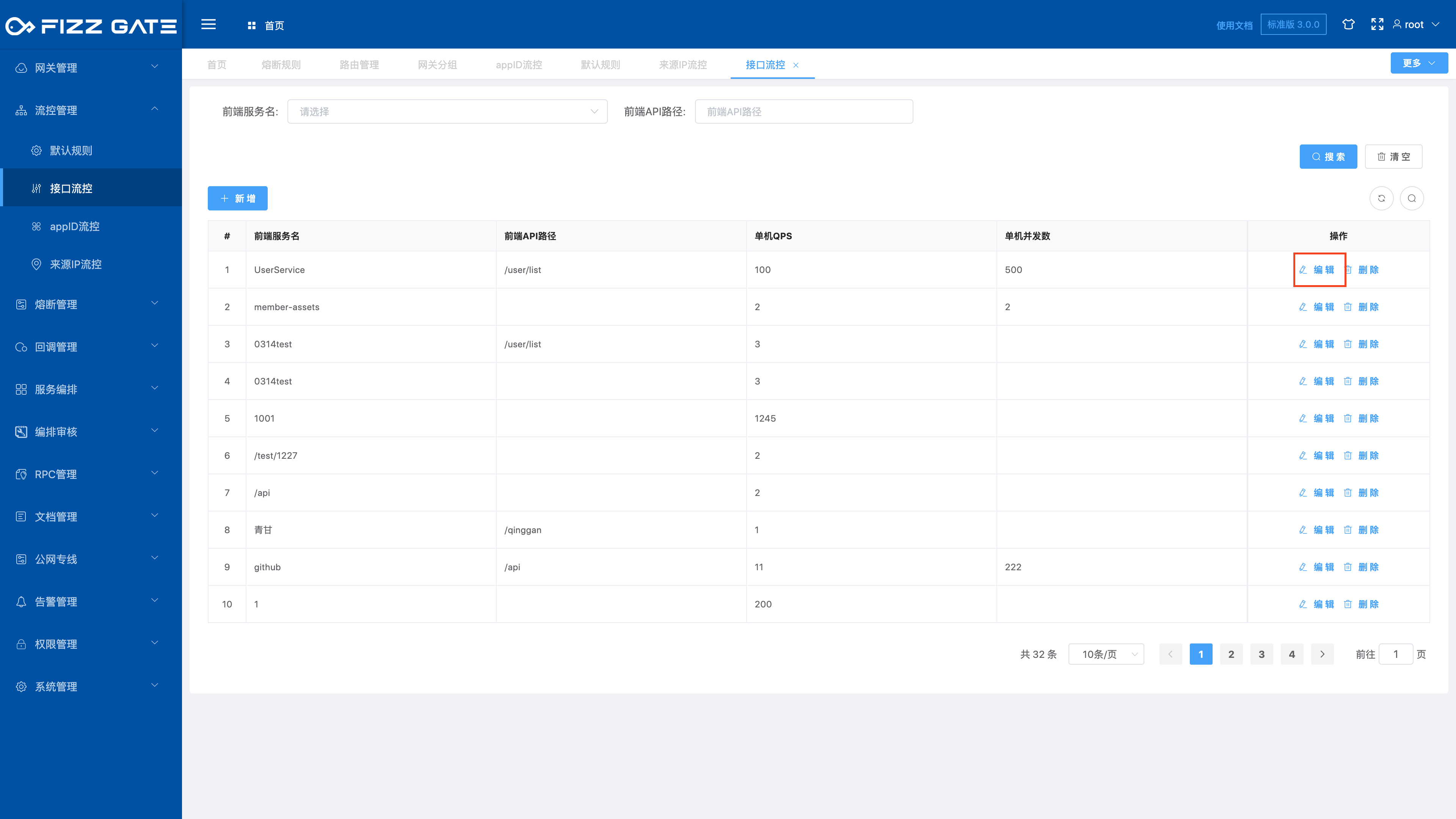

# Delete interface rules
Click the Delete button to pop up the deletion confirmation window, as shown in the figure.