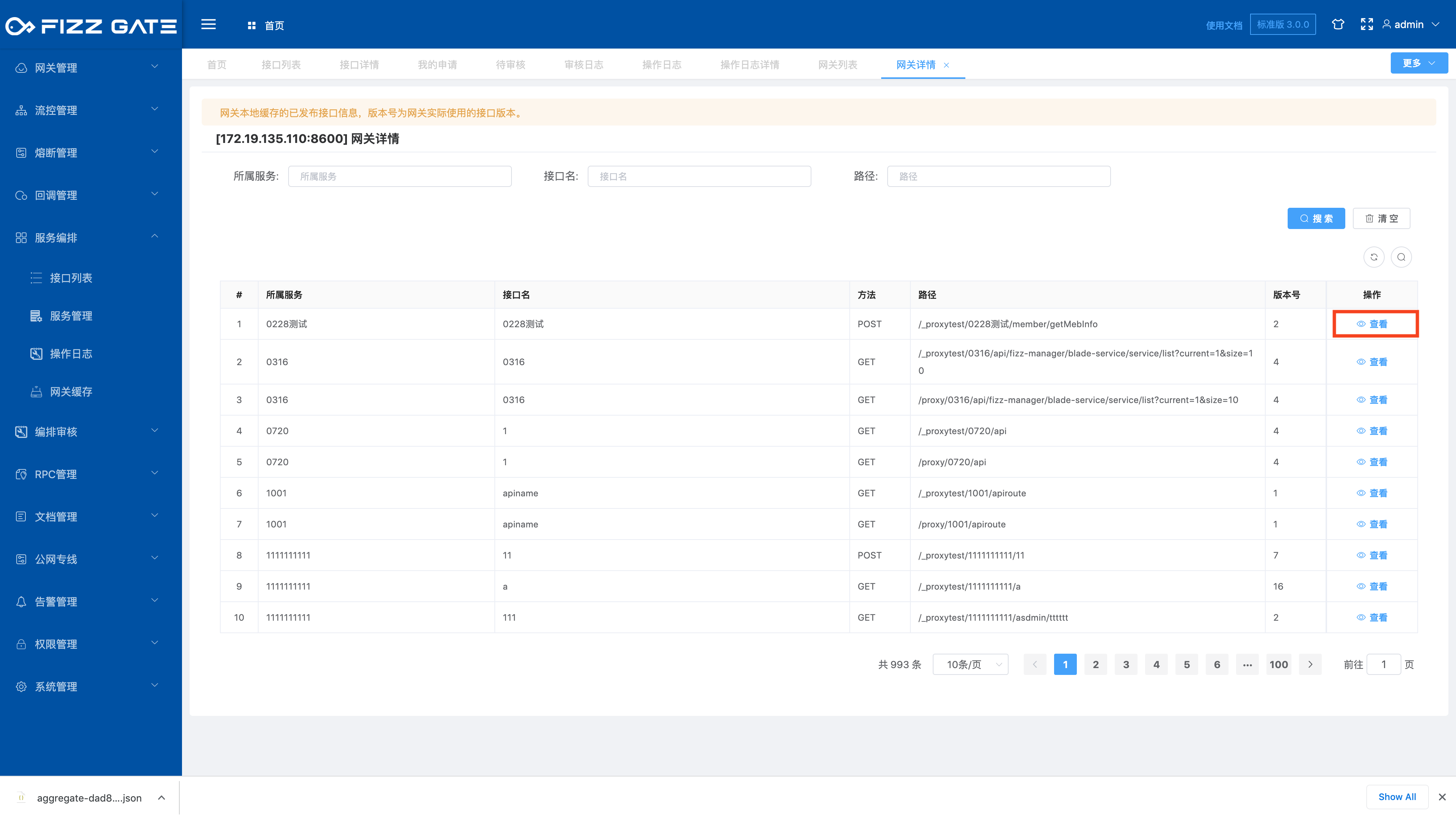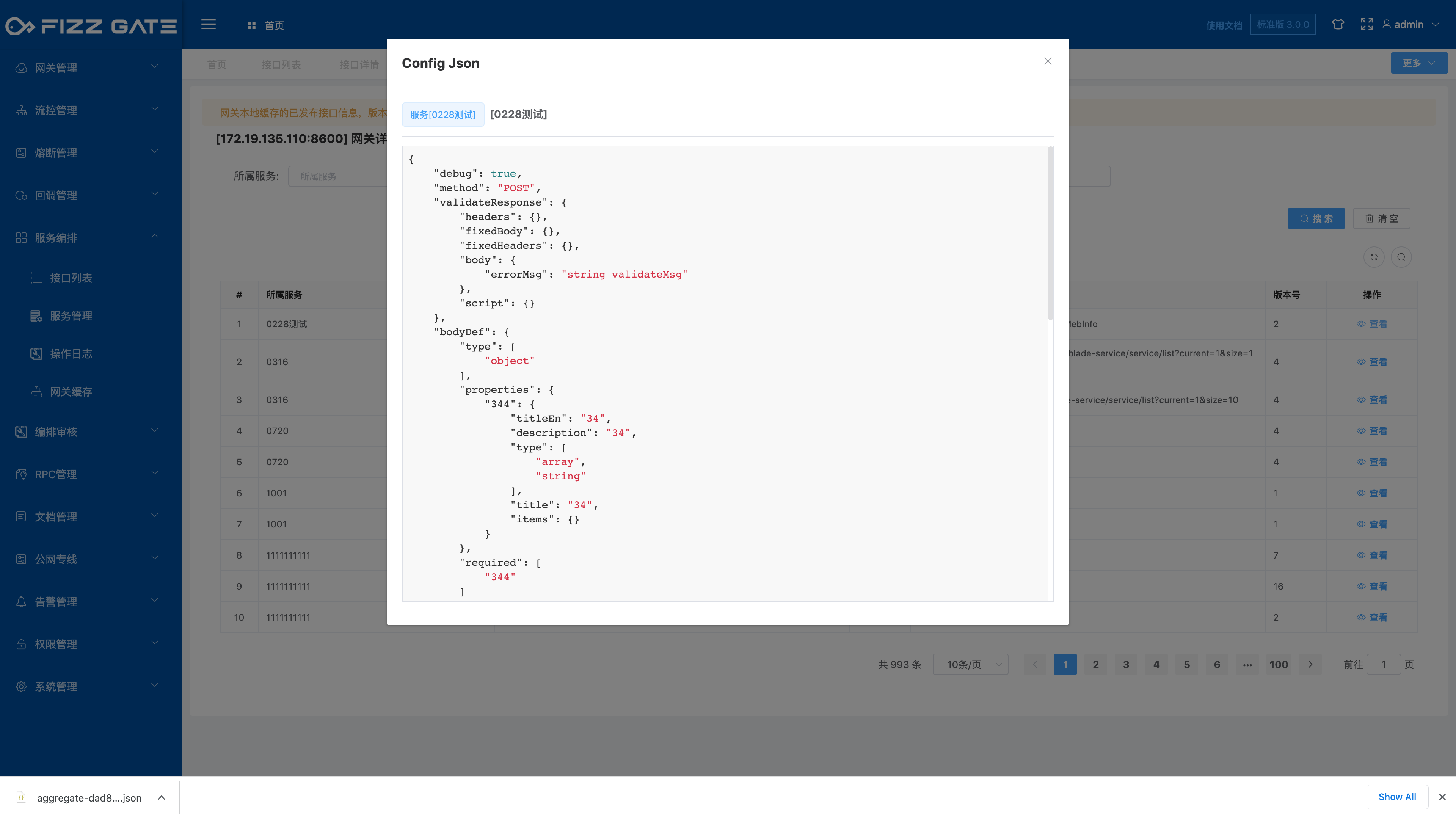# Overview
The gateway cache function is used to query the published interface information cached locally by the FizzGate integration platform instance. You can quickly understand all the interfaces in effect for the current gateway instance. At the same time, you can check whether the published version number of the background interface is consistent with the interface version number cached locally by the gateway instance. To troubleshoot interface cache issues, the following describes the operation of the gateway cache function.
# Gateway list
Menu location: Service Orchestration > Gateway Cache. Click the menu to enter the gateway list page, as shown in the figure.
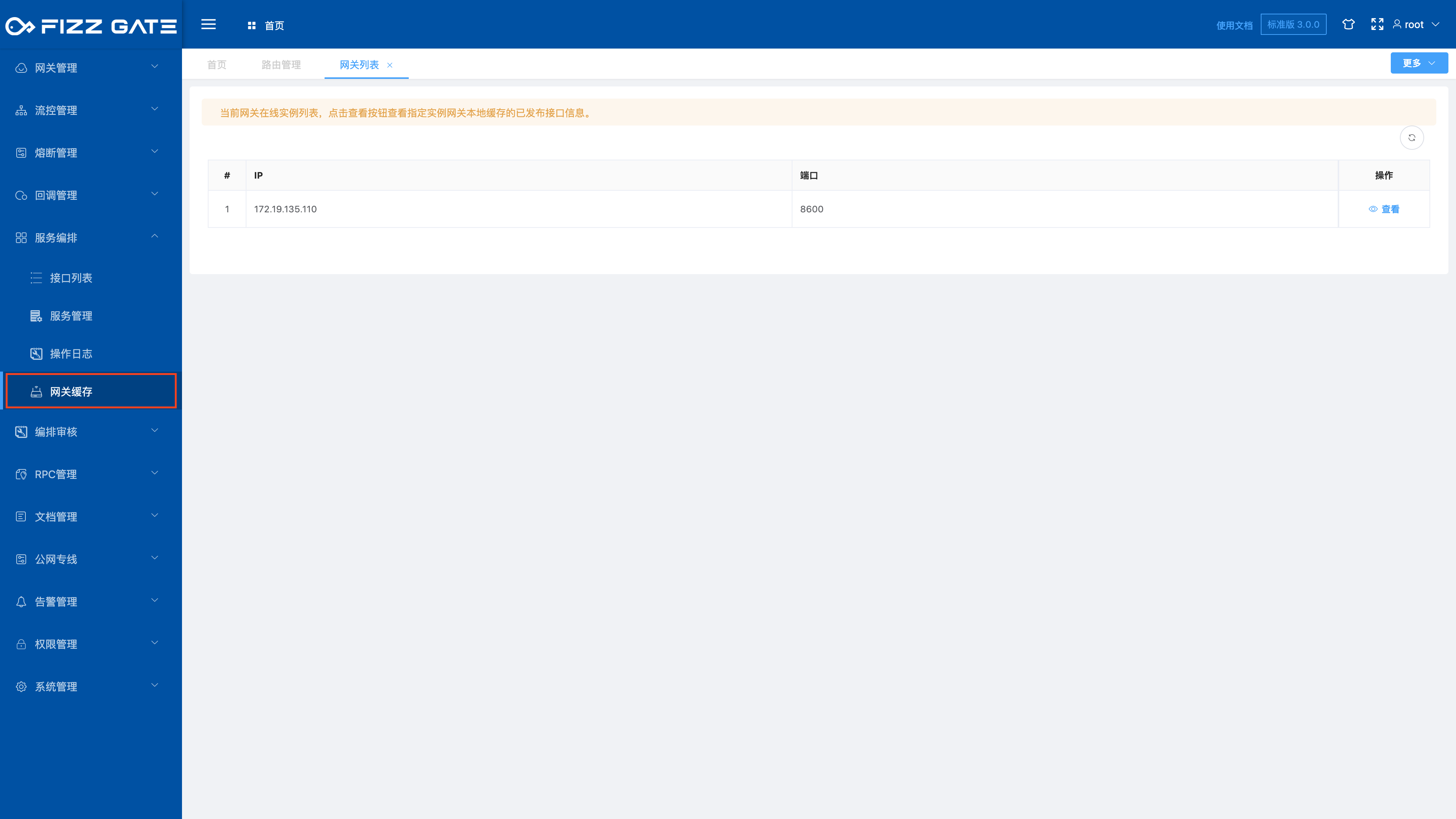
The FizzGate integration platform and the backend are registered in the same eureka registration center, and the backend obtains the gateway instance list through eureka.
# Gateway cache list
Click the View button to pop up the gateway details page, which displays the interface cache list of the selected gateway instance, as shown in the figure.
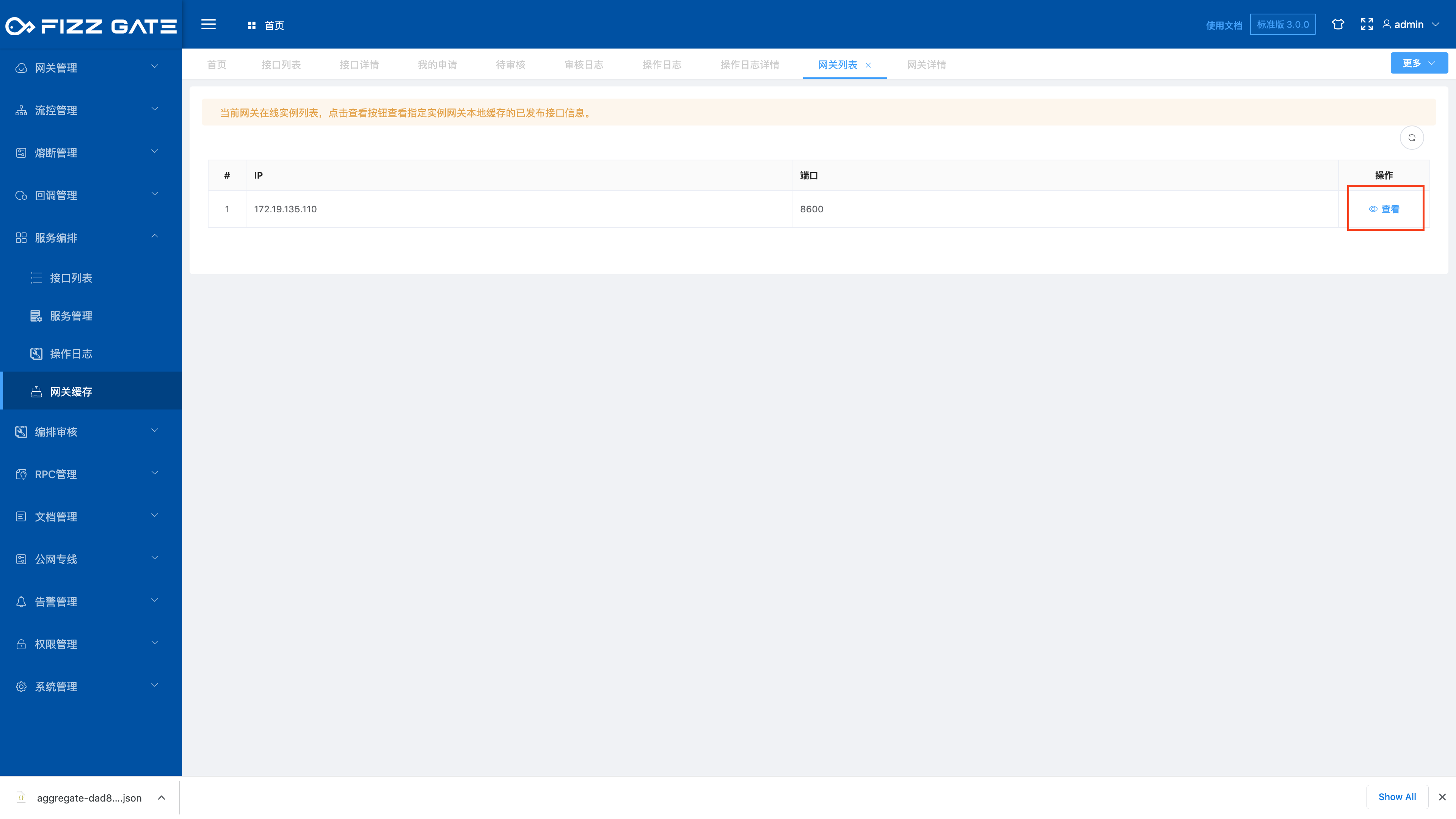
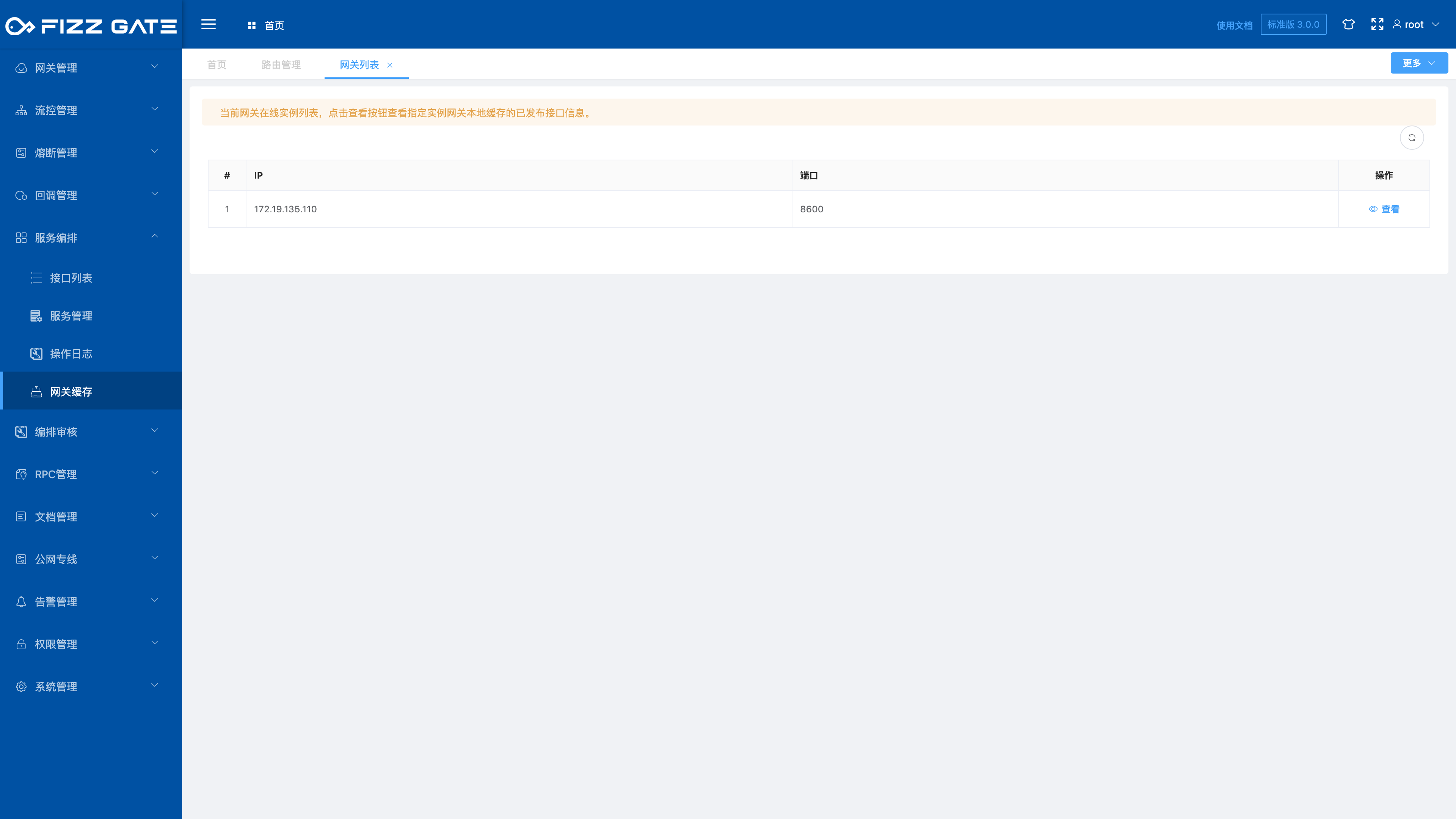
# Gateway cache details
Click the View button to pop up the configuration details of the selected interface, as shown in the figure.