# Overview
The release|offline operation of the aggregation interface requires submitting a release|offline application. Only after the review is passed, the applicant can perform the release|offline operation. My application function is used for publishing | operations related to the offline application process. My application function is introduced below.
# Application list
Menu location: Arrangement Review > My Application. Click the menu to enter the application list page, as shown in the figure.
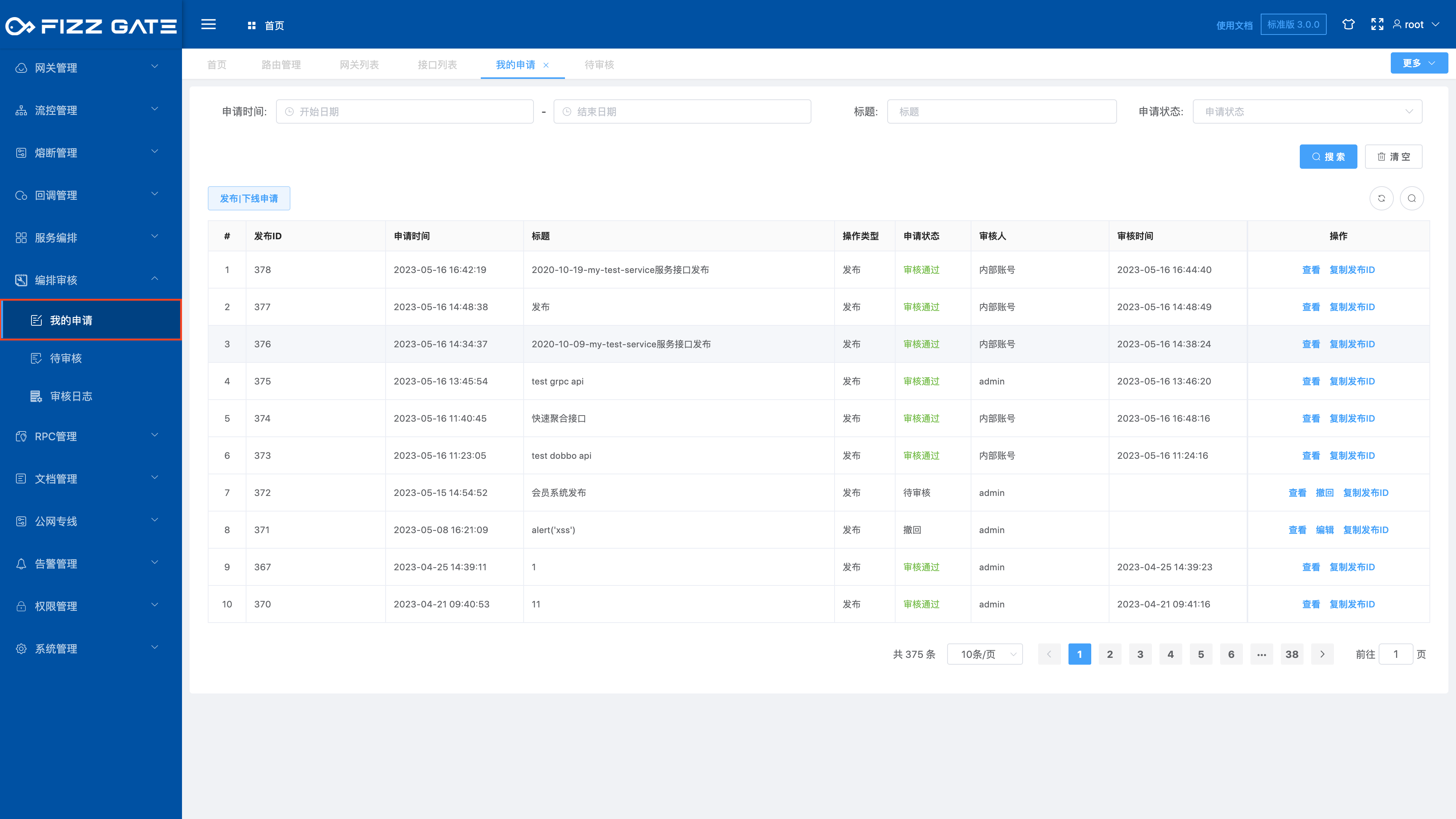
# Application withdrawal
Applications that have been submitted but have not been reviewed can be withdrawn. Click the Withdraw button to pop up a confirmation window, as shown in the figure.
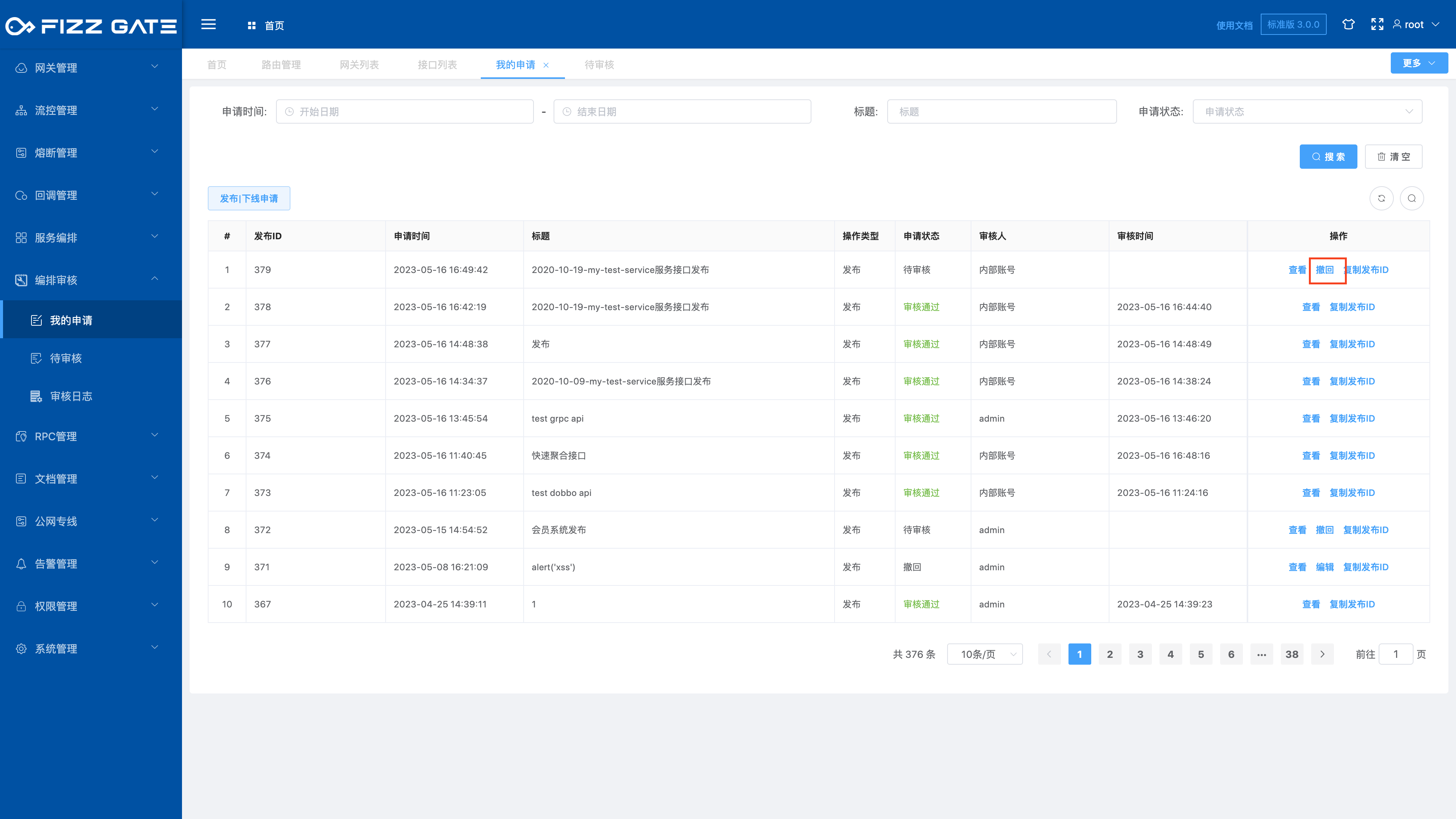
Click the OK button to confirm the withdrawal of the application, as shown in the figure.
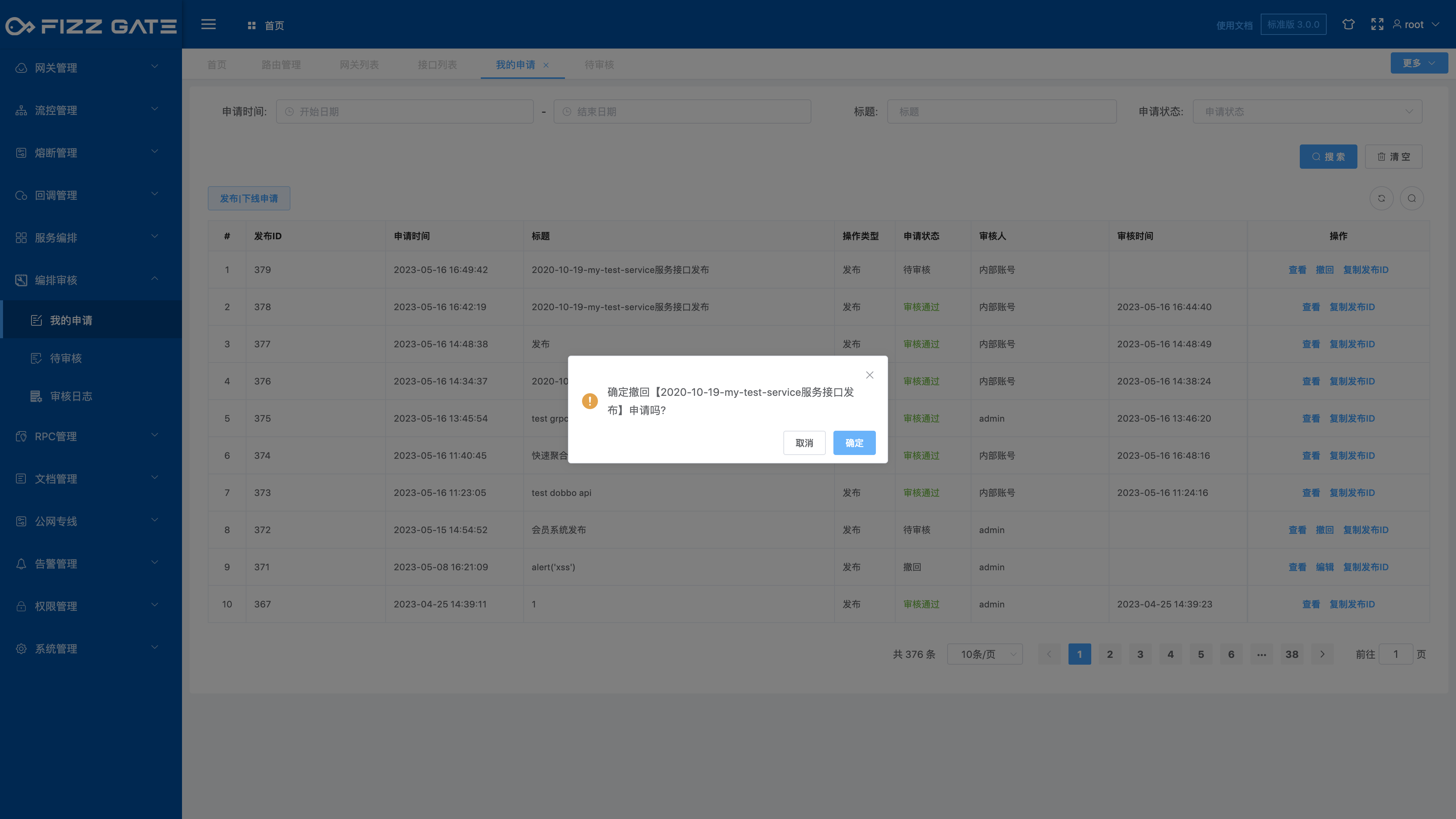
After withdrawal, the reviewer will receive an email reminder and no longer needs to process the application, as shown in the figure.
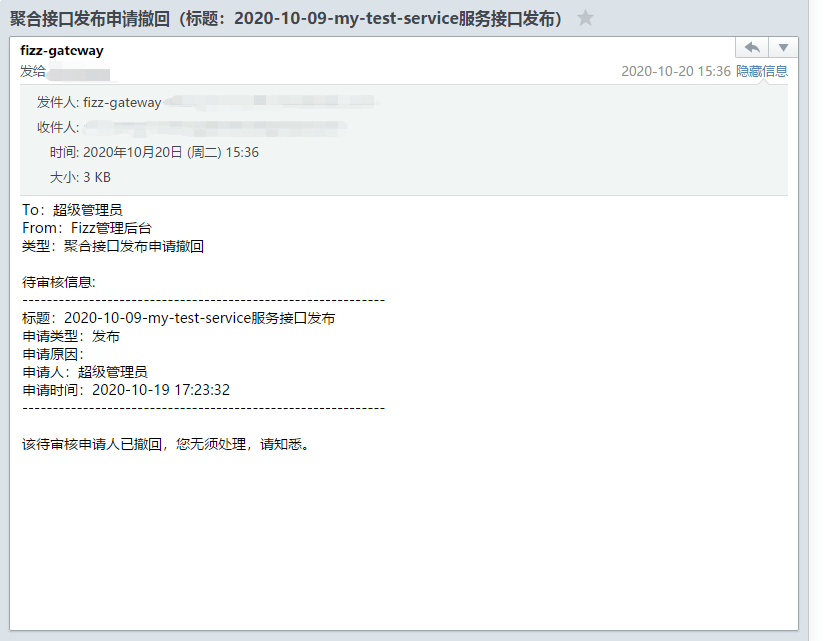
After withdrawing, you can re-edit the application and submit it again. Click the Edit button and the editing window will pop up, as shown in the figure.
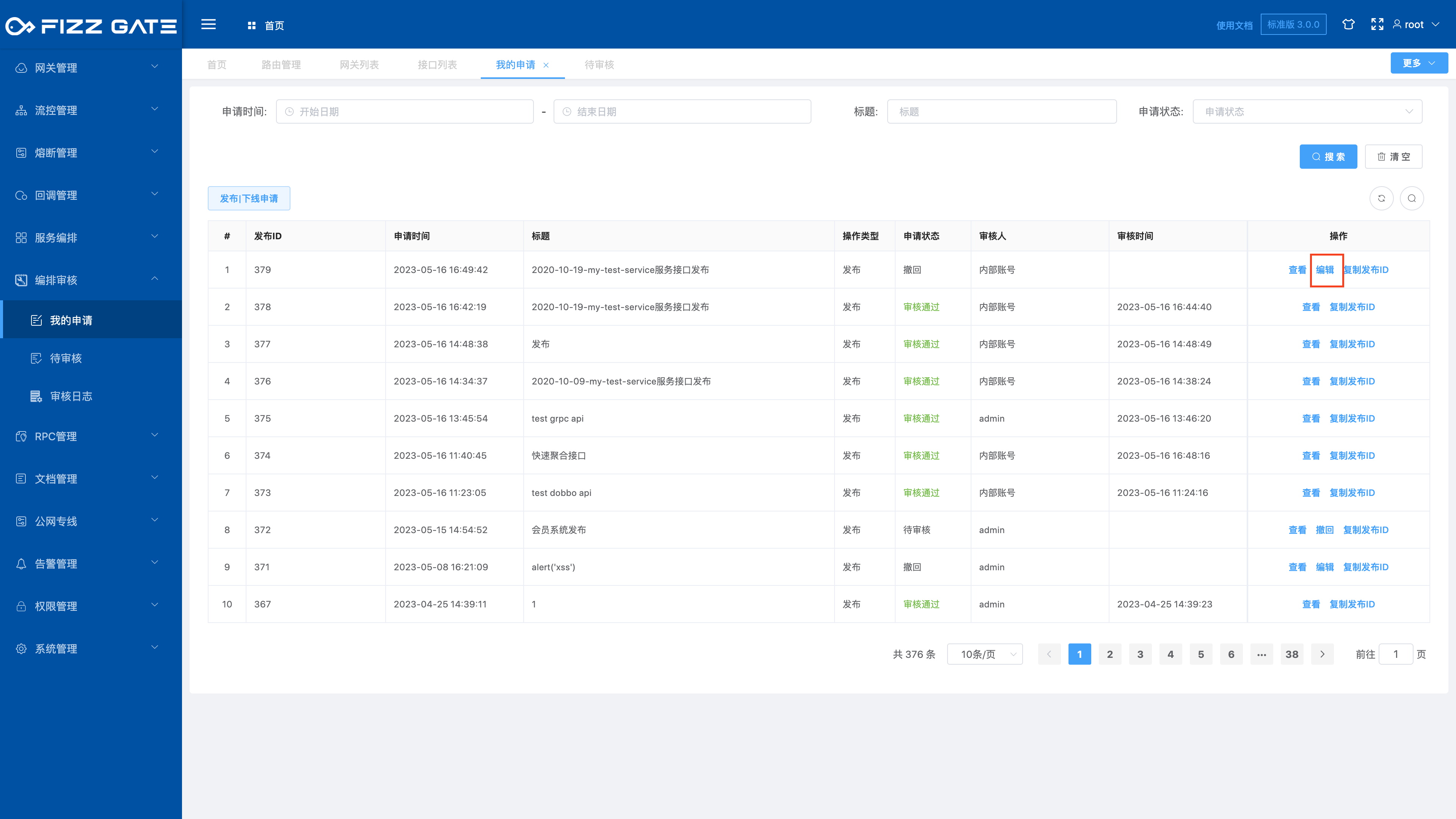
Click the OK button and submit the application again, as shown in the picture.
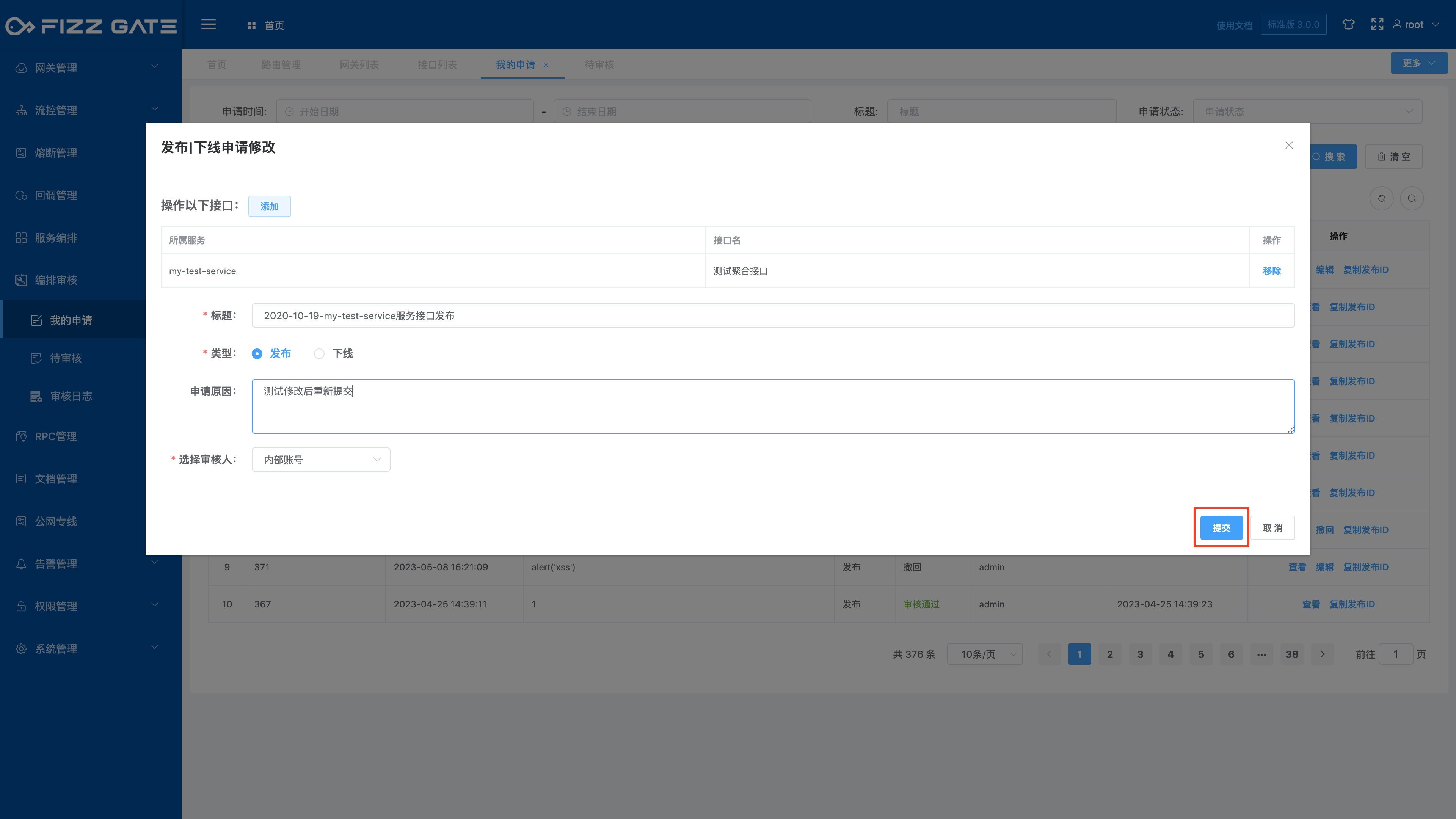
# Application details
Click the View button to view application details.
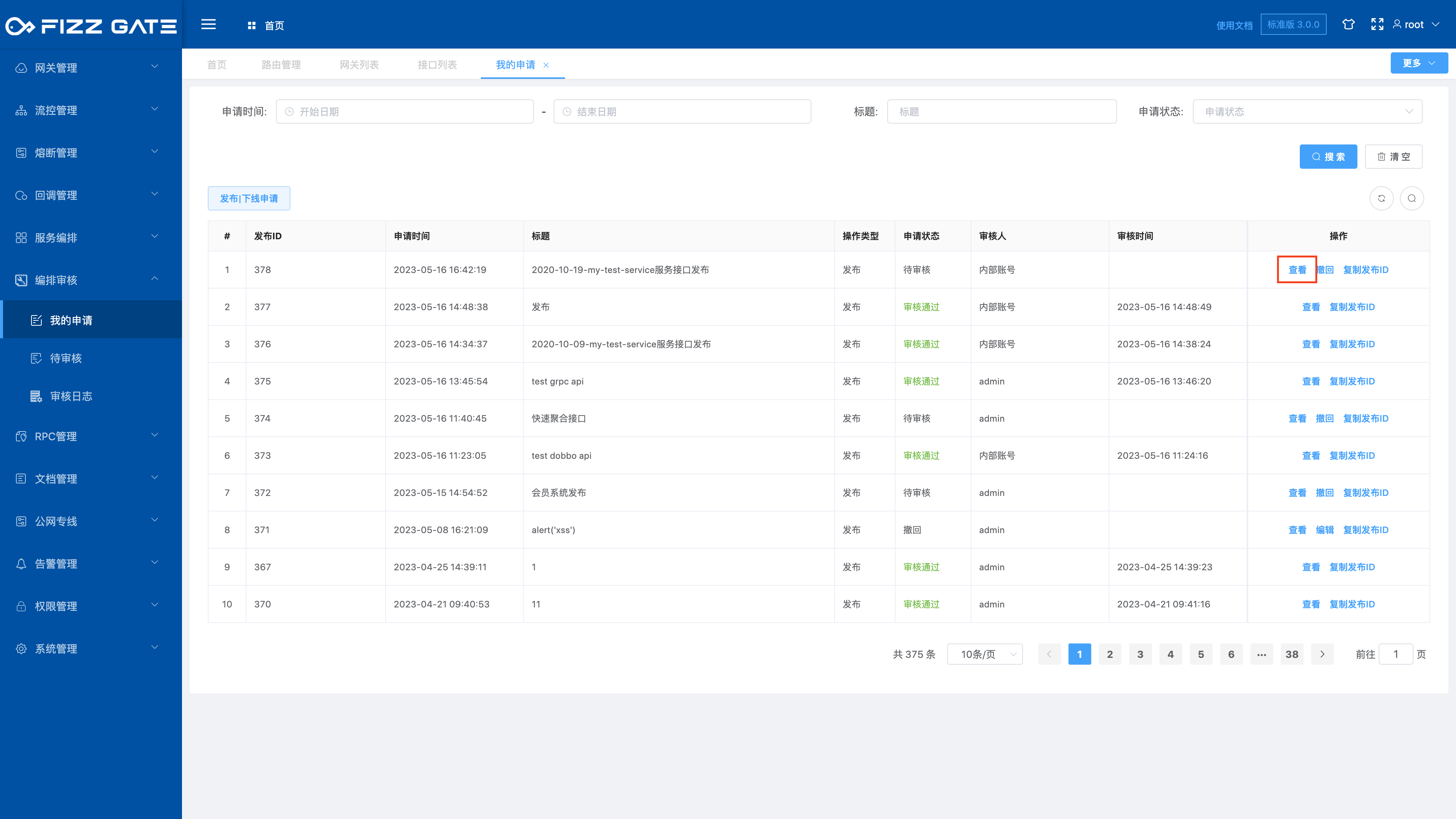
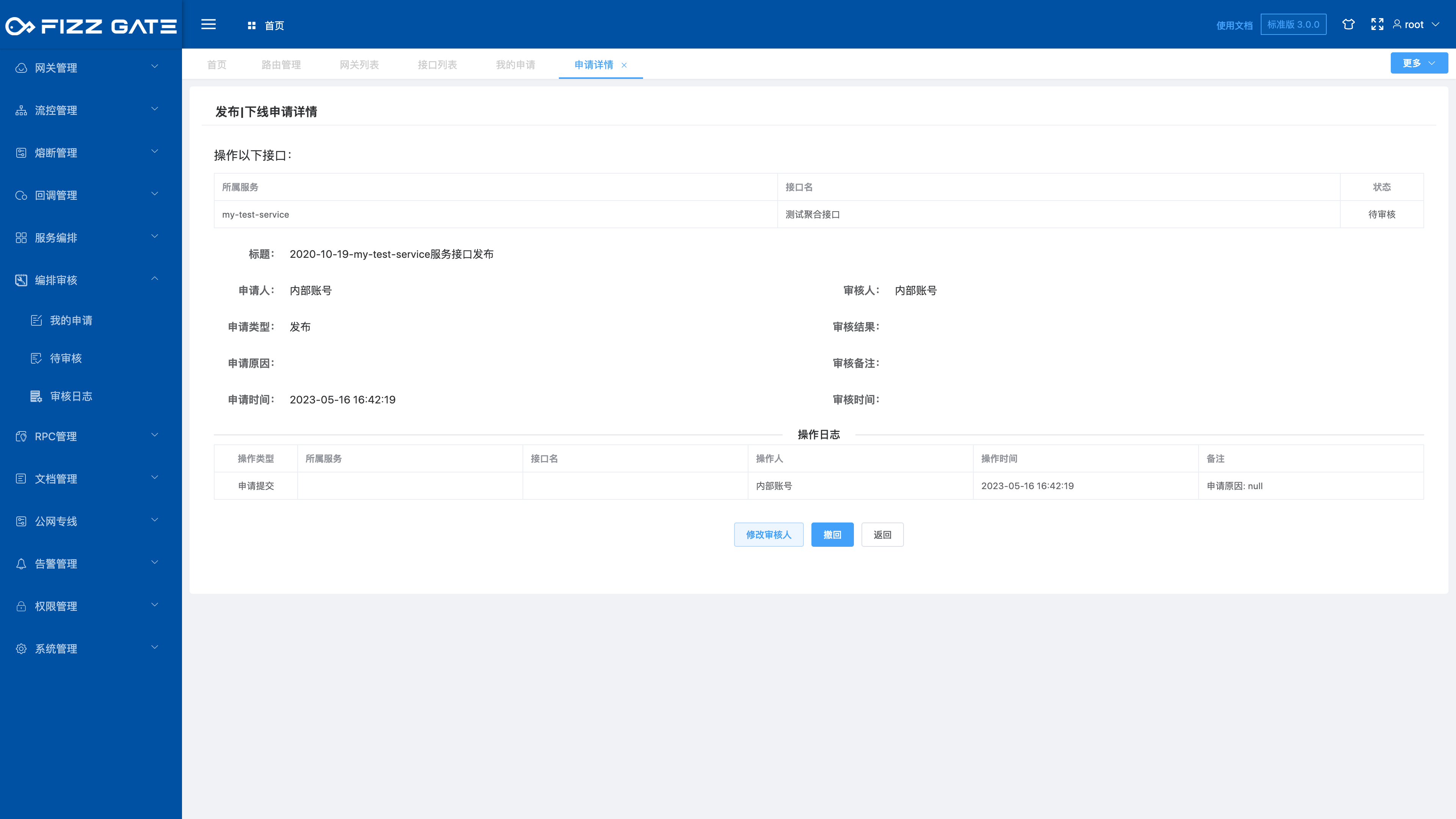
The operation log records all operations of the application, including application submission, application withdrawal, application resubmission, review failure, review pass, reviewer modification, interface release, interface offline, interface rollback, and interface withdrawal.
The reviewer can be changed for applications in pending review status. Click the Modify reviewer button and a window to modify the reviewer will pop up, as shown in the figure.
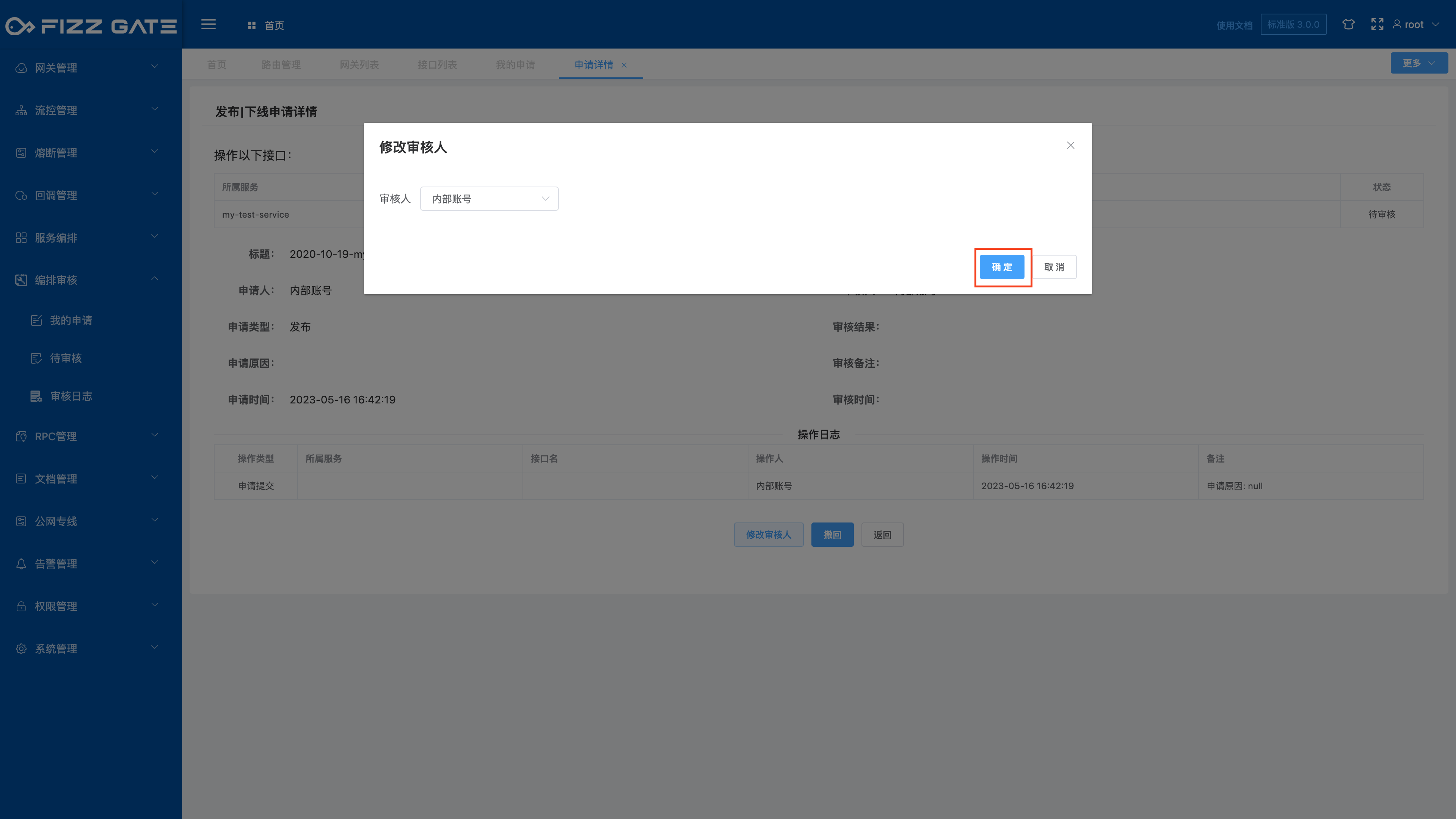
After reselecting the reviewer, click the OK button to complete the modification of the reviewer.
After the modification, the original reviewer will receive an email reminder and no longer needs to process the application.
After modification, the new reviewer will receive an email reminder to process the application.
After passing the review, the interface can be released, as shown in the figure.
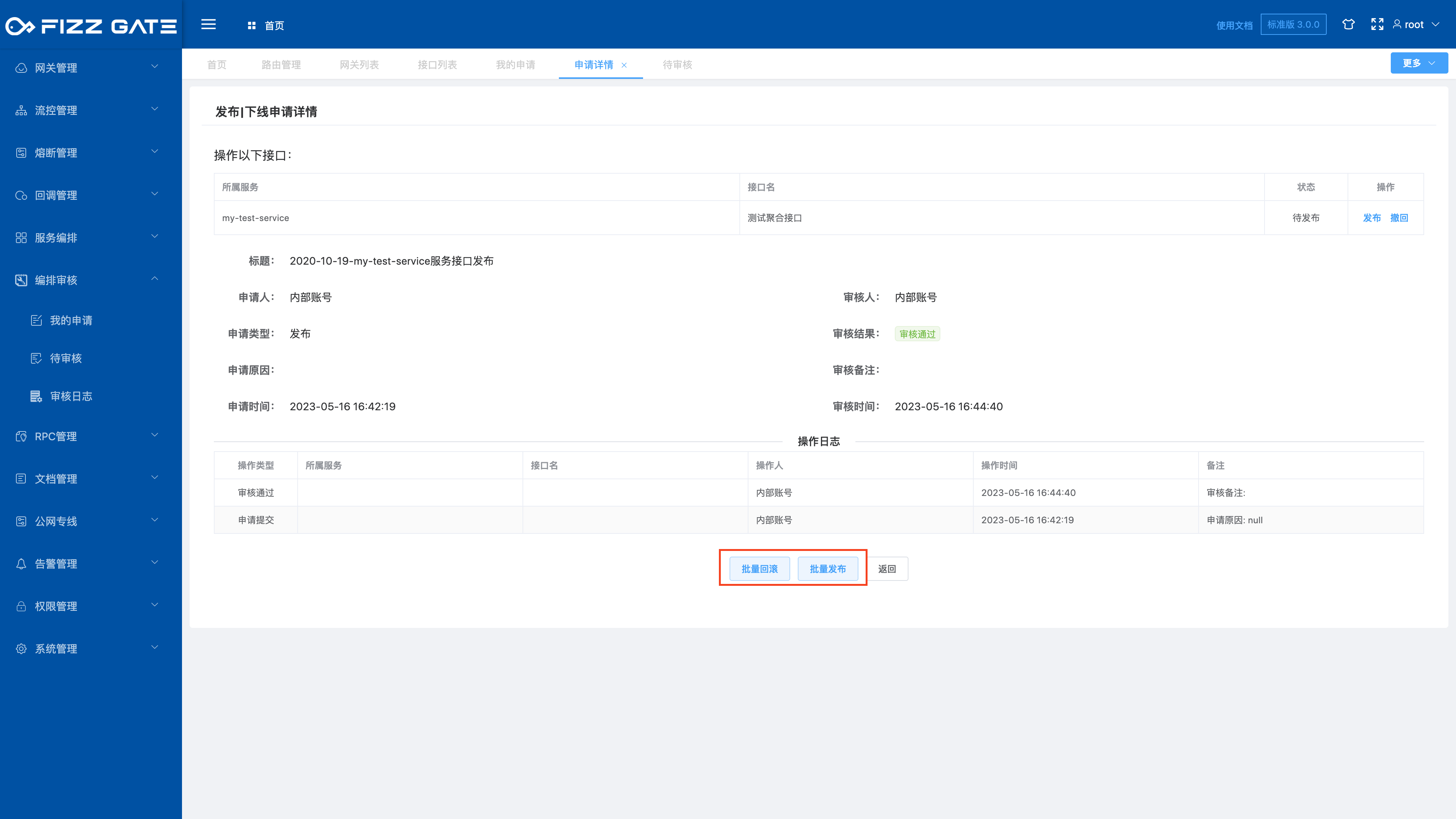
Batch release: Batch release and push the interfaces in the application to the FizzGate integration platform.
Batch rollback: Batch rollback of the interfaces in the application to the previous version. This operation is very useful when the interface is abnormal after release.
For interfaces that do not need to be operated after the application is approved, the withdrawal operation can be performed. When withdrawing the interface, the remark information must be filled in for backtracking query, as shown in the figure.
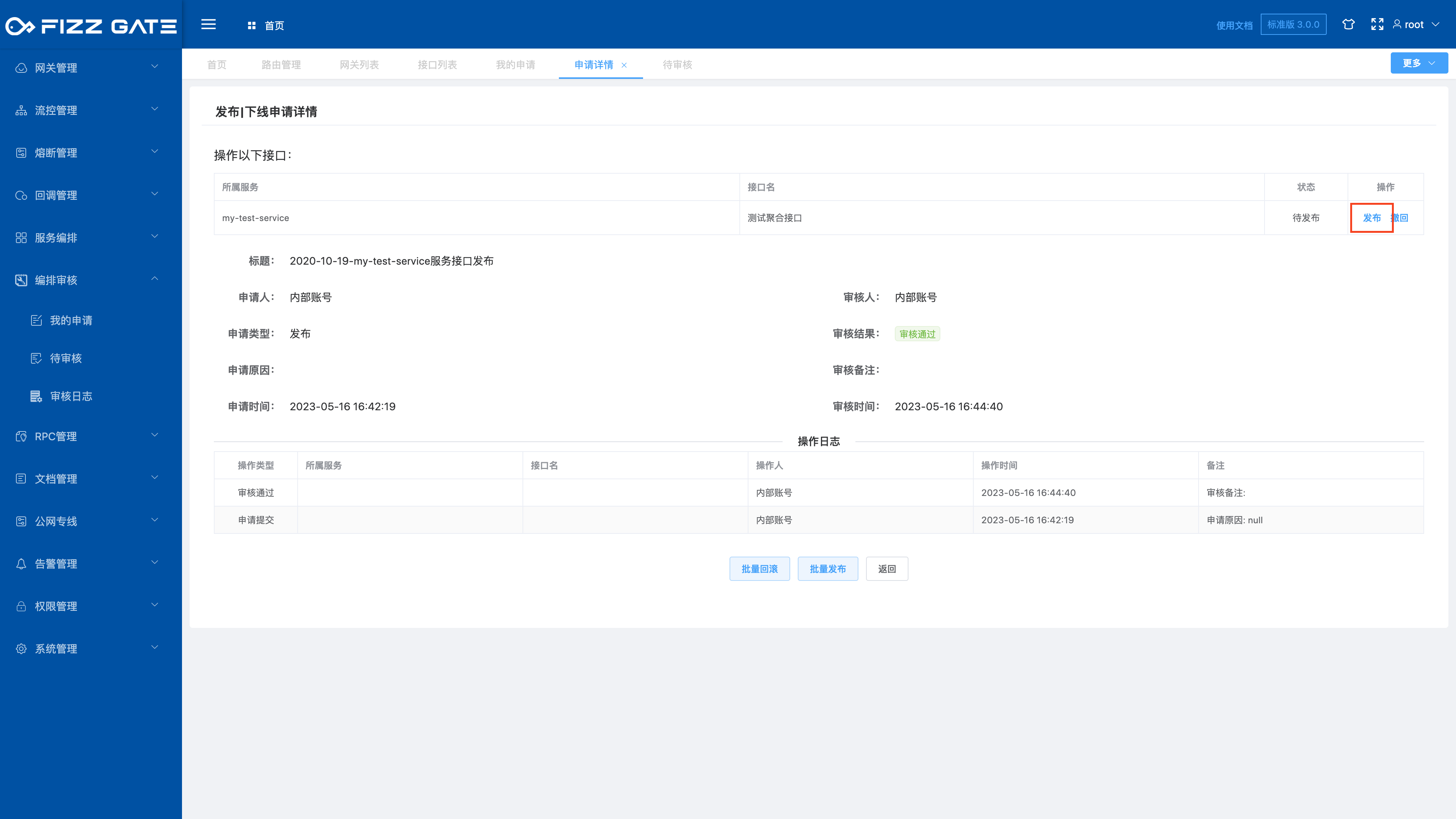
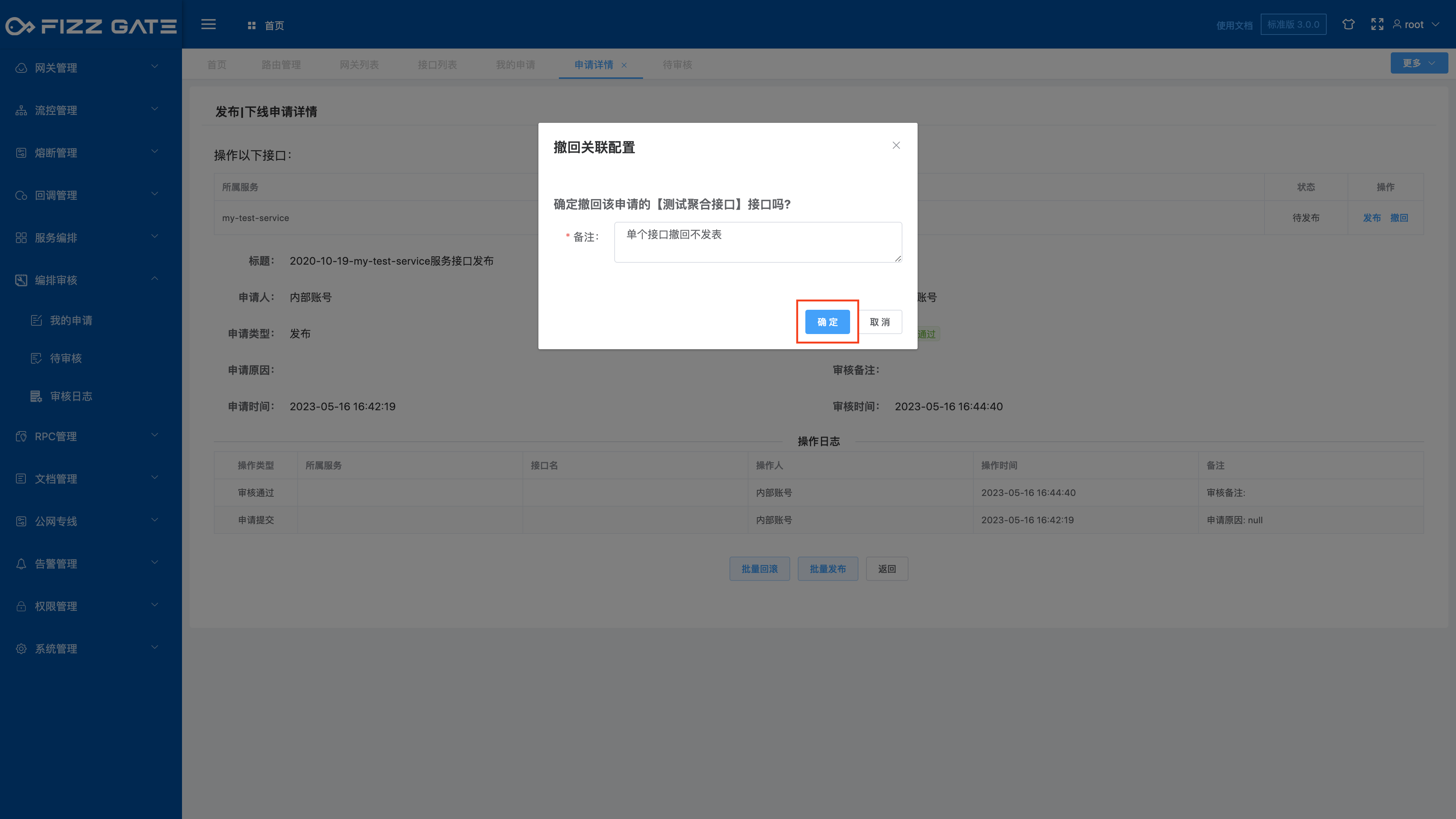
# OA process review
# Enable OA auditing
Modify the params.aggregate-approval-by-oa configuration item in the background application-prod.xml to true to enable OA process audit. The configuration is as shown in the figure.
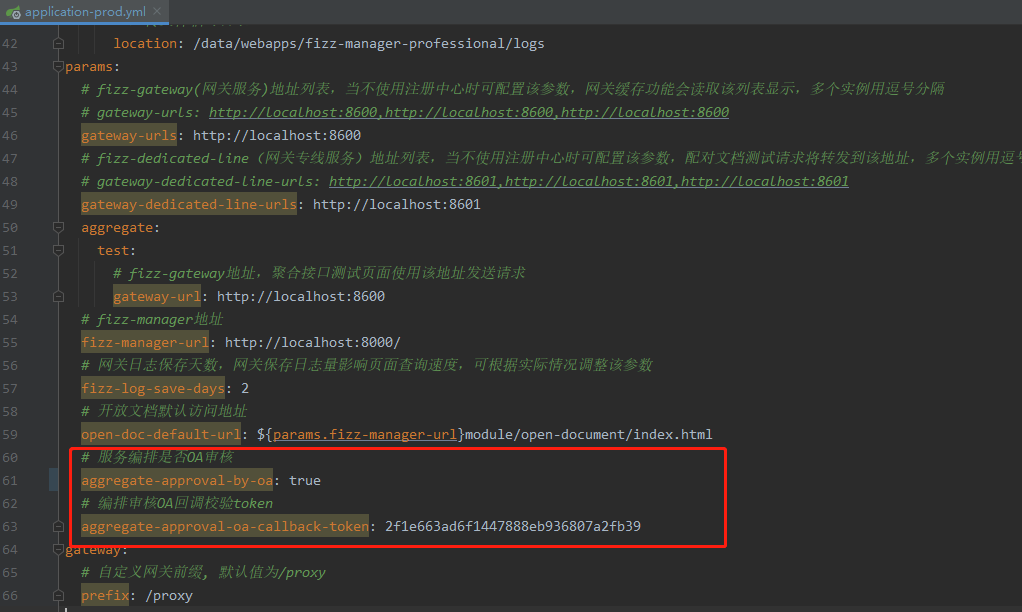
After enabling Publish|Offline Application, there is no need to select an reviewer, and the application will be reviewed through the OA callback interface.
# OA callback interface
The callback interface is defined as follows:
Request METHOD: POST
Request header:
| Field | Description |
|---|---|
| token | Authentication token, params. aggregate-approval-oa-callback-token configuration item configuration in background application-prod.xml |
Request body JSON:
| Field | Description |
|---|---|
| oa_req_id | OA application ID, string type |
| aggr_req_id | FizzGate publishes ID, the applicant fills it in on the application page, long type, such as: 99 |
| result | Audit result 1-failed the audit 2-passed the audit, int type, such as: 1 |
Response body JSON:
| Field | Description |
|---|---|
| code | Response code 200-Success 40001-Parameter verification failed 40002-Publication ID does not exist 40003-Application has been reviewed 40004-Application has been withdrawn 500-Server exception, int type, such as: 200 |
| message | response information, string type, such as: operation successful |
# OA callback example
Request example:
curl --location --request POST 'http://localhost:8000/fizz-manager/aggr-oa-callback' \
--header 'token: 2f1e663ad6f1447888eb936807a2fb39' \
--header 'Content-Type: application/json' \
--data '{
"oa_req_id":"oa-req-id",
"aggr_req_id":144,
"result":2
}'
Response example:
{
"code":200,
"success":false,
"data":{
},
"msg":"Operation successful"
}
