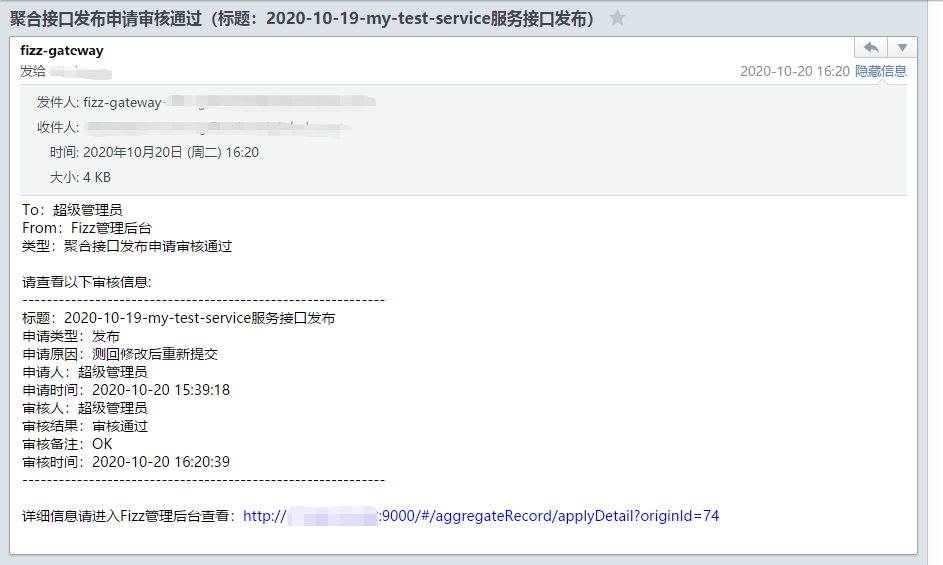# Overview
The release|offline operation of the aggregation interface requires submitting a release|offline application. Only after the review is passed, the applicant can perform the release|offline operation. The pending review function is used to review releases | offline applications. The pending review function is introduced below.
# Audit list
Menu location: Arrangement Review > Pending Review. Click the menu to enter the review list page, as shown in the figure.
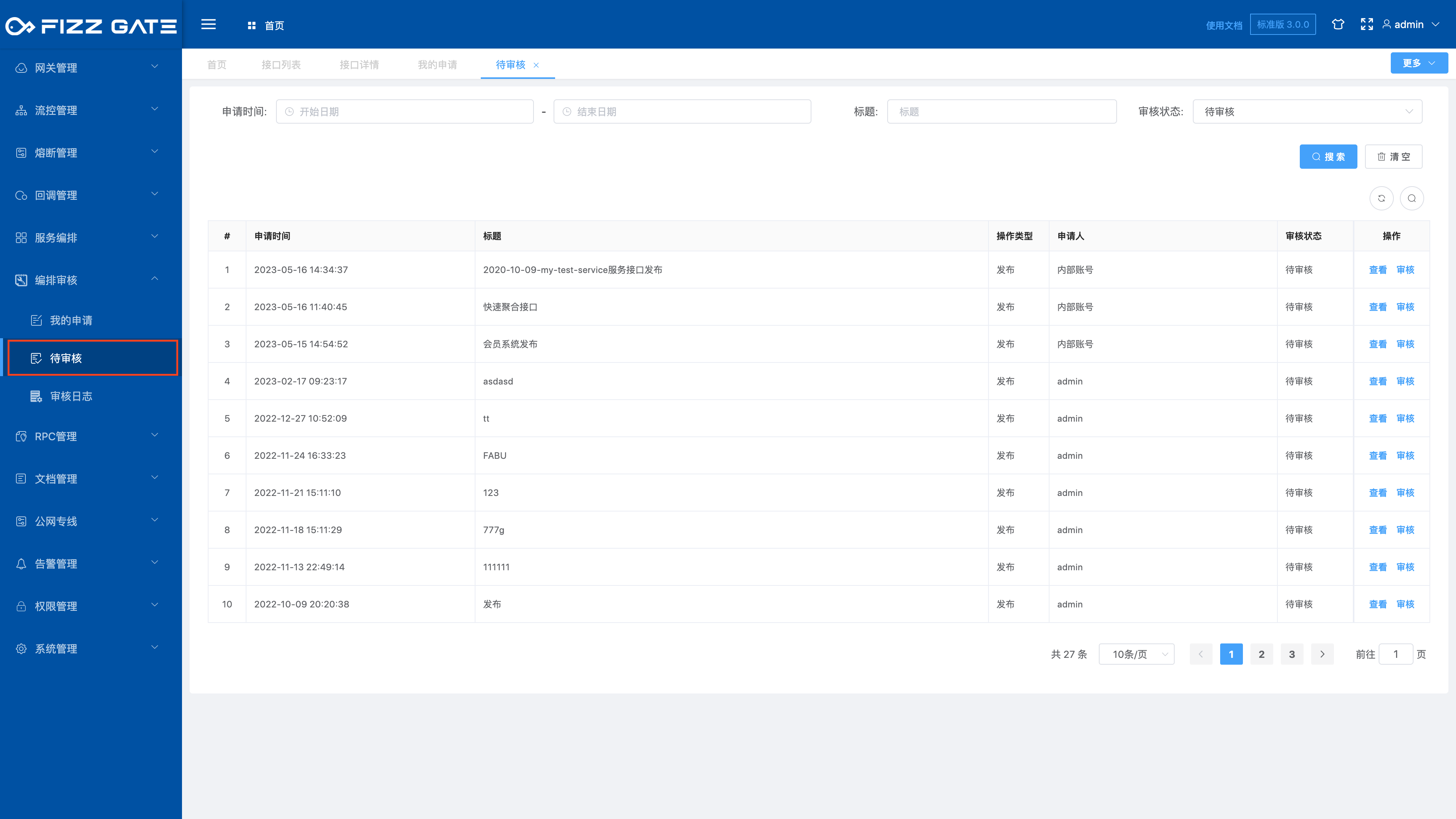
# Audit operation
Click the View button to view the release|offline application details, and review operations can be performed on the details page.
The application list page provides quick review operations. After clicking the Review button, the review confirmation window will pop up, as shown in the figure.
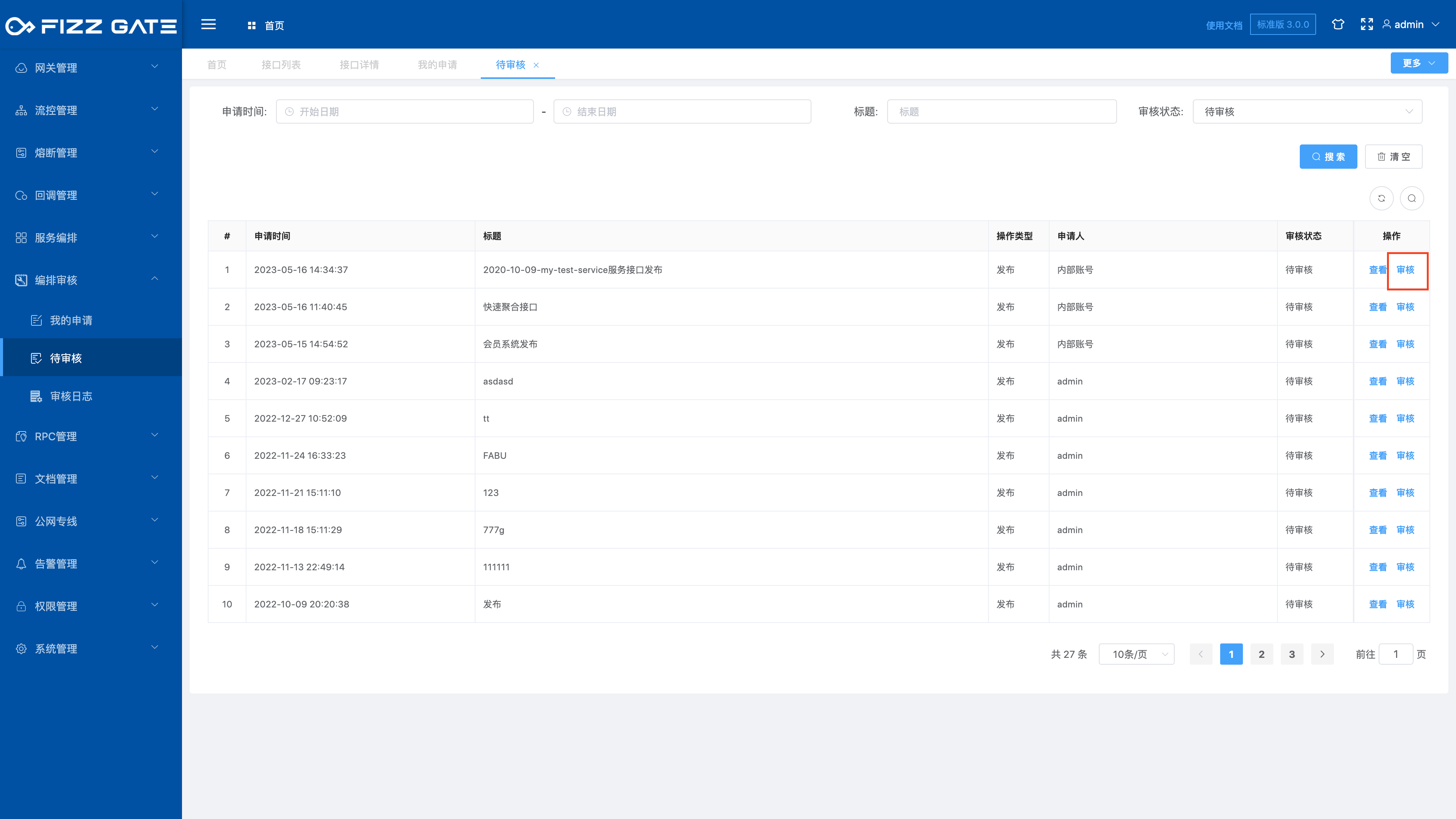
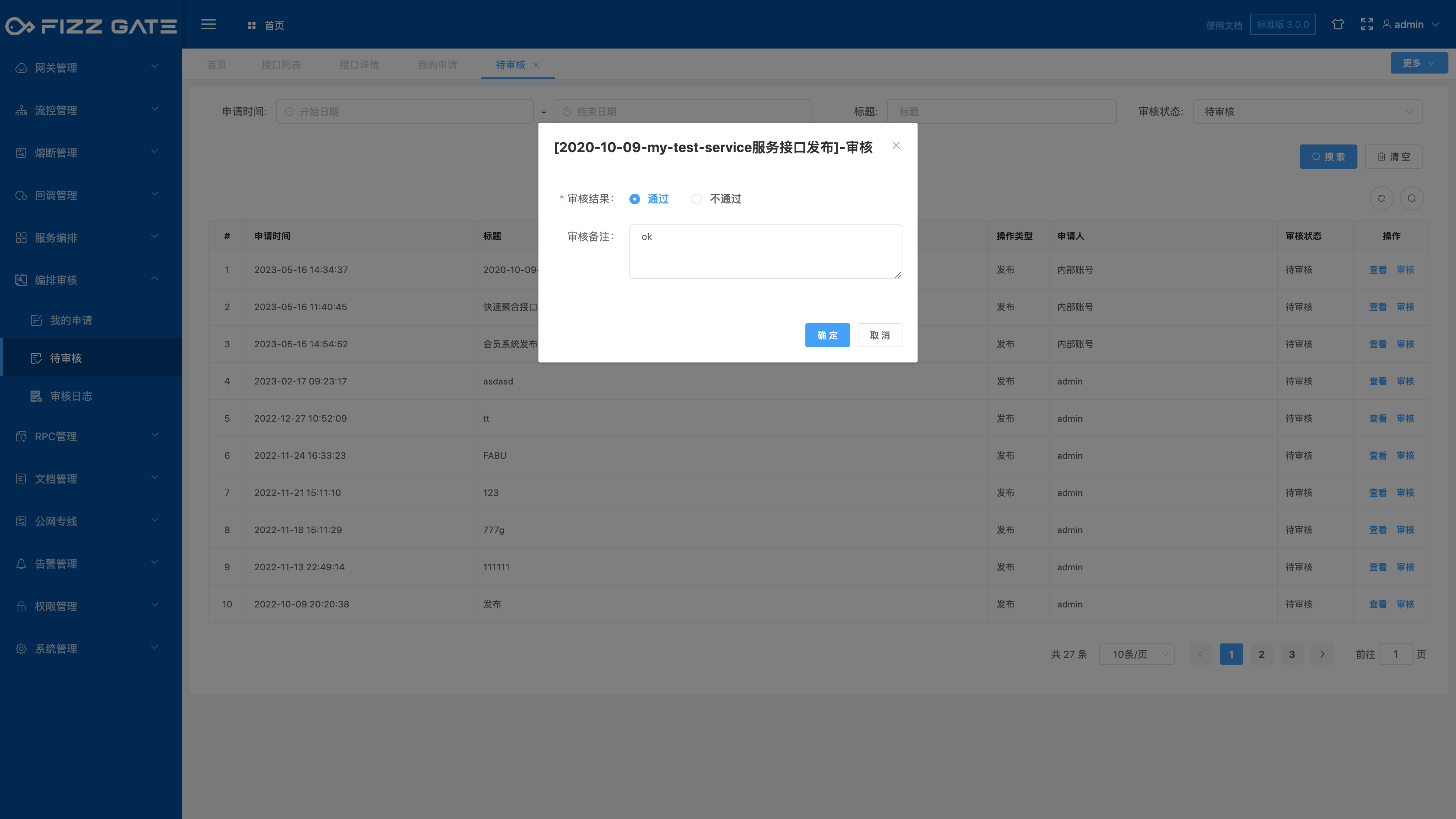
Review result: If the check is passed, the applicant can perform the applied operations after review; if the check is not passed, the application fails after review, and the applicant cannot perform the applied operations.
After the review, the applicant will receive an email notification of the review results. The picture below is an email notification of the approved review.