# Overview
The service management function maintains service metadata. Service in service orchestration is a logical concept used to classify aggregate interfaces and allocate permissions. The request path format of the FizzGate integration platform aggregation interface is http://{ip}:{port}/proxy/{service}{apiPath}, and the service corresponds to the {service} segment.
# Service list
Menu location: Service Orchestration > Service Management. Click the menu to enter the service list page, as shown in the figure.
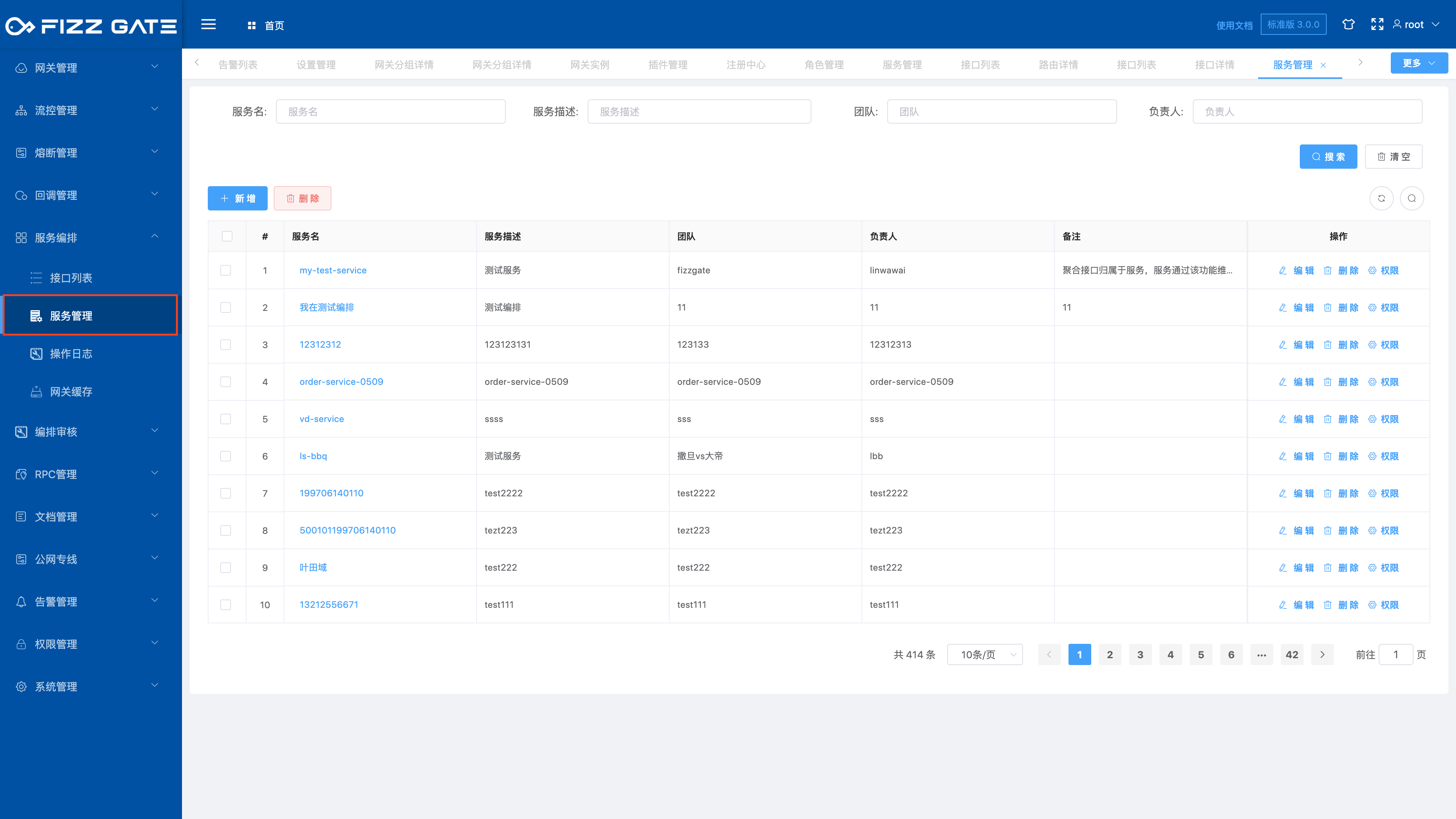
# Add new service
Click the Add button to pop up the new window, as shown in the figure.
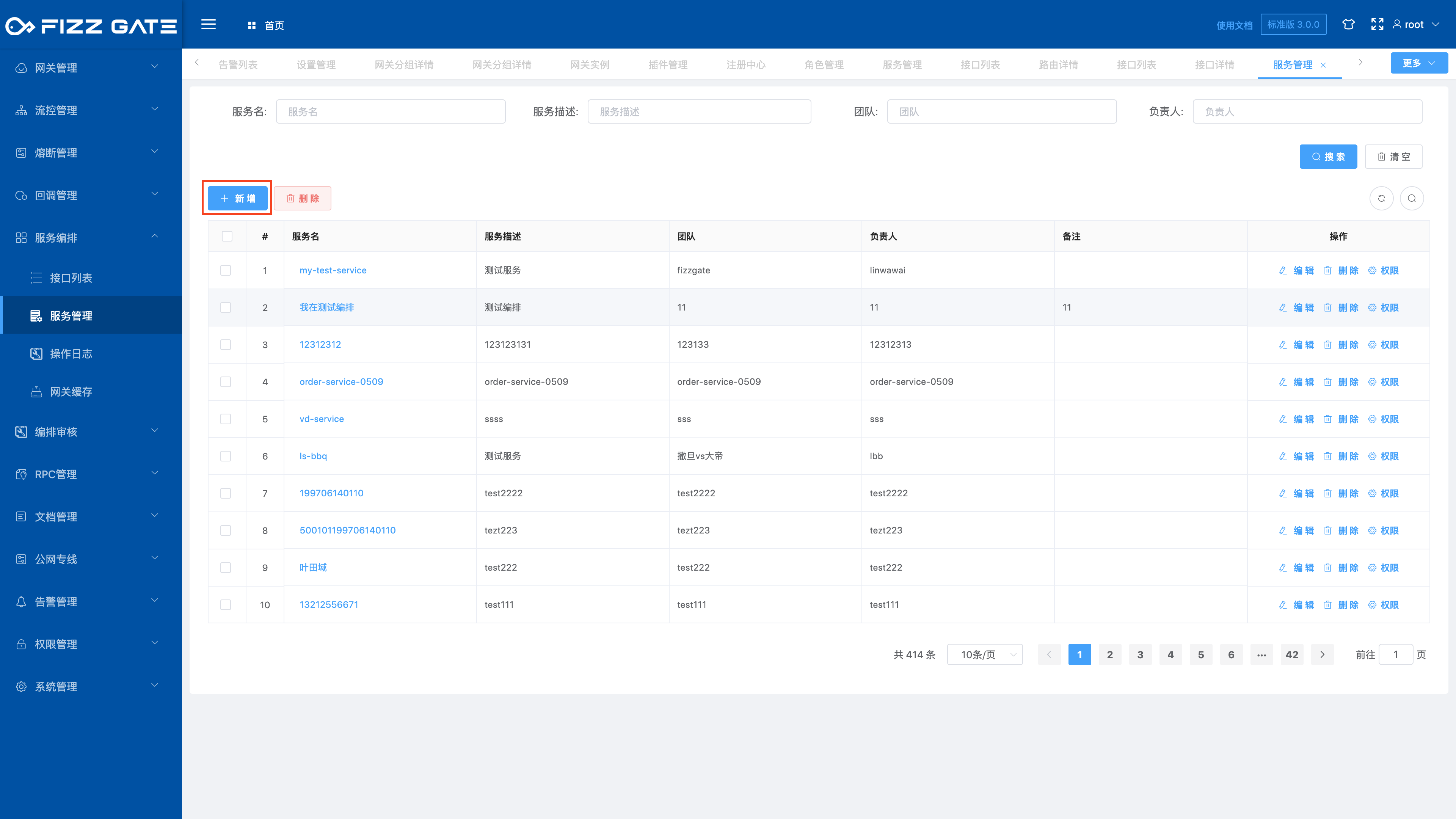
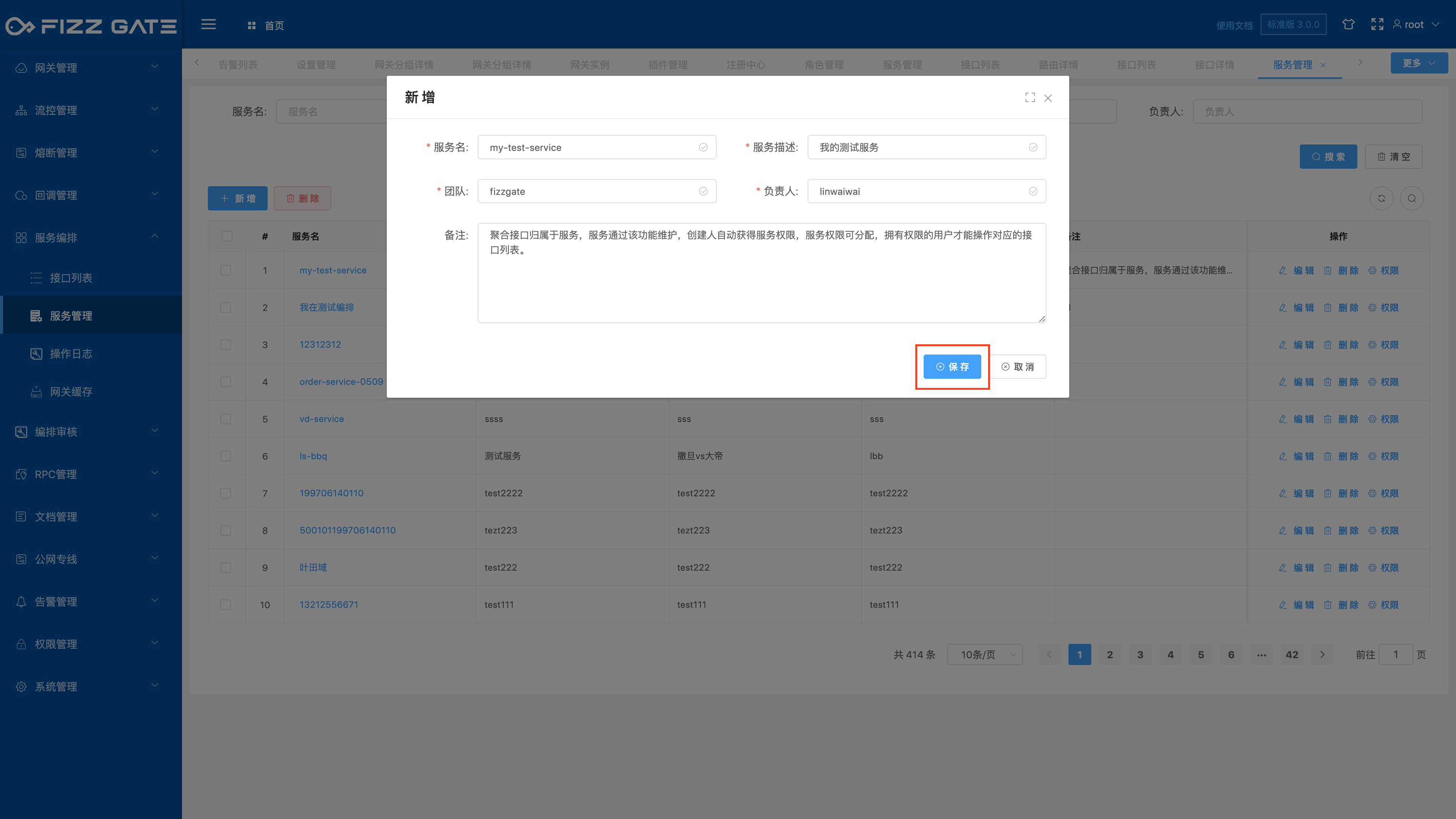
Service ID: The unique identifier of the service, corresponding to the {service} segment of the FizzGate integration platform aggregation interface request path (the format is http://{ip}:{port}/proxy/{service}{apiPath}), the length cannot exceed 200 Characters, required;
Service name: Service name, used for display or option use, required;
Team: Team name, the length cannot exceed 200 characters;
Person in charge: Name of the person in charge, the length cannot exceed 200 characters;
Description: Service description, the length cannot exceed 2000 characters.
# Editing service
Click the Edit button to pop up the editing window, as shown in the figure.
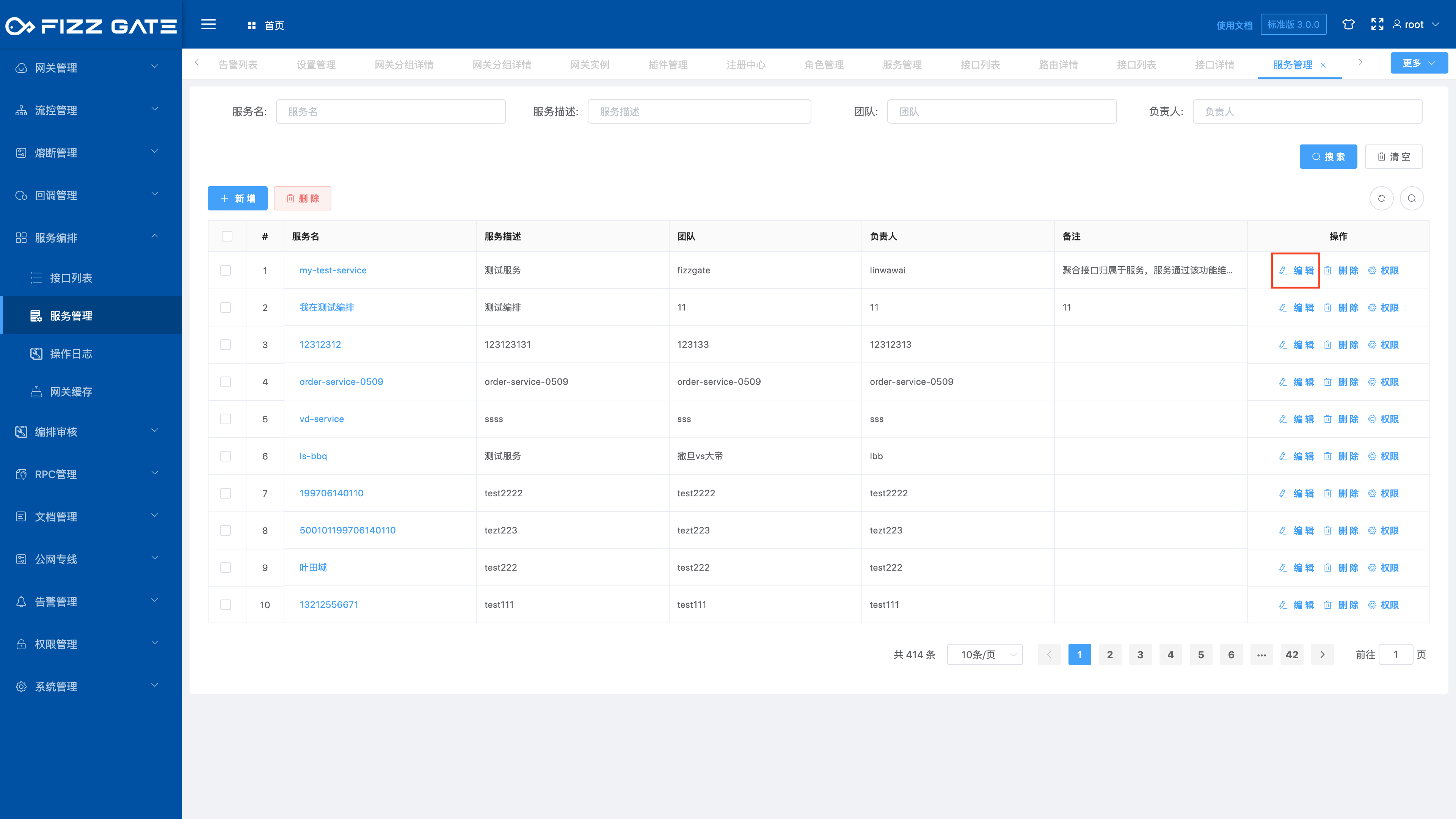
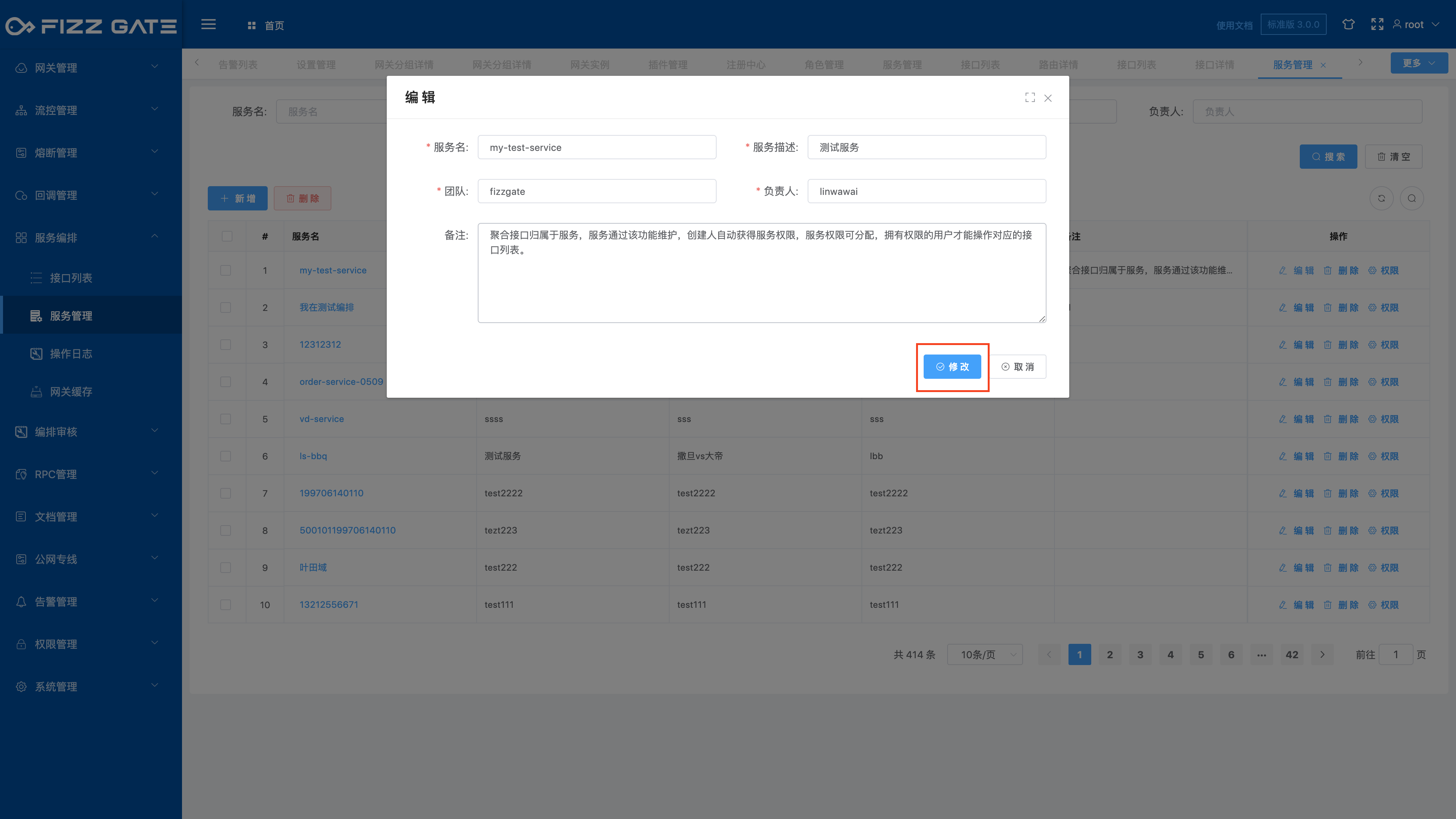
# Delete service
Click the Delete button to pop up the deletion confirmation window, as shown in the figure.
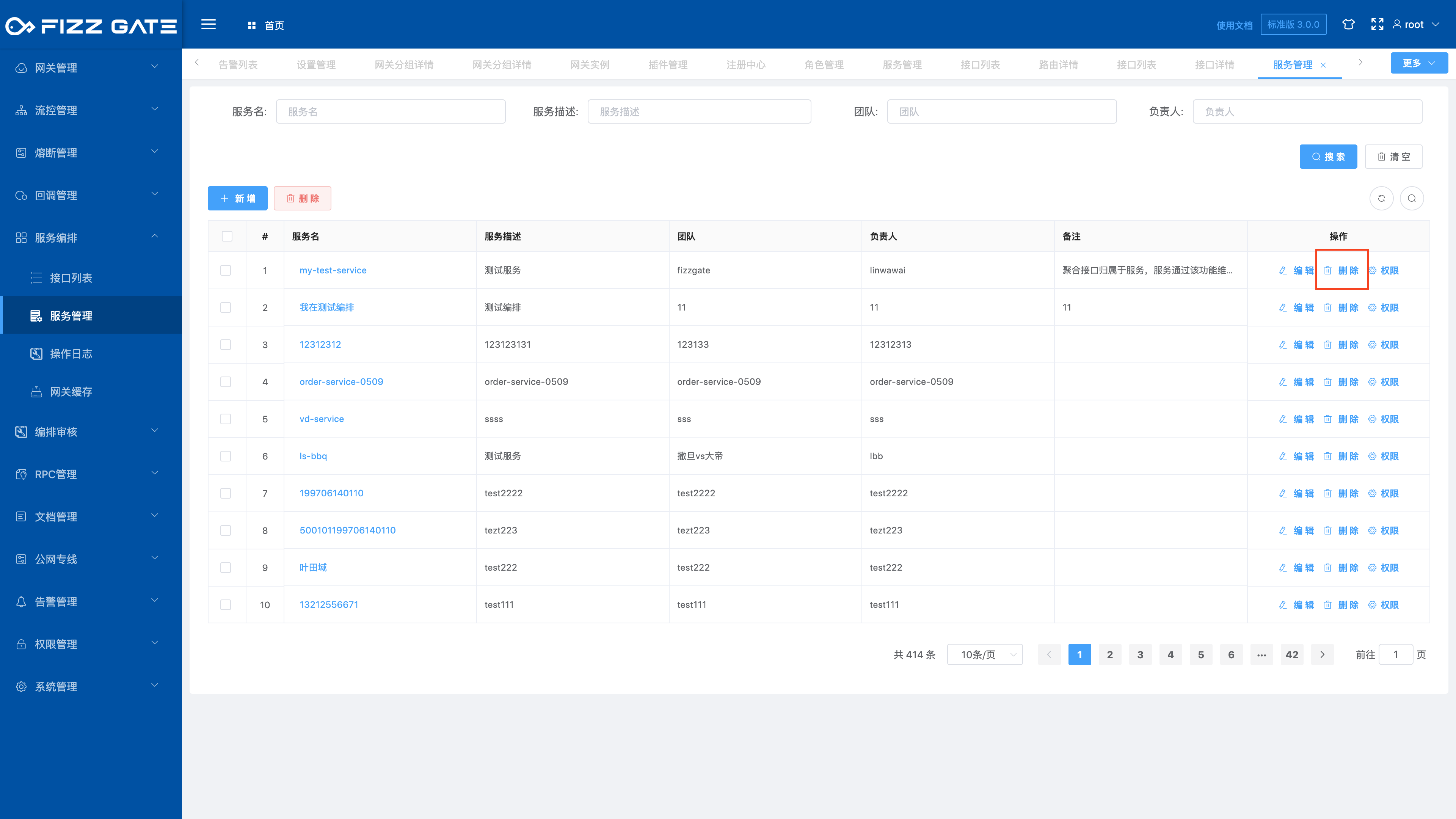
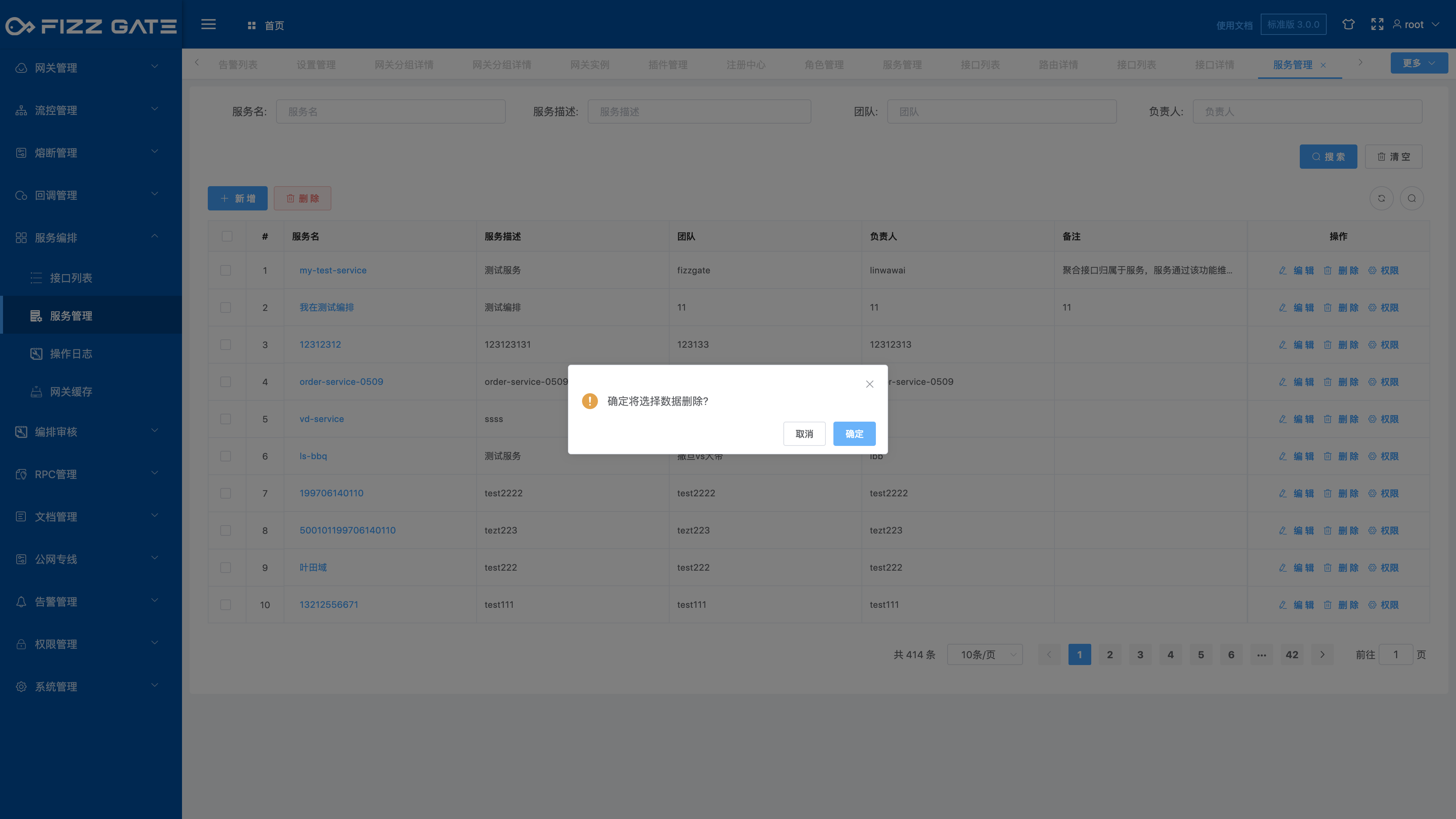
Click the OK button to delete the service. If the service has associated aggregate interfaces, all associated aggregate interfaces need to be deleted before the service can be deleted.
# Service permission allocation
Click the Permission button to pop up the permission configuration window, as shown in the figure.
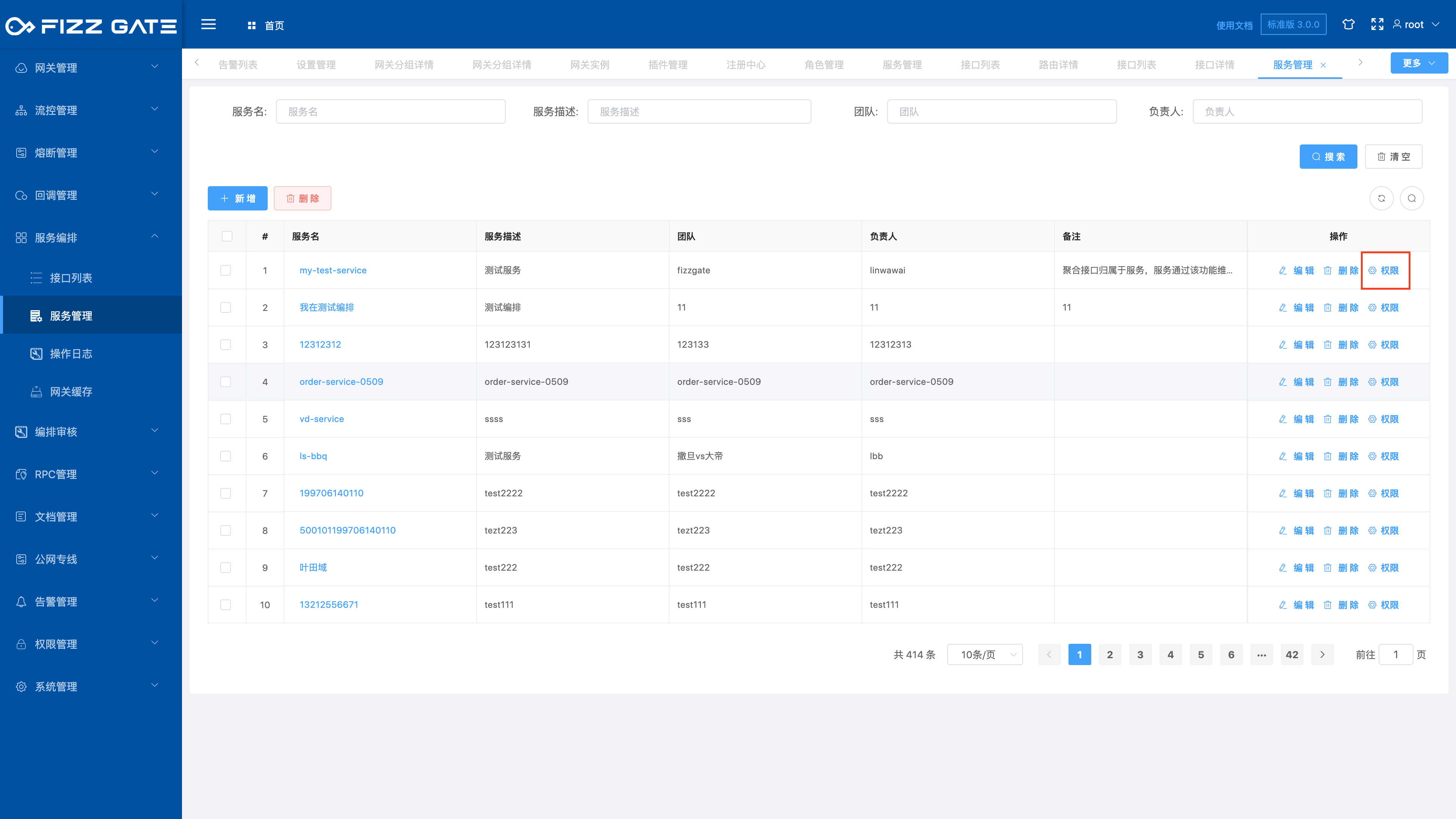
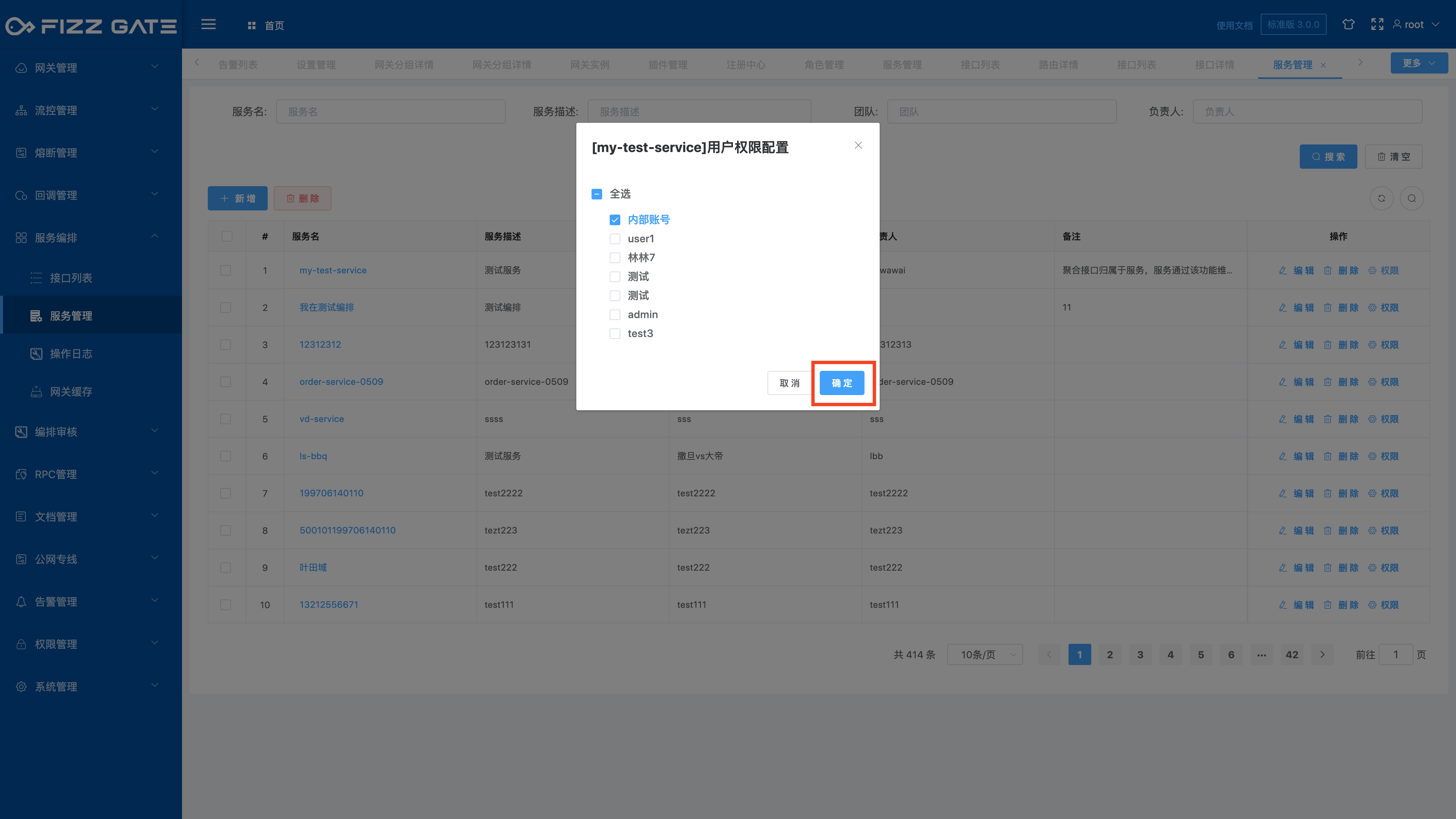
The service creator automatically obtains service permissions, and service permissions can be assigned. Only users with permissions can operate the corresponding interface list.
