# Overview
Public network dedicated lines are used to establish fully protected private connection channels in the public network. This article introduces the use of public network dedicated lines (the management background of public network dedicated lines includes three functions: dedicated line pairing, dedicated line business, and dedicated line management. For more details, please see the relevant articles introducing the functions).
# Interface dedicated line service
The interface dedicated line service supports binding document sets. When the document set is bound, the dedicated line will restrict access to the interfaces in the document set; when the document set is not bound, the dedicated line will restrict access to only the interfaces in the specified service (the front-end service name of the dedicated line route). to access.
# Bind document set business
Configure an interface service bound to the document set, as shown in the figure.
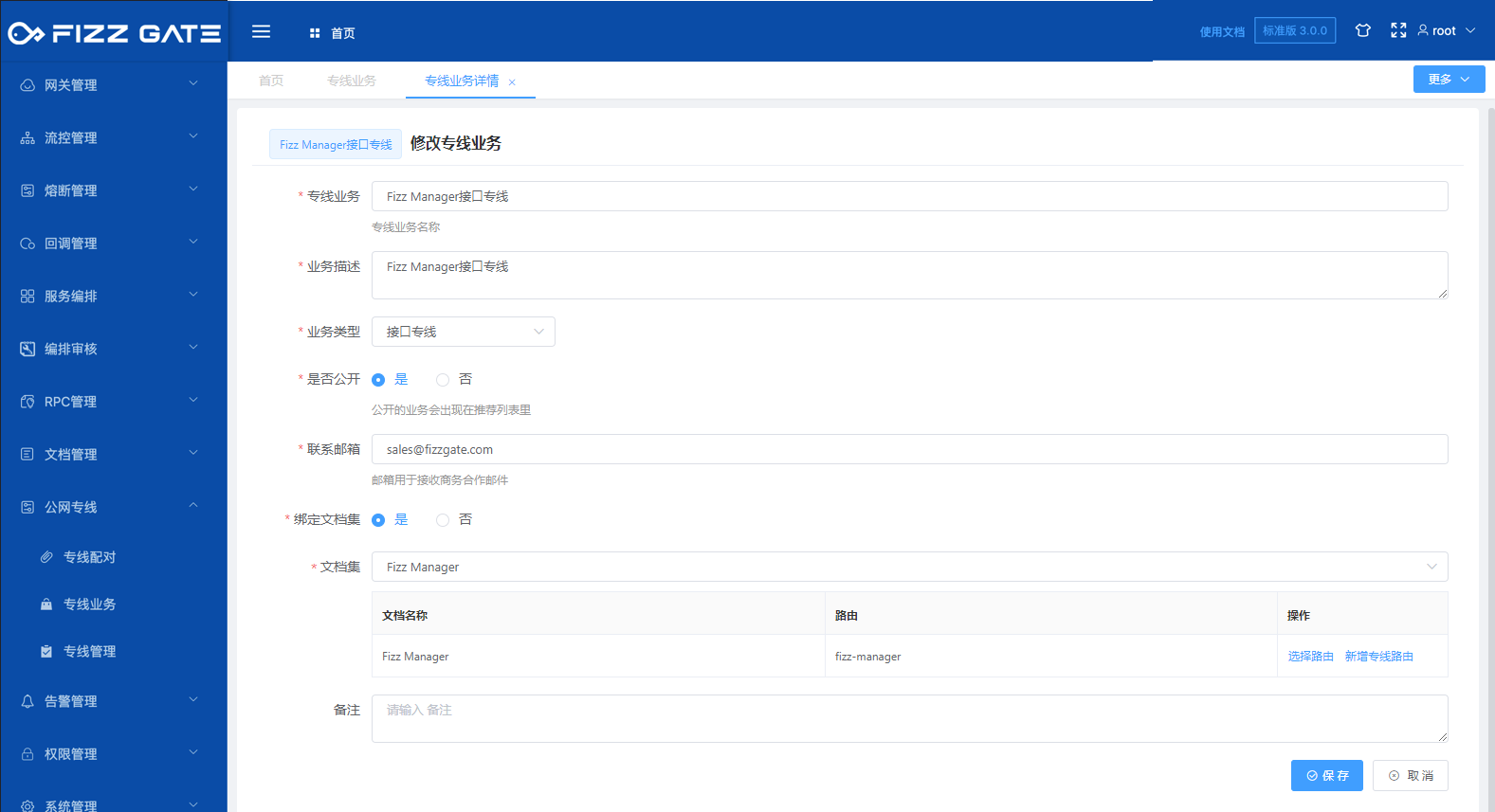
Configure a dedicated line to run the bound document set service, as shown in the figure.
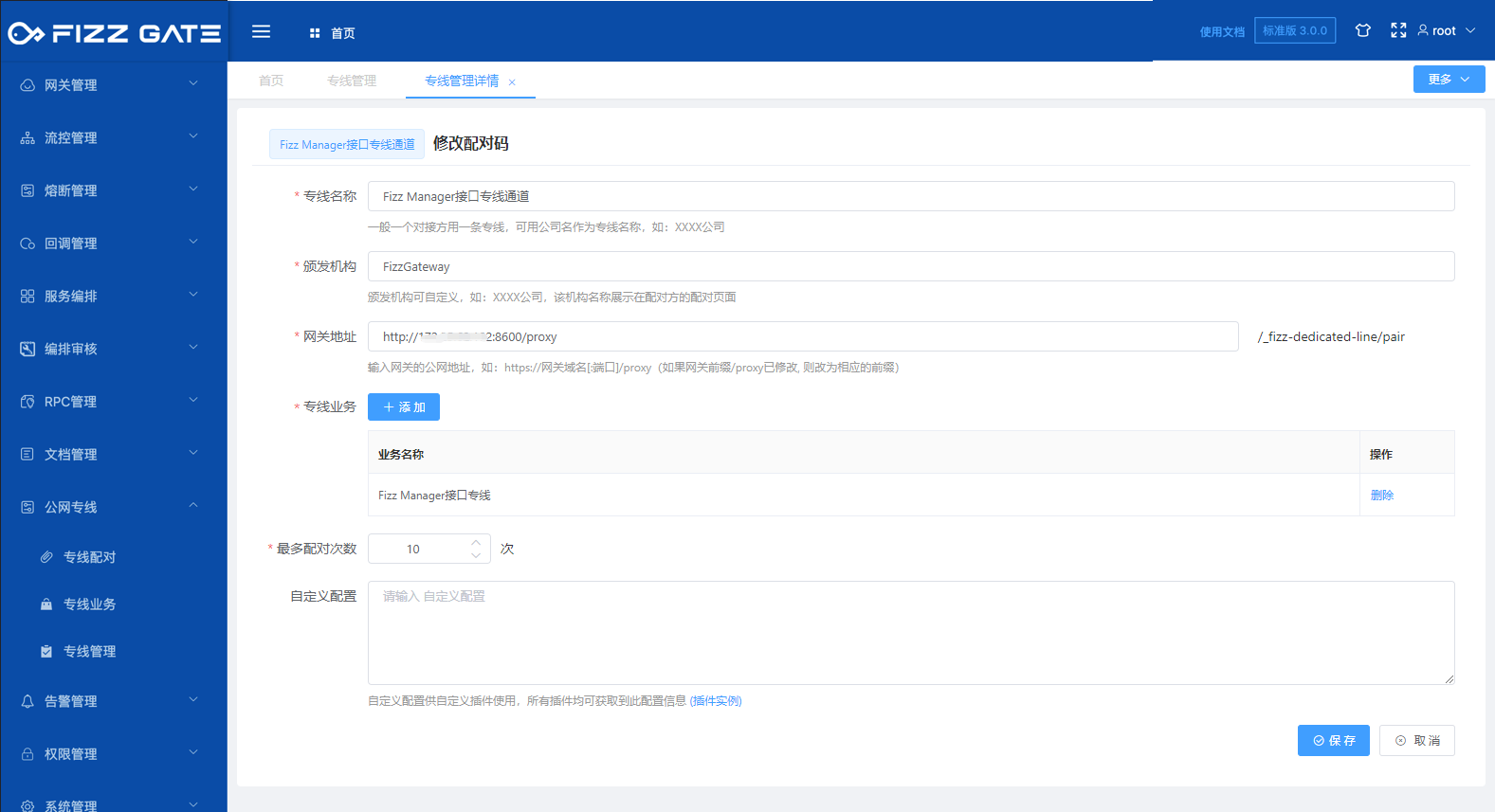
Obtain the pairing code of the dedicated line and provide the pairing code to the connecting party, as shown in the figure.
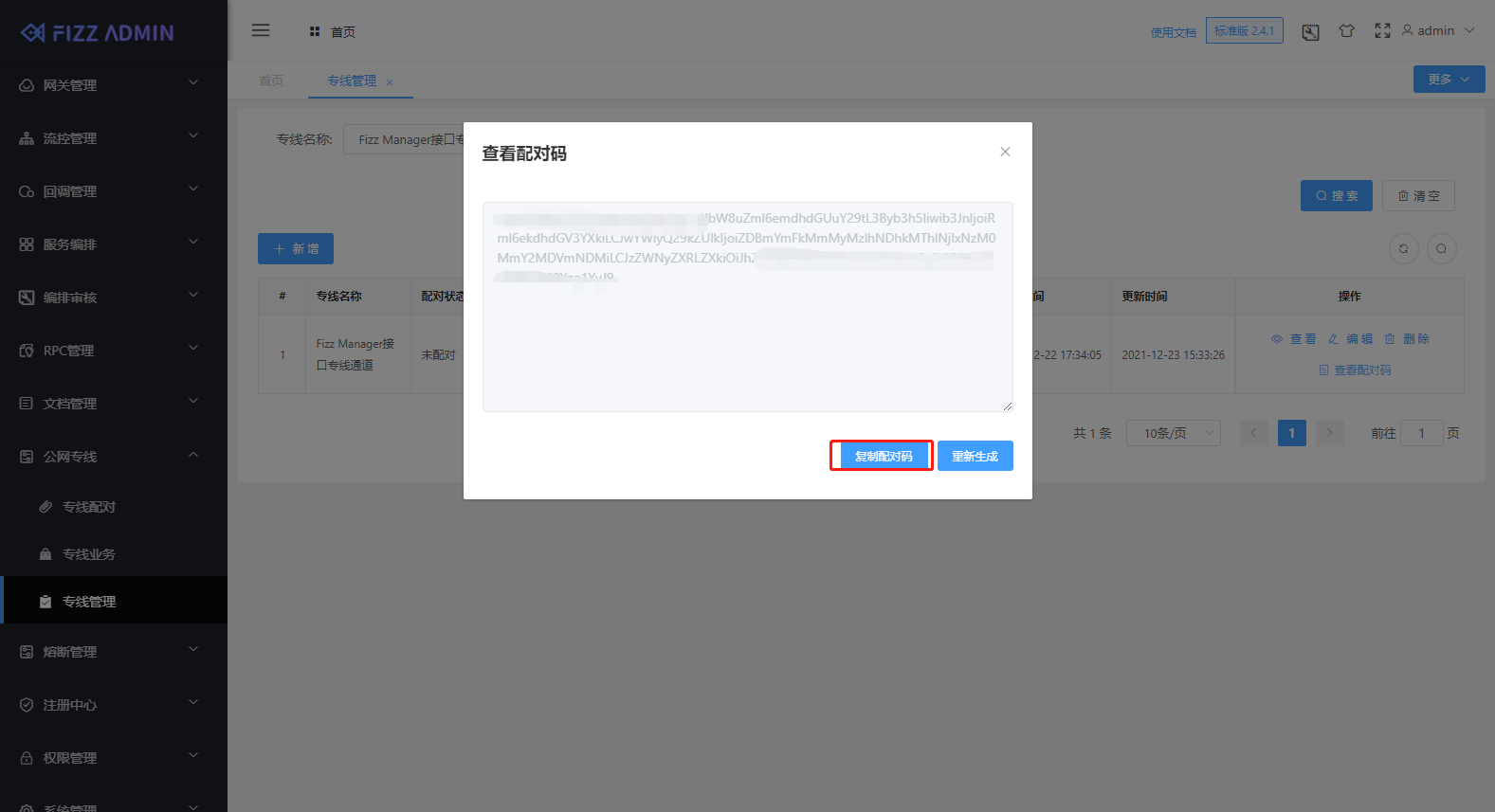
The docking party uses the pairing code to pair. After successful pairing, it can send a request to the dedicated line, as shown in the figure.
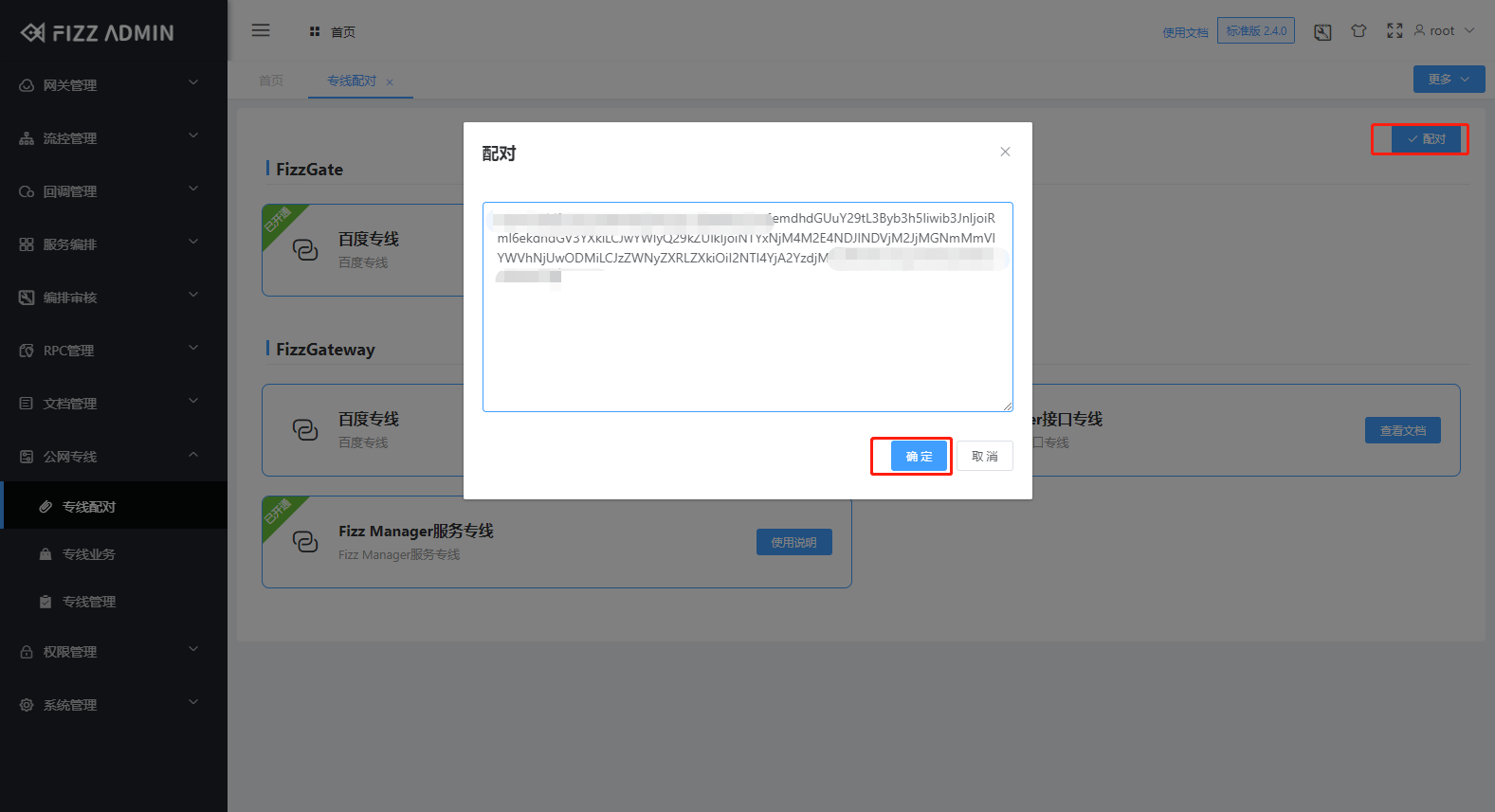
A request is made to the interface in the document set and the request is successful, as shown in the figure.
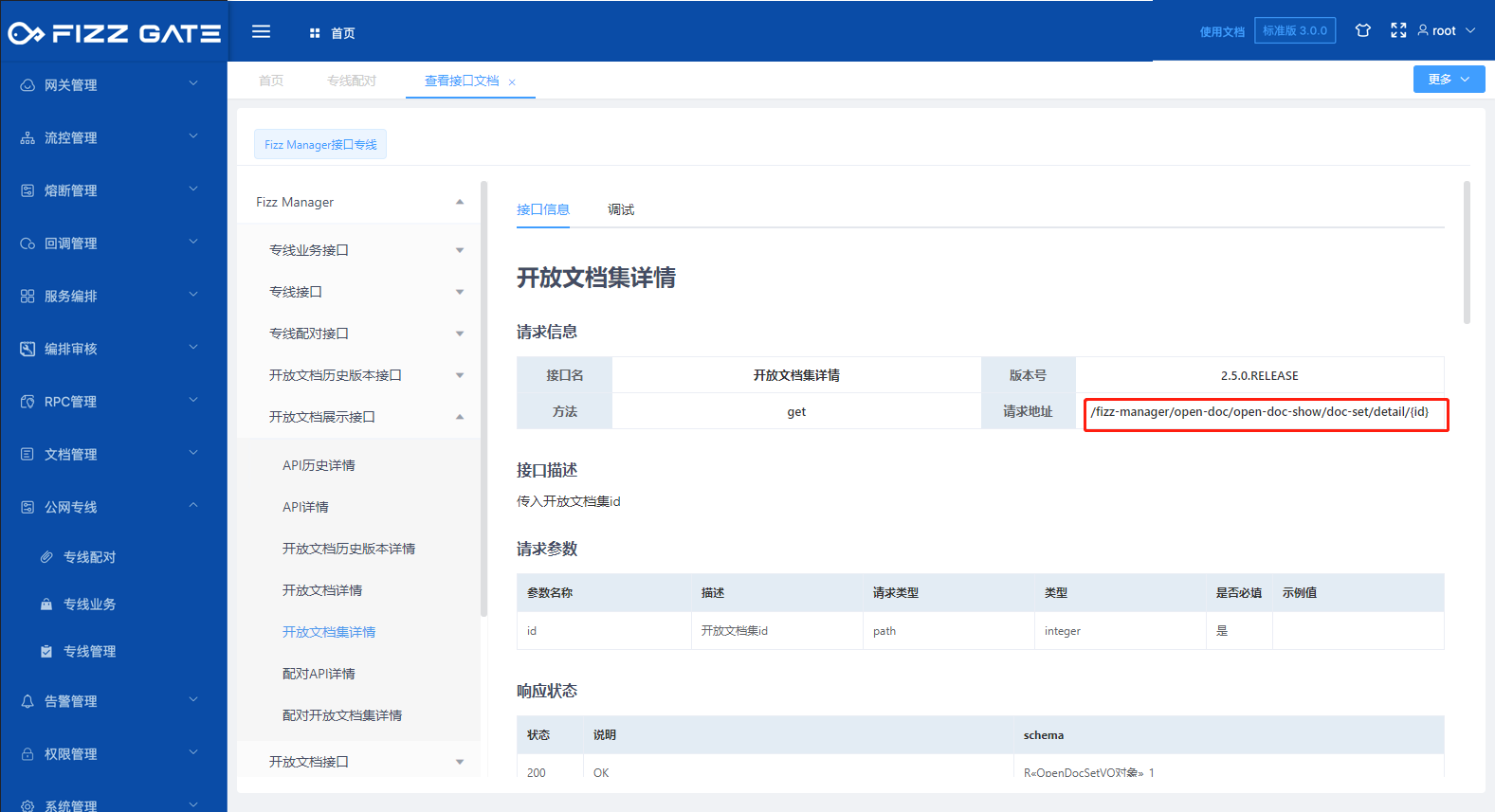
The request address is http://gateway IP:8601/**. If you use the registration center, you can access it through the fizz-dedicated-line service: http://fizz-dedicated-line/**,*\ * is the specific interface path.
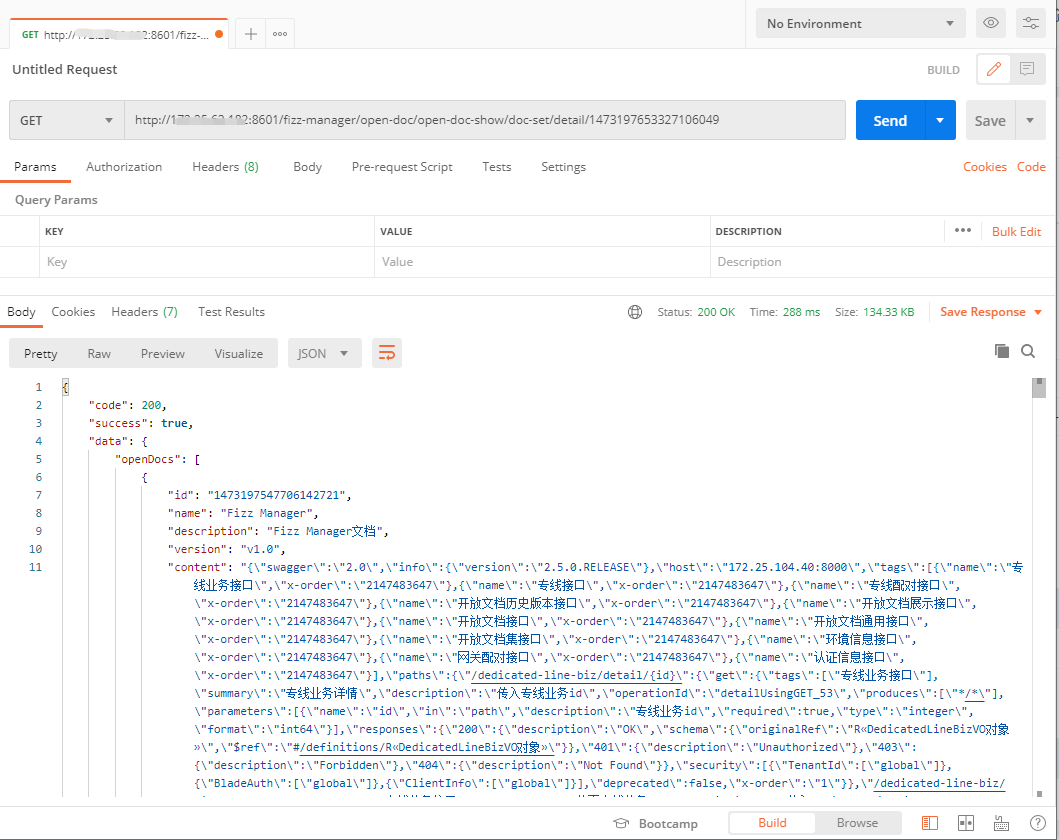
A request is made to an interface that does not exist in the document set, and the request fails, as shown in the figure.
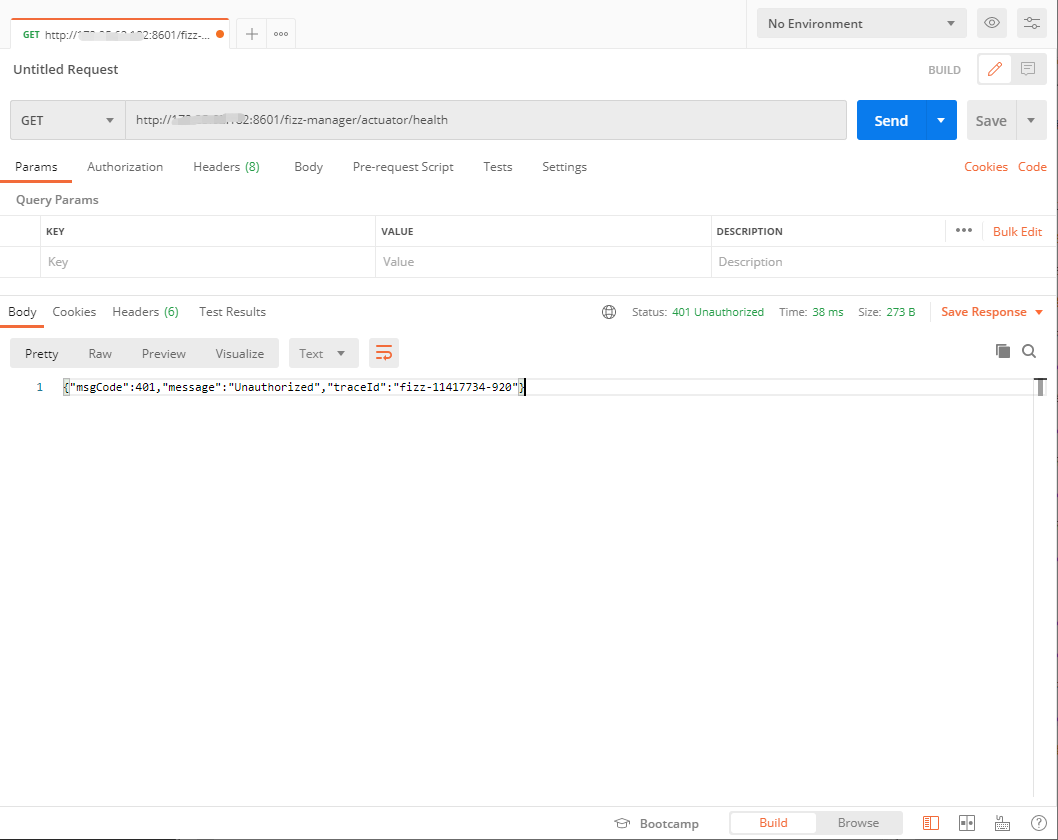
# Not bound to the document set business
Change the interface service configured above to not bind the document set service. The configuration is as shown in the figure.
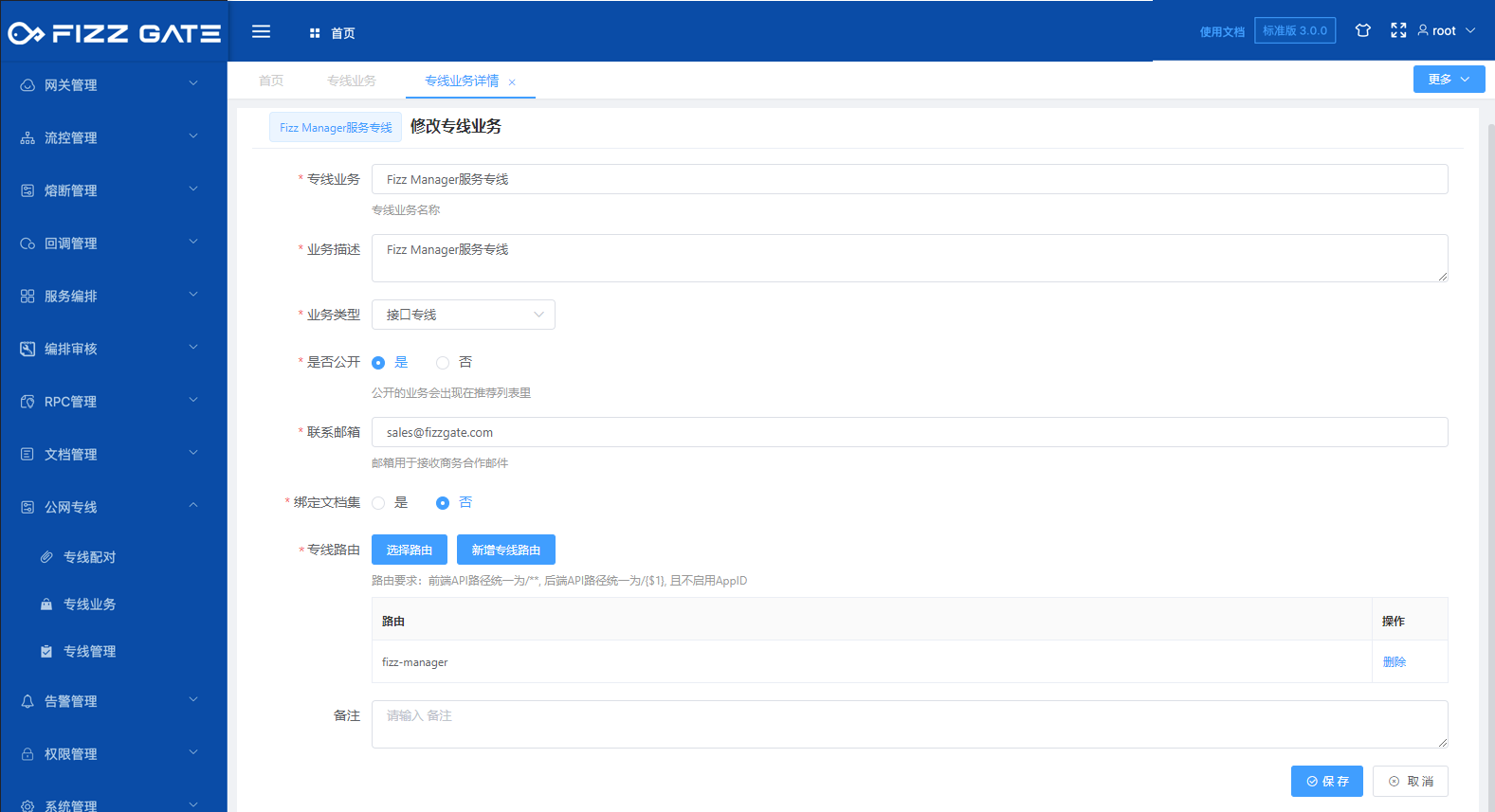
Re-obtain the pairing code of the dedicated line and use the new pairing code to pair again, as shown in the figure.
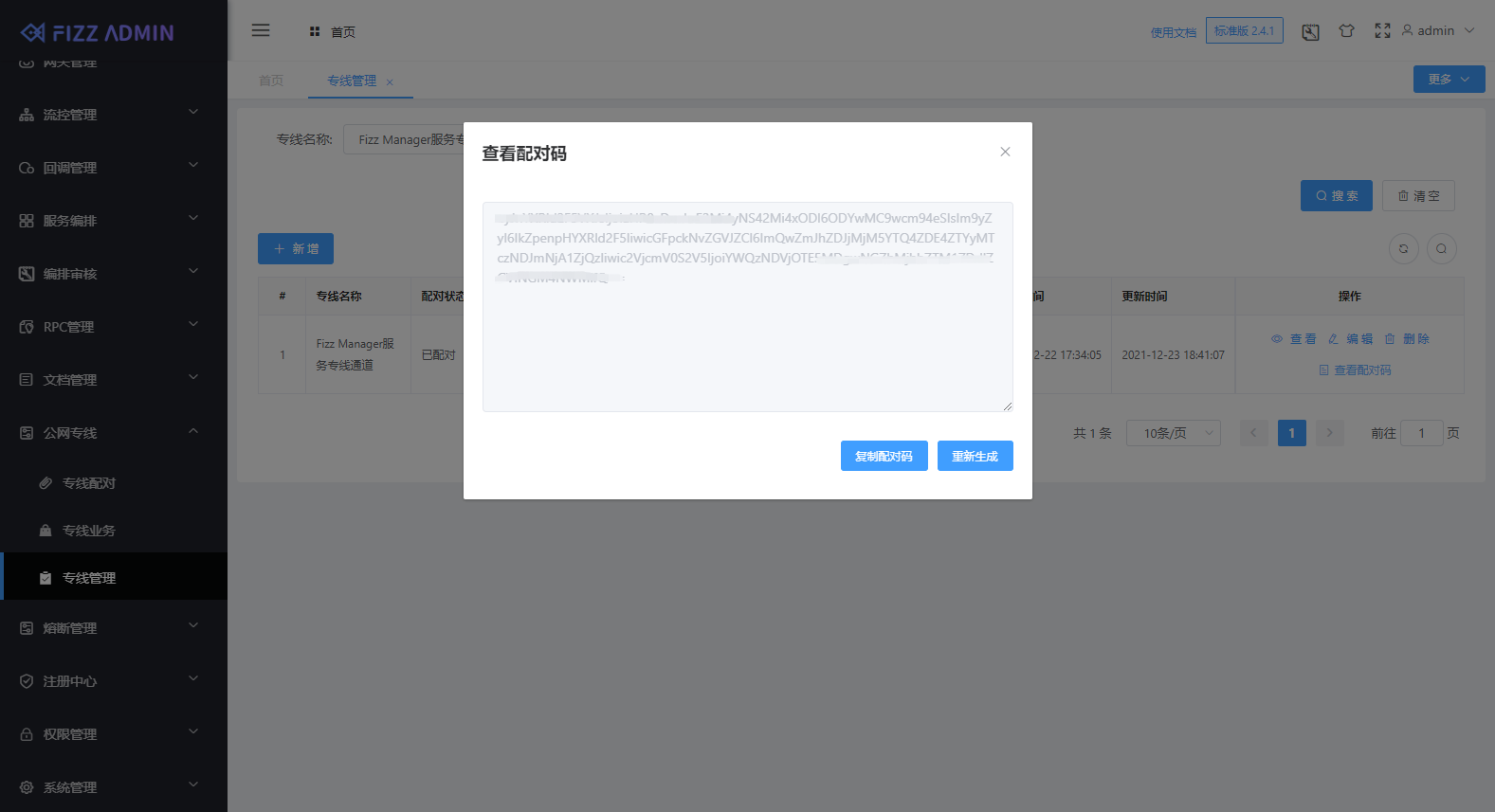
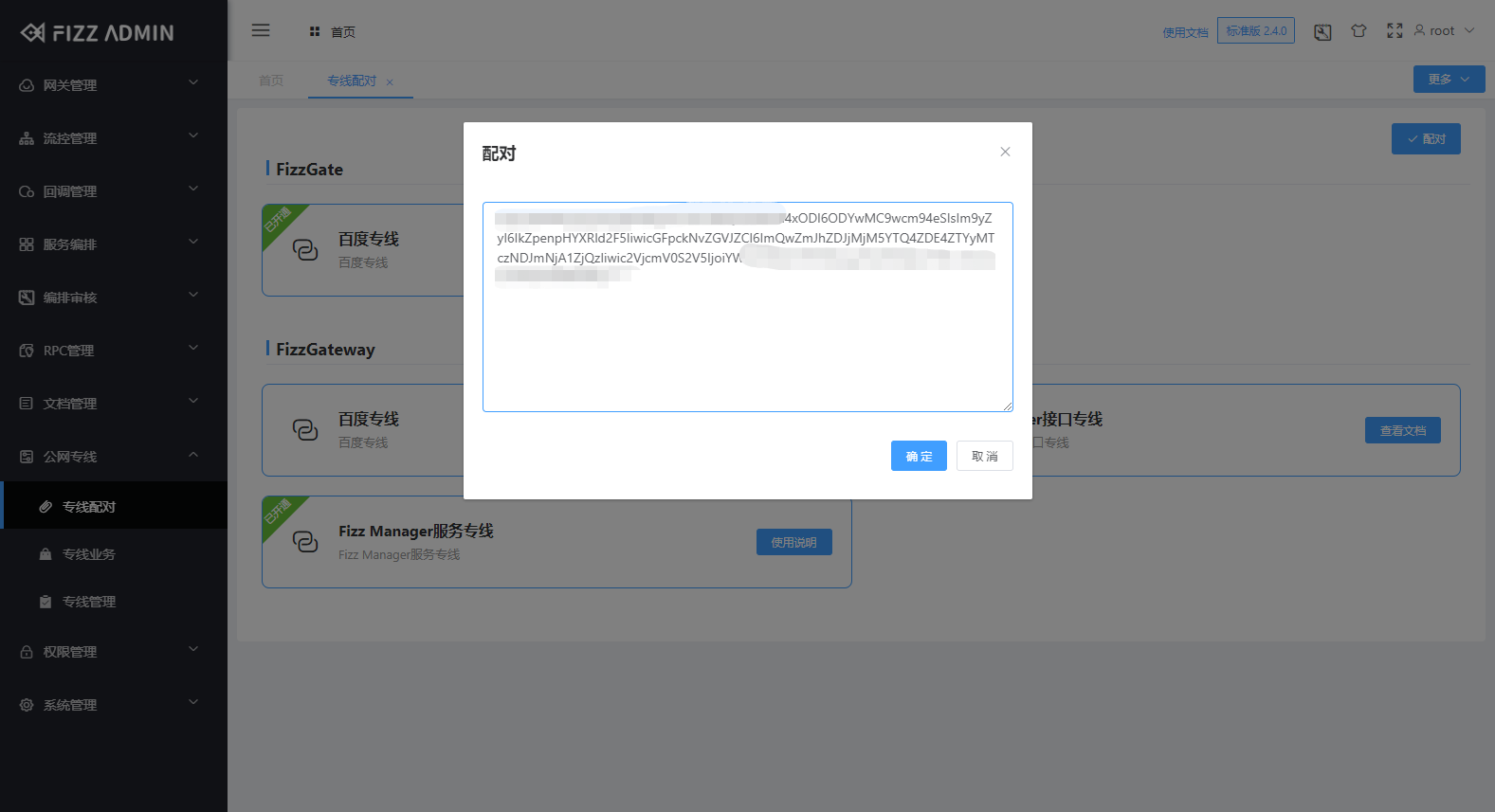
After the pairing is successful, a request is made to the interface under this service, and the request is successful, as shown in the figure.
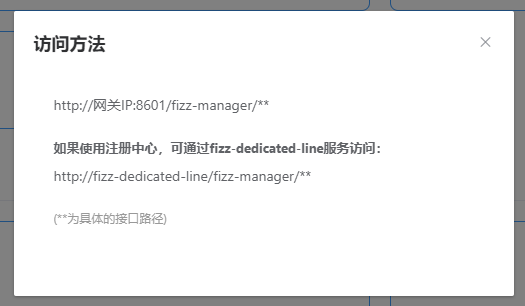
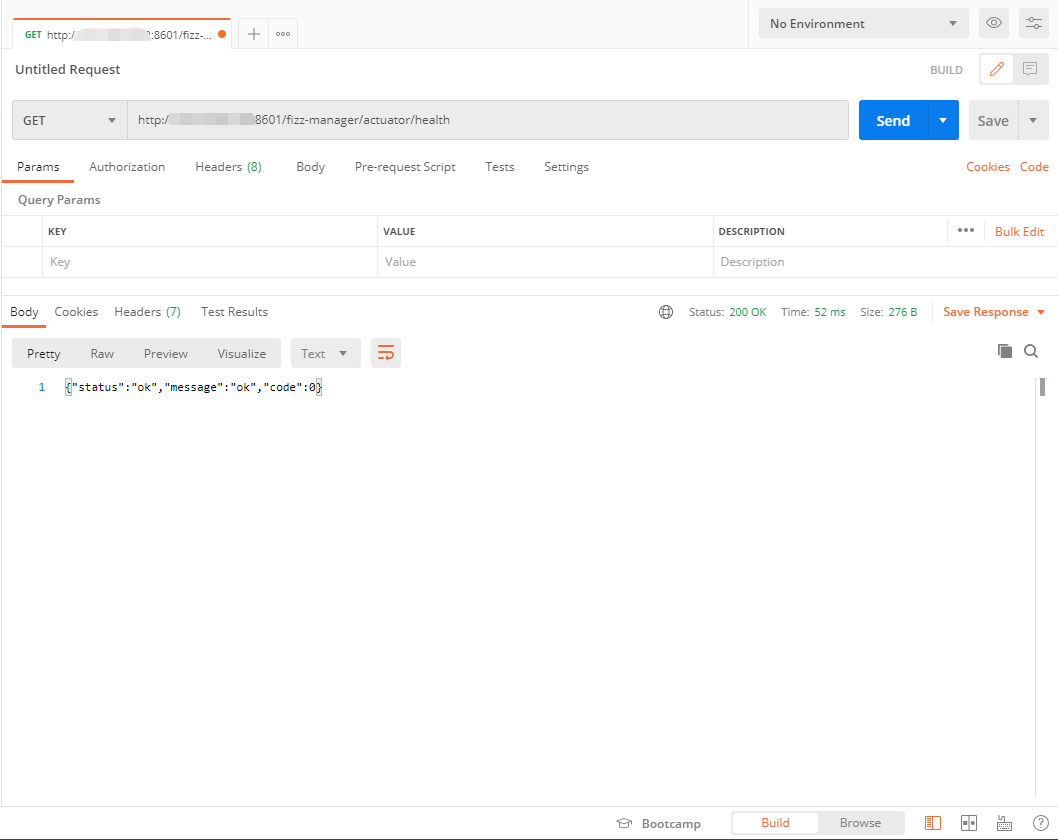
# Website dedicated line service
Configure a website dedicated line service as shown in the figure.

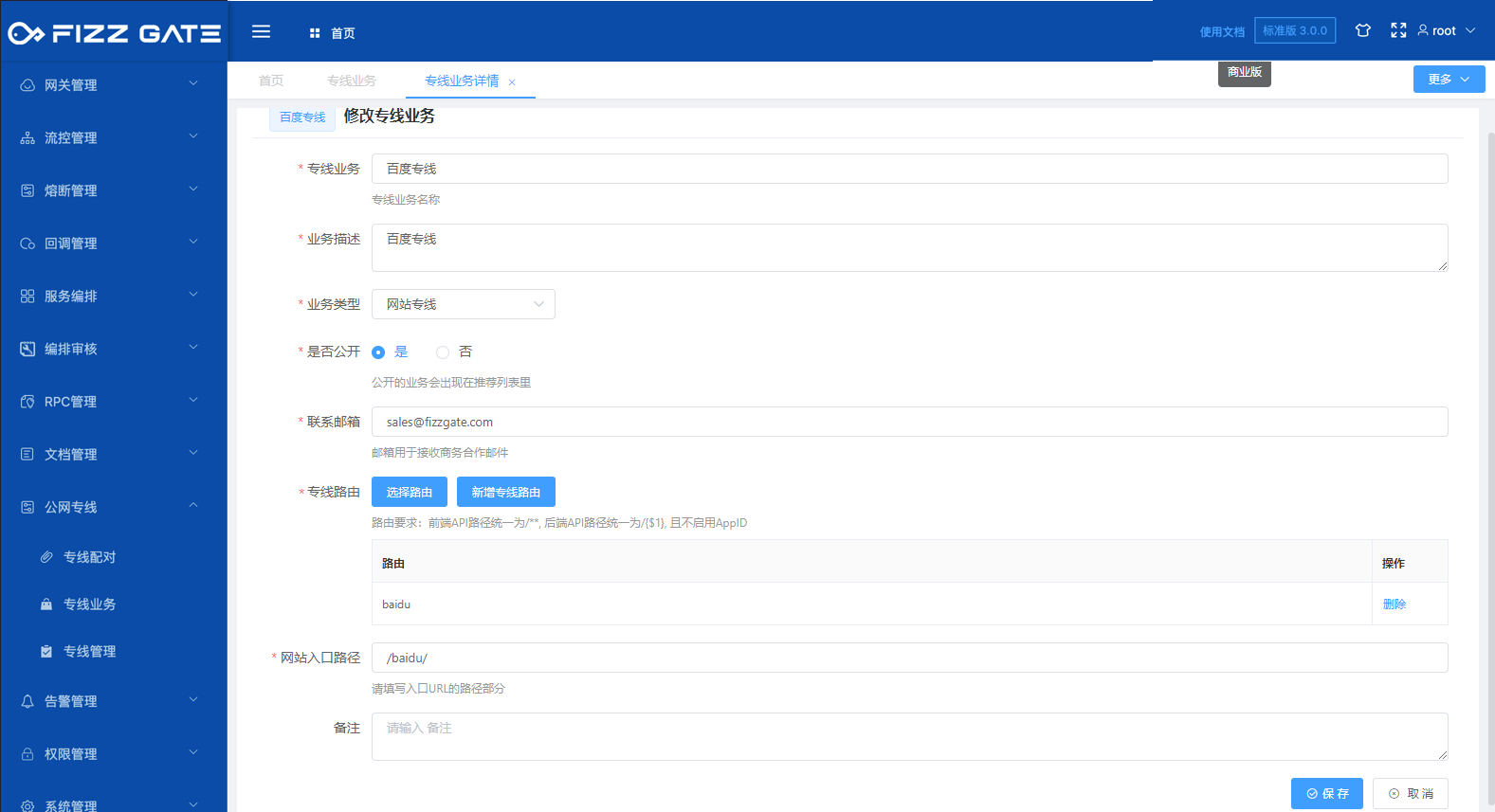
Configure a dedicated line to run the dedicated line service of the website. The configuration is as shown in the figure.
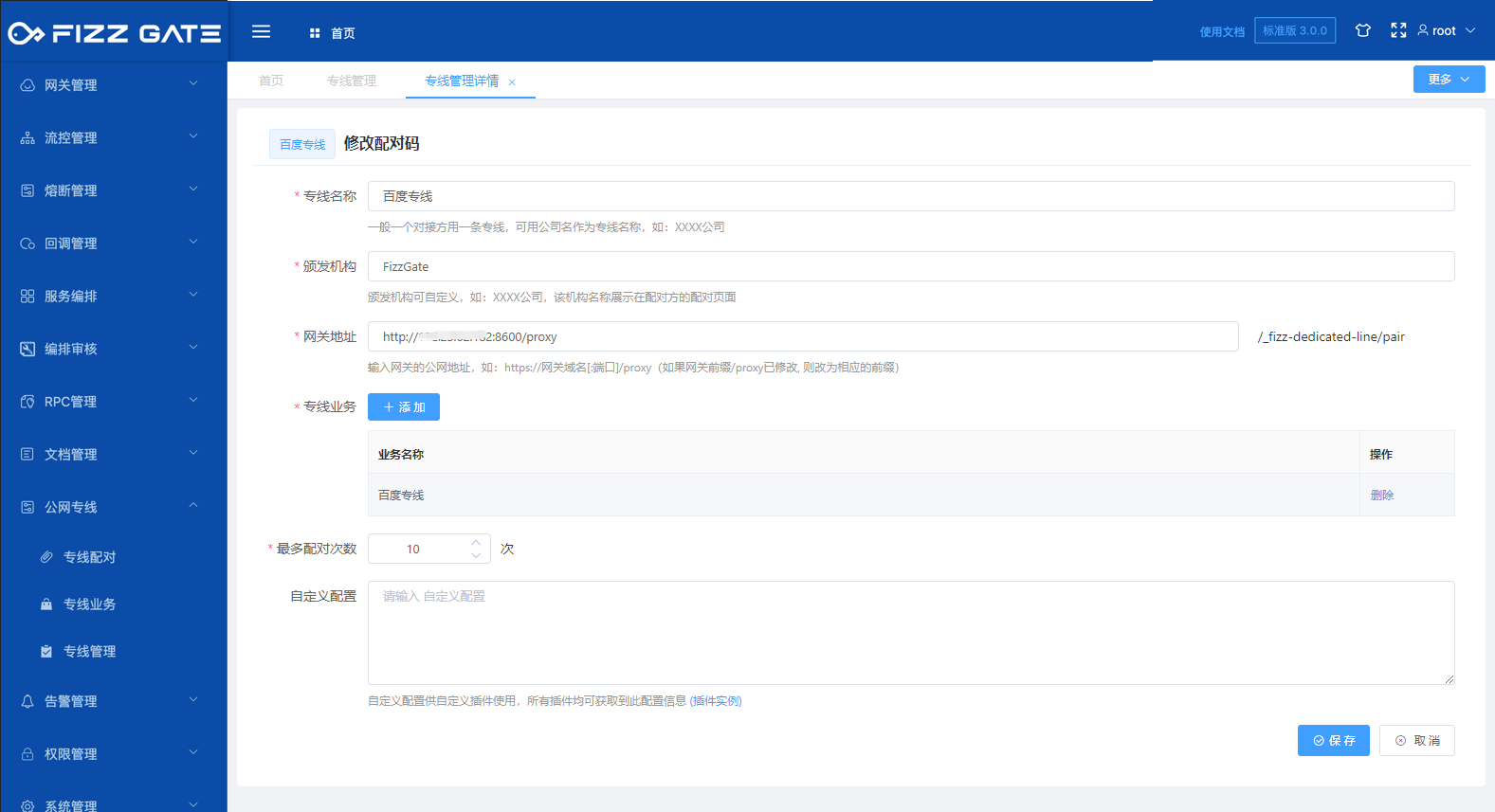
Obtain the pairing code of the dedicated line and provide the pairing code to the user. After successful pairing, the user can access the website through the dedicated line.

# Gateway configuration
Gateway configuration is divided into two parts: server and client.
# Server
Configuration parameters:
fizz.dedicated-line.server.enable = true # Enable dedicated line server function, default true
Configure routing:

# Client
Configuration parameters:
fizz.dedicated-line.client.enable = true # Enable dedicated line client function, default true
fizz.dedicated-line.client.port = 8601 # The port that the client dedicated line http server listens to, the default is 8601
fizz.dedicated-line.client.request.timeliness = 300 # The timeliness of the client requesting a signature, in seconds, default 300s
fizz.dedicated-line.client.request.timeout = 0 # Client request timeout, no timeout by default
fizz.dedicated-line.client.request.retry-count = 0 # Number of client request retries, default 0, no retry
fizz.dedicated-line.client.request.retry-interval = 0 # Client request retry interval, no interval by default
fizz.dedicated-line.client.request.crypto = true # Whether the client request body is encrypted, default true, encrypted
# Configure the client dedicated line service to register with the service registration center, optional
#eureka
fizz.dedicated-line.client.service-registration.eureka.server-port=8601
# eureka, the suffix part is the same as the configuration of the eureka client
fizz.dedicated-line.client.service-registration.eureka.client.enabled = true
fizz.dedicated-line.client.service-registration.eureka.serviceUrl.defaultZone = http://3.3.3.3:6600/eureka
fizz.dedicated-line.client.service-registration.eureka.instance.appname = fizz-dedicated-line
fizz.dedicated-line.client.service-registration.eureka.instance.prefer-ip-address = true
# nacos, the nacos suffix part is the same as the nacos client configuration
fizz.dedicated-line.client.service-registration.nacos.discovery.enabled = true
fizz.dedicated-line.client.service-registration.nacos.discovery.service = fizz-dedicated-line
fizz.dedicated-line.client.service-registration.nacos.discovery.port = 8601
fizz.dedicated-line.client.service-registration.nacos.discovery.server-addr = 2.2.2.2:8848
