# Overview
The role management function maintains role metadata and restricts users to only operate the menu resources corresponding to the roles they own by configuring the menu resources owned by the roles. The operations of the role management function are introduced below.
# Role list
Menu location: Permission Management > Role Management. Click the menu to enter the character list page, as shown in the figure.
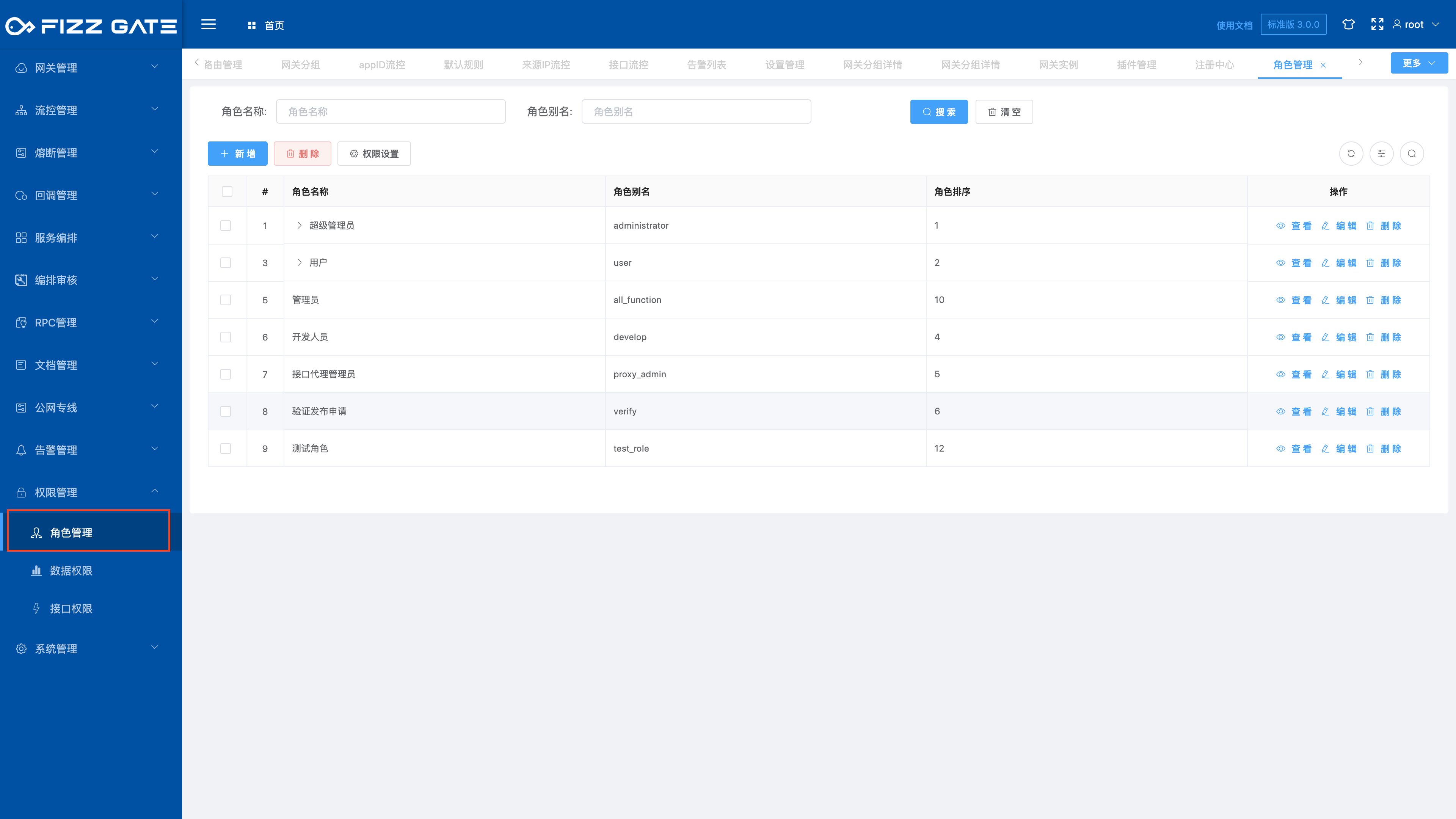
# Add role
Click the Add button to pop up the new window, as shown in the figure.
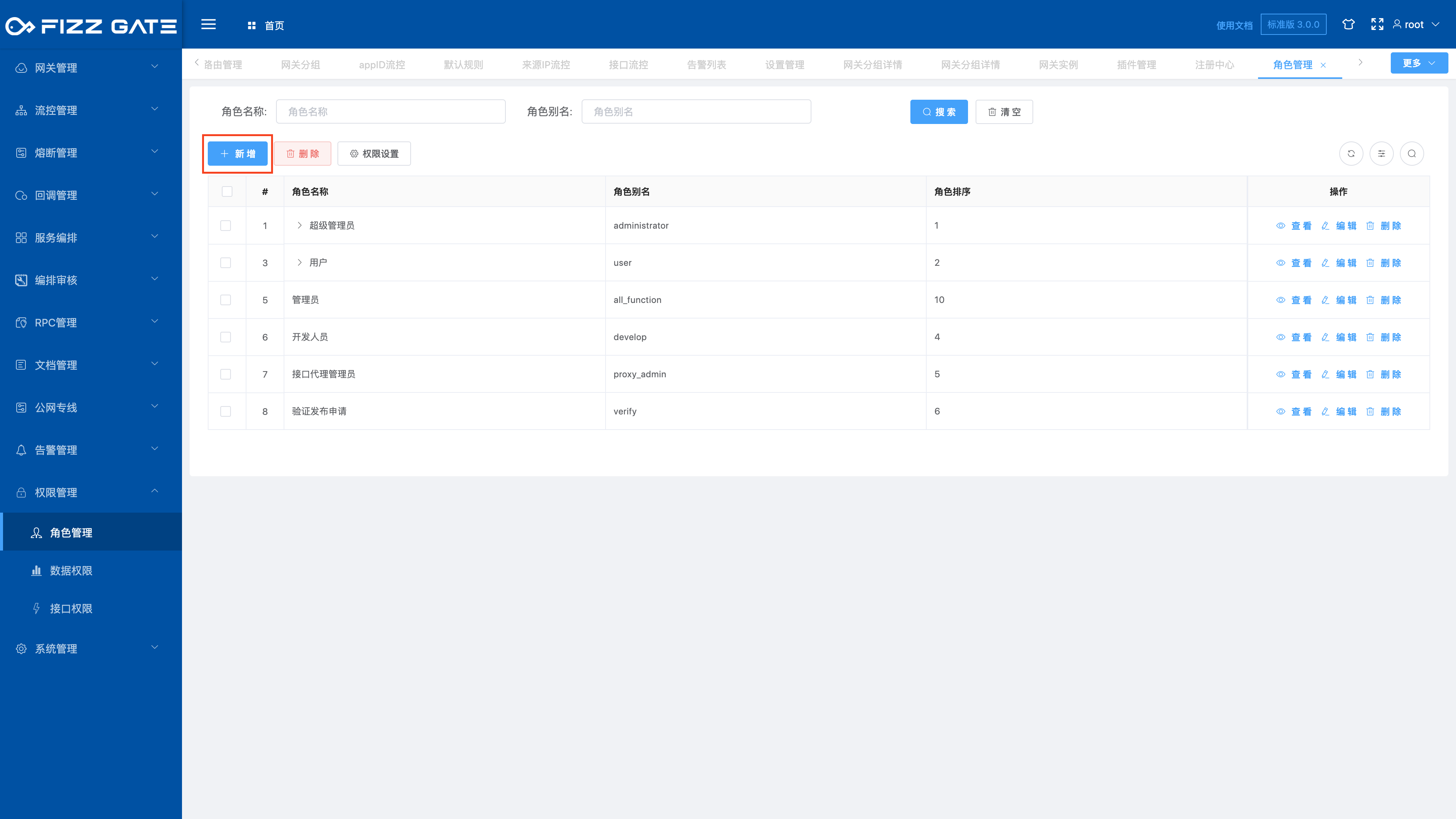
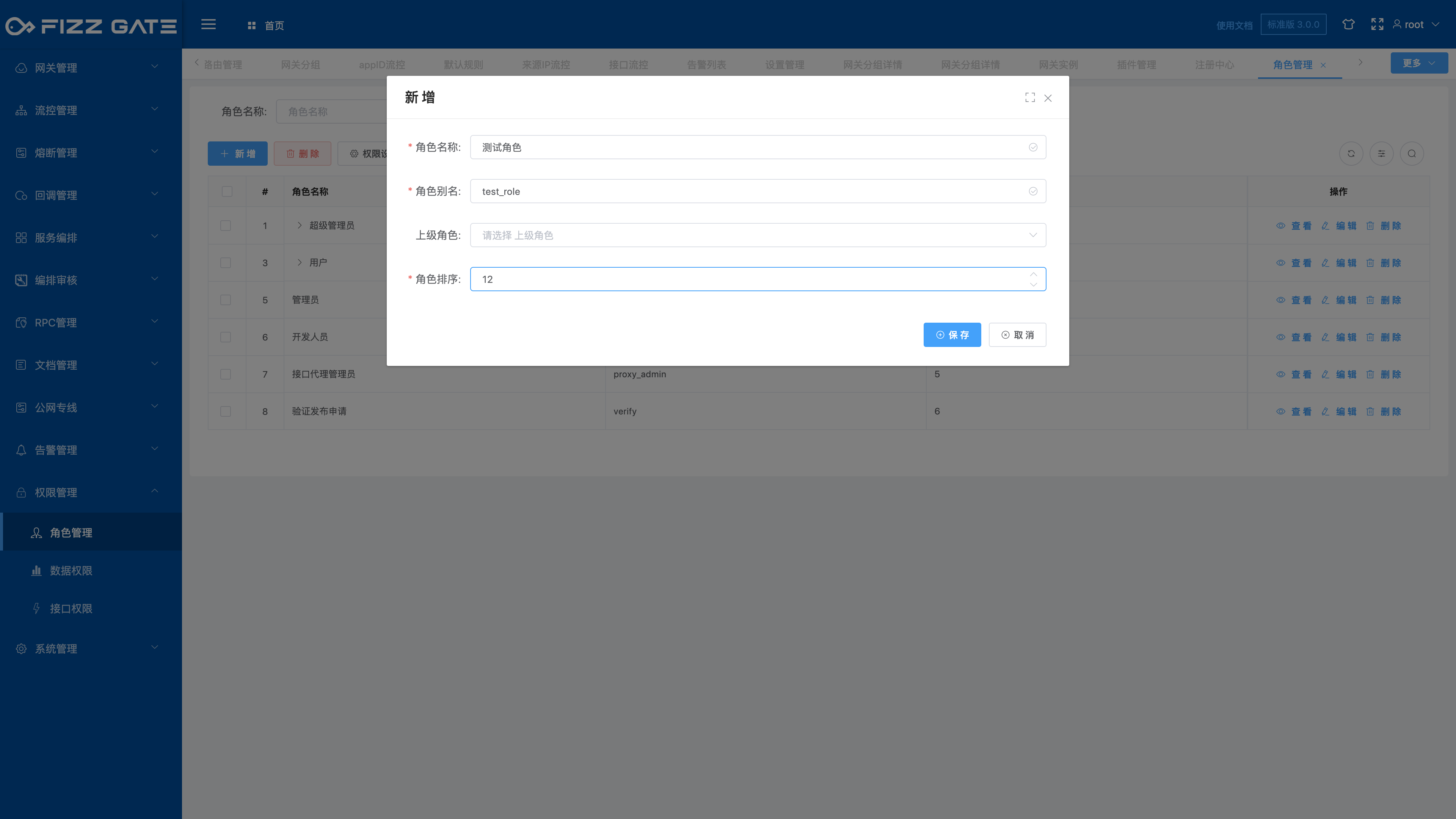
# Permission settings
Check the role to which permissions need to be assigned, and click the Permission Settings button to pop up the role permission configuration window, as shown in the figure.
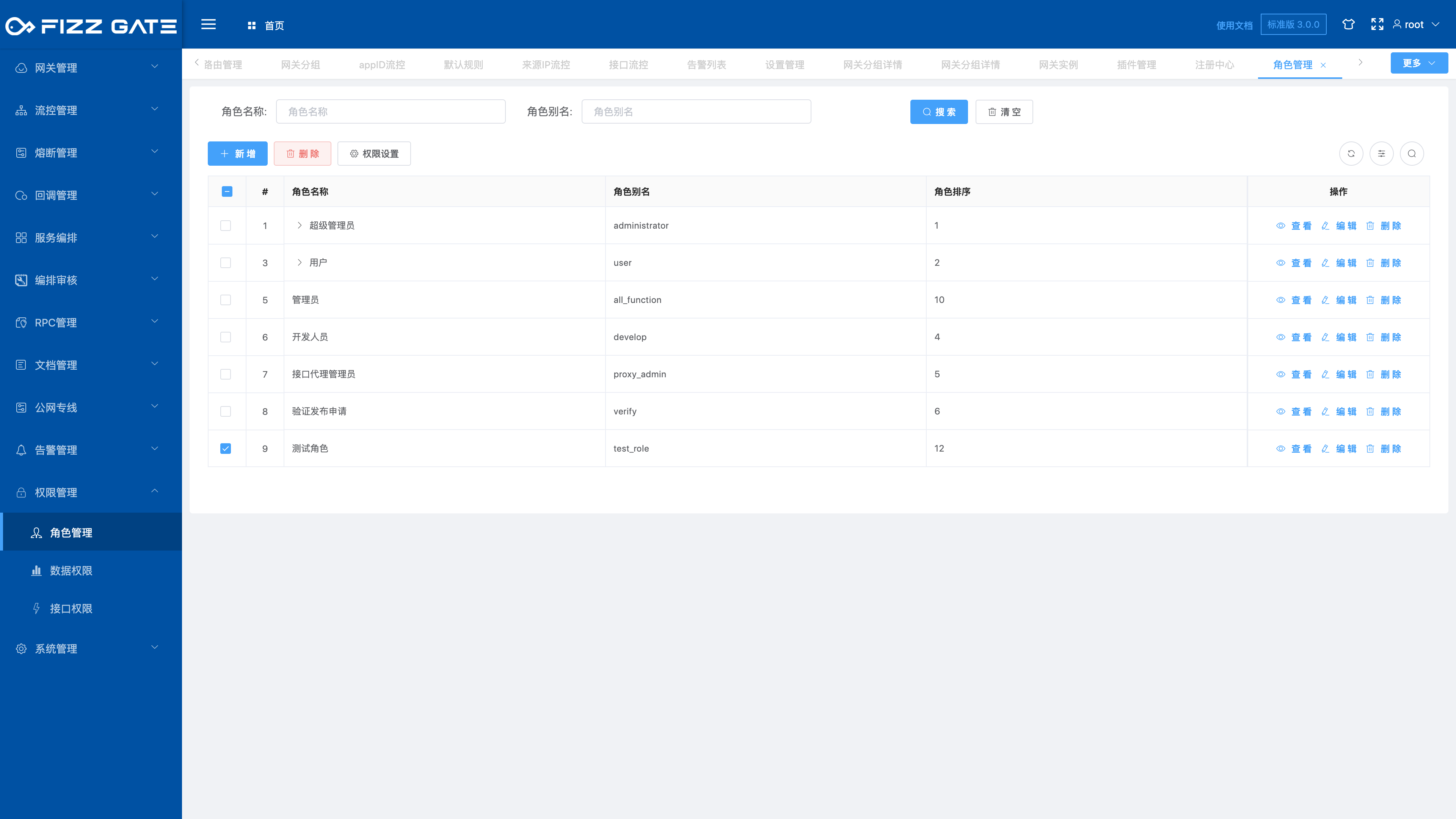
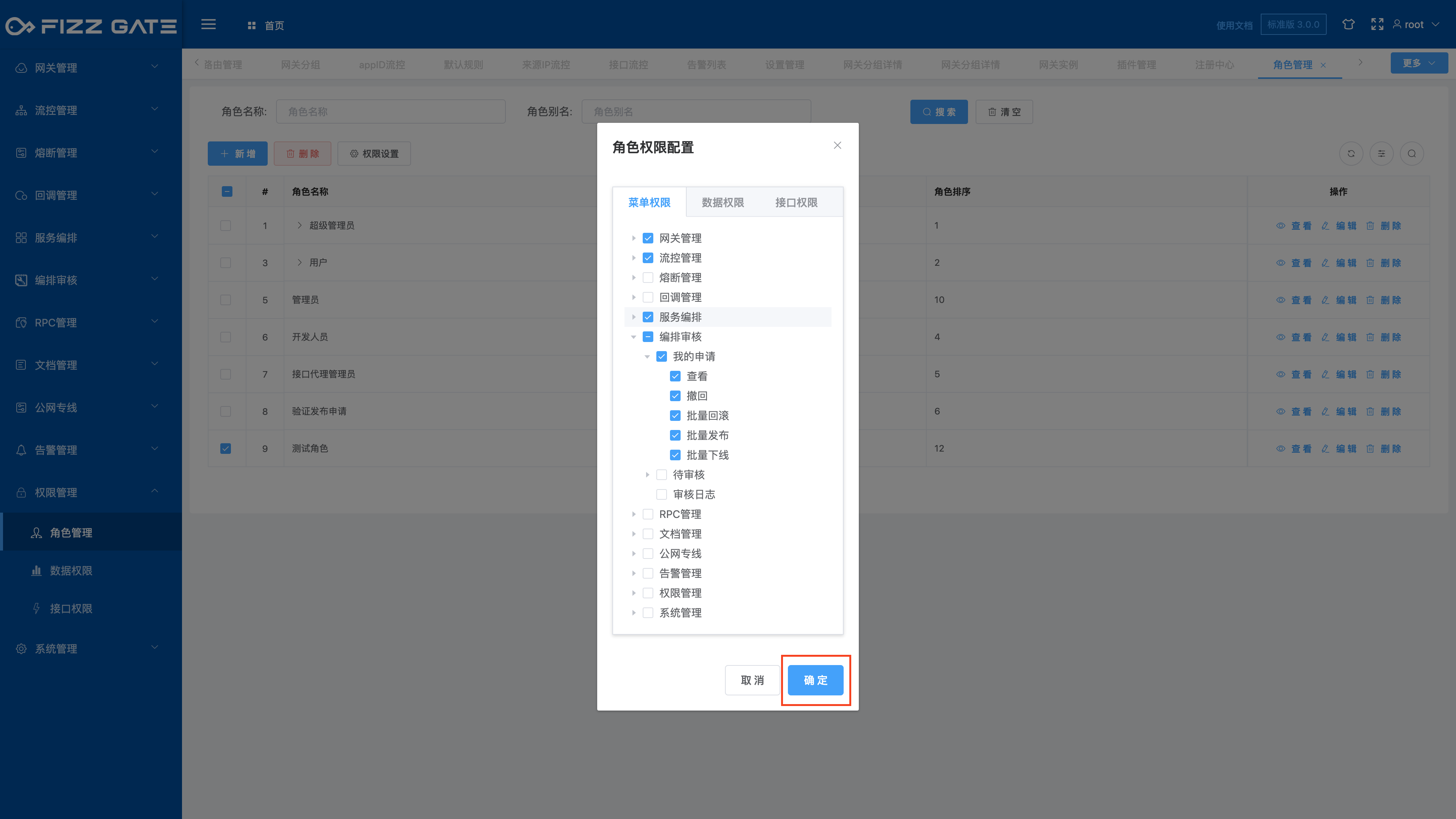
After checking the menu, click the OK button to confirm assigning menu permissions to the role.
# Edit role
Click the Edit button to pop up the editing window, as shown in the figure.
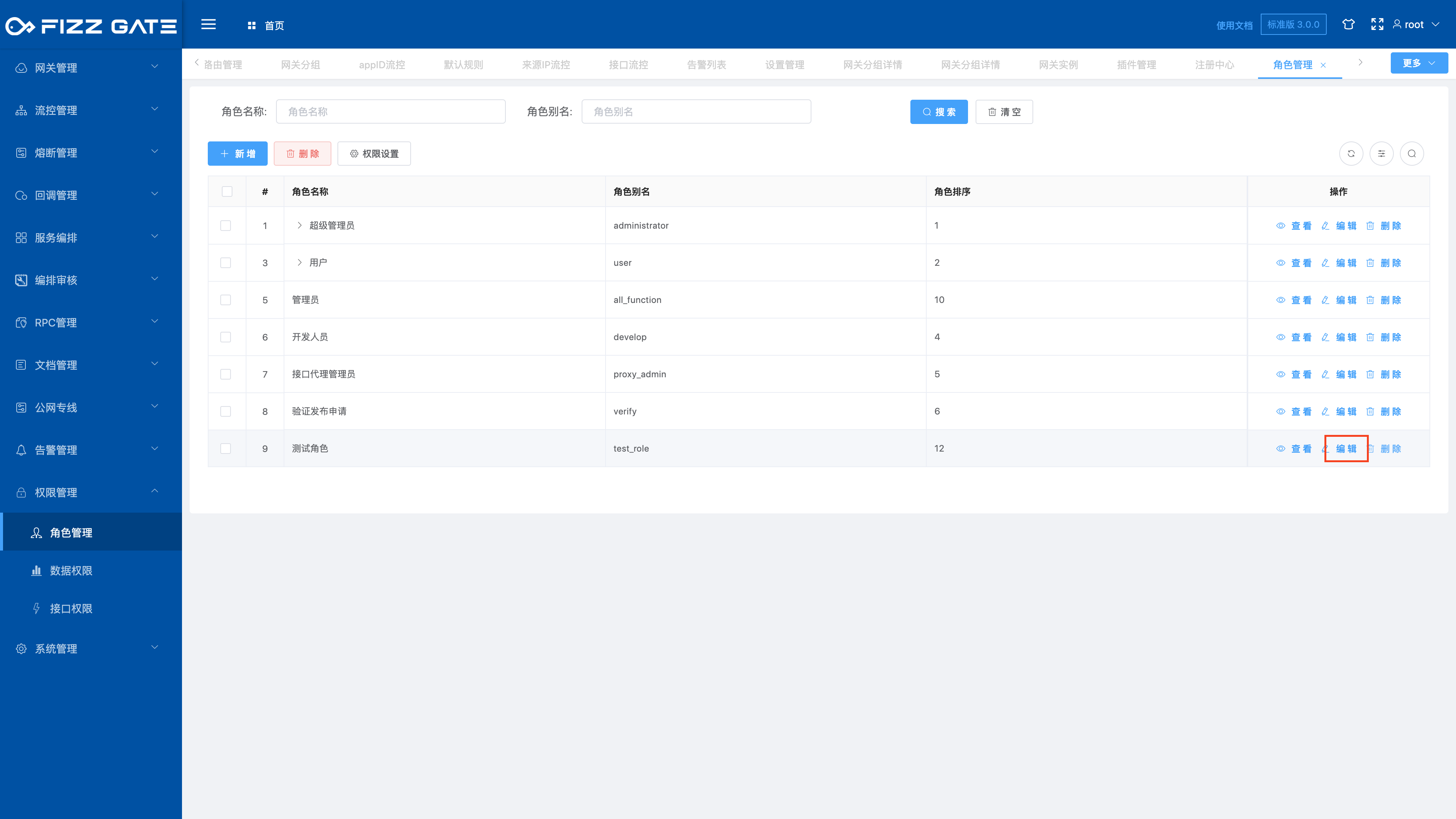
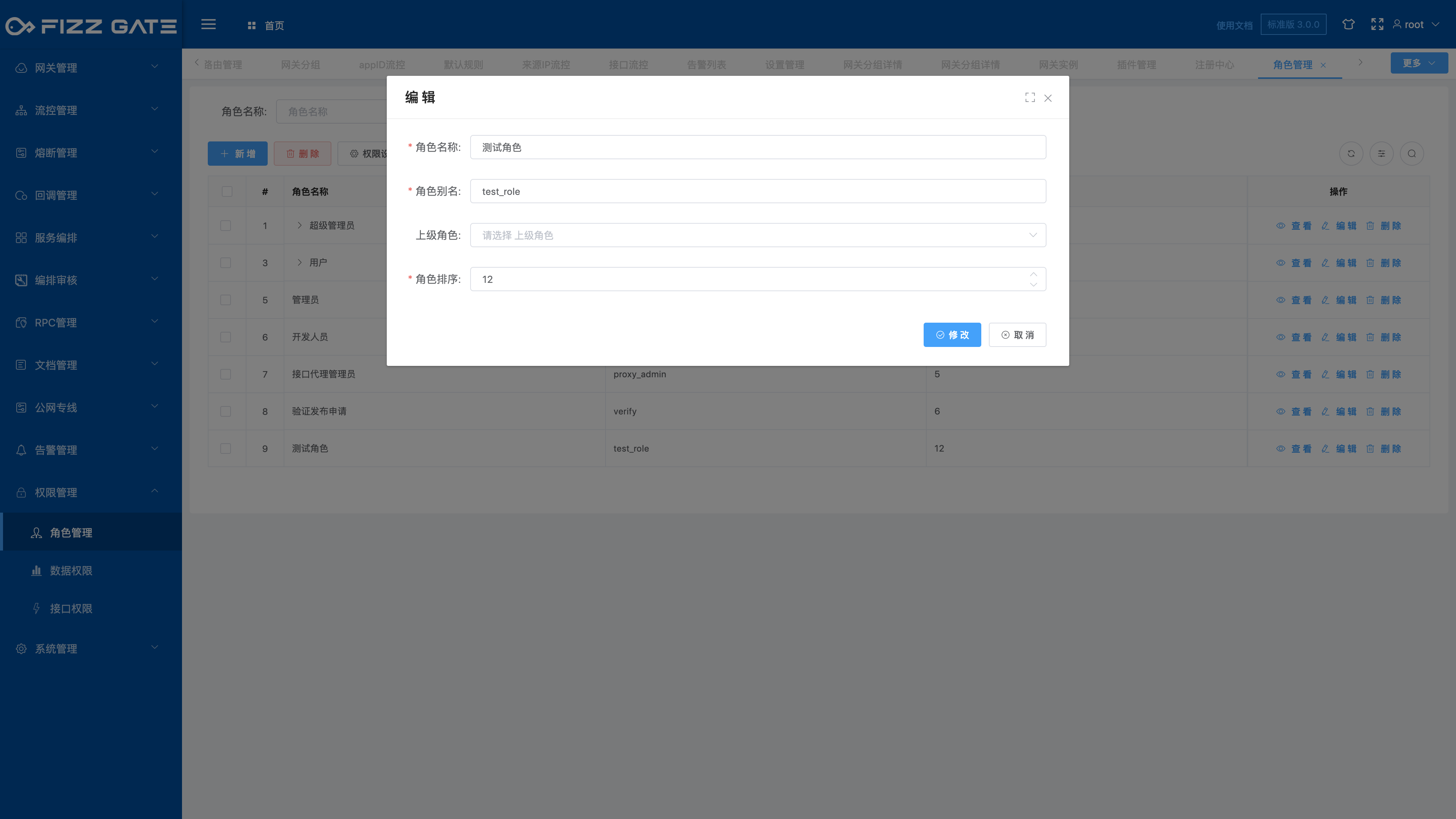
# Delete role
Click the Delete button to pop up the deletion confirmation window, as shown in the figure.
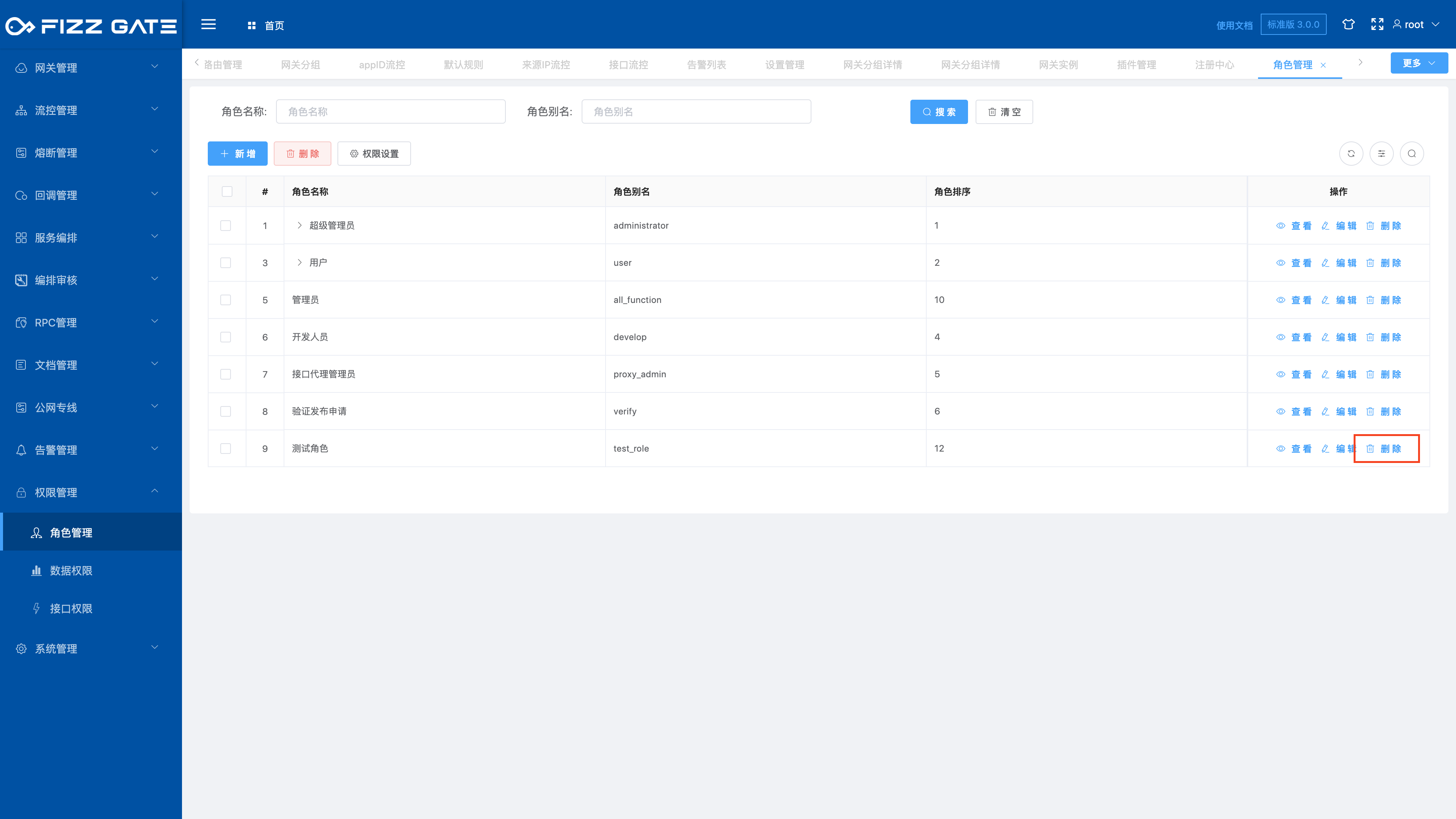
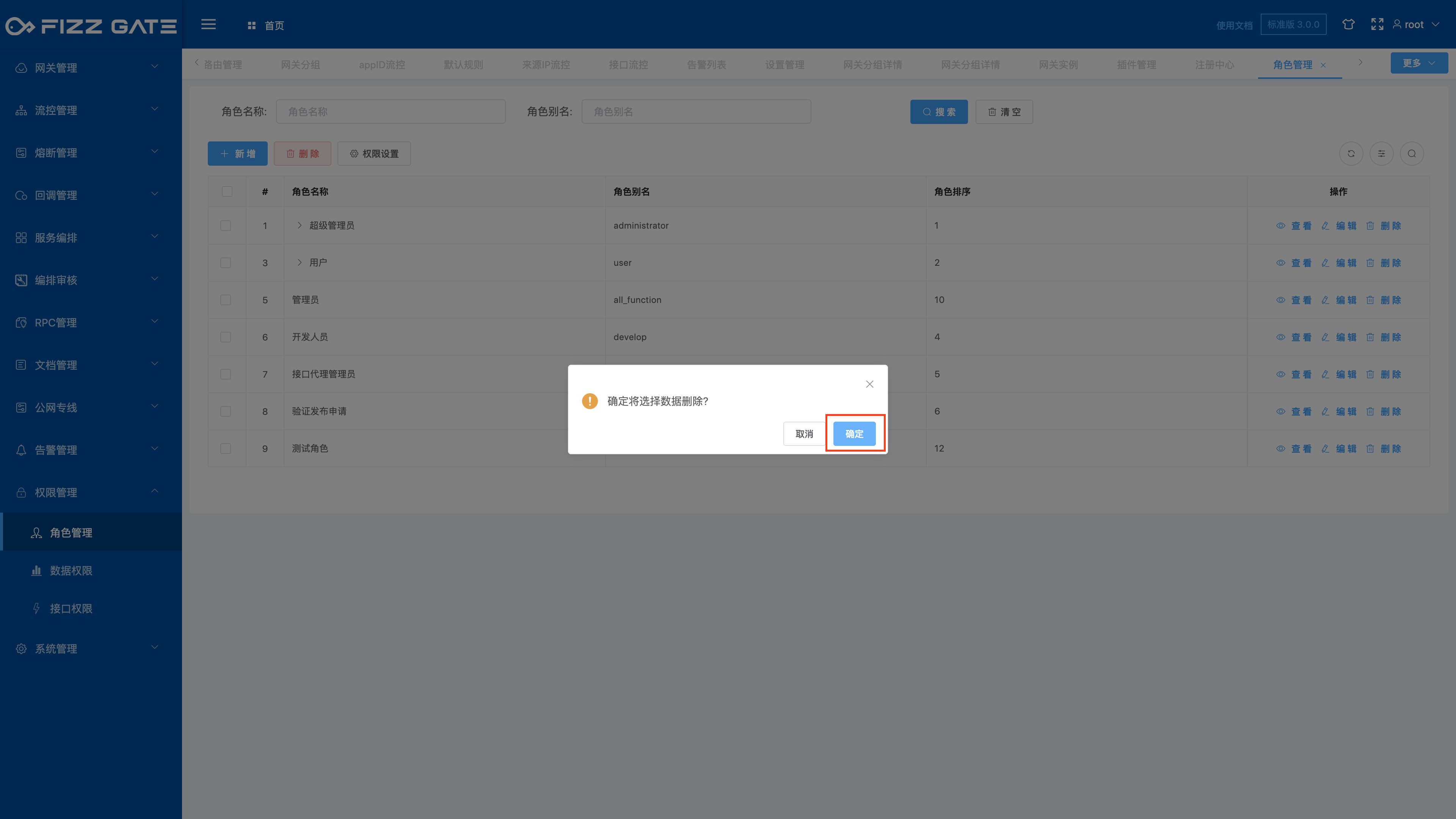
Click the OK button to delete the role.
