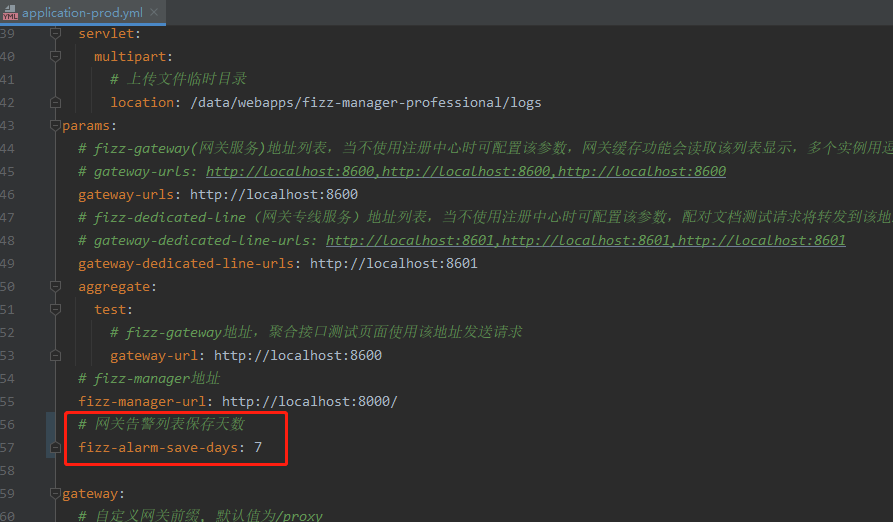# Overview
The alarm list function is used to view the historical alarm information list of the gateway.
# Alarm list
Menu location: Alarm Management > Alarm List. Click the menu to enter the alarm list page, as shown in the figure.
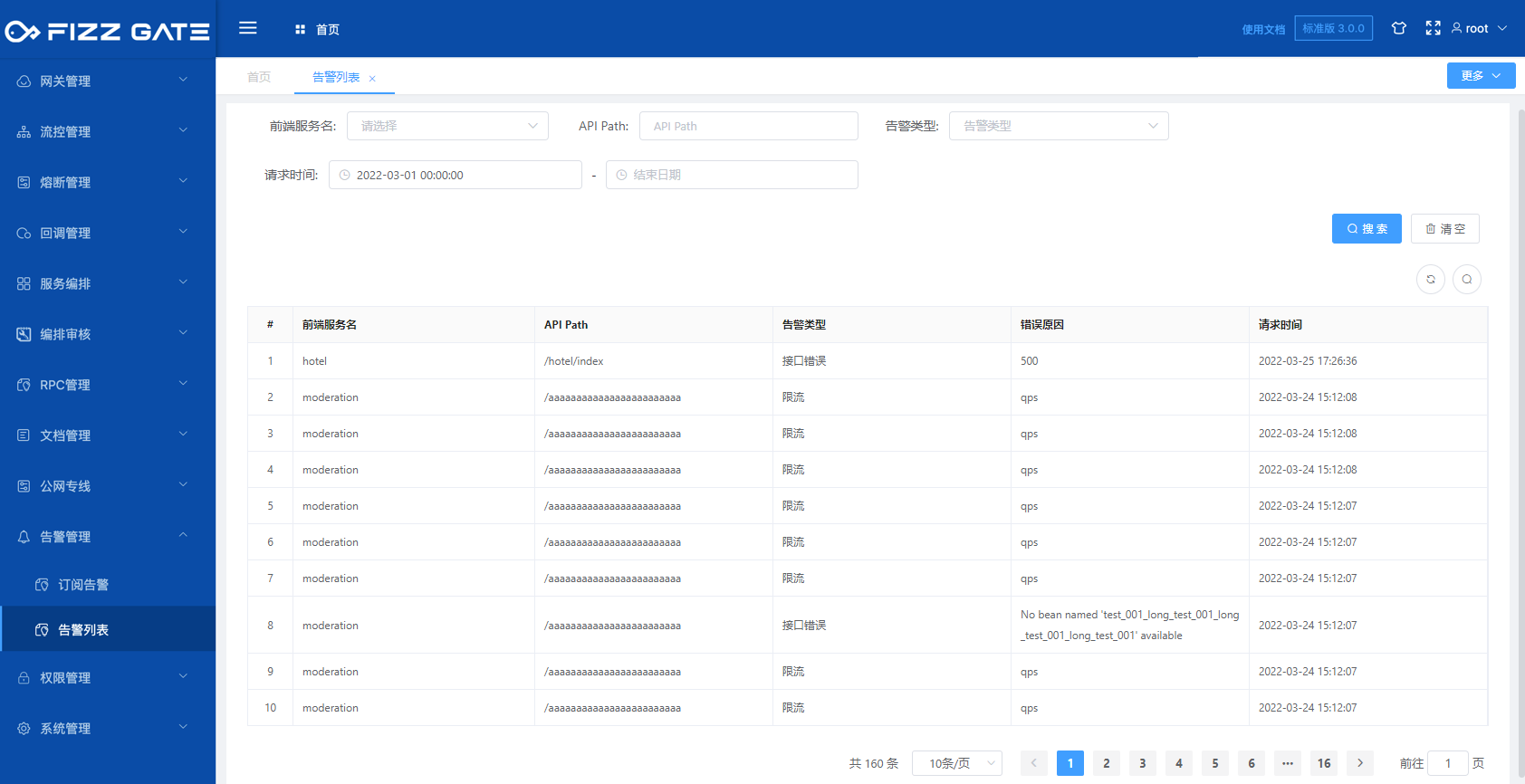
Through the interface, you can view the request information that triggered the alarm, alarm type, error cause, and request time.
The alarm list saves logs for 7 days by default. You can modify the number of storage days by modifying the params.fizz-alarm-save-days configuration item in the background application-prod.xml. The configuration is as shown in the figure.