# Overview
The dedicated line service function maintains services running on the dedicated line and supports two service types: interface and website.
# Dedicated line service list
Menu location: Public Network Dedicated Line > Dedicated Line Service. Click the menu to enter the dedicated line service list page, as shown in the figure.
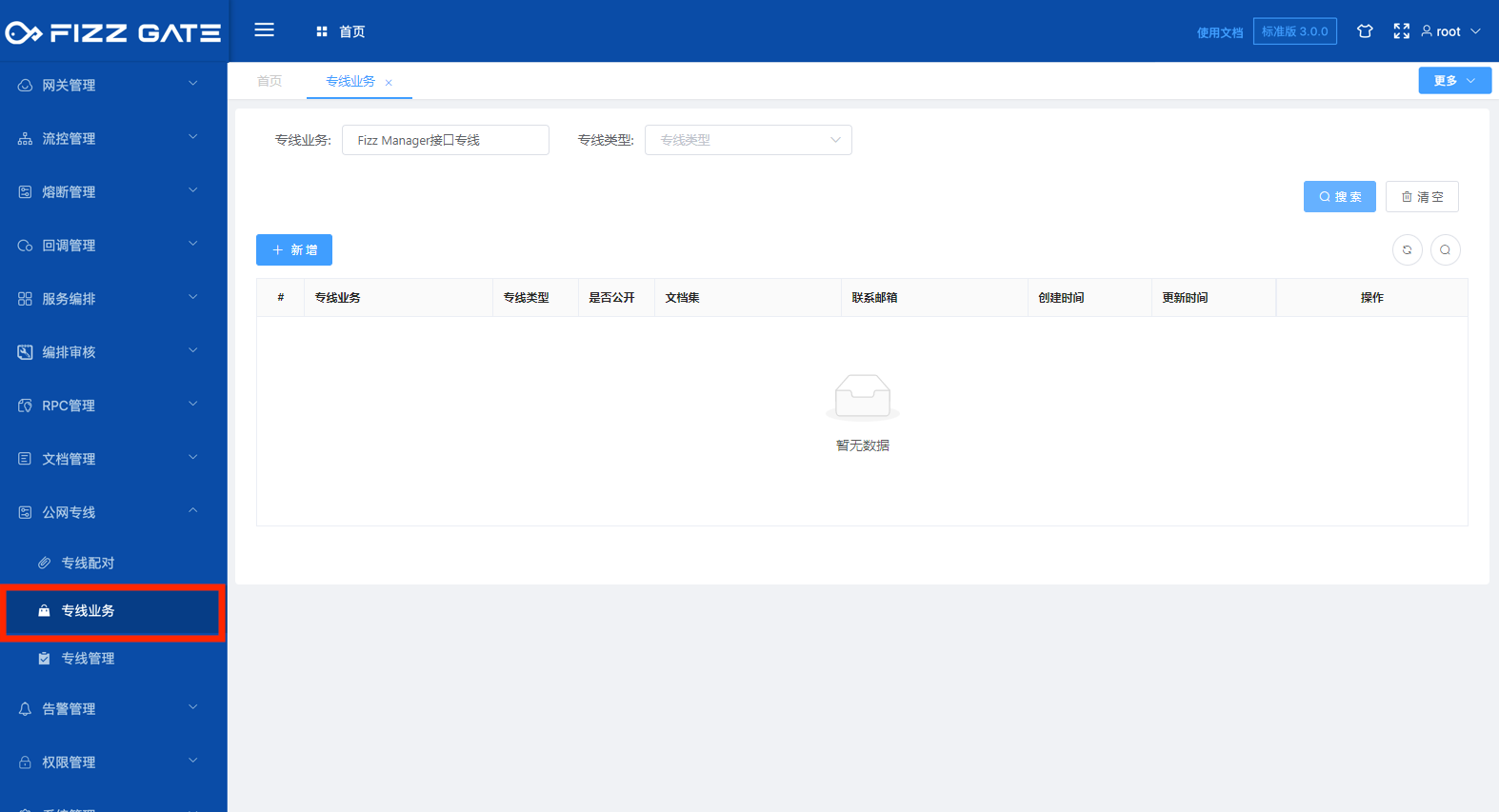
# Add dedicated line service
Click the Add button to pop up the new window, as shown in the figure.
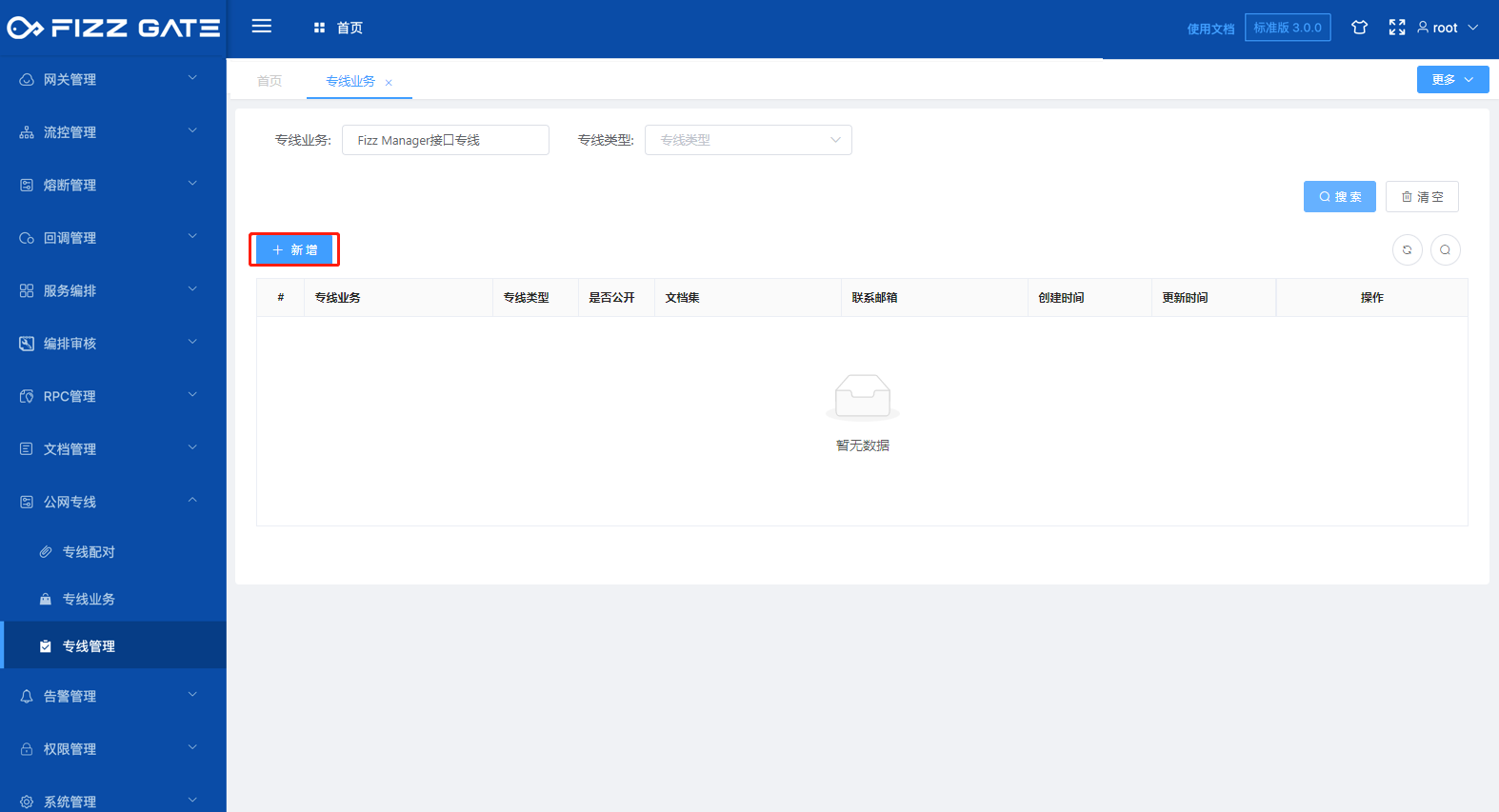
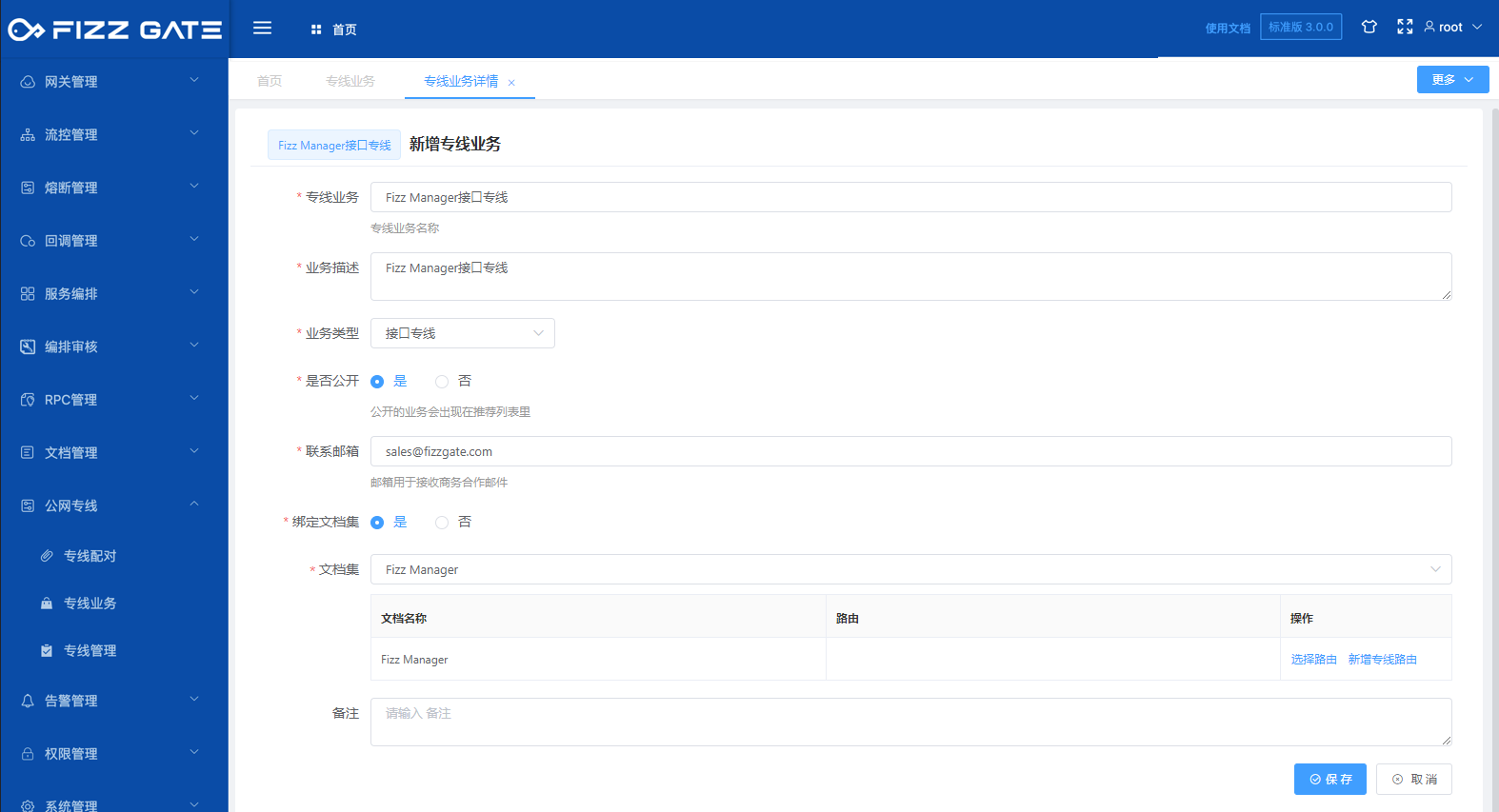
Private line service: the name of the business, displayed and used in the dedicated line pairing function, the length cannot exceed 200 characters, required;
Business description: A description of the business, which is displayed and used in the dedicated line pairing function. The length cannot exceed 5000 characters and is required;
Business type: optional interface dedicated line | website dedicated line, required;
Whether to make it public: optional Yes | No, the public business will appear in the recommendation list (the list displayed after successful pairing in the dedicated line matching function), required;
Contact email: The email is used to receive business cooperation emails. It is displayed and used when the partner has not opened the business. The length cannot exceed 500 characters and is required;
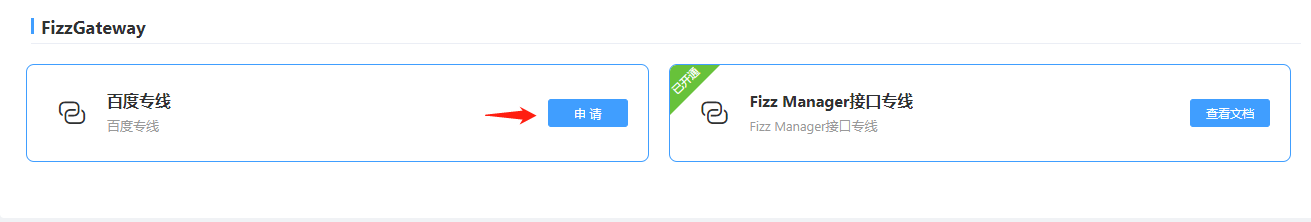
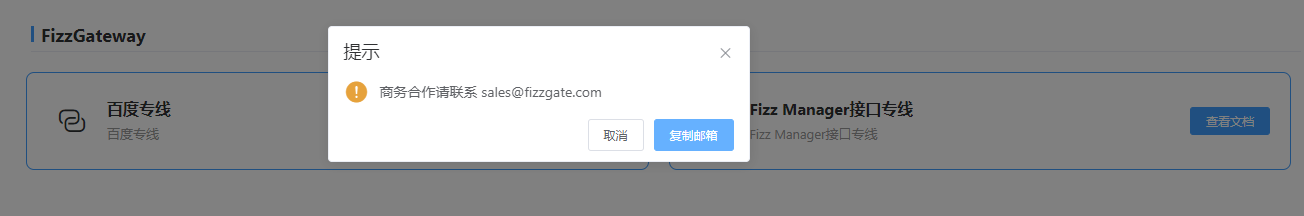
Binding document set: This item appears when Business Type selects Interface Private Line, optional Yes | No, required;
Document set: This item appears when Bind Document Set selects Yes, the dedicated line will restrict access to the interfaces in the document set, required;
Dedicated line routing: This item appears when Binding Document Set selects No or Business Type selects Website Dedicated Line. The dedicated line will restrict access to the interfaces in the specified service (the front-end service name of the dedicated line route). It is required;
Select a route: When binding a document set, you need to select a dedicated line route for each document in the document set. When not binding a document set, you can select multiple dedicated line routes;
Add a new dedicated line route: Add a dedicated line route. The dedicated line route is used for routing and forwarding of dedicated line requests. The dedicated line route is configured by default with a dedicated line encryption and decryption plug-in, a dedicated line verification plug-in, and a dedicated line authority verification plug-in;
Website entrance path: This item appears when the business type selects website dedicated line. It is displayed and used in the dedicated line matching function. The length cannot exceed 200 characters and is required;

Note: The length cannot exceed 5000 characters, optional.
# Editing line service
Click the Edit button to pop up the editing window, as shown in the figure.
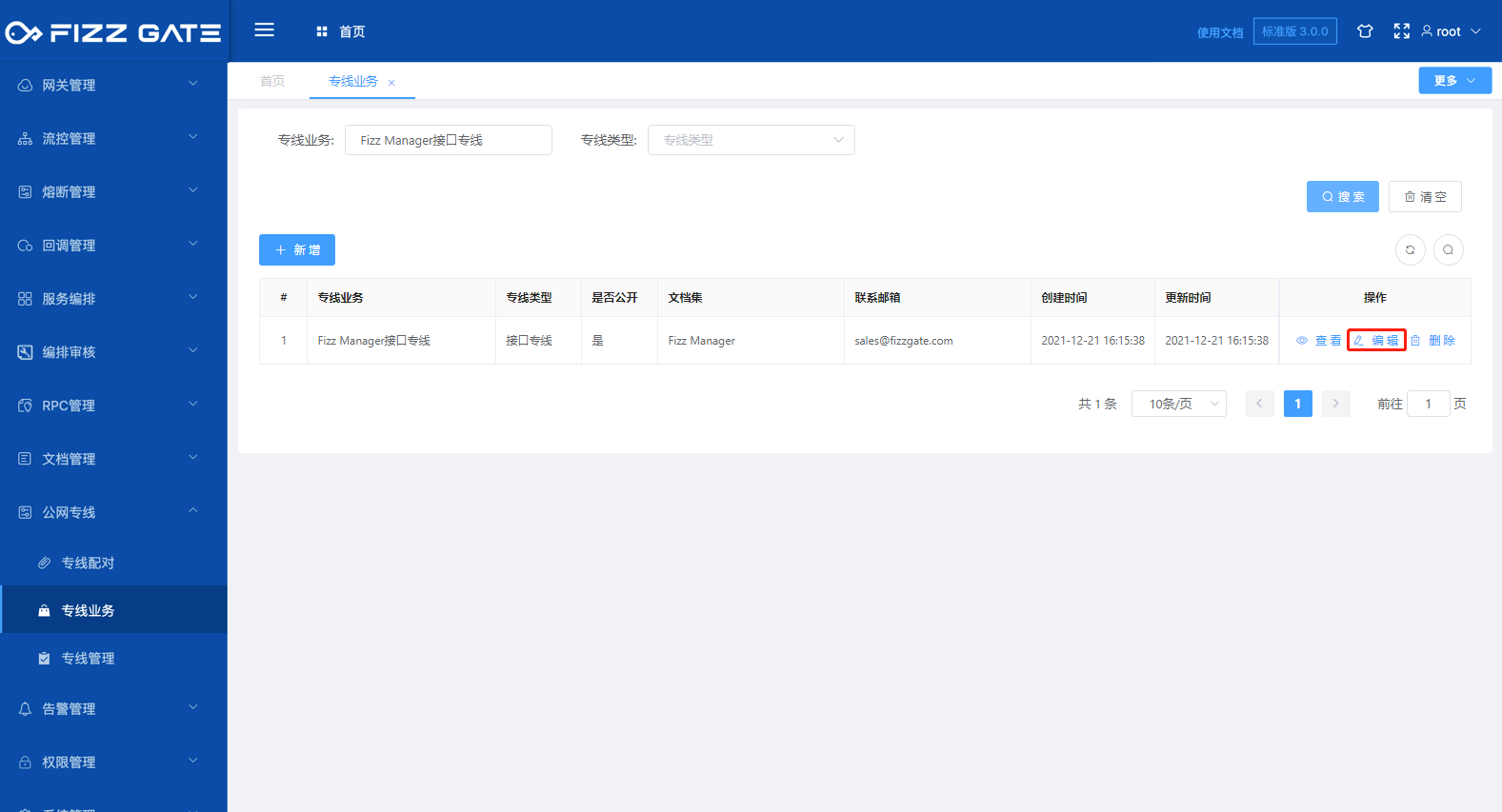
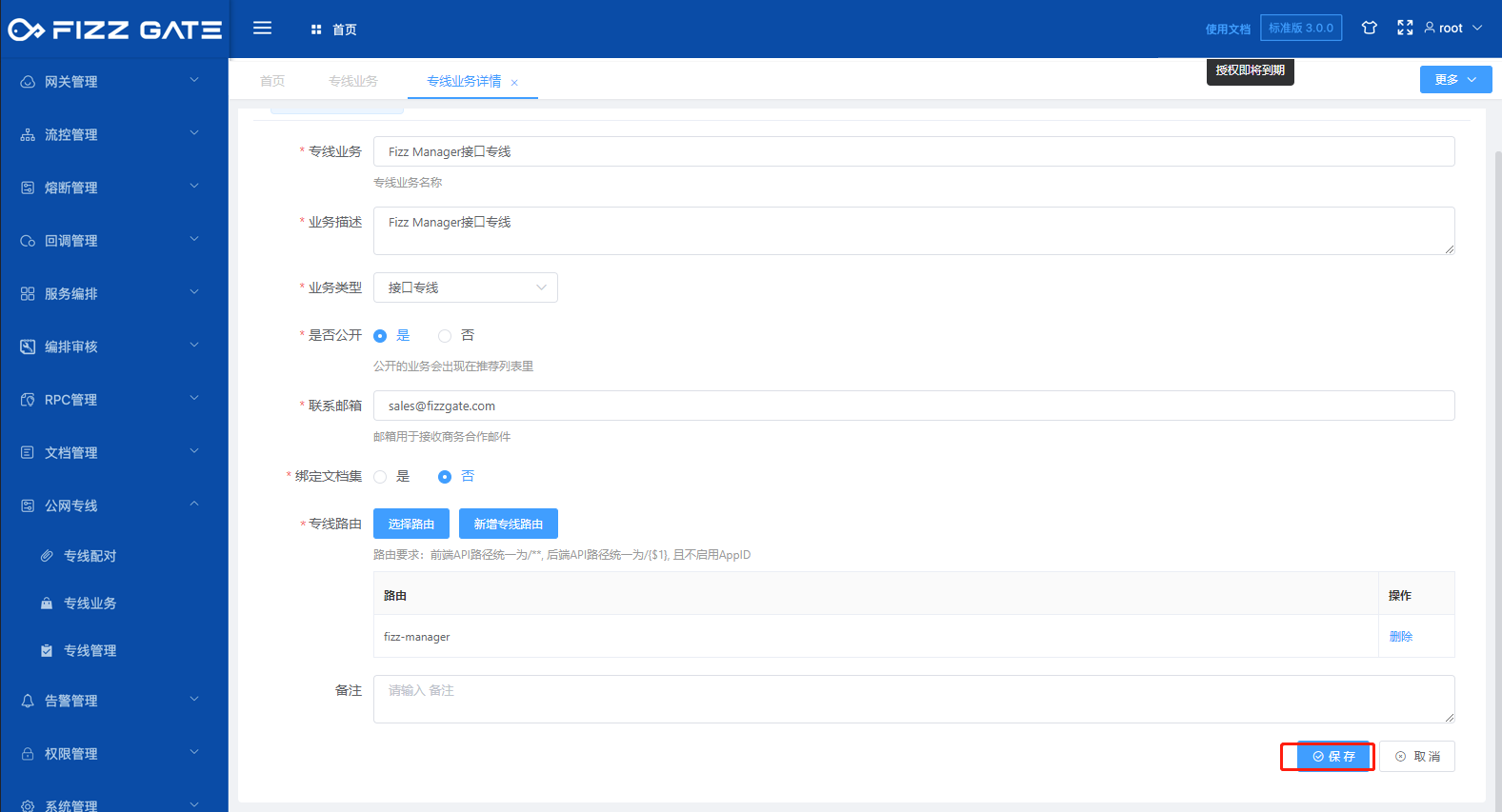
# Delete dedicated line service
Click the Delete button to pop up the deletion confirmation window, as shown in the figure.
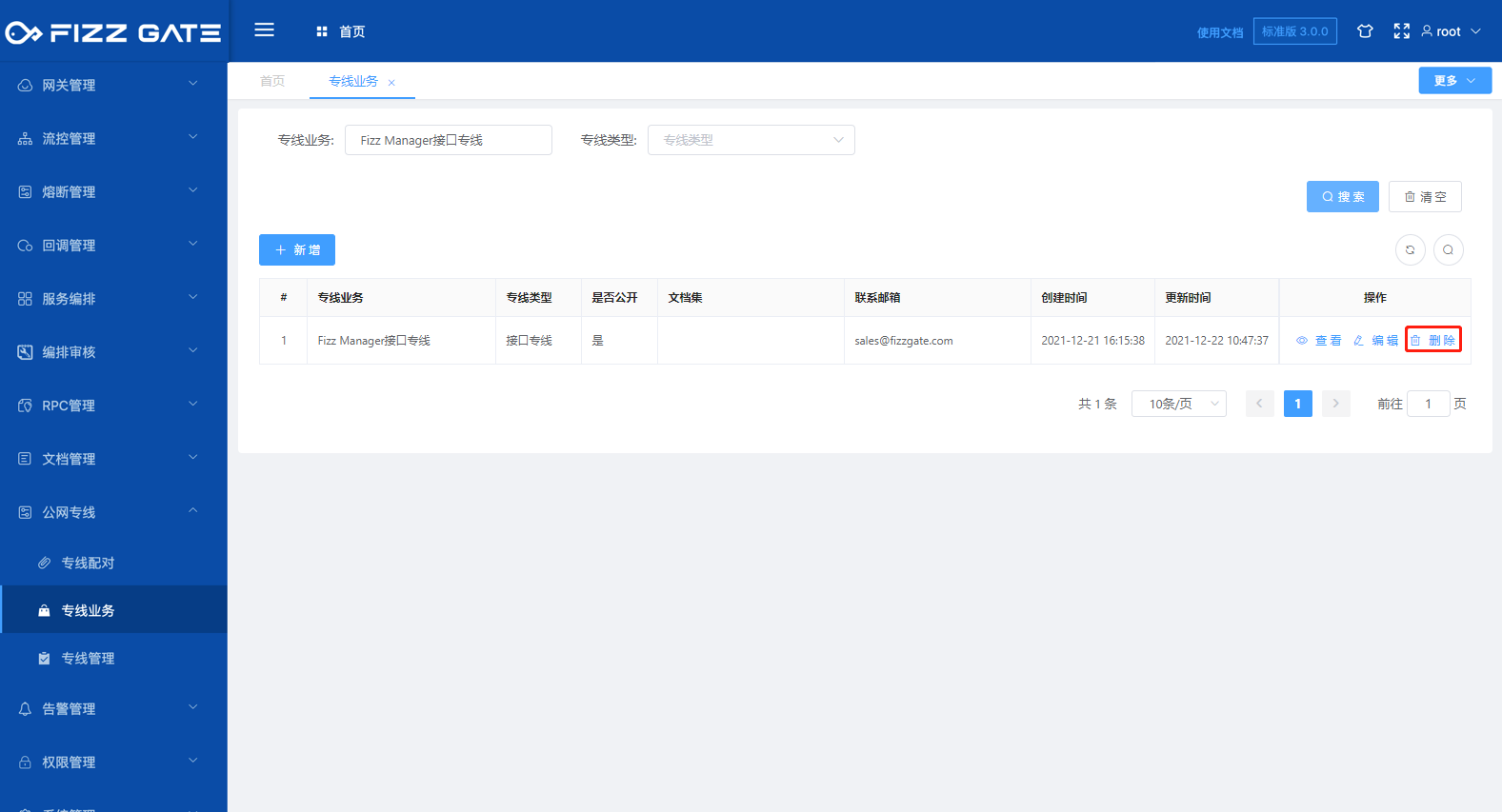
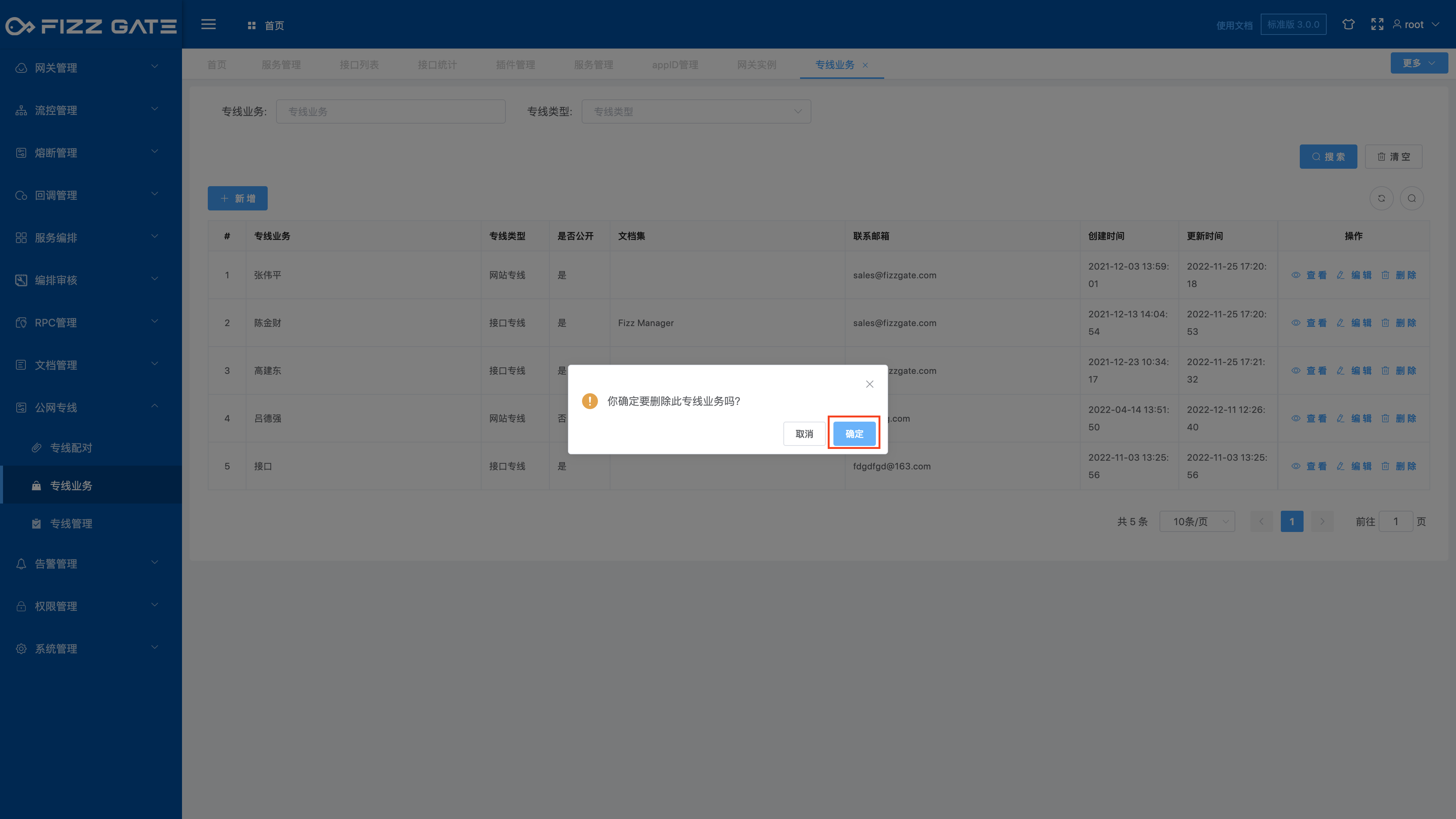
Click the OK button to delete the dedicated line service. If the dedicated line service has an associated dedicated line, the deletion fails.
