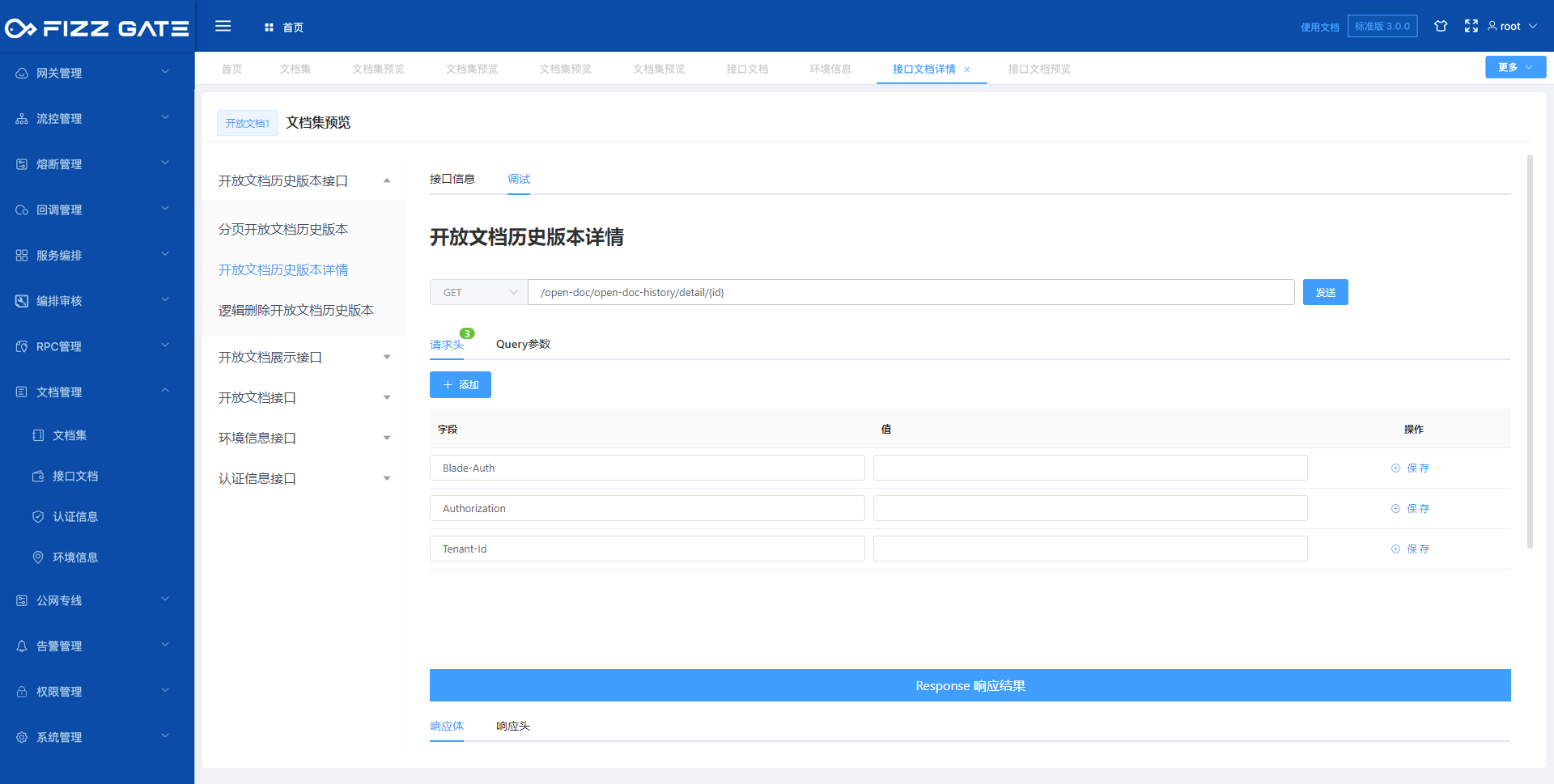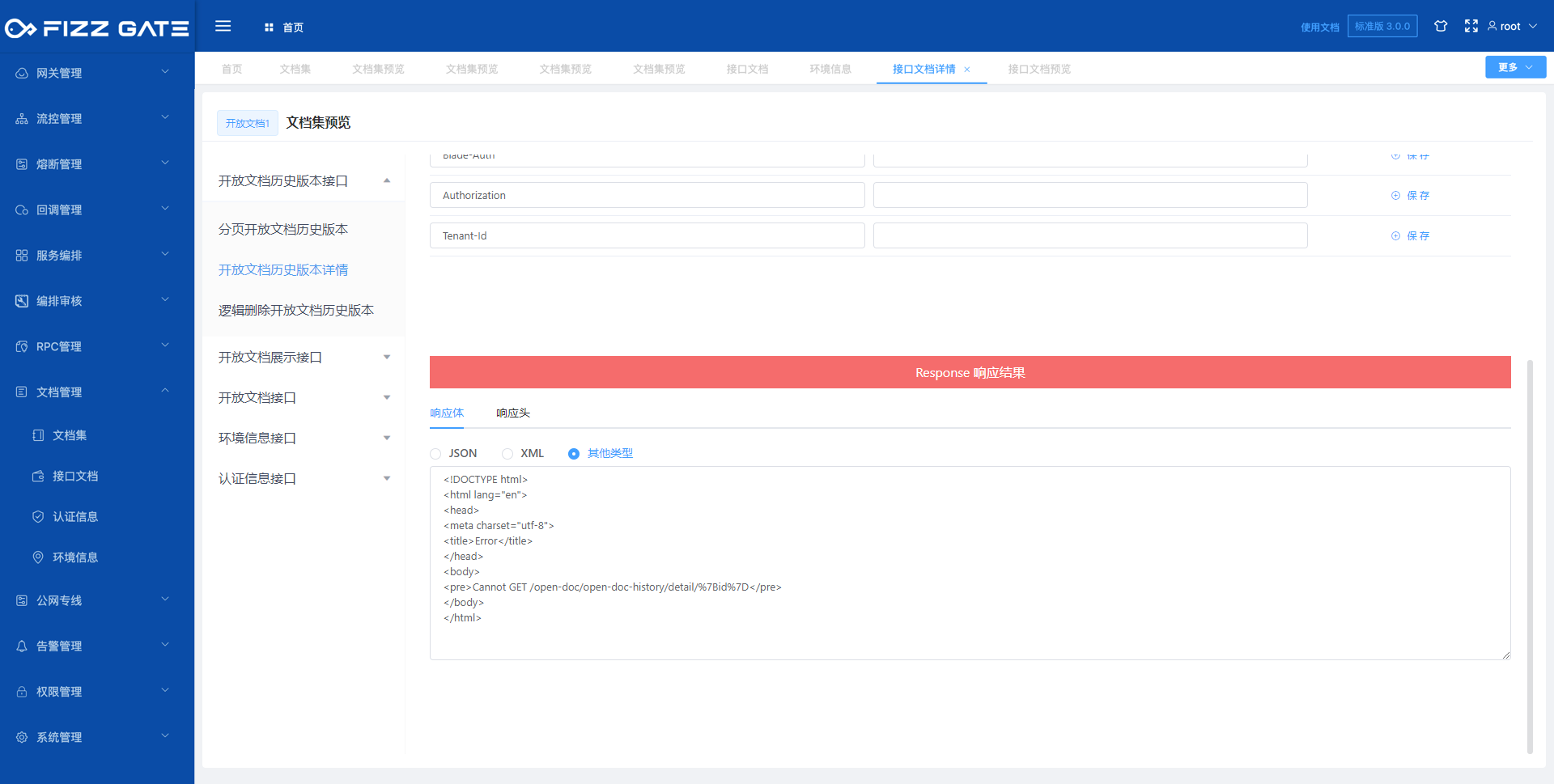# Overview
Create and manage interface modules. One interface document may contain multiple interface modules, and each interface module may also contain multiple interfaces. In the document module, you can view the basic information of each interface in detail, such as request address, request parameters, response parameters, response results, etc. At the same time, you can also control the display of each interface, whether it comes with authentication information, whether debugging is allowed, etc.
# Interface document list
Menu location: Document Management > Interface Documentation. Click the menu to enter the interface document list page, as shown in the figure.
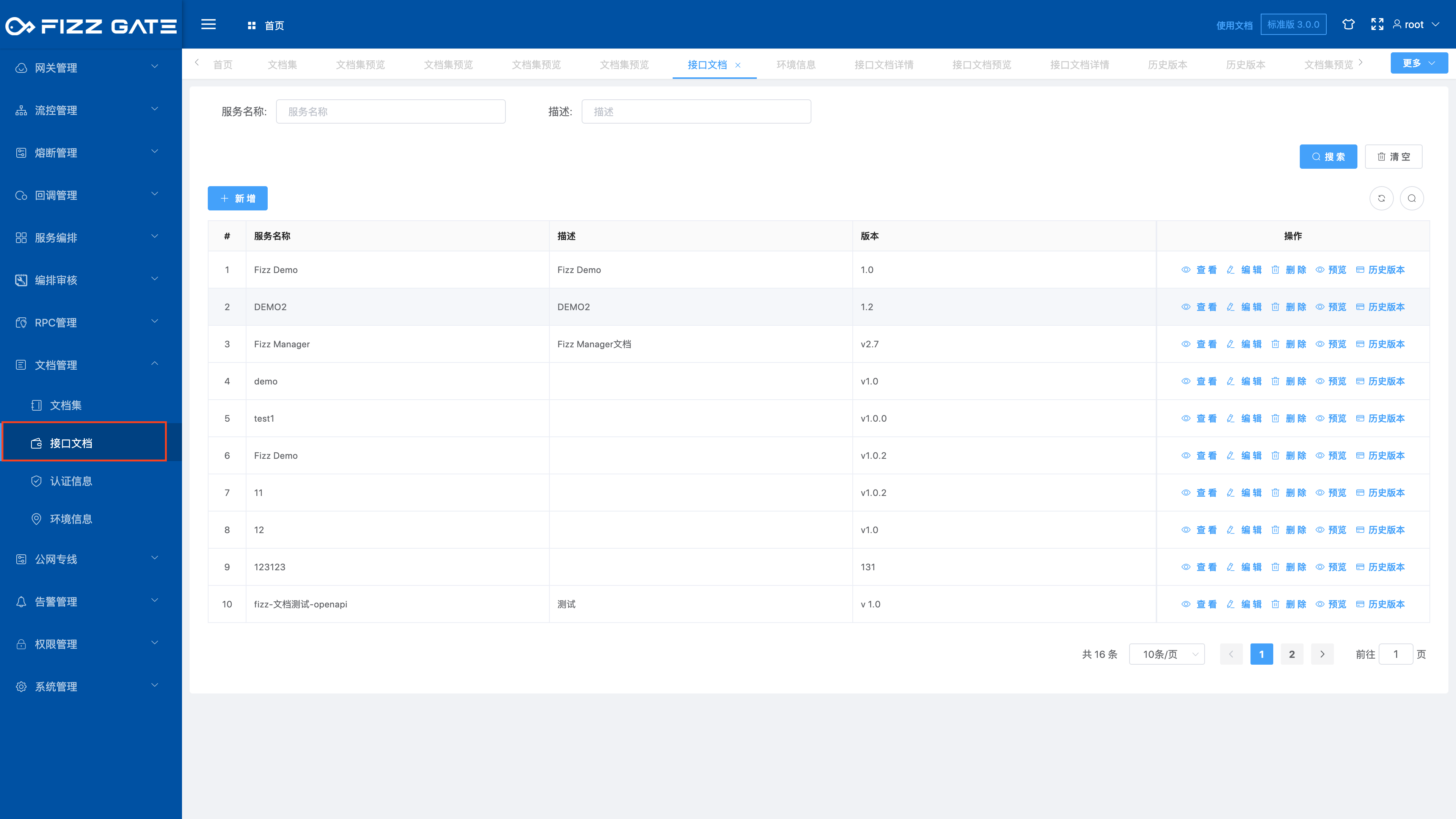
# Add interface document
Click the Add button to open the new page, as shown in the figure.
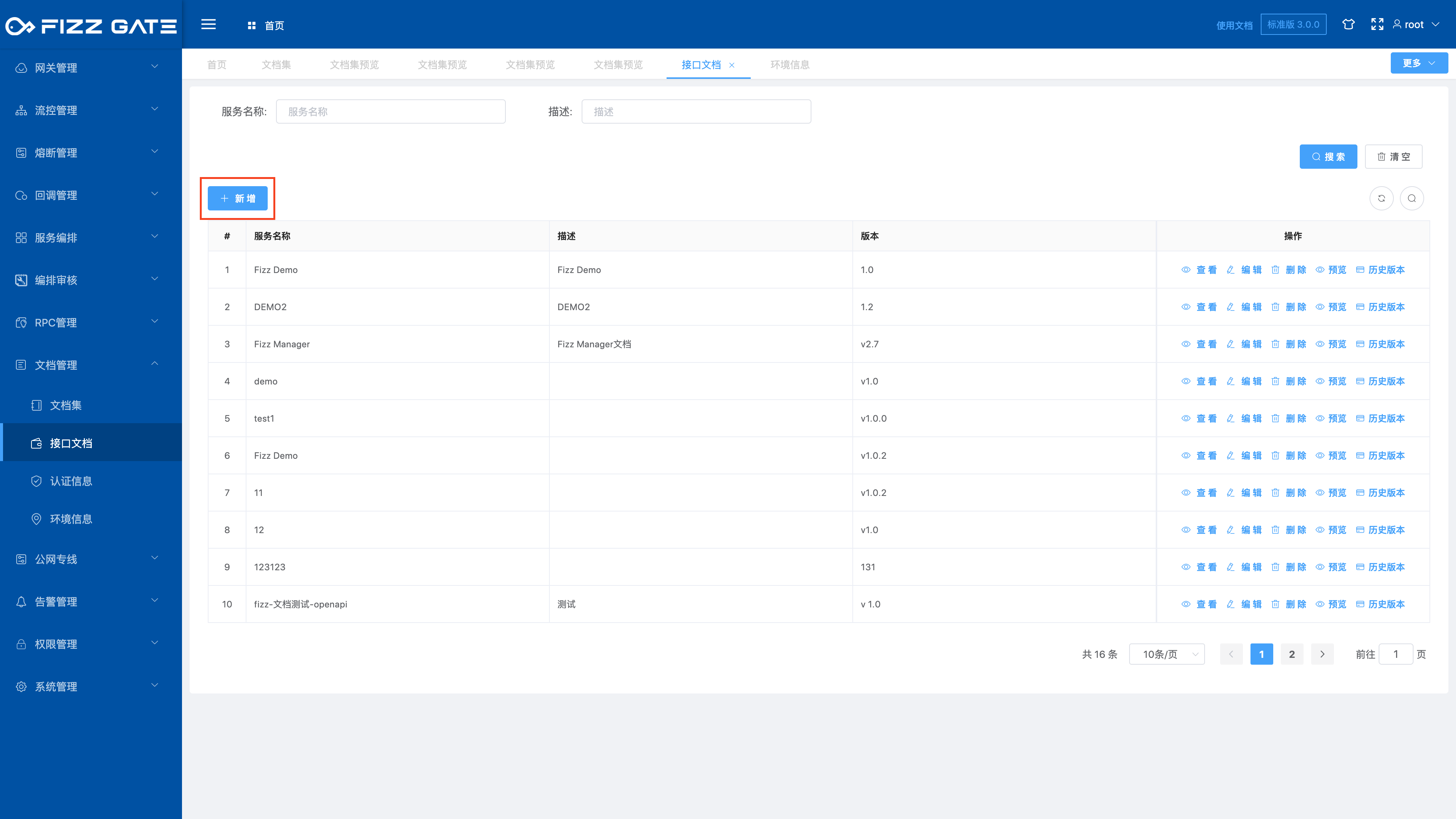
Click the "Add Environment" information button to quickly add environment information.
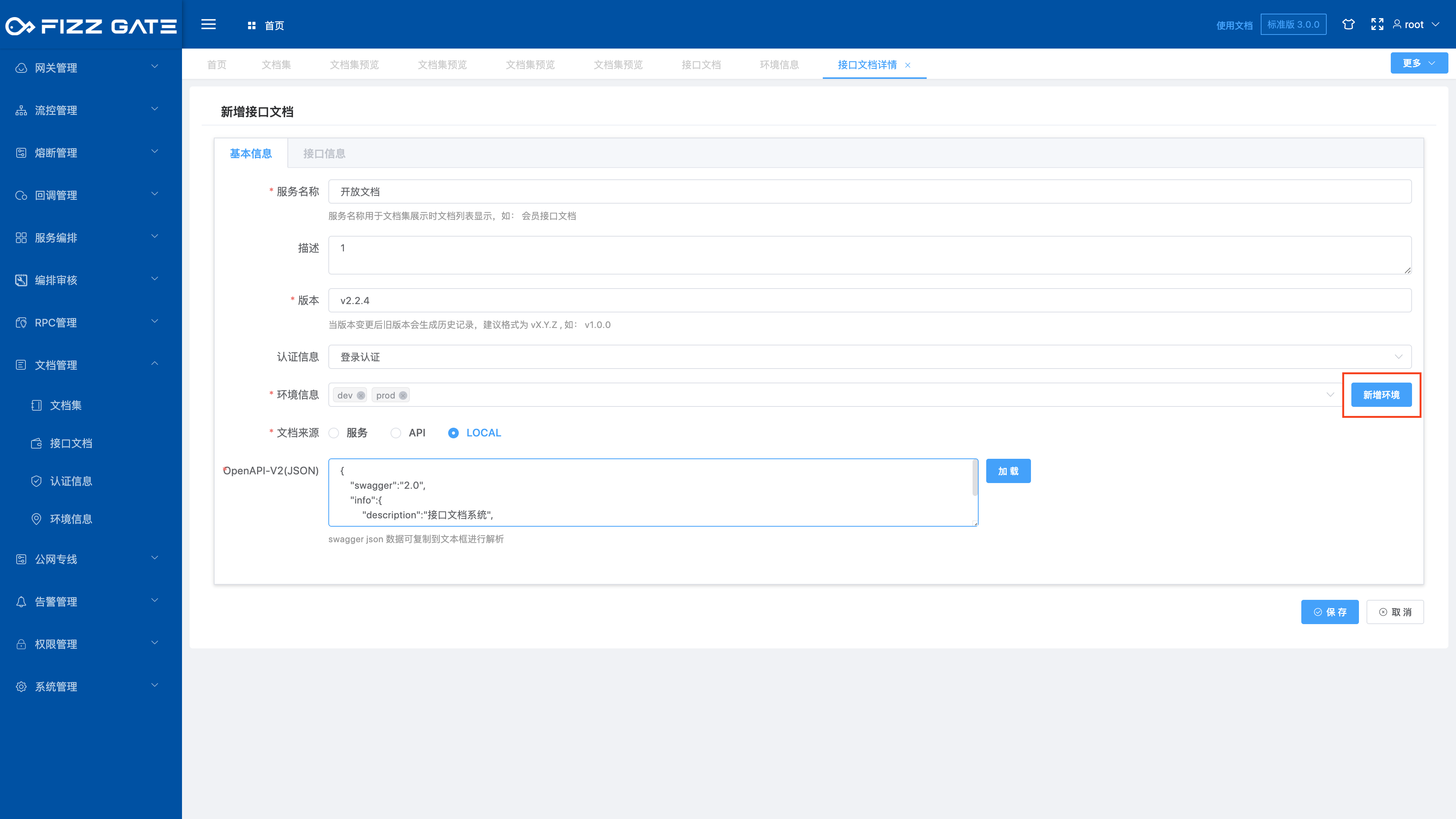
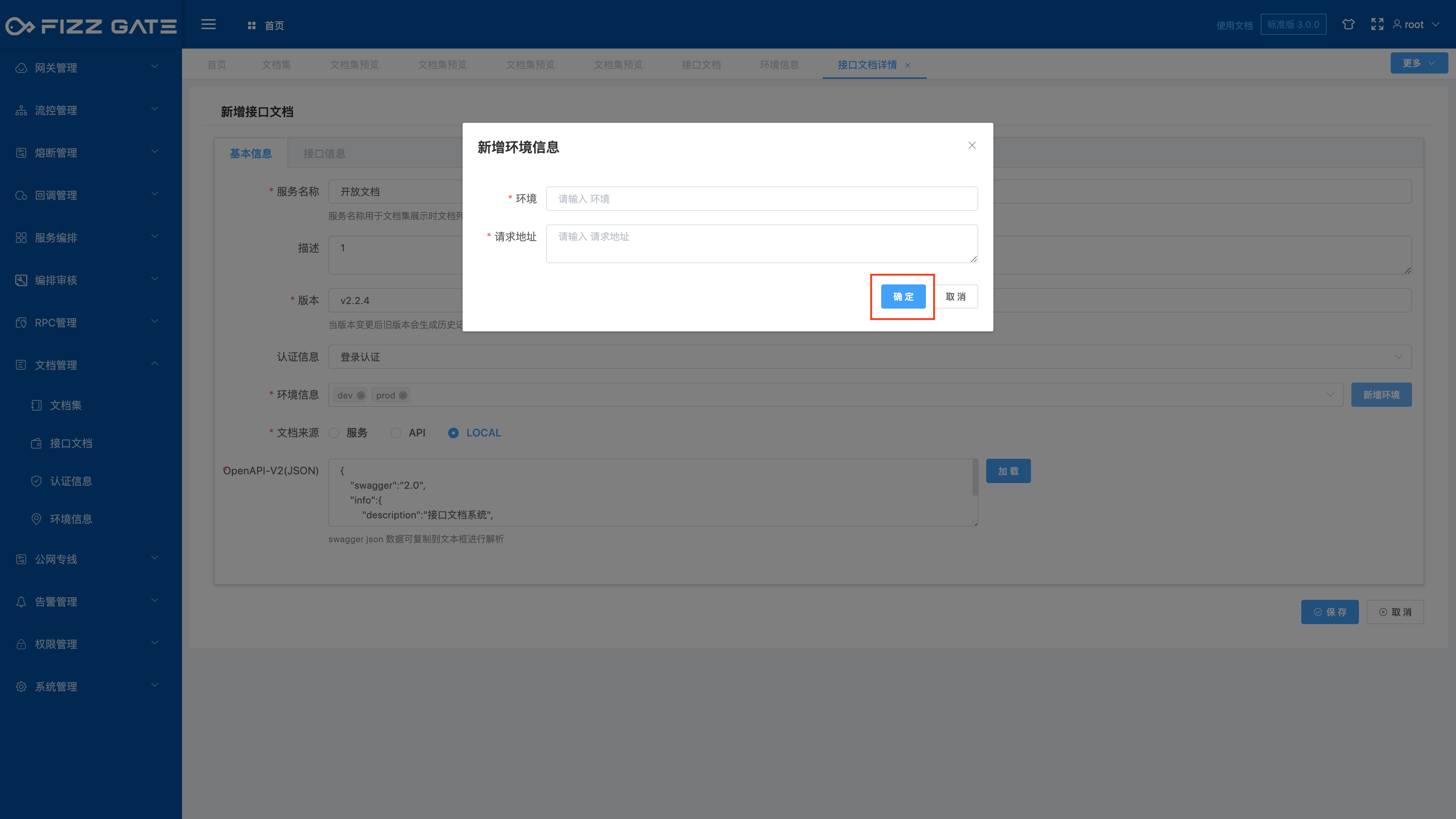
Among them, the new document page contains two parts: basic information and interface information. (1) Basic information includes content such as:
- Name: Document name, required.
- Description: Document description.
- Version: Document version, required.
- Certification information: Single-select drop-down box, the data comes from the certification information management list.
- Request address: multi-select drop-down box, the data comes from the request address management list, required.
- Document source: There are three types, such as: Service, API, Local, required.
When the document source is "Service", you need to select Service + enter the address and click the "Get" button to obtain the interface information
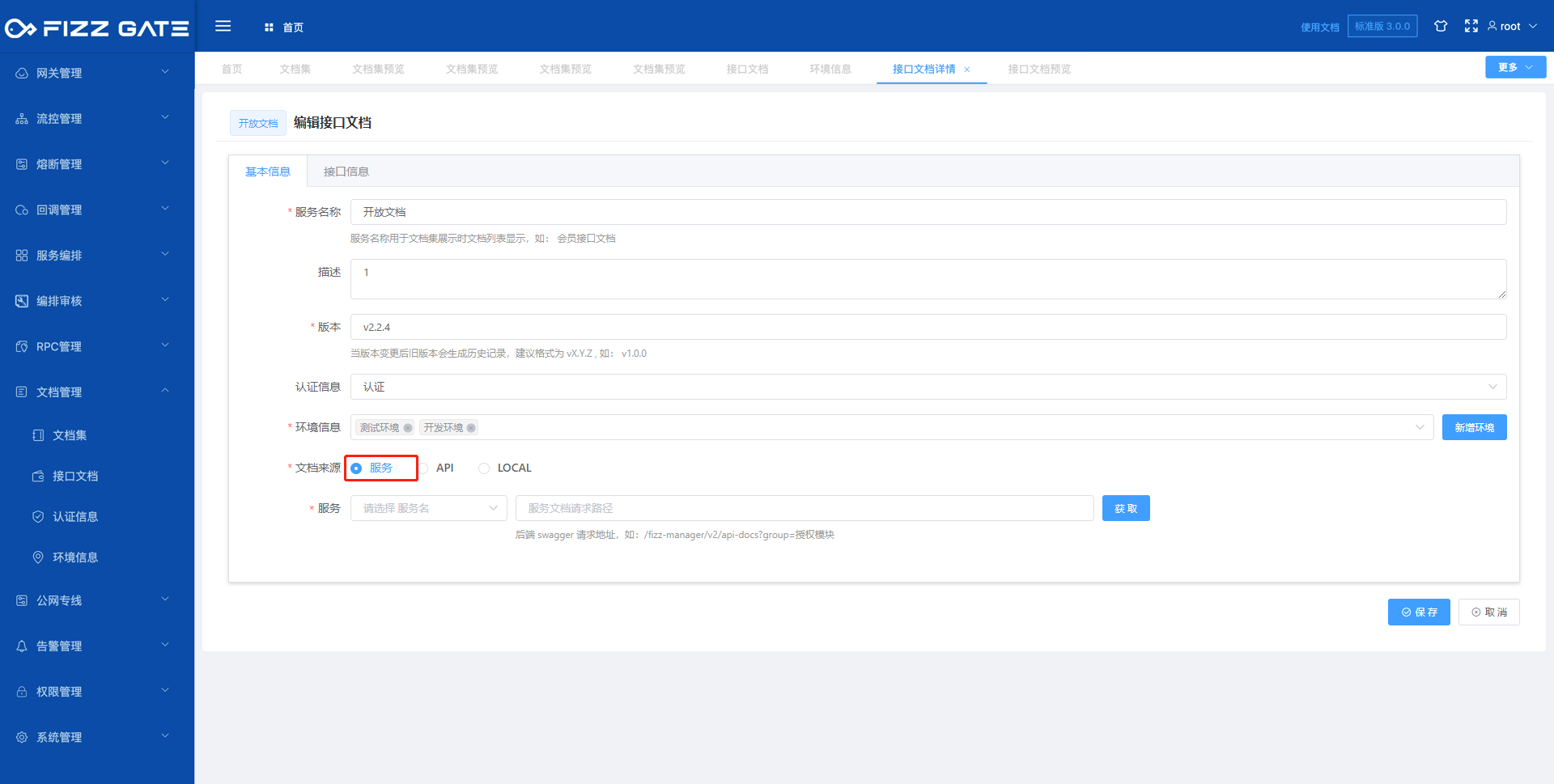
When the document source is "API", you need to enter the complete API address and click the "Get" button to obtain the interface information
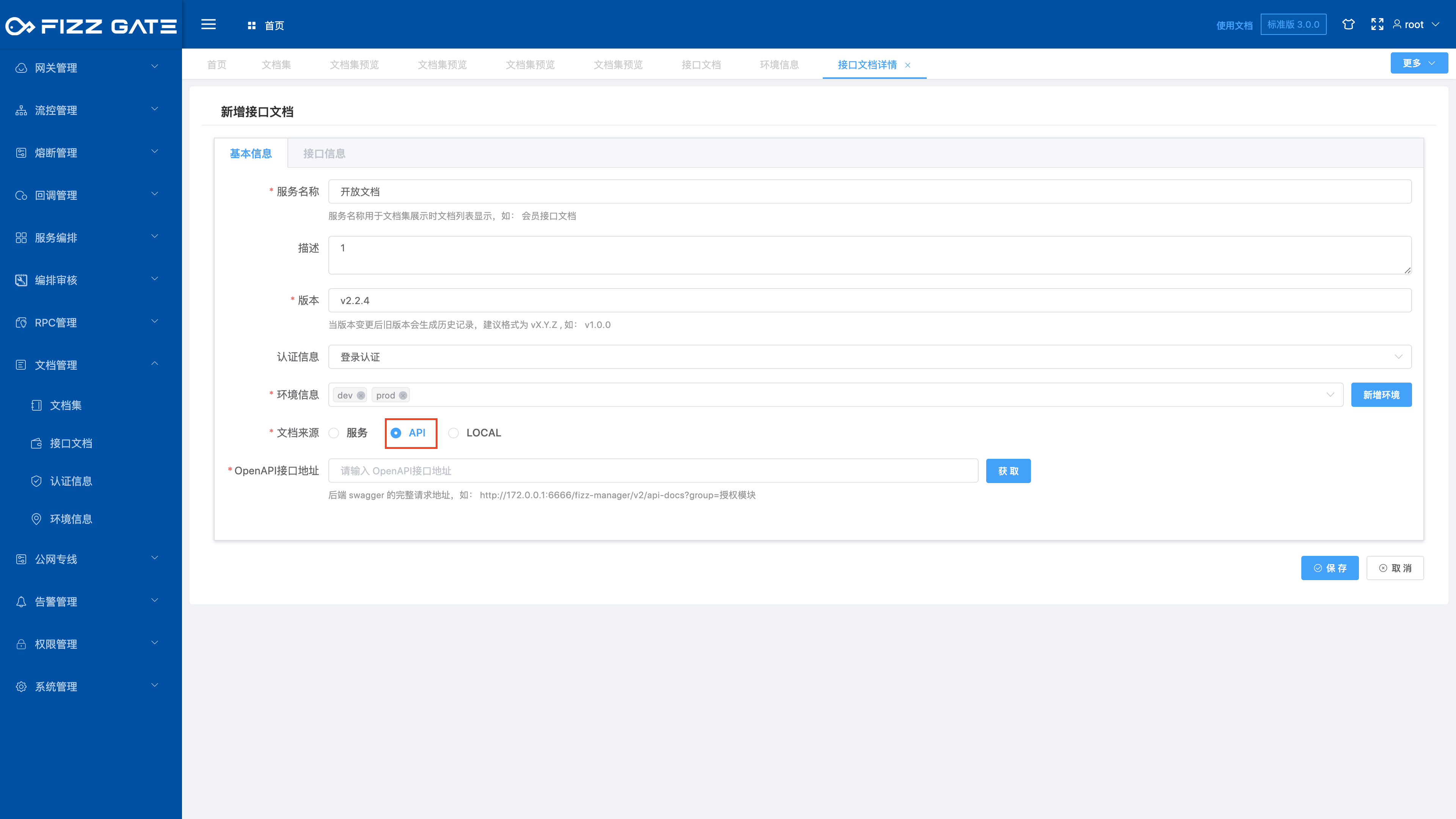
When the document source is "LOCAL", you can copy the interface data that conforms to the swagger json format into the text box, and click the "Load" button to obtain the interface information.
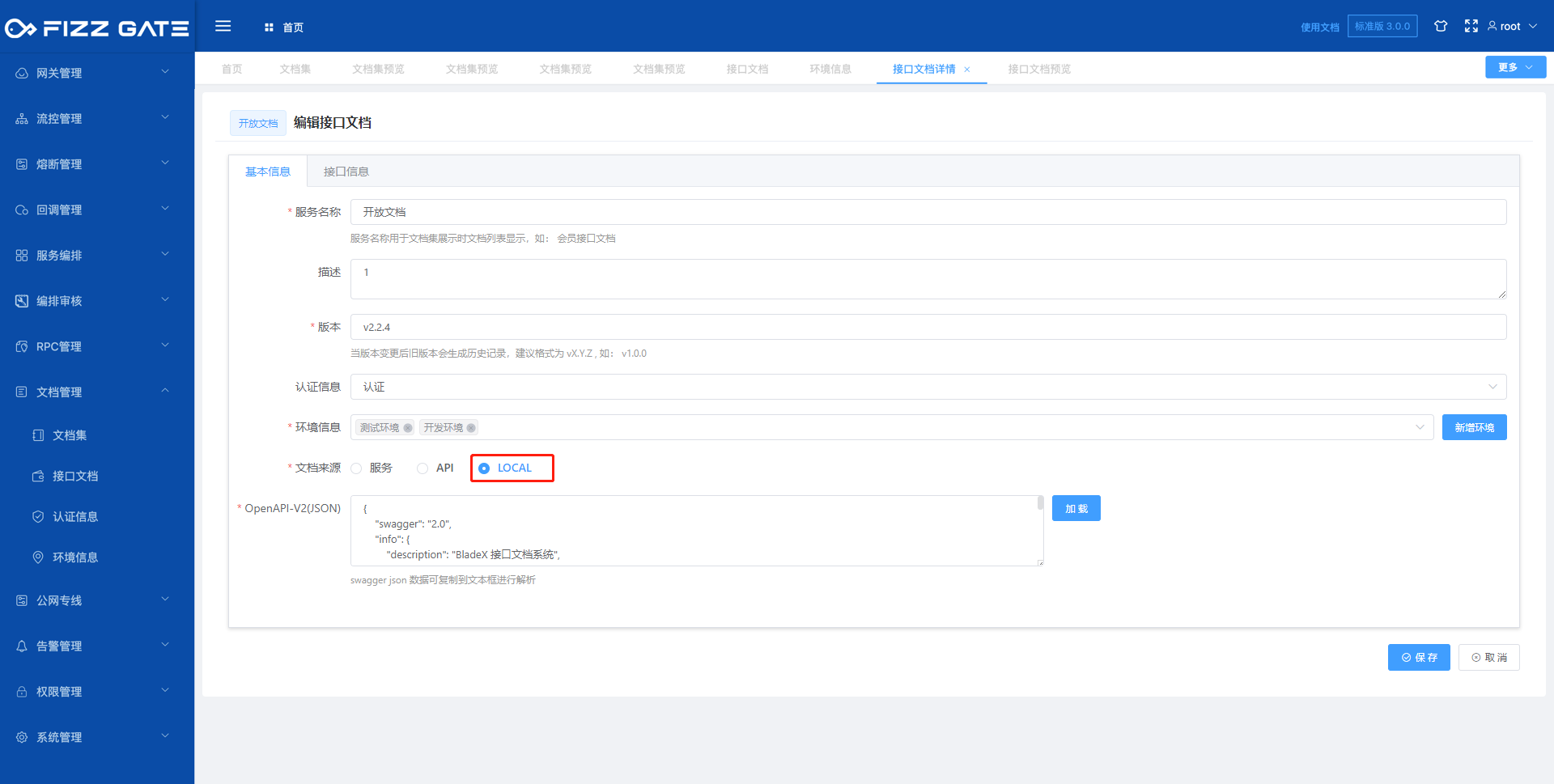
(2) Interface information:
The interface information section contains one or more interfaces under each module. Click the tree node on the left to view the specific information of each interface, including: request information, interface description, request parameters, response status, response parameters, and response examples. At the same time, you can control whether each interface is displayed, whether it contains authentication information, whether debugging is allowed and whether comments are added.
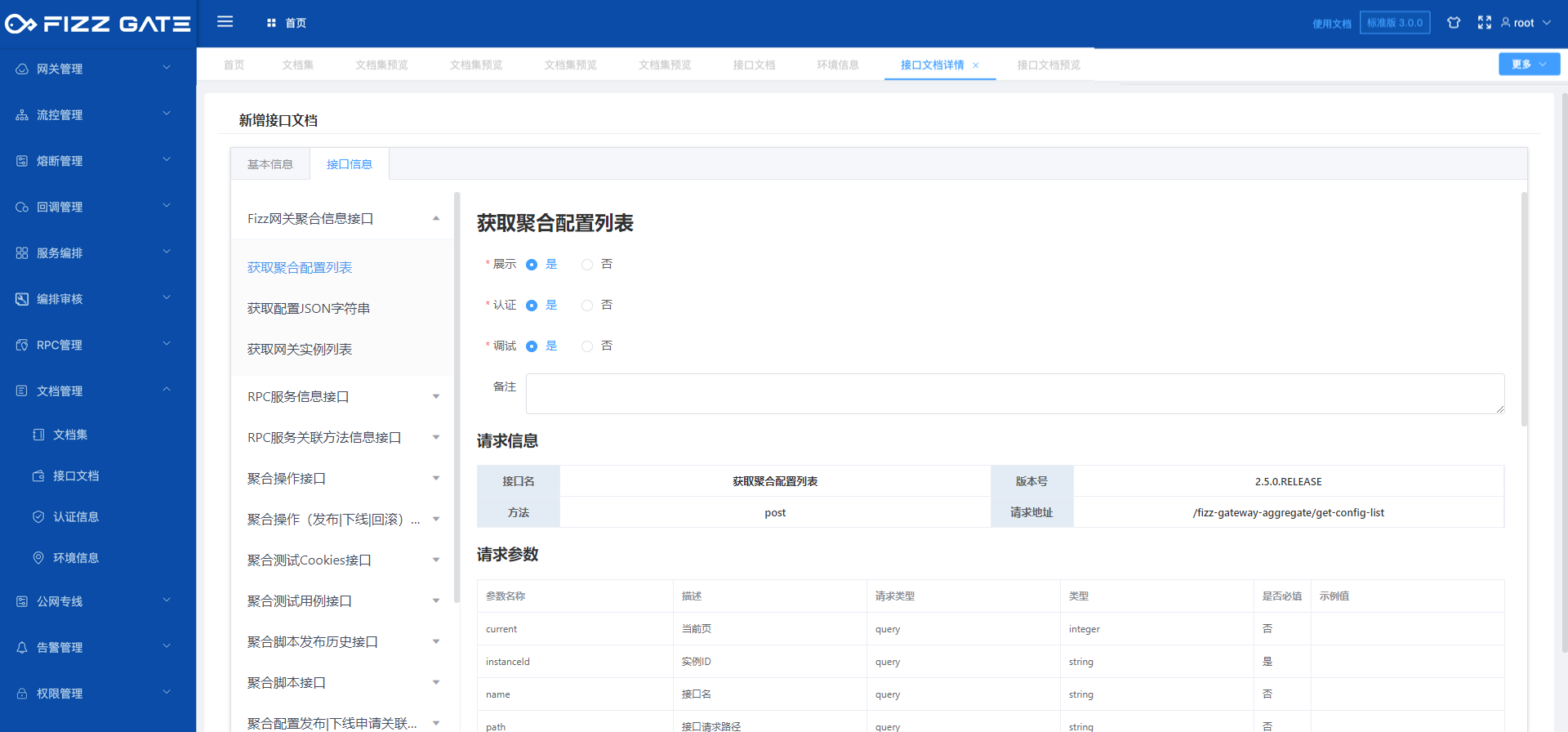
# Edit interface document
Click the Edit button to open the editing page, as shown in the figure. Note: When saving, the backend determines whether the Version field has changed, and records a snapshot when it changes. The snapshot can be viewed through Historical Version.
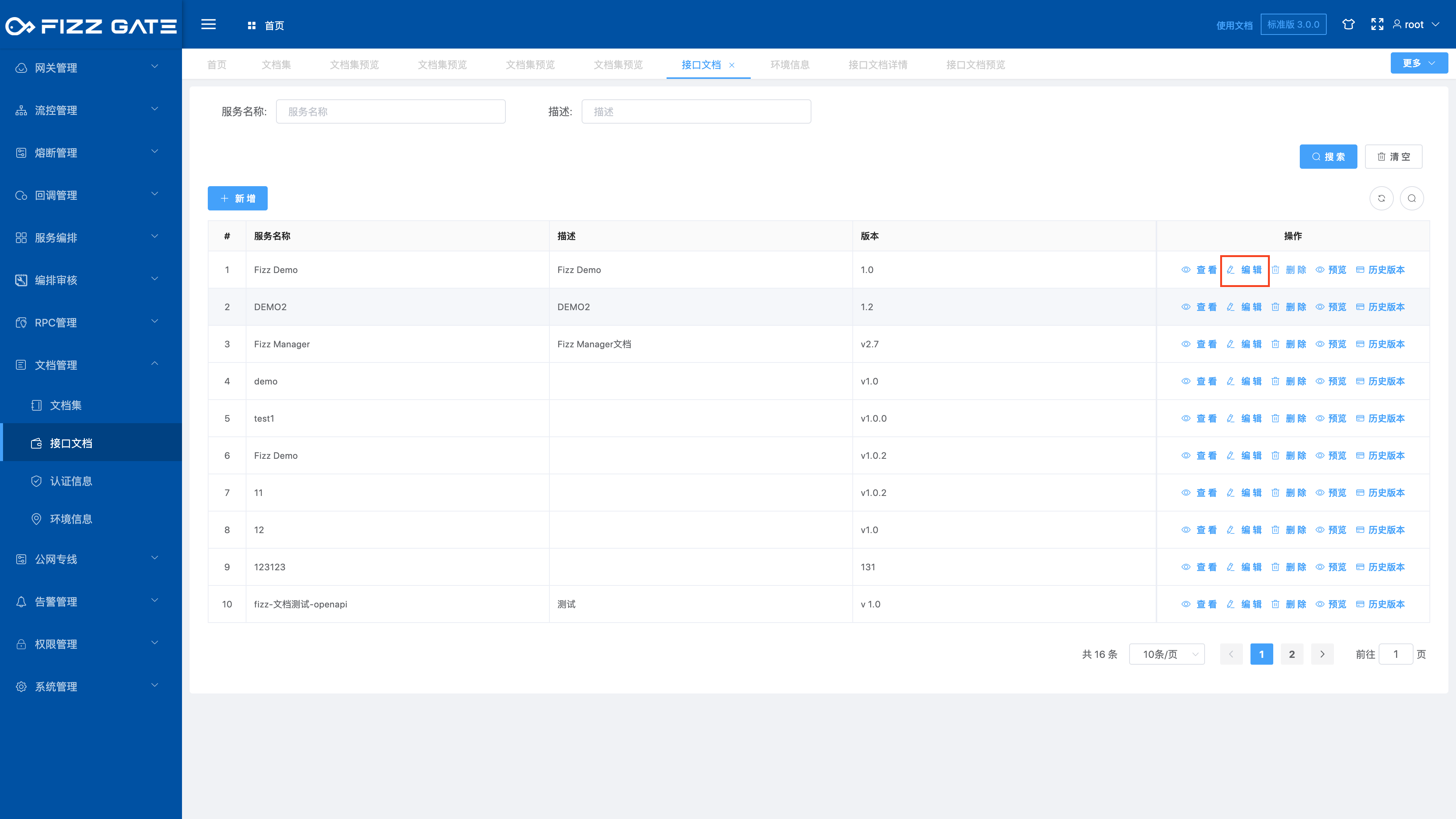
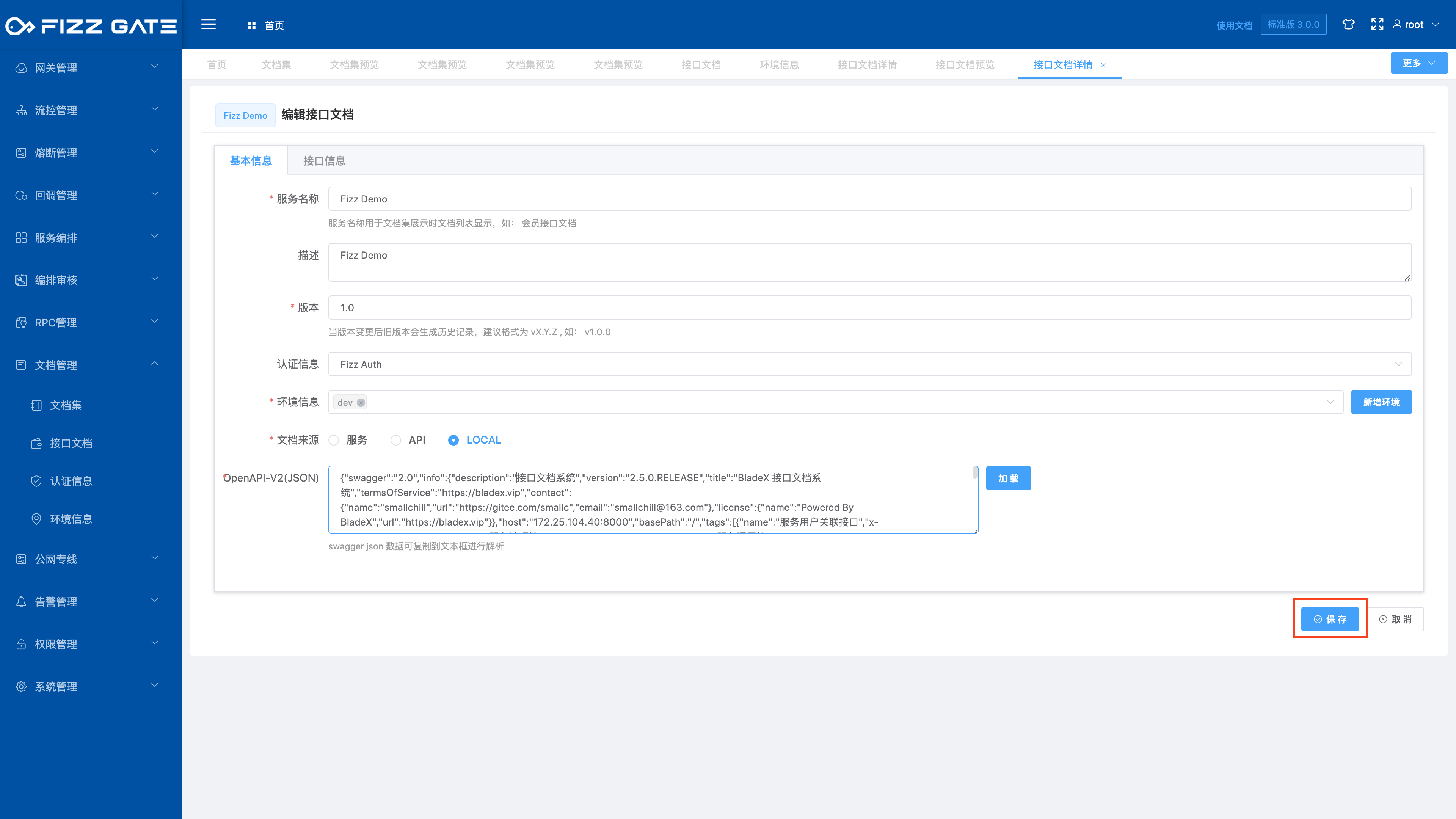
# Delete interface document
Click the Delete button to pop up the deletion confirmation window, as shown in the figure.
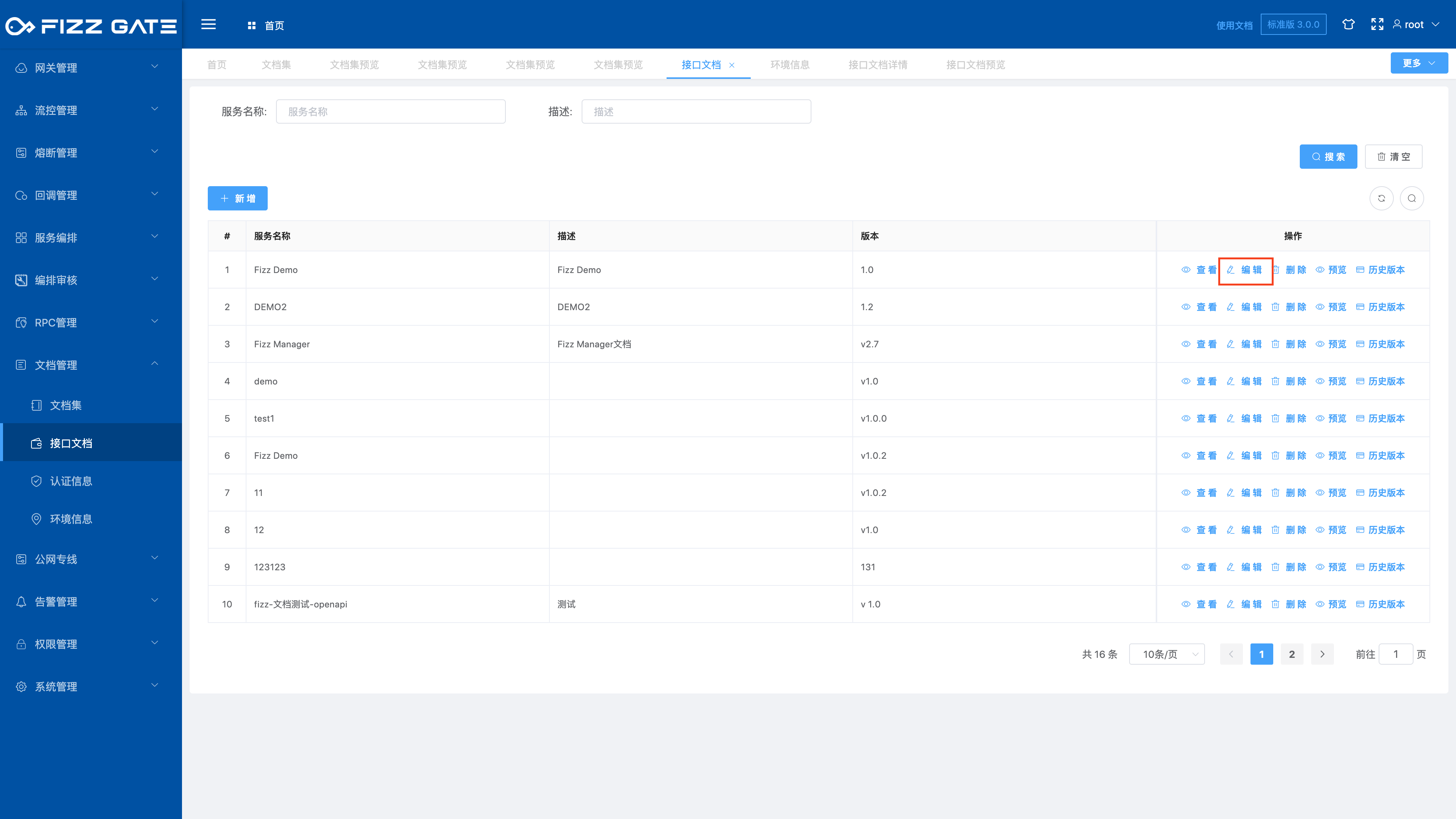
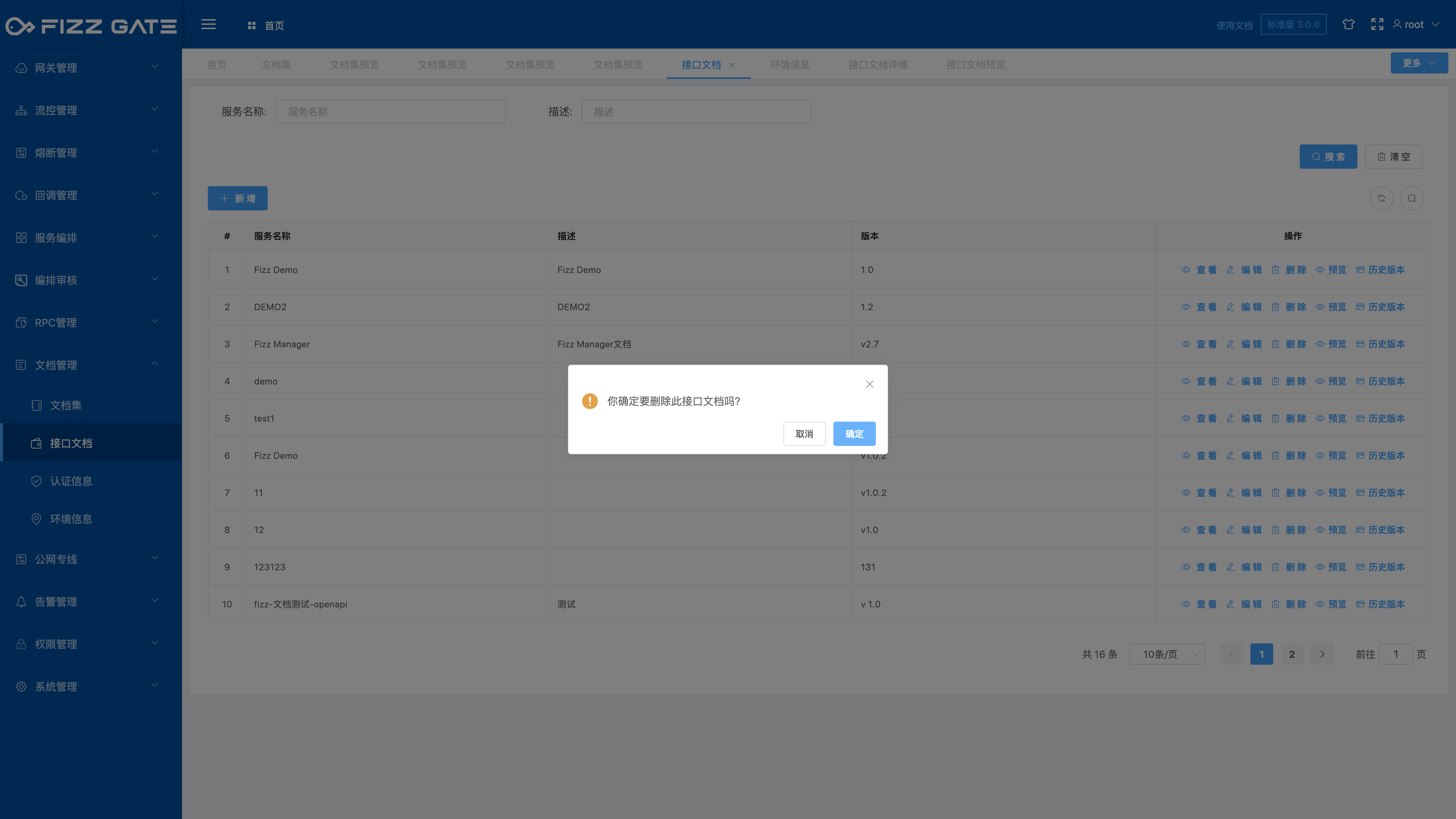
# Preview interface document
Click the Preview button to open the preview page, as shown in the figure. The preview page contains two parts: basic interface information and debugging
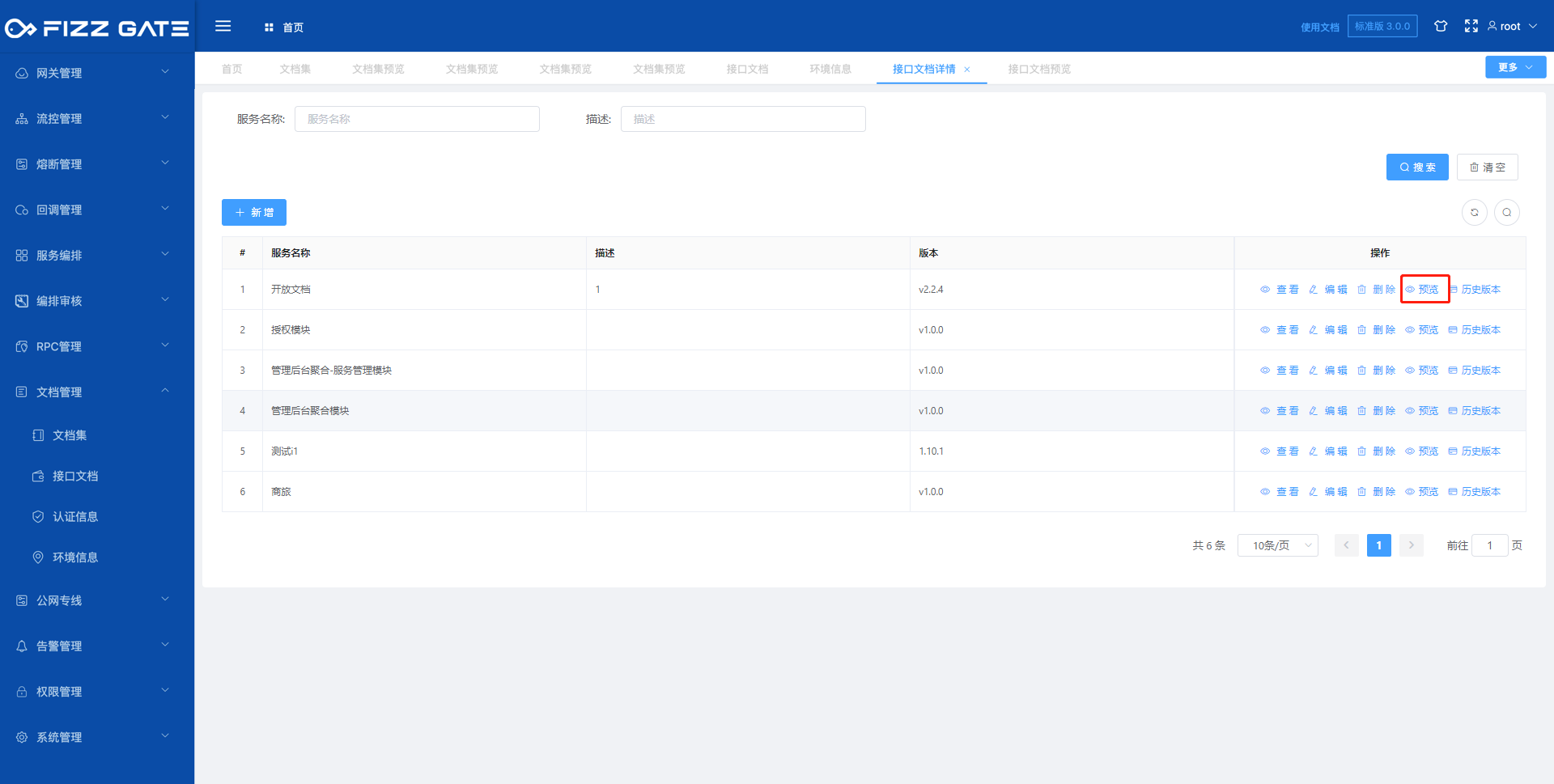
Interface information includes interface address, interface description, request parameters, response status, response parameters and other information.
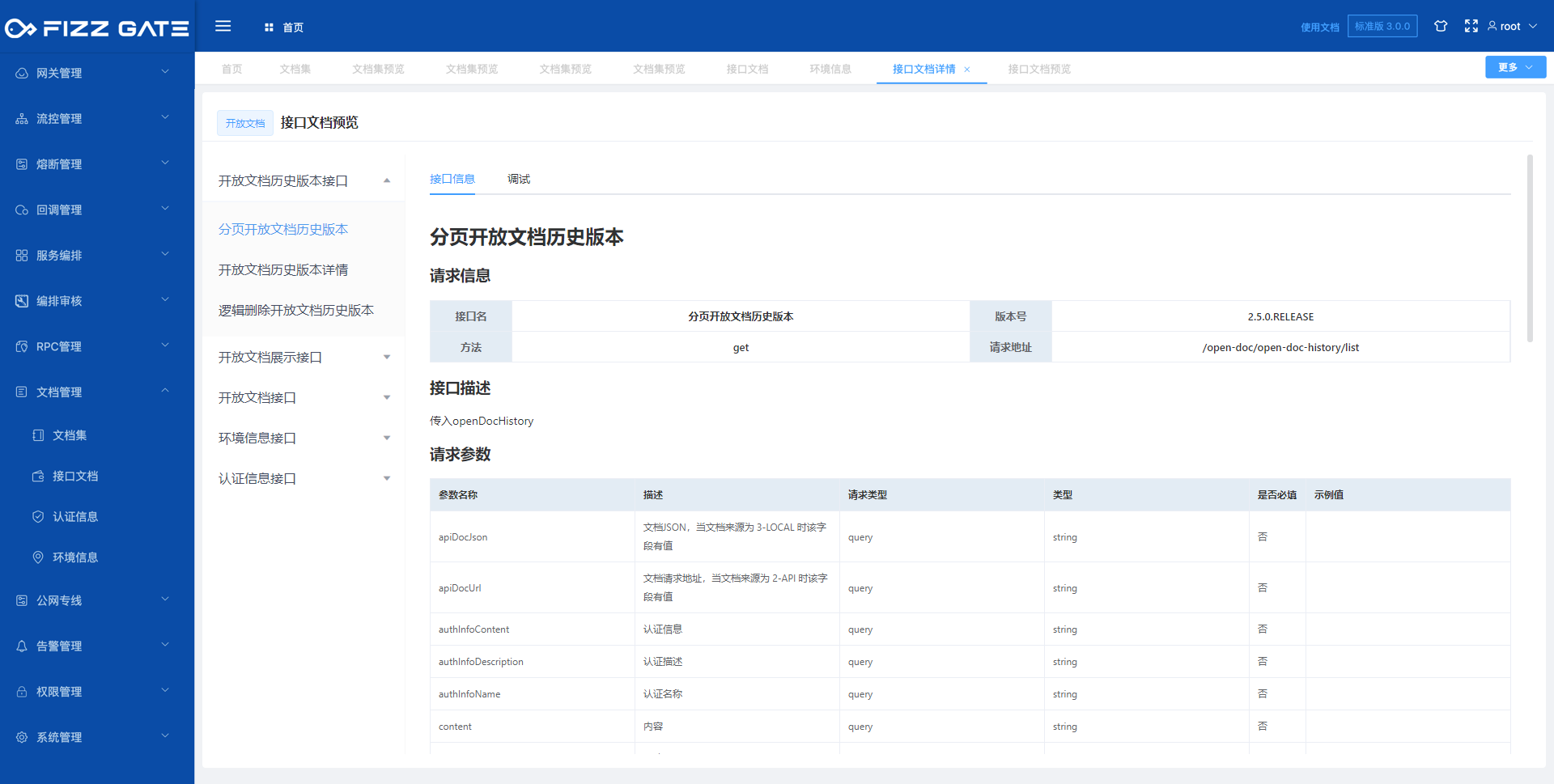
In the debugging part, interface debugging can be performed. Here, you can select the environment to which the interface belongs, such as development environment, test environment, etc. At the same time, you can modify request parameters, edit request address and other information. Click the "Send Button" to make an interface request and view the interface response.
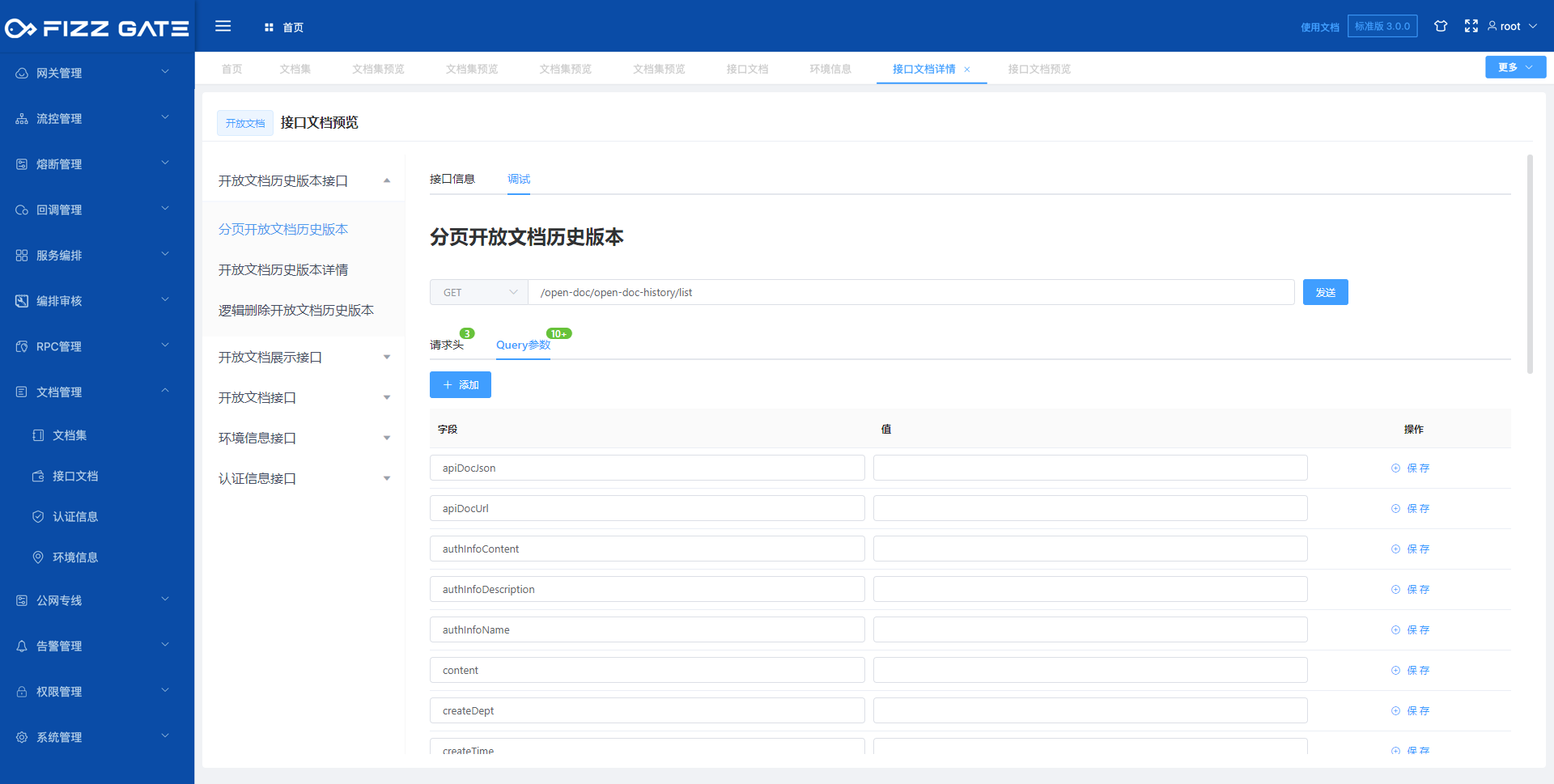
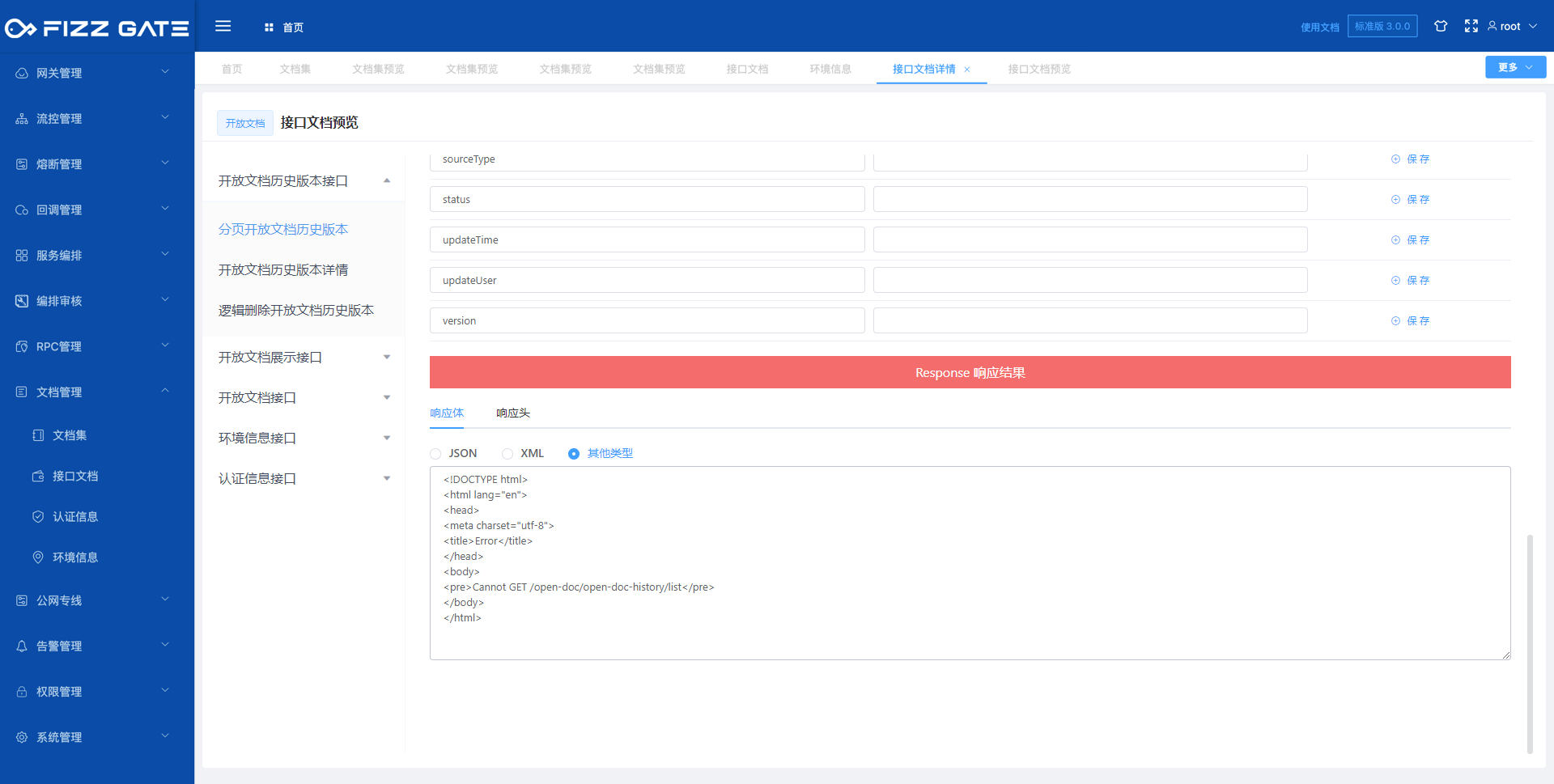
# Historical version list
Click the Historical Version button to open the historical version page, as shown in the figure.
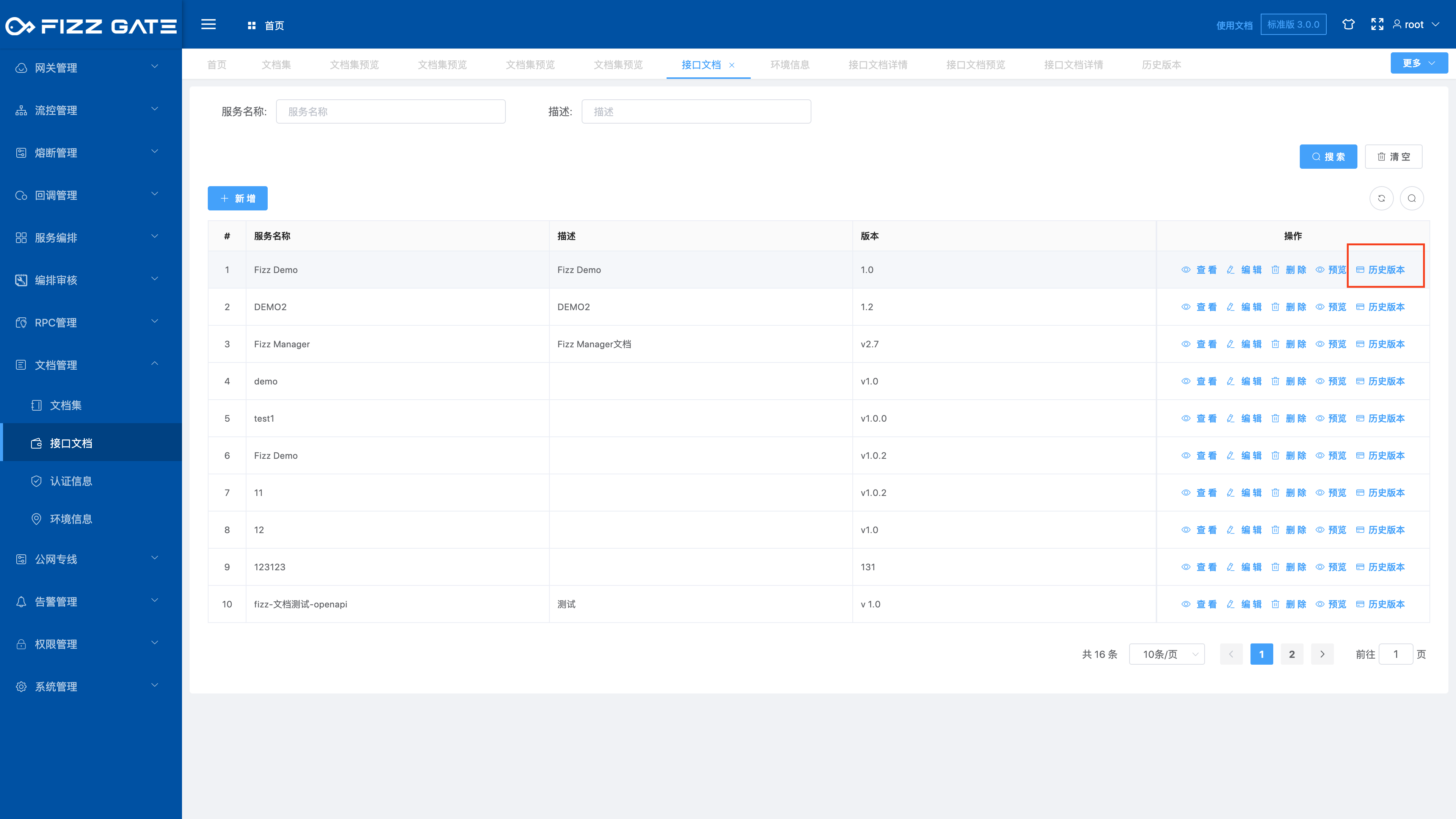
On the historical version page, you can view the history of the corresponding interface document, and also allow you to preview and delete historical versions.
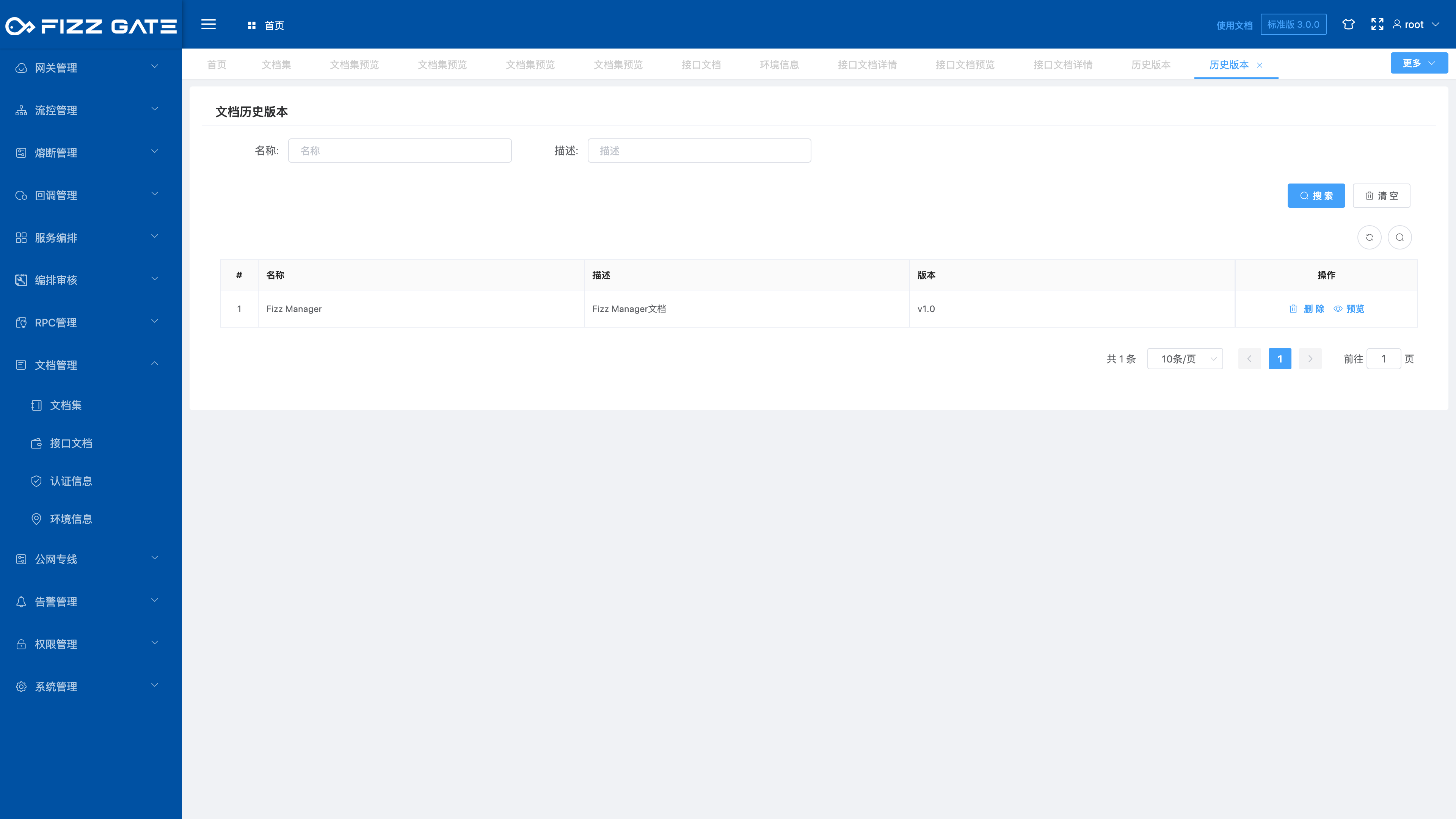
# Delete historical version
Click the Delete button to pop up the deletion confirmation window, as shown in the figure.
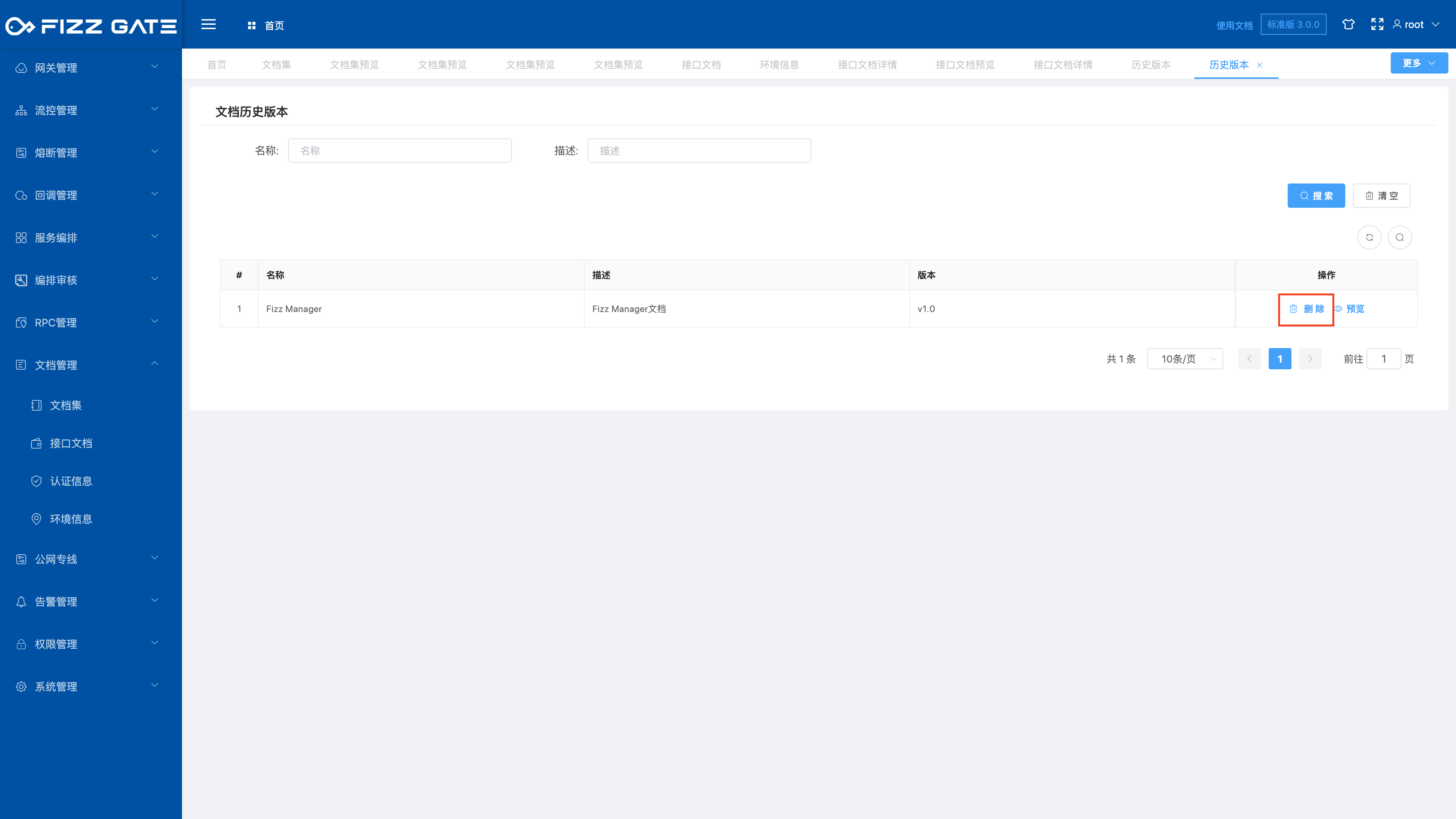
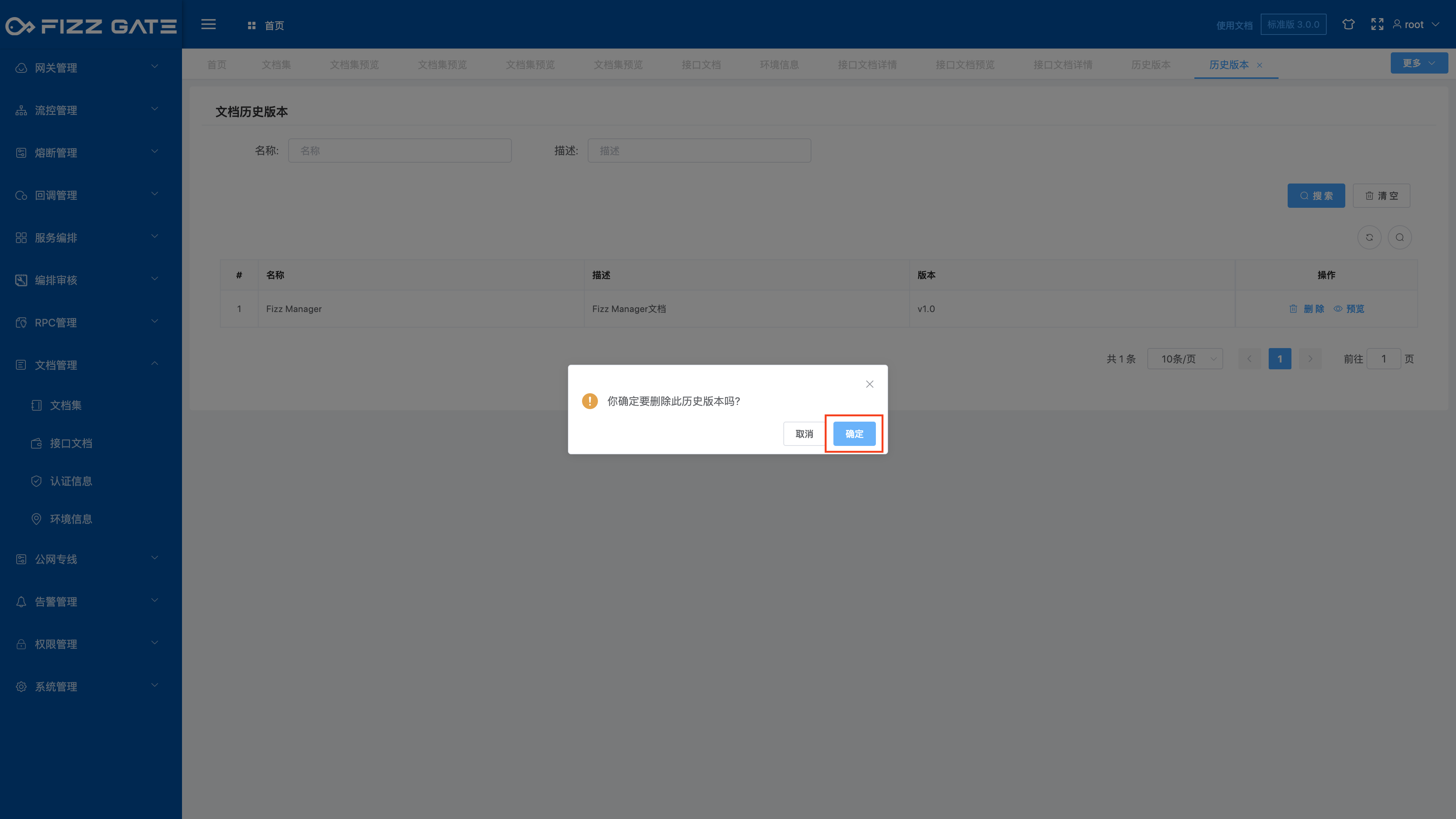
# Preview historical versions
Click the Preview button to open the preview page, as shown in the figure. The preview page contains two parts: basic interface information and debugging
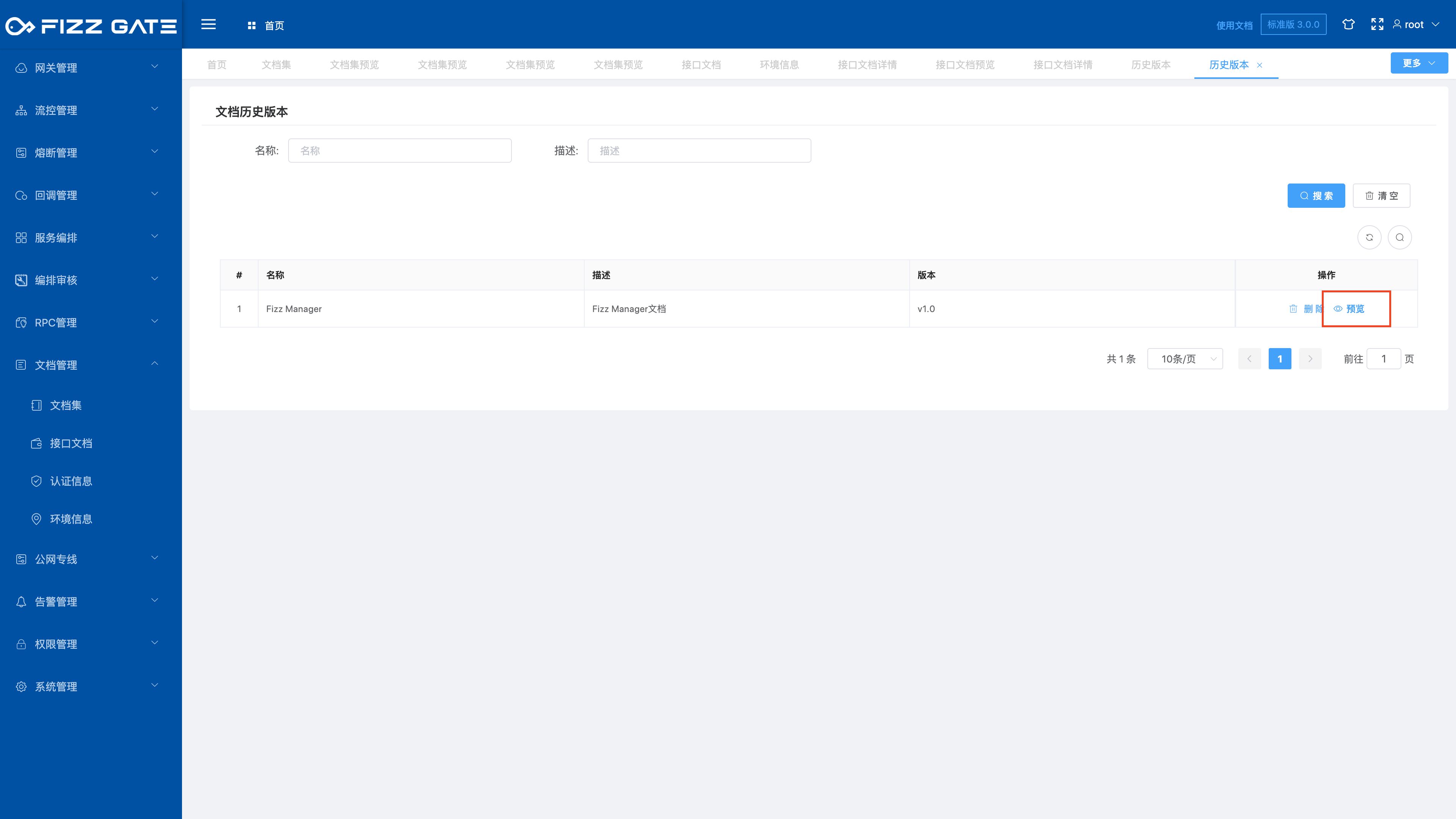
The basic information of the interface includes interface address, interface description, request parameters, response status, response parameters and other information.
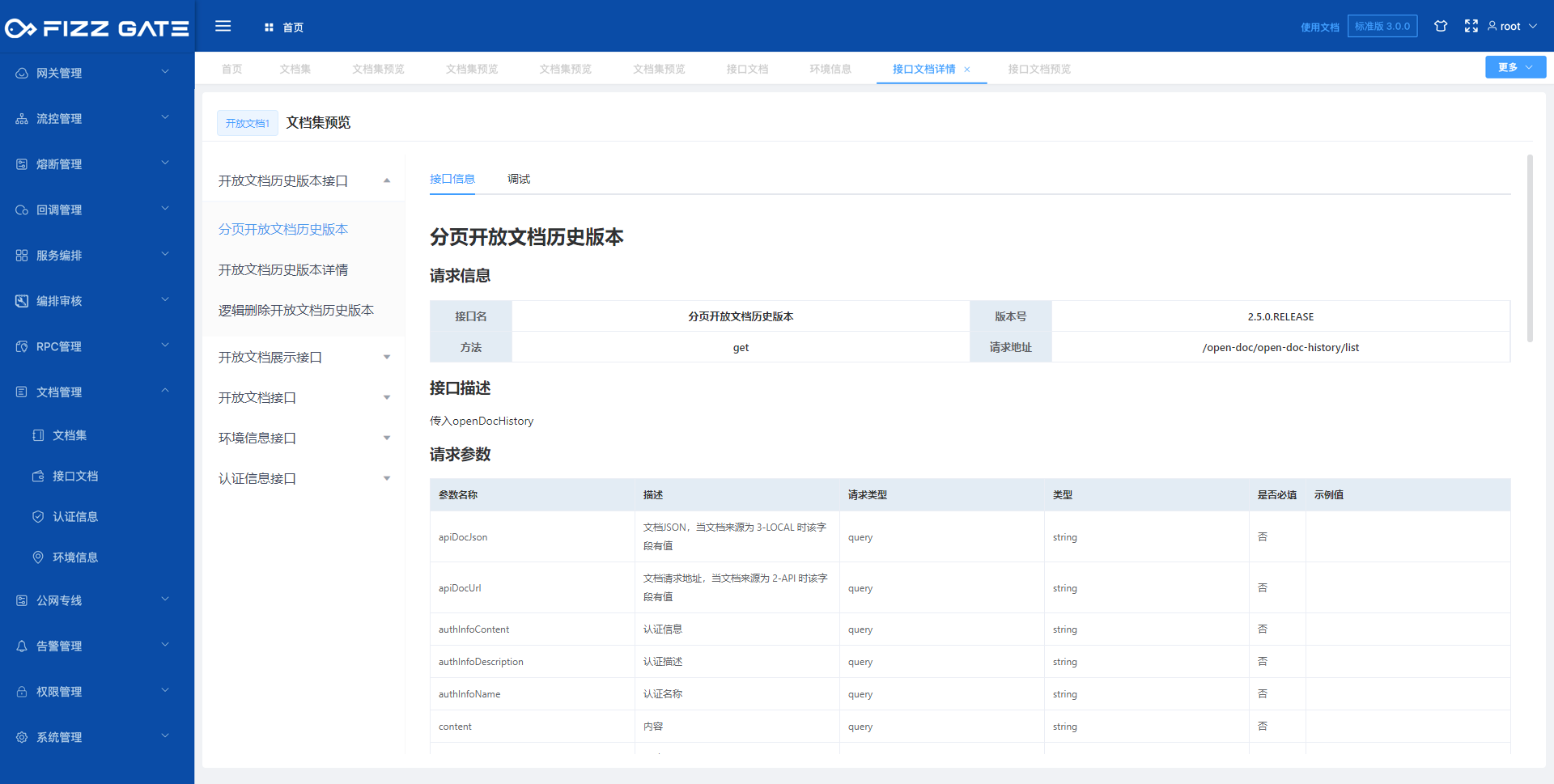
In the debugging part, interface debugging can be performed. Here, you can select the environment to which the interface belongs, such as development environment, test environment, etc. At the same time, you can modify request parameters, edit request address and other information. Click the "Send Button" to make an interface request and view the interface response.